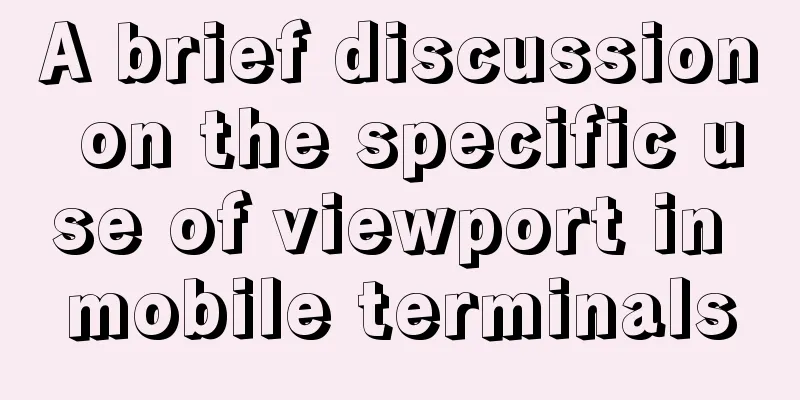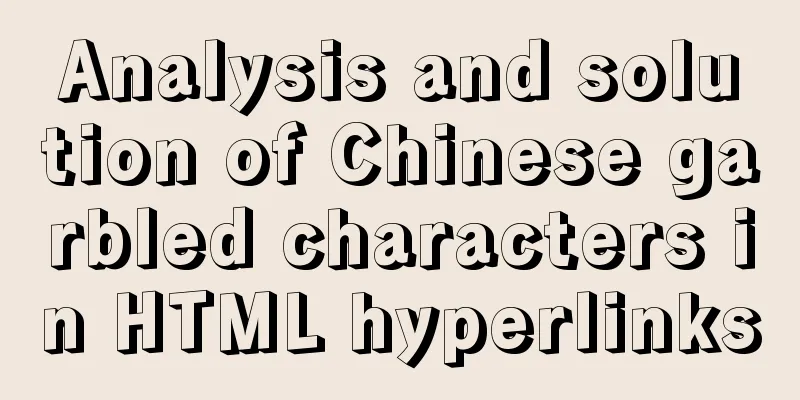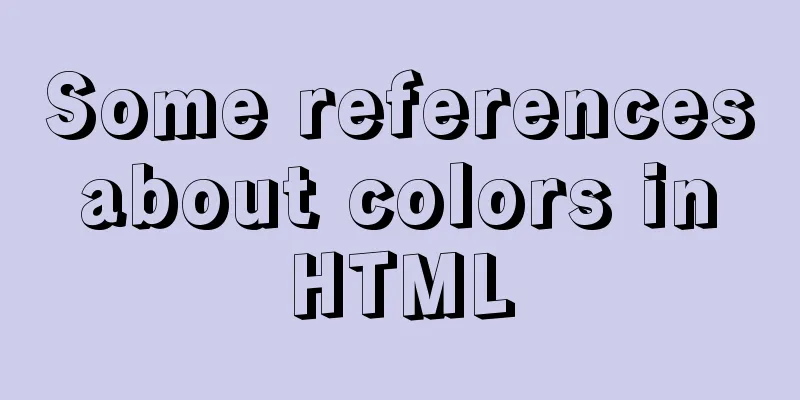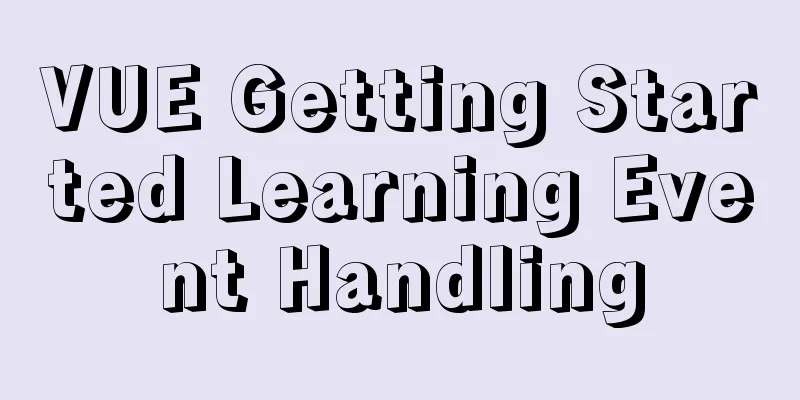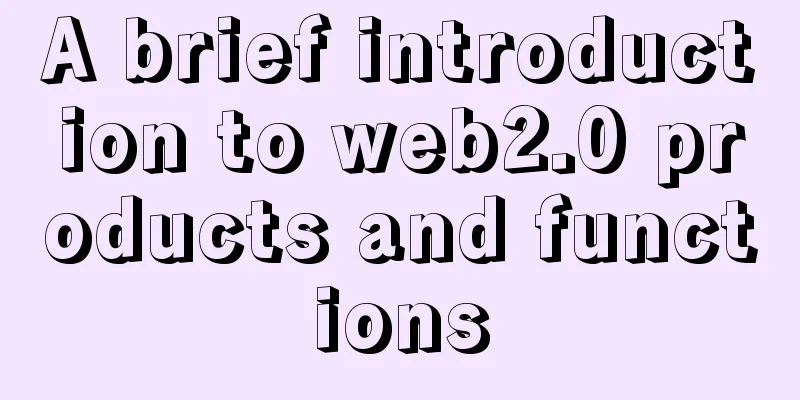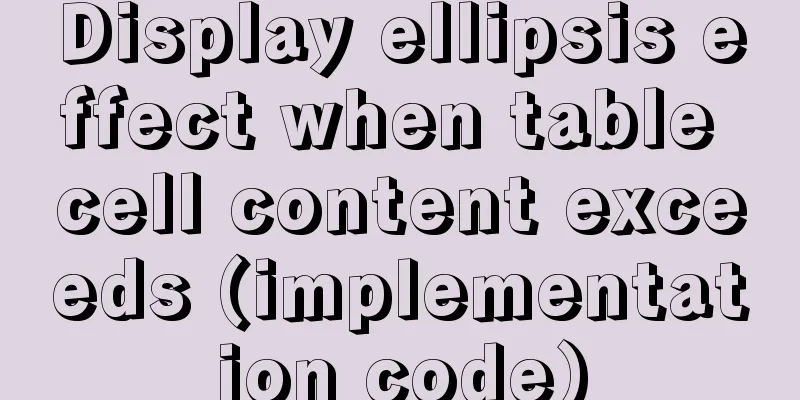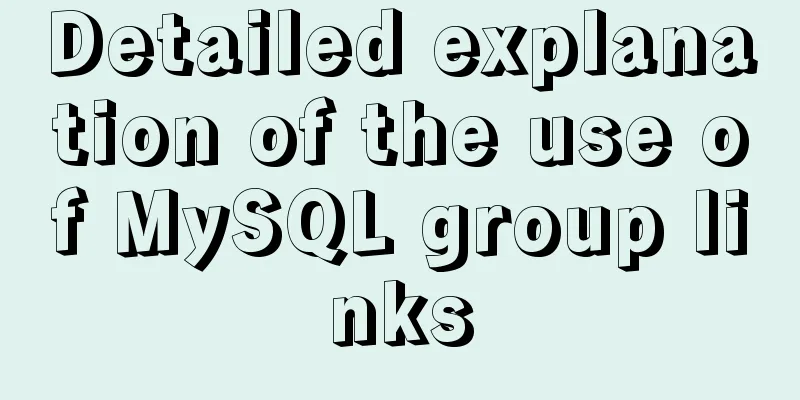Solve the problem of Navicat importing database data structure sql reporting error datetime(0)
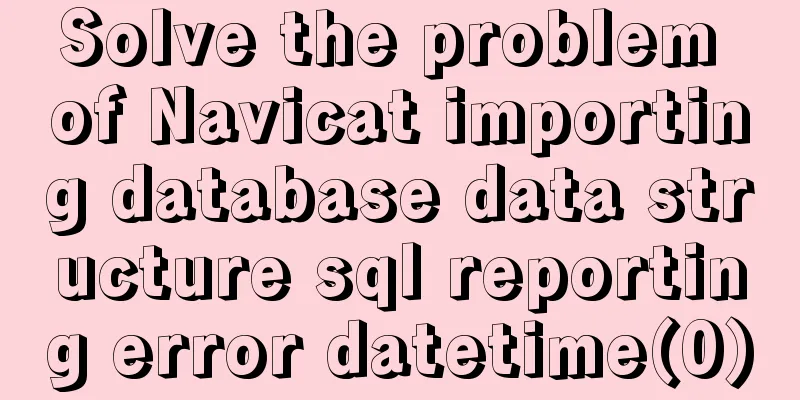
|
Error occurs: When exporting the database from MySQL 5.7 to SQL and importing it on MySQL 5.5, an SQL statement error is reported: datetime(0)… Cause of the error The datetime and timestamp of mysql5.7 and mysql5.5 are incompatible The format exported by mysql5.7 is: datetime(0), but mysql5.5 cannot recognize this syntax. Solution Change datetime(0) in the export statement to datetime, or change timestamp(0) to timestamp Keep database versions consistent Supplementary knowledge: Navicat imports sql, and the database data keeps failing to import all the data. As shown below:
Import interface basic options
Solution:
result:
The above article on solving the problem of sql error datetime(0) when importing database data structure into Navicat is all the content that the editor shares with you. I hope it can give you a reference, and I also hope that you will support 123WORDPRESS.COM. You may also be interested in:
|
<<: Detailed explanation of the differences and applications of {{}}, v-text and v-html in Vue
>>: Use Nginx to build a streaming media server to realize live broadcast function
Recommend
How to use jsonp in vue
Table of contents 1. Introduction 2. Installation...
Example code of how to implement pivot table in MySQL/MariaDB
The previous article introduced several methods f...
Solution to mysql error when modifying sql_mode
Table of contents A murder caused by ERR 1067 The...
How to configure MySQL master-slave synchronization in Ubuntu 16.04
Preparation 1. The master and slave database vers...
Some conclusions on the design of portal website focus pictures
Focus images are a way of presenting content that ...
Steps for Docker to build its own local image repository
1. Environment and preparation 1. Ubuntu 14.04 2....
Web form creation skills
In fact, the three tables above all have three ro...
Tutorial analysis of quick installation of mysql5.7 based on centos7
one. wget https://dev.mysql.com/get/mysql57-commu...
Zen coding resource update function enhancement
Official website: http://code.google.com/p/zen-cod...
Solve the problem that the Node.js mysql client does not support the authentication protocol
Preface The mysql module (project address is http...
Summary of MySQL lock related knowledge
Locks in MySQL Locks are a means to resolve resou...
MySQL Series 11 Logging
Tutorial Series MySQL series: Basic concepts of M...
Usage and demonstration of ref in Vue
ref definition: used to register reference inform...
Example code for css flex layout with automatic line wrapping
To create a flex container, simply add a display:...
How to introduce scss into react project
First download the dependencies yarn add sass-loa...