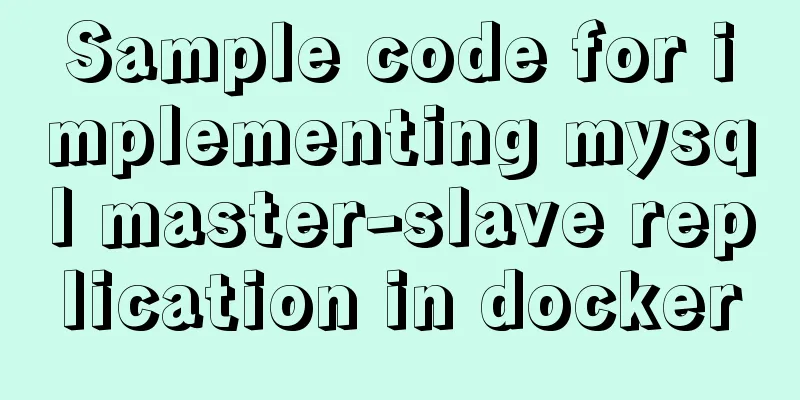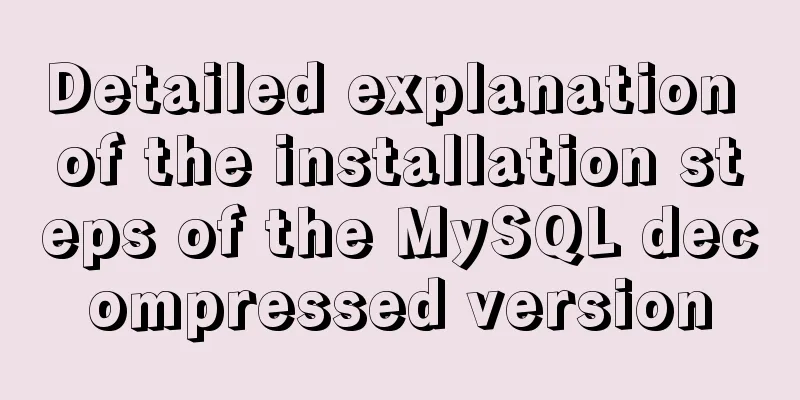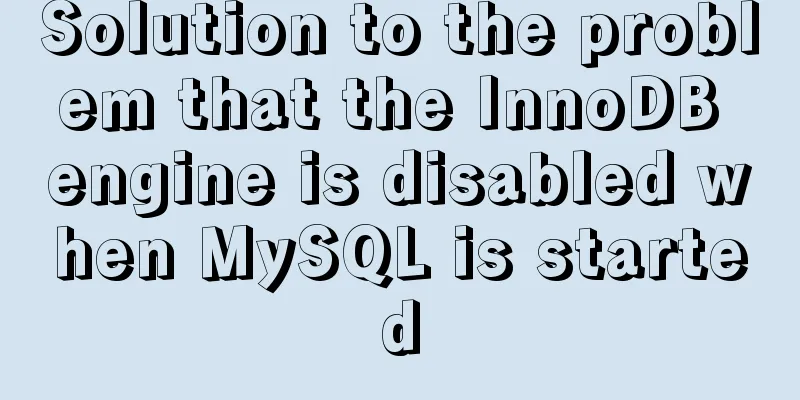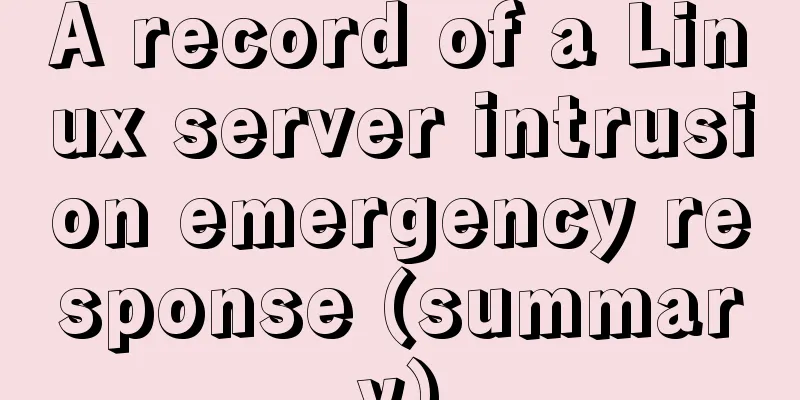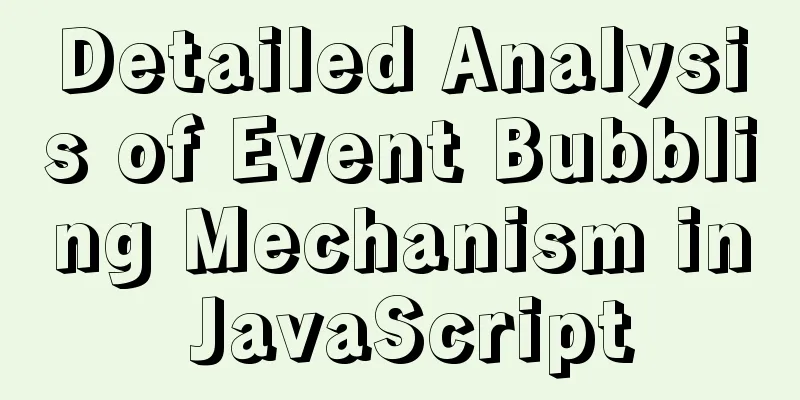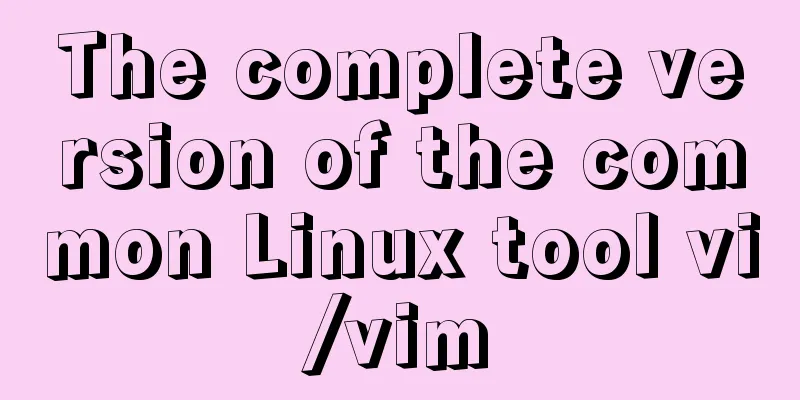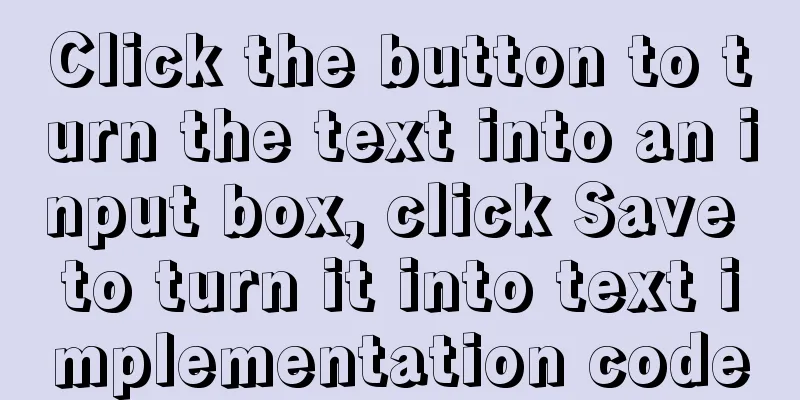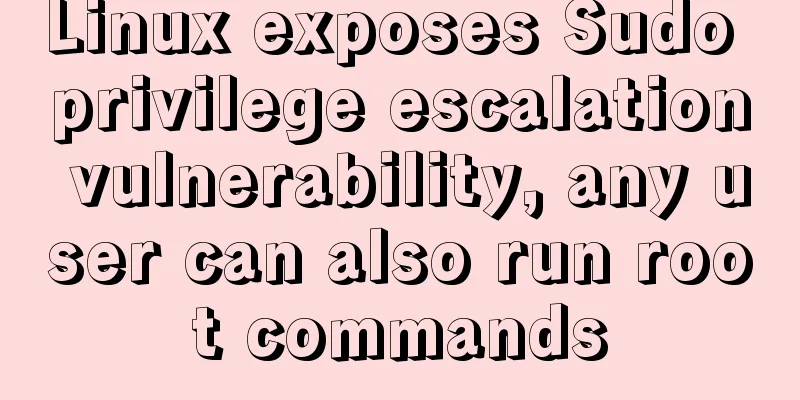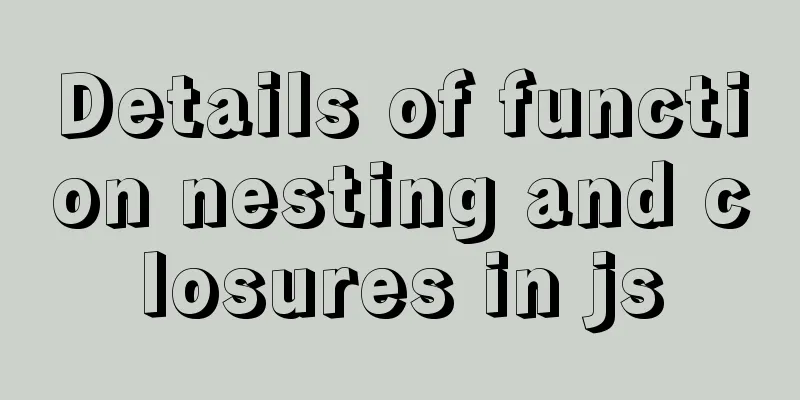Vue implements small search function
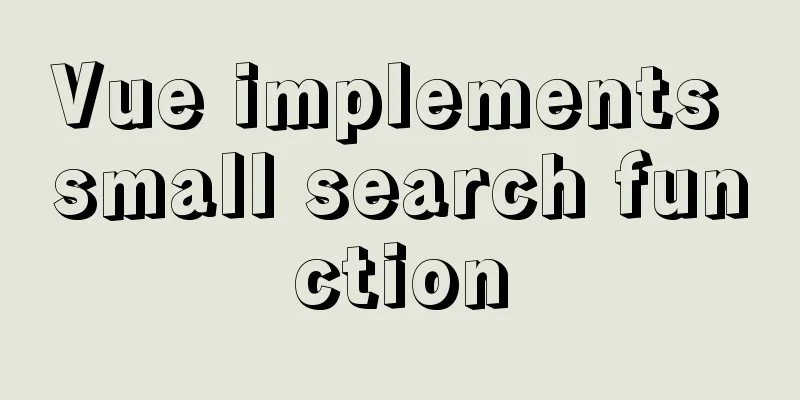
|
This article example shares the specific code of Vue to implement the search function for your reference. The specific content is as follows
<!DOCTYPE html>
<html>
<head>
<meta charset="utf-8">
<title></title>
</head>
<body>
<div id="app">
<input type="text" v-model="keyword" placeholder="Enter keyword" />
<div class="list">
<div class="item" v-for="item in fFruit" :key="item">
{{item}}
</div>
</div>
</div>
</body>
<script src="js/vue.js" type="text/javascript" charset="utf-8"></script>
<script type="text/javascript">
new Vue({
el:"#app",
data(){
return {
keyword:"",
fruit:
"Apple", "Sand apple", "Begonia", "Aronia", "Loquat", "Hawthorn", "Hawthorn", "Pear",
"Snow pear", "Quincea", "Rose hip", "Rannon", "Apricot", "Cherry", "Peach", "Peach",
"Nectarine", "Peach", "Plum", "Plum", "Prune", "White Jade Cherry", "Blackberry",
"Raspberry", "Cloudberry", "Loganberry", "Brunette", "Strawberry", "Pineappleberry", "Orange",
"Sugar orange", "orange", "lemon", "lime", "pomelo", "kumquat", "grapefruit", "citron",
"Buddha's hand", "Finger orange", "Yellow fruit", "Cantaloupe", "Cantaloupe", "Honey melon", "Prickly horn melon"
]
}
},
computed:{
"fFruit"(){
// If the keyword is empty, return all fruits if(this.keyword==""){
return this.fruit;
}else{
// When a certain item in Frui contains keyword text, keep the current data // filter returns true to keep, false to filter out return this.fruit.filter(item=>{
return item.includes(this.keyword)
})
}
}
}
})
</script>
</html>result:
The above is the full content of this article. I hope it will be helpful for everyone’s study. I also hope that everyone will support 123WORDPRESS.COM. You may also be interested in:
|
<<: Search engine free collection of website entrances
>>: A brief discussion on the underlying principle of mysql join
Recommend
Who is a User Experience Designer?
Scary, isn't it! Translation in the picture: ...
Detailed explanation of Bind mounts for Docker data storage
Before reading this article, I hope you have a pr...
Solution for Baidu site search not supporting https (tested)
Recently, https has been enabled on the mobile ph...
Example usage of Linux compression file command zip
The ".zip" format is used to compress f...
In-depth analysis of MySQL from deleting the database to running away_Advanced (I) - Data Integrity
1. Introduction to Data Integrity 1. Introduction...
Detailed explanation of the pitfalls of MySQL 8.0
I updated MySQL 8.0 today. The first problem: Nav...
MySQL 4 methods to import data
1. Import mysql command The mysql command import ...
Implementing Binary Search Tree in JavaScript
The search binary tree implementation in JavaScri...
js to achieve the complete steps of Chinese to Pinyin conversion
I used js to create a package for converting Chin...
Summary of common sql statements in Mysql
1. mysql export file: SELECT `pe2e_user_to_compan...
Steps to create a Vite project
Table of contents Preface What does yarn create d...
Ubuntu 18.04 installs pyenv, pyenv-virtualenv, virtualenv, Numpy, SciPy, Pillow, Matplotlib
1. There are many Python version management tools...
JS Decorator Pattern and TypeScript Decorators
Table of contents Introduction to the Decorator P...
Use CSS to set the width of INPUT in TD
Recently, when I was using C# to make a Web progra...
How to use history redirection in React Router
In react-router, the jump in the component can be...