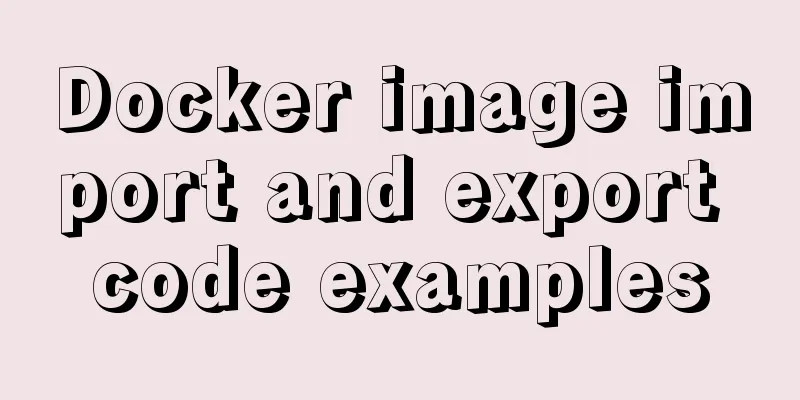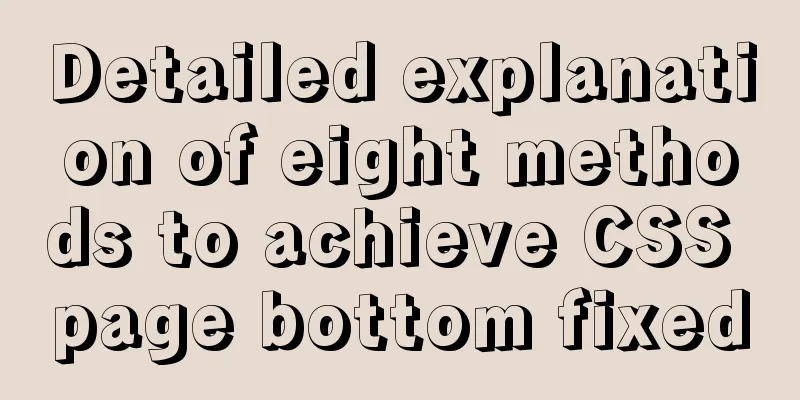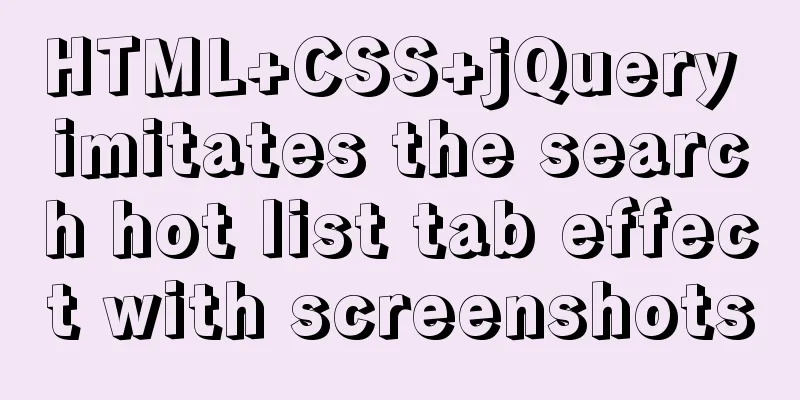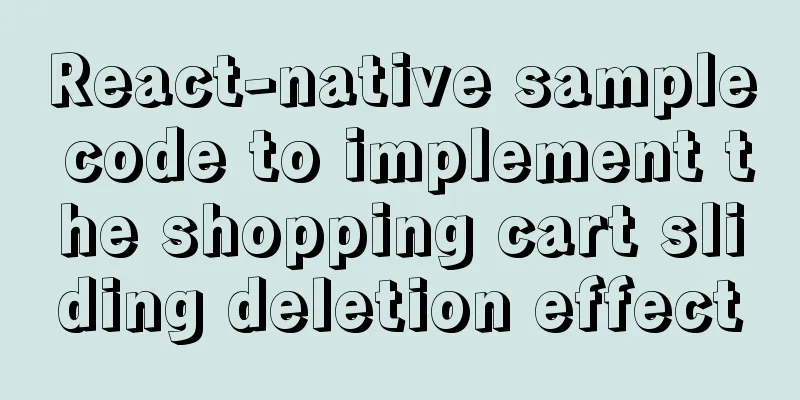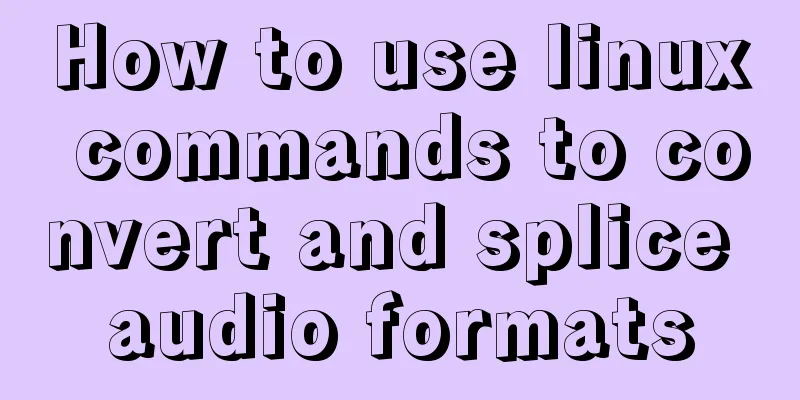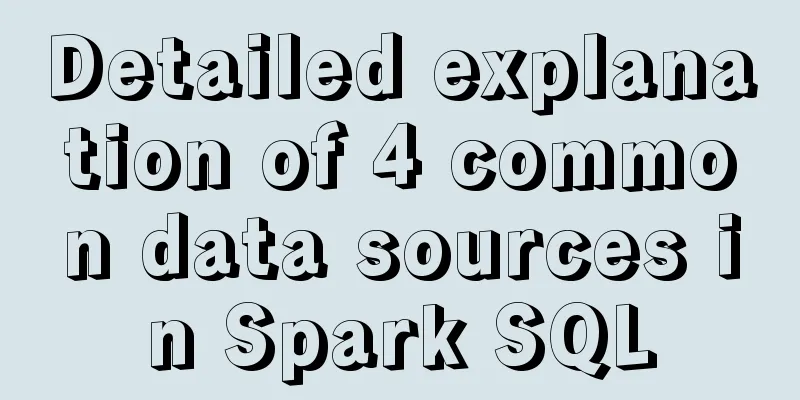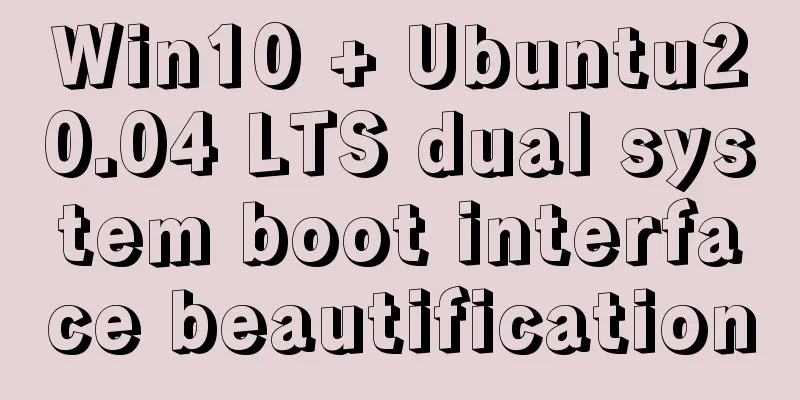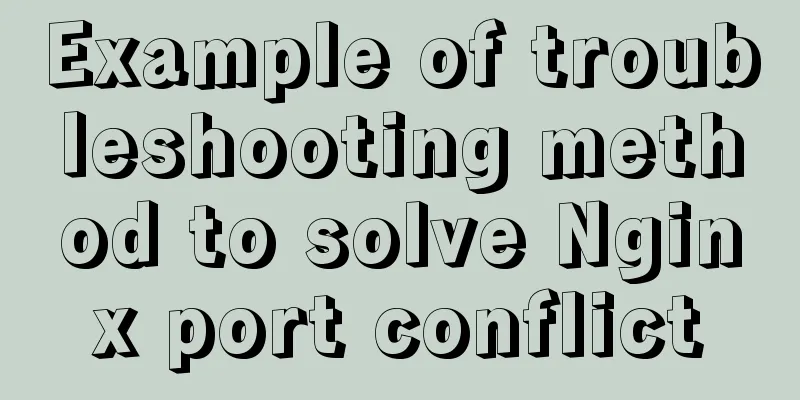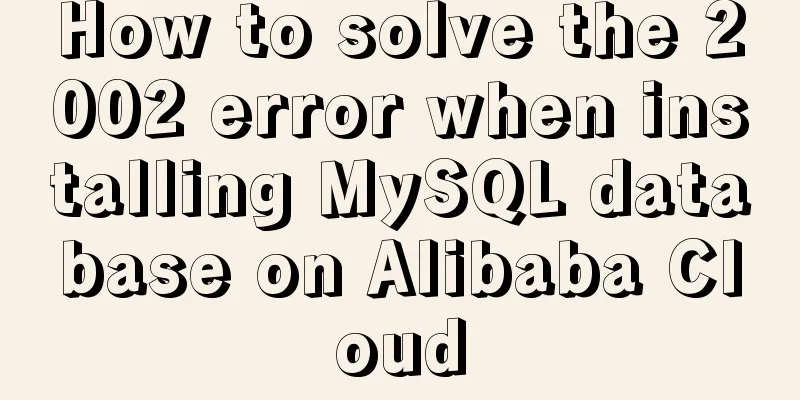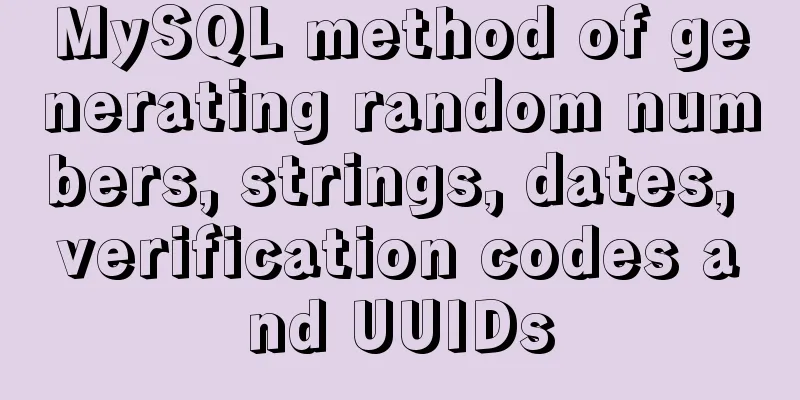CSS easily implements fixed-ratio block-level containers
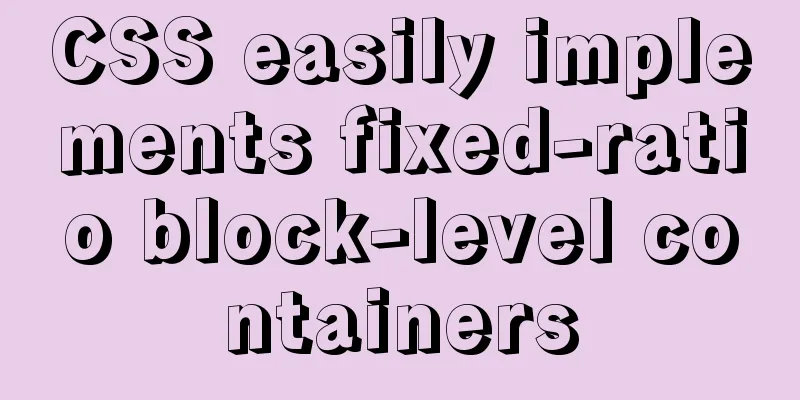
|
When designing H5 layout, you will usually encounter banners. For example, if you want to display it as 2:1, of course the picture returned by the backend should be 2:1, but things are often not so satisfactory, so what should we do? It always feels inappropriate to write the width and height in a fixed way Default width: 100%; let the height be adaptive and the image will slowly expand (the product manager will say that this is a bad user experience, but I am a user and I think it is good) The method is here
.banner-wrapper {
position: relative;
width: 100%;
padding-top: 50%;
}
.banner {
position: absolute;
left: 0;
top: 0;
width: 100%;
height: 100%;
}
<div class="banner-wrapper">
<img class="banner" src="./img/portfolio/cabin.png" alt="">
</div>
Let me explain padding-top: 50%; is the key. Using percentages to write padding is relative to its width (don’t ask me why this is the case). So width: 100%; padding-top: 50%; will perfectly present a 2:1 box Finally, put the entire img on Don’t you think it’s very simple to use after finishing the work? The above is the full content of this article. I hope it will be helpful for everyone’s study. I also hope that everyone will support 123WORDPRESS.COM. |
<<: Installation and deployment of MySQL Router
>>: Use personalized search engines to find the personalized information you need
Recommend
MySQL query optimization using custom variables
Table of contents Optimizing sorting queries Avoi...
Mini Program Custom TabBar Component Encapsulation
This article example shares the specific code for...
jQuery implements simple button color change
In HTML and CSS, we want to set the color of a bu...
MySQL data types full analysis
Data Type: The basic rules that define what data ...
MySQL randomly extracts a certain number of records
In the past, I used to directly order by rand() t...
The difference between div and table in speed, loading, web application, etc.
1: Differences in speed and loading methods The di...
How to convert Chinese into UTF-8 in HTML
In HTML, the Chinese phrase “學好好學” can be express...
The Complete List of MIME Types
What is MIME TYPE? 1. First, we need to understan...
Detailed explanation of Docker compose orchestration tool
Docker Compose Docker Compose is a tool for defin...
Implementation of two-way binding of parent-child component data in front-end framework Vue
Table of contents 1. One-way value transfer betwe...
How to distribute two buttons on the left and right sides of the same parent tag using CSS
This article mainly introduces the method of CSS ...
Implementation of Docker deployment of SQL Server 2019 Always On cluster
Table of contents Docker deployment Always on clu...
How to use CocosCreator for sound processing in game development
Table of contents 1. Basics of audio playback in ...
Things to note when writing self-closing XHTML tags
The img tag in XHTML is so-called self-closing, w...
The concept of MySQL tablespace fragmentation and solutions to related problems
Table of contents background What is tablespace f...