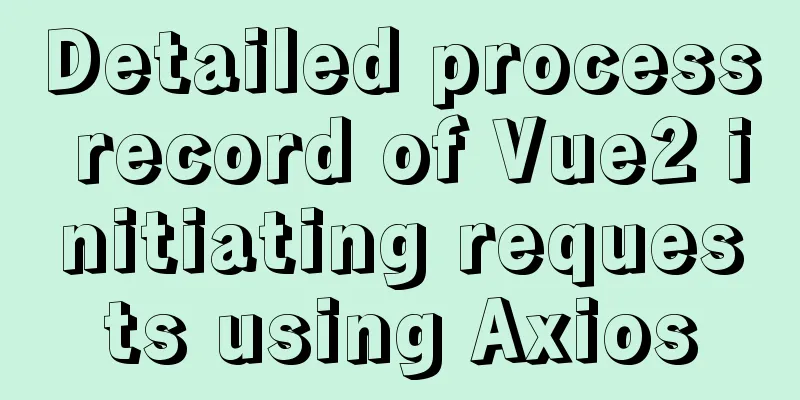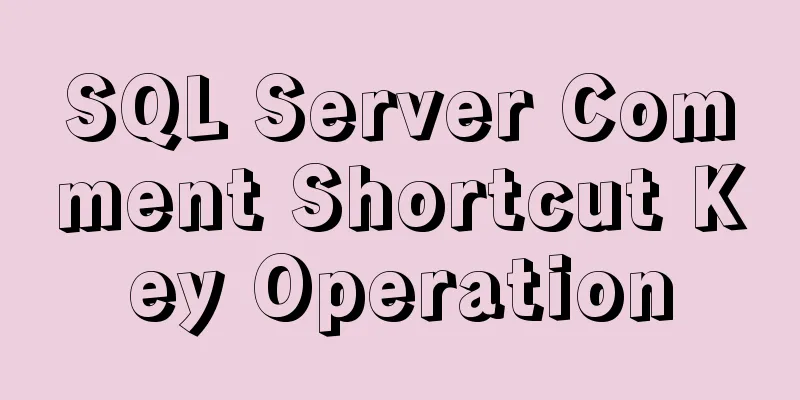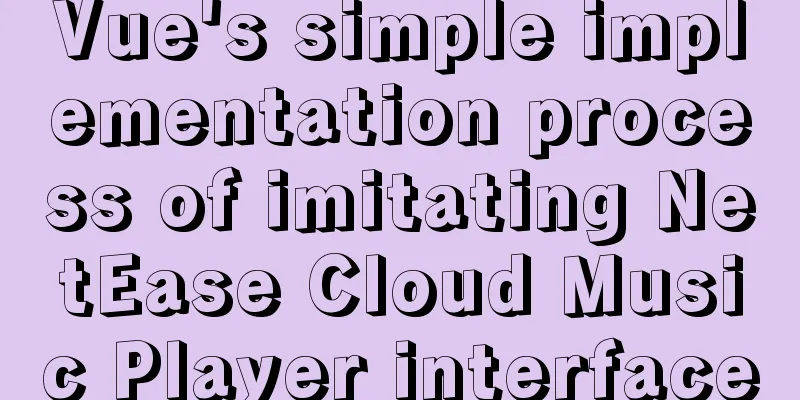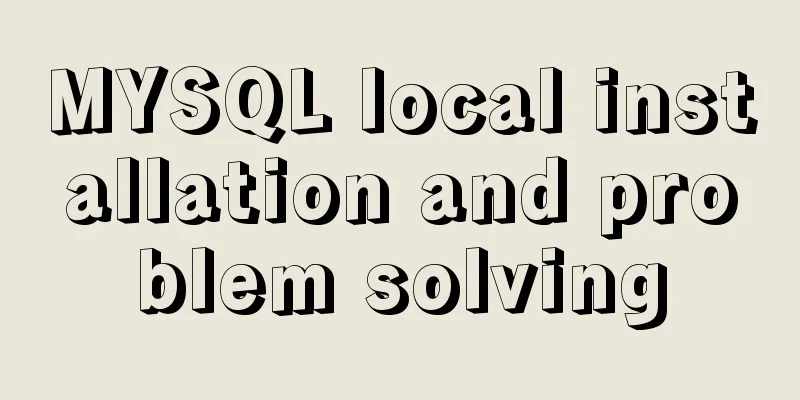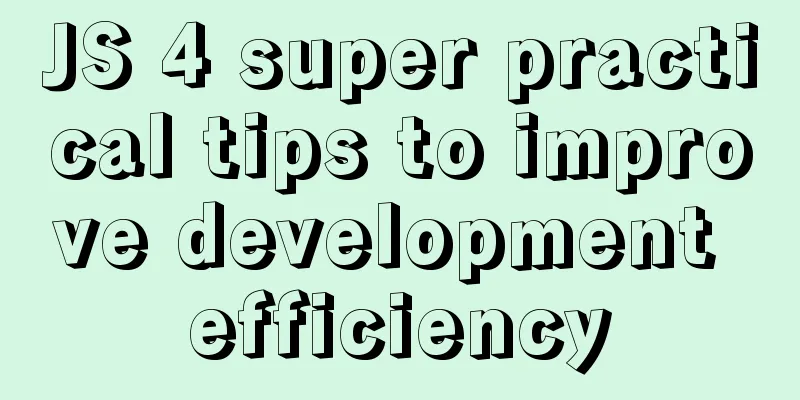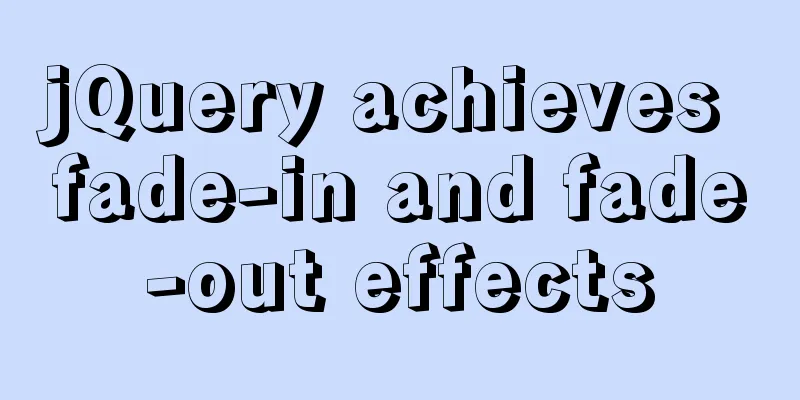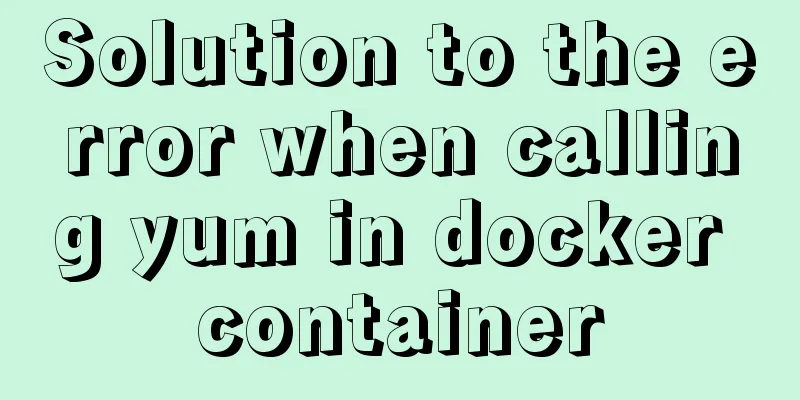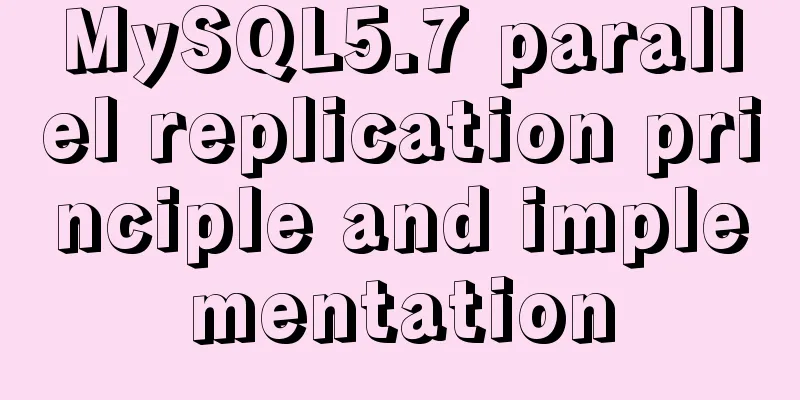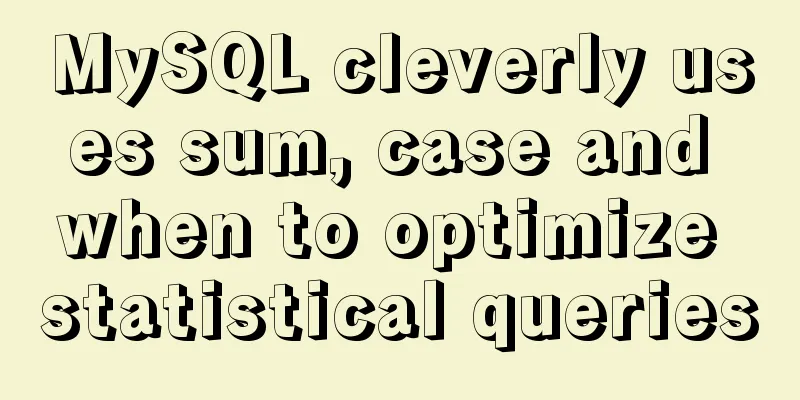How to hide the border/separation line between cells in a table
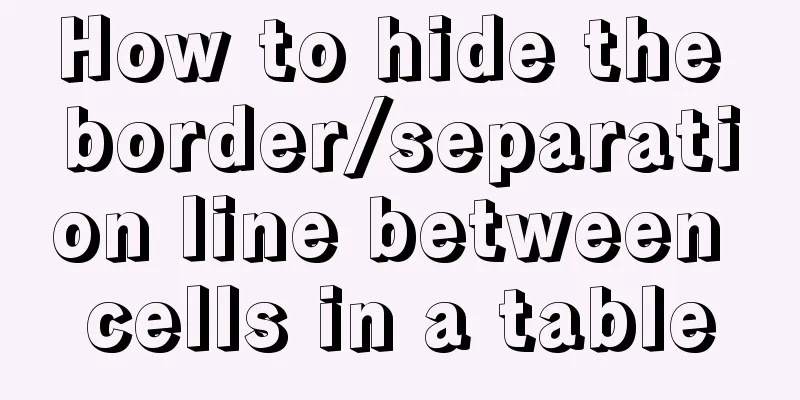
|
Only show the top border <table frame=above> Only show the bottom border <table frame=below> Only show left and right borders <table frame=vsides> Only display the top and bottom borders <table frame=hsides> Only show the left border <table frame=lhs> Only show the right border <table frame=rhs> Do not display any border <table frame=void> The trick to displaying and hiding the table cell separators lies in the rules, which are contained in the <TABLE> tag. It has three parameters (cols, rows, none). When rules=cols, the table will hide the vertical separator lines so that we can only see the rows of the table; when rules=rows, the horizontal separator lines will be hidden so that we can only see the columns of the table; and when rules=none, both the vertical and horizontal separator lines will be hidden. Remove vertical separator lines <table rules=cols> Remove horizontal separator lines <table rules=rows> Remove vertical and horizontal separators <table rules=none> |
<<: Detailed explanation of the usage of 5 different values of CSS position
>>: MySQL batch adding and storing method examples
Recommend
JSONP cross-domain simulation Baidu search
Table of contents 1. What is JSONP 2. JSONP cross...
10 SQL statement optimization techniques to improve MYSQL query efficiency
The execution efficiency of MySQL database has a ...
MySQL limit performance analysis and optimization
1. Conclusion Syntax: limit offset, rows Conclusi...
How to install JDK 13 in Linux environment using compressed package
What is JDK? Well, if you don't know this que...
Table td picture horizontally and vertically centered code
Html code: Copy code The code is as follows: <t...
MySQL time difference functions (TIMESTAMPDIFF, DATEDIFF), date conversion calculation functions (date_add, day, date_format, str_to_date)
1. Time difference functions (TIMESTAMPDIFF, DATE...
Detailed analysis of classic JavaScript recursion case questions
Table of contents What is recursion and how does ...
Use and understanding of MySQL triggers
Table of contents 1. What is a trigger? 2. Create...
Comprehensive analysis of MySql master-slave replication mechanism
Table of contents Master-slave replication mechan...
The 6 Most Effective Ways to Write HTML and CSS
This article shares the 6 most effective methods,...
Example of adding attributes using style in html
Add inline styles to the required links: Copy code...
Detailed explanation of JS browser storage
Table of contents introduction Cookie What are Co...
Detailed explanation of Vue slot
1. Function : Allows the parent component to inse...
JS asynchronous execution principle and callback details
1. JS asynchronous execution principle We know th...
Web Design Tutorial (2): On Imitation and Plagiarism
<br />In the previous article, I introduced ...