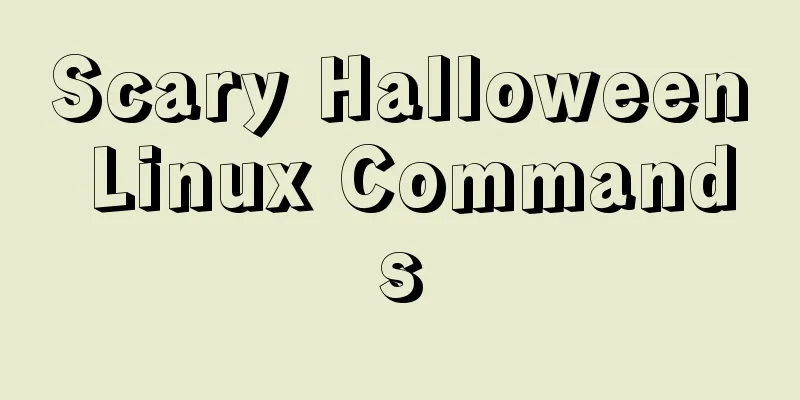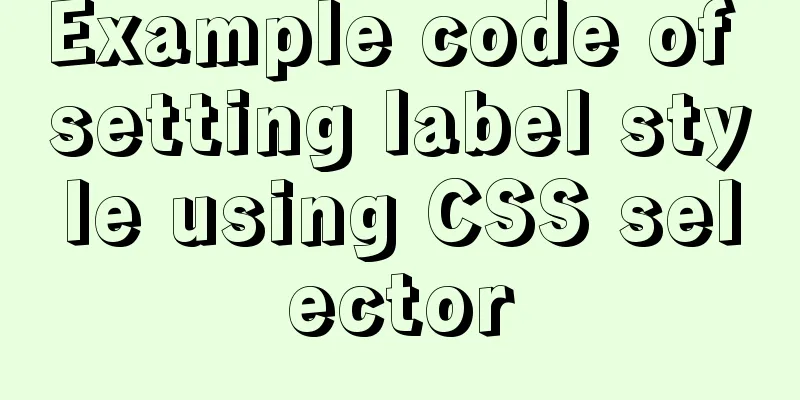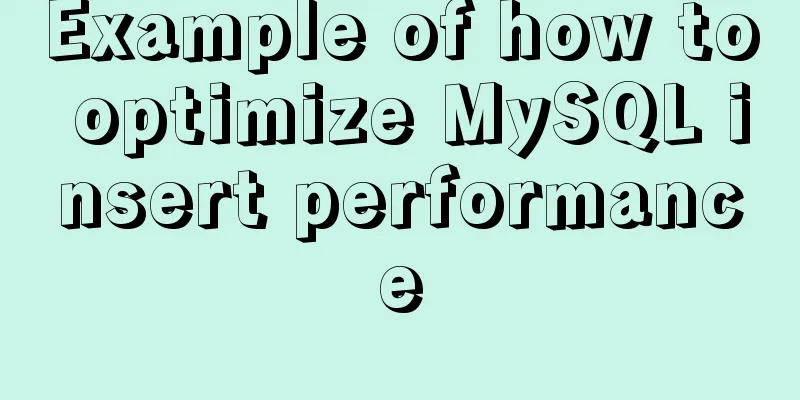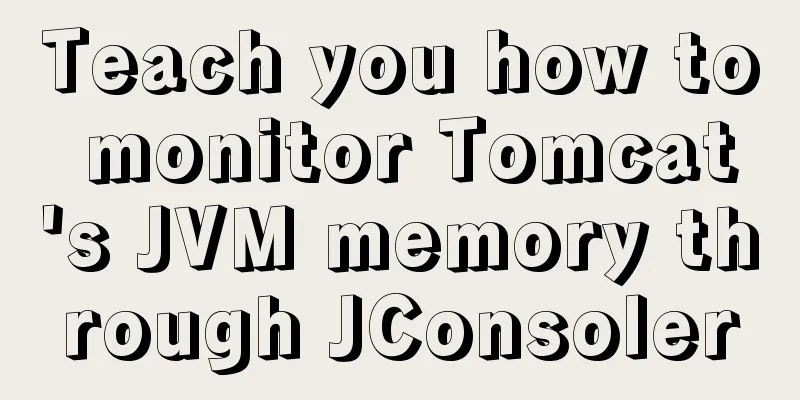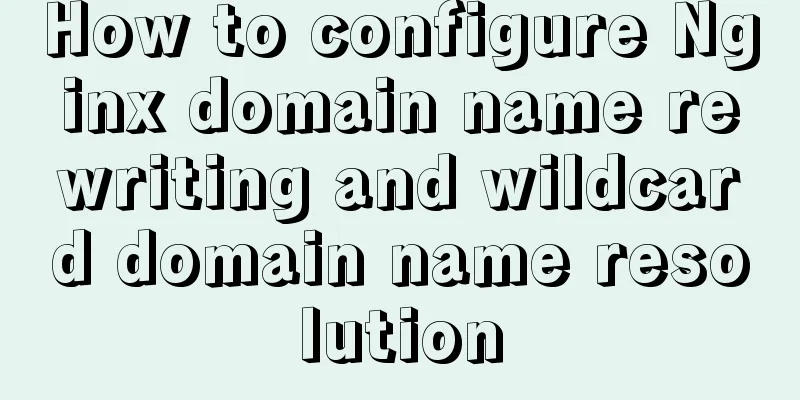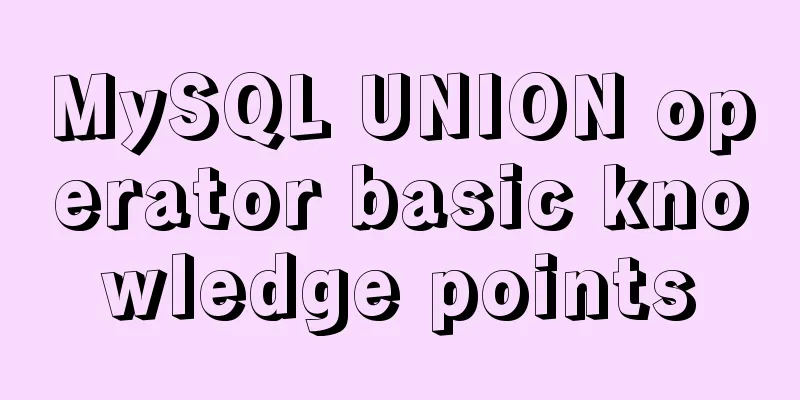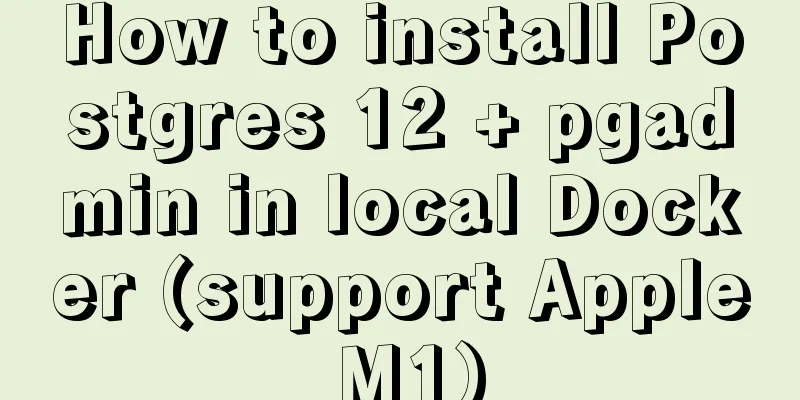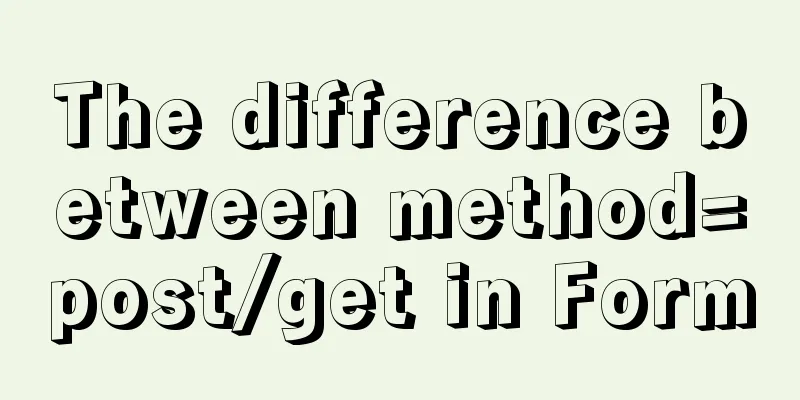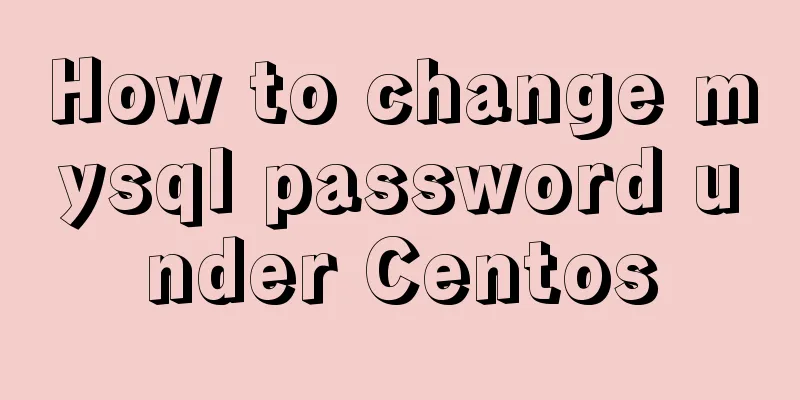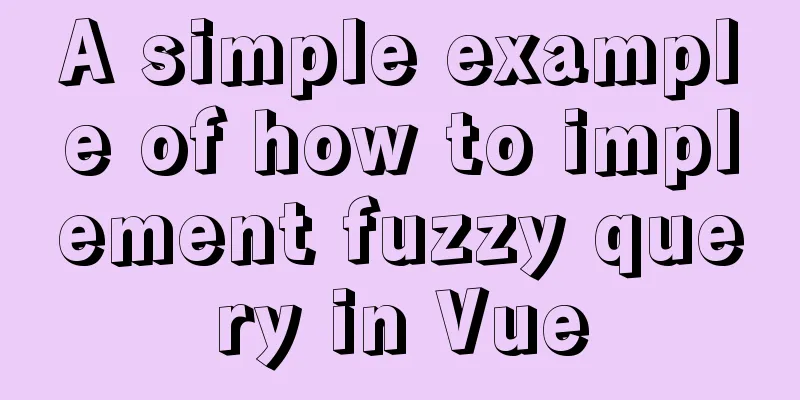Steps to restore code from a Docker container image

|
Sometimes the code is lost and you need to recover the required code from the image running in the container. At this time, you only need to perform a few simple operations on the server running the container to extract the code used when packaging the image. View all containers:docker container ls -a Enter the specified container according to the container ID:docker exec -ti id /bin/bash Copy the directory in the container to the service-specified folder:docker container cp id:/usr/local/tomcat/webapps/province-admin /home/test/province-admin After the above 3 steps, the code in the container has been extracted to the specified directory of the server. You can view the required code by downloading the code from the server to the local computer. Supplement: Docker data volume container backup and recovery are super detailed! Xiaobai can do it too! ! ! In daily life, we map the directory between the container and the local physical machine and store it directly locally. Then we only need to back up the local hard disk regularly. But if there is no such mapping, how should we handle backup and recovery? First we create a data volume that needs to be backed up. docker run -itd -v /opt/zz --name c1 centos /bin/bash
To verify the backup function of the data volume container, create a c11 file in the mounted /opt/zz directory and write the content "woda". [root@160e0646396d zz]# touch c11.txt [root@160e0646396d zz]# echo "woda" > c11.txt [root@160e0646396d zz]# cat c11.txt woda Then, to back up the volume container, use --volumes-from to mark the volume to be backed up and mount the current directory from the host to the container's /v3 directory. $(pwd) is a method supported by docker to specify the current directory. Those who understand the basic commands of linux will find that the pwd command is used to view the current directory in linux. After the container is started, the c23.tar file generated in the current directory is the backup file of the /opt/zz container volume. In this way, the data in the data volume container is backed up. The whole practice process is as follows: [root@client ~]# docker run --volumes-from c1 -v $(pwd):/v3 centos tar cvf /v3/c23.tar /opt/zz tar: Removing leading `/' from member names /opt/zz/ /opt/zz/c11.txt Finally, we can see the contents of the data volume of the container that we need to back up, /opt/zz/c11.txt
Second recoveryThe ultimate purpose of backup is to be able to recover, otherwise the backup is meaningless. Docker backup recovery is also very simple, only two steps are required. First, create a container /opt/x2 with an empty data volume. docker run -itd -v /opt/x2 --name c3 centos /bin/bash docker run -itd -v /opt/x2 --name c3 centos /bin/bash Then, create another container, mount the data volume in the data1 container volume, and use untar to decompress the backup file into the mounted container volume. docker run --volumes-from c3 -v $(pwd):/v3 centos tar xvf /v3/c23.tar At this time, the data of the previously backed up data volume container has been restored to the container /opt/x2. In order to view and verify the recovered data, we can start another container and mount the /opt/x2 container volume to view it. The whole practice process is as follows: [root@client ~]# docker run --volumes-from c3 -v $(pwd):/v3 centos tar xvf /v3/c23.tar opt/zz/ opt/zz/c11.txt Finally, we can see that the c11.txt we backed up earlier has now been restored to the data volume in the c3 container. The above is my personal experience. I hope it can give you a reference. I also hope that you will support 123WORDPRESS.COM. If there are any mistakes or incomplete considerations, please feel free to correct me. You may also be interested in:
|
<<: Detailed description of mysql replace into usage
>>: Example code for CSS to achieve horizontal lines on both sides of the text
Recommend
MySQL primary key naming strategy related
Recently, when I was sorting out the details of d...
Python3.6-MySql insert file path, the solution to lose the backslash
As shown below: As shown above, just replace it. ...
Implementation code for taking screenshots using HTML and saving them as local images
The specific code is as follows: <!DOCTYPE htm...
Method of Vue component document generation tool library
Table of contents Parsing .vue files Extract docu...
MySQL data type details
Table of contents 1. Numeric Type 1.1 Classificat...
React+ts realizes secondary linkage effect
This article shares the specific code of React+ts...
Win10+Ubuntu 20.04 LTS dual system installation (UEFI + GPT) (pictures and text, multiple pictures warning)
Win10 installation (skip if already installed) Fo...
Specific use of Linux dirname command
01. Command Overview dirname - strip non-director...
Detailed explanation of redundant and duplicate indexes in MySQL
MySQL allows you to create multiple indexes on th...
Using iframe techniques to obtain visitor QQ implementation ideas and sample code
Today at work, a friend I added temporarily asked ...
CSS code to achieve 10 modern layouts
Preface I watched web.dev's 2020 three-day li...
Example code of vue custom component to implement v-model two-way binding data
In the project, you will encounter custom public ...
Solution to MySQL root password error number 1045
Stop MySQL Service Windows can right-click My Com...
Detailed explanation of the entry-level use of MySql stored procedure parameters
Use of stored procedure in parameters IN paramete...
Detailed explanation of MySQL sql99 syntax inner join and non-equivalent join
#Case: Query employee salary levels SELECT salary...