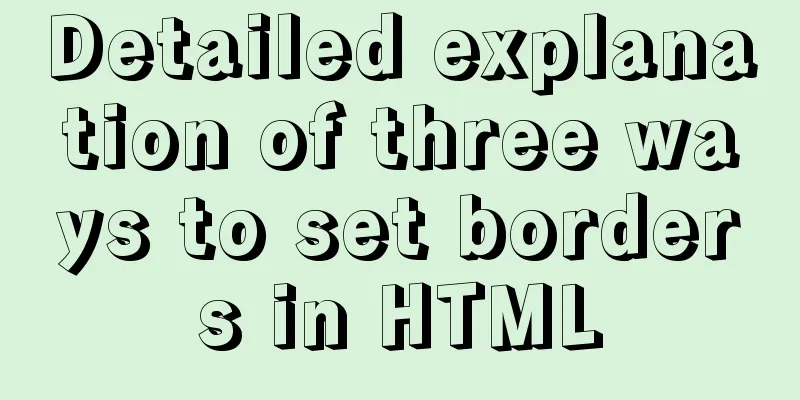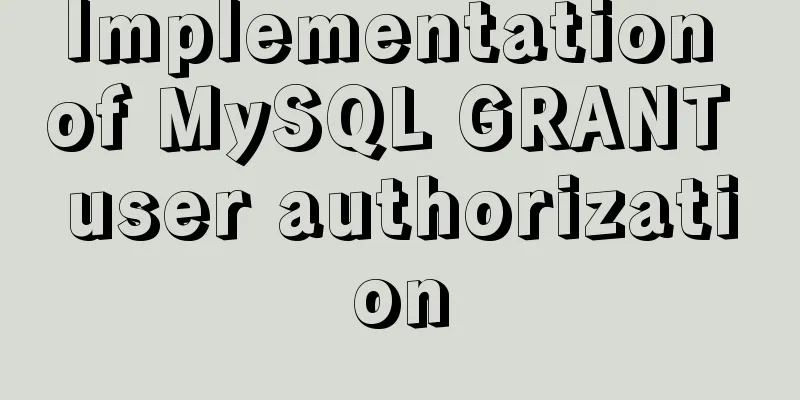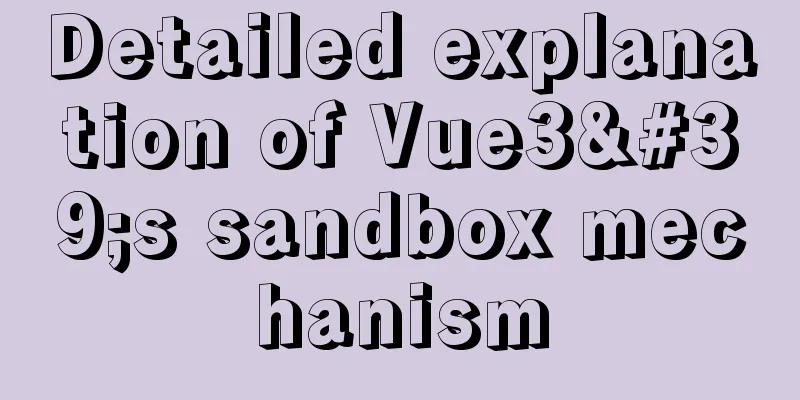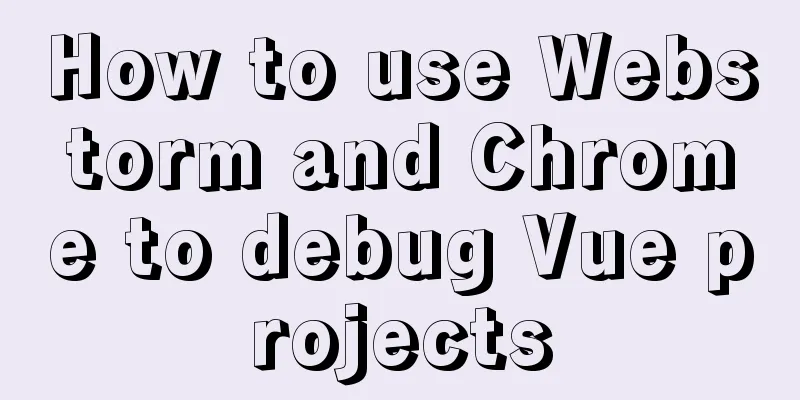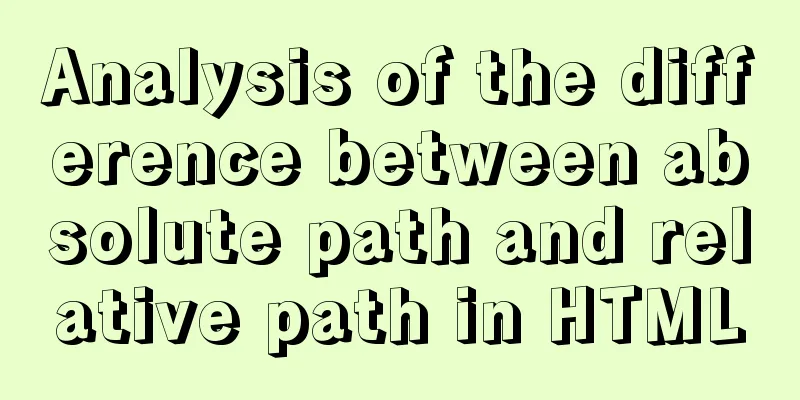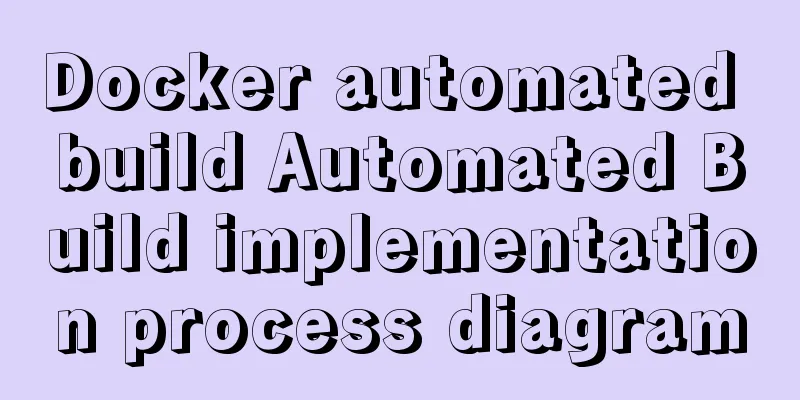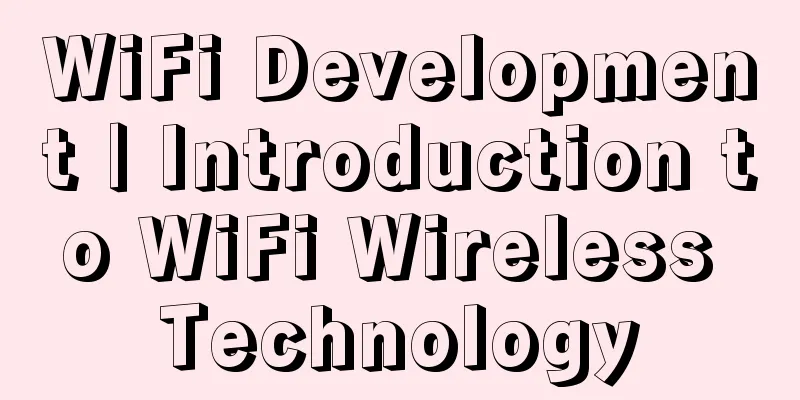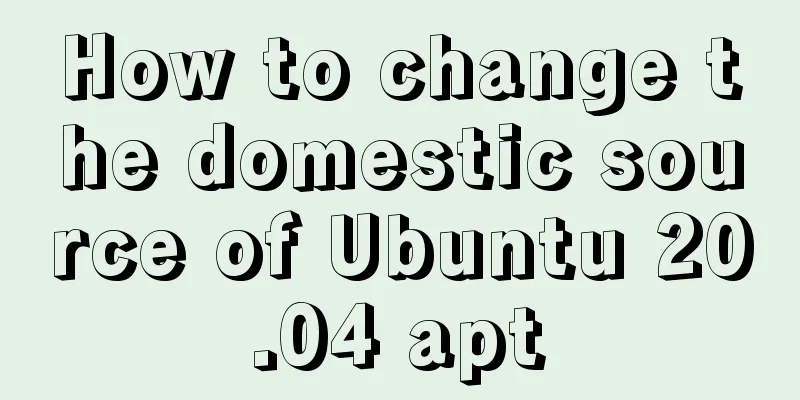Install .NET 6.0 in CentOS system using cloud server
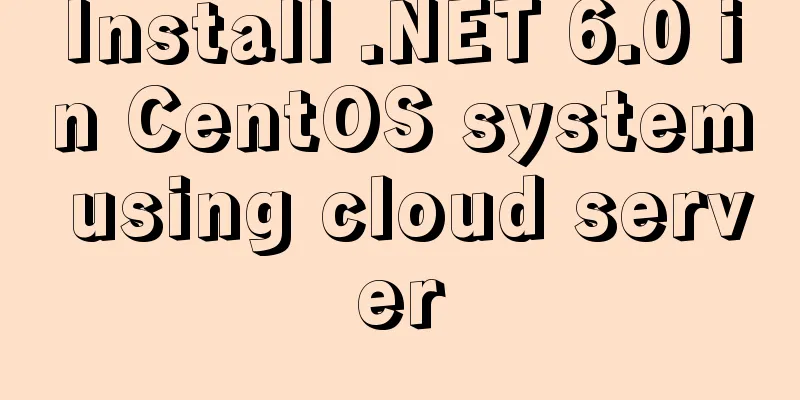
.NET SDK Download Linkhttps://dotnet.microsoft.com/download/dotnet/6.0 Installation Scripthttps://docs.microsoft.com/zh-cn/dotnet/core/install/linux-scripted-manual#manual-install Installation CommandsDownload dotnet-install.sh and switch to the download directory (wget downloads to the current path by default) Installing .NET SDK via Snap (normal)https://docs.microsoft.com/zh-cn/dotnet/core/install/linux-snap I originally thought that script installation was the most convenient, but it was very annoying when the TCP connection was reset and I couldn't download. ET used .NET6.0, and CentOS 8 pre-installed .NET5.0 was useless, not to mention CentOS 7.6. So I went back to try the Snap installation method and finally succeeded according to the official documentation https://snapcraft.io/docs/getting-started The command steps are as follows:
After installing the store, you can happily install .NET6.0, which brings you one step closer to successful deployment. By the way, Windows Terminal is really good, beautiful and convenient, highly recommended! In addition, MongoDB has some pitfalls. The mongodb.conf files in the online guides are all written in the old version. Some option parameters are not recognized, resulting in the failure to start the configuration file. After reading the official website document, I found that the new version has changed the format, as follows
#MongoDB configuration file storage:
dbPath: "/www/server/mongodb/data"
systemLog:
destination: file
path: "/www/server/mongodb/logs/mongod.log"
logAppend: true
quiet: true
storage:
Journal:
enabled: true
processManagement:
fork: true
net:
bindIp: 127.0.0.1
port: 27017
setParameter:
enableLocalhostAuthBypass: false After this configuration, you can start the MongoDB service normally using This concludes this article on installing .NET 6.0 in CentOS system using cloud server. I hope it will be helpful for everyone’s study, and I also hope that everyone will support 123WORDPRESS.COM. You may also be interested in:
|
<<: Detailed explanation of HTML area tag
>>: How to optimize the slow Like fuzzy query in MySQL
Recommend
CentOS 8 is now available
CentOS 8 is now available! CentOS 8 and RedHat En...
CSS mimics remote control buttons
Note: This demo is tested in the mini program env...
Solve the problem of data synchronization when vue-seamless-scroll scrolls and likes
VUE uses vue-seamless-scroll to automatically scr...
How to configure Java environment variables in Linux system
Configure Java environment variables Here, the en...
W3C Tutorial (15): W3C SMIL Activities
SMIL adds support for timing and media synchroniz...
CSS3 uses animation attributes to achieve cool effects (recommended)
animation-name animation name, can have multiple ...
Detailed explanation of HTML basics (Part 1)
1. Understand the WEB Web pages are mainly compos...
Some lesser-known sorting methods in MySQL
Preface ORDER BY 字段名升序/降序, I believe that everyon...
Using Nginx to implement grayscale release
Grayscale release refers to a release method that...
How to implement interception of URI in nginx location
illustrate: Root and alias in location The root d...
Handwriting implementation of new in JS
Table of contents 1 Introduction to the new opera...
TypeScript uses vscode to monitor the code compilation process
Install Install ts command globally npm install -...
Several common methods of CSS equal height layout
Equal height layout Refers to the layout of child...
How to fix the footer at the bottom of the page (multiple methods)
As a front-end Web engineer, you must have encoun...
The principle and implementation of two-way binding in Vue2.x
Table of contents 1. Implementation process 2. Di...