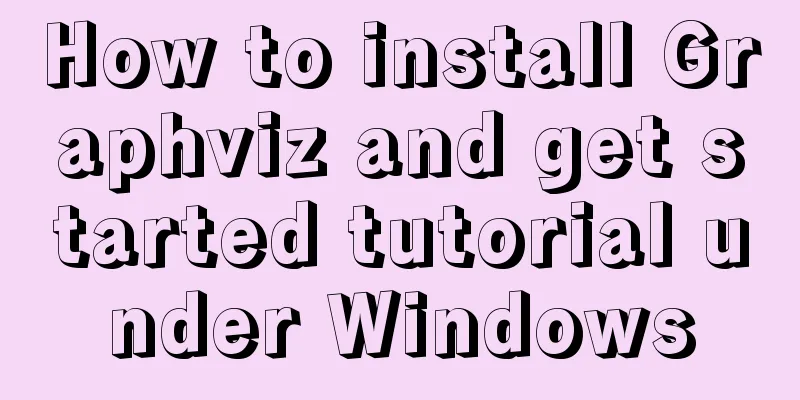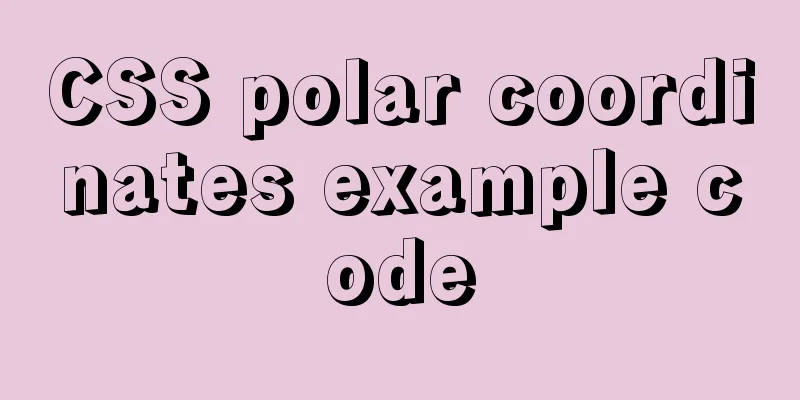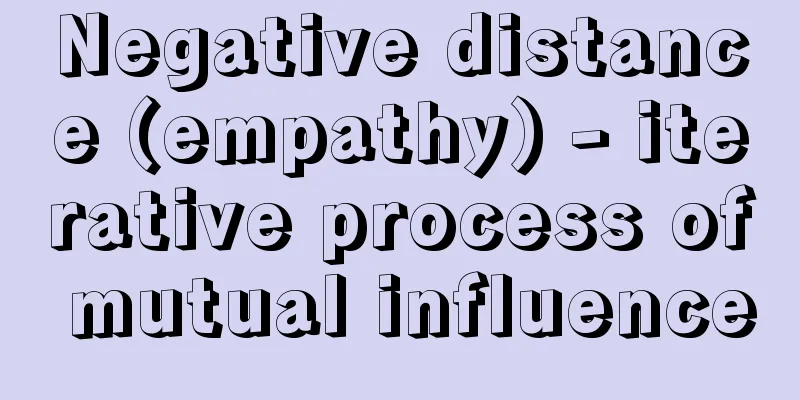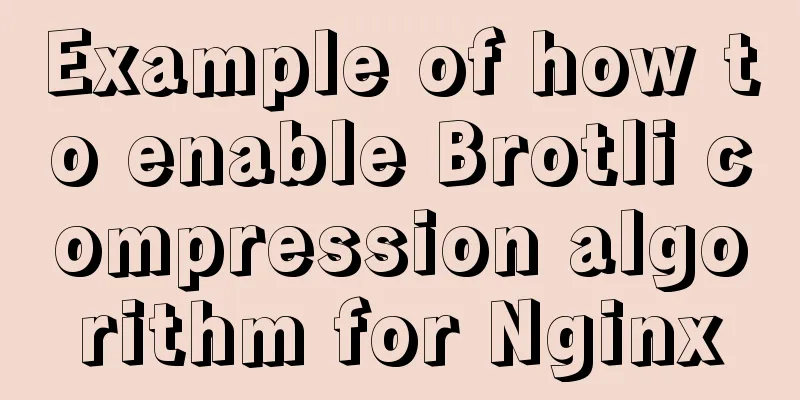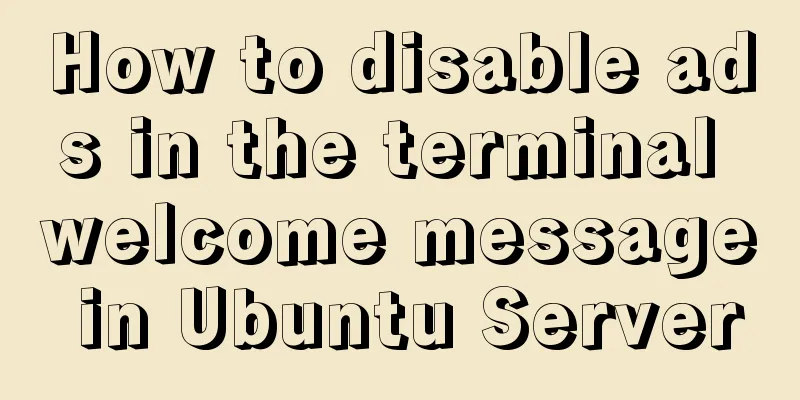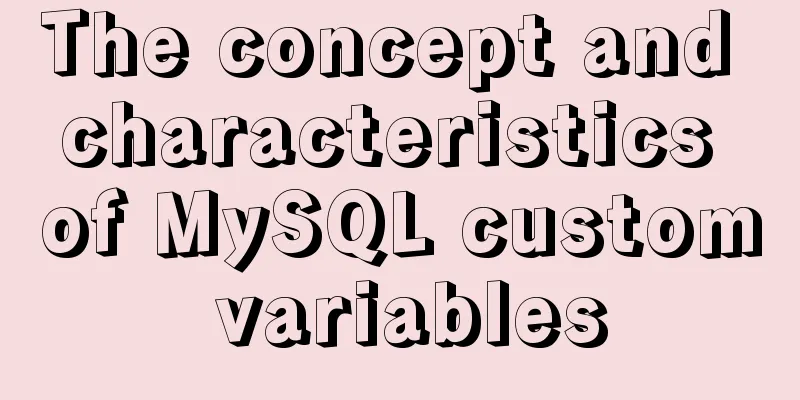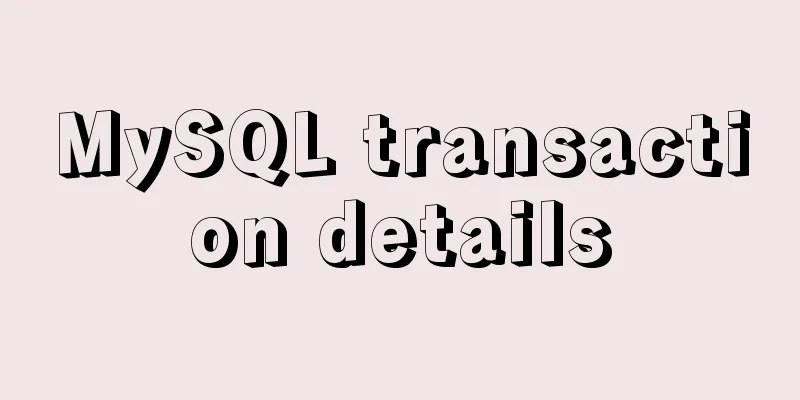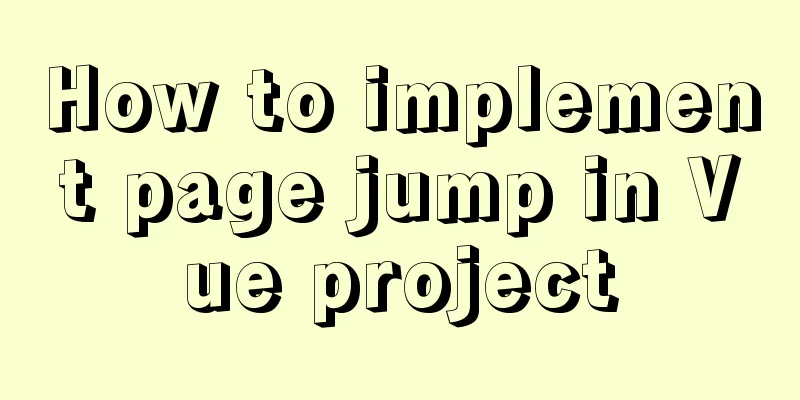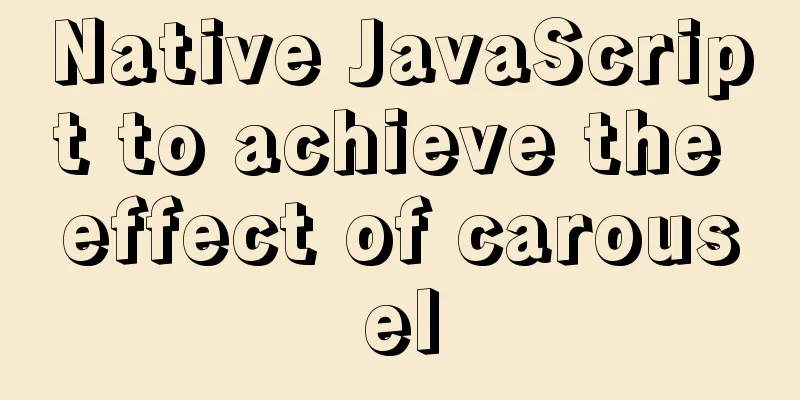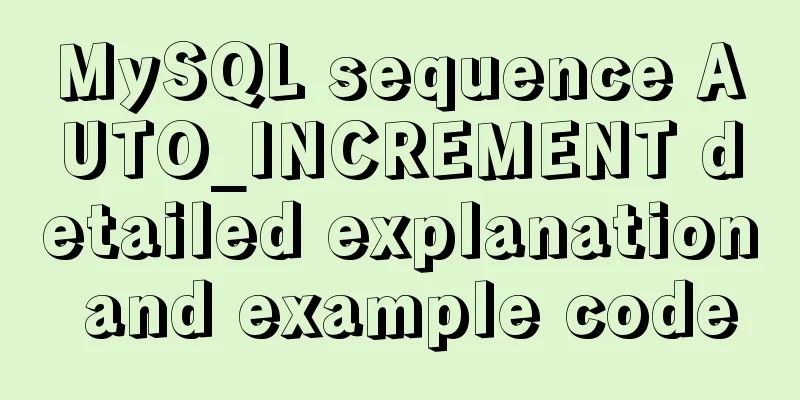Native JS realizes the special effect of spreading love by mouse sliding
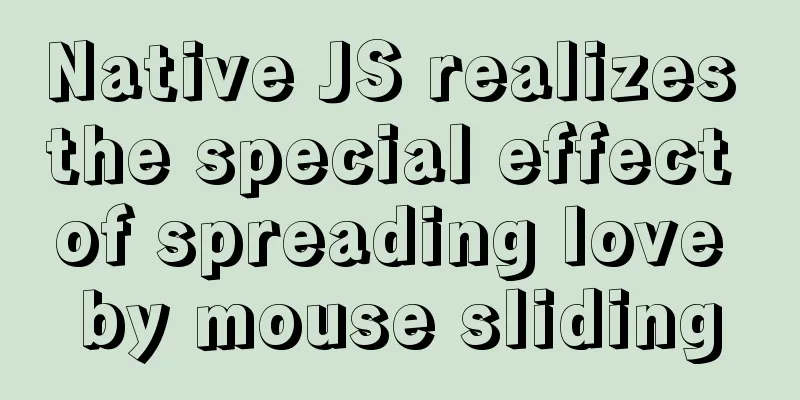
|
This article shares with you a js special effect of spreading love when the mouse slides, the effect is as follows:
The following is the code implementation, you are welcome to copy, paste and collect it.
<!DOCTYPE html>
<html lang="en">
<head>
<meta charset="UTF-8">
<meta name="viewport" content="width=device-width, initial-scale=1.0">
<title>Native JS to achieve mouse sliding love effect</title>
<style>
* {
margin: 0;
padding: 0;
font-family: 'Microsoft YaHei', sans-serif;
}
body {
height: 100vh;
background: #000;
overflow: hidden;
}
span {
position: absolute;
background: url(heart.png);
pointer-events: none;
width: 100px;
height: 100px;
background-size: cover;
transform: translate(-50%, -50%);
animation: animate 2s linear infinite;
}
@keyframes animate {
0% {
transform: translate(-50%, -50%);
opacity: 1;
filter: hue-rotate(0deg);
}
100% {
transform: translate(-50%, -1000%);
opacity: 0;
filter: hue-rotate(360deg);
}
}
</style>
</head>
<body>
<script>
document.addEventListener('mousemove', (e) => {
let body = document.querySelector('body')
let heart = document.createElement('span')
let x = e.offsetX
let y = e.offsetY
heart.style.left = x + 'px'
heart.style.top = y + 'px'
let size = Math.random() * 100
heart.style.width = size + 'px'
heart.style.height = size + 'px'
body.appendChild(heart)
setTimeout(() => {
heart.remove()
}, 3000)
})
</script>
</body>
</html>The following is the picture heart.png introduced in the above code
The above is the full content of this article. I hope it will be helpful for everyone’s study. I also hope that everyone will support 123WORDPRESS.COM. You may also be interested in:
|
<<: Docker uses Supervisor to manage process operations
>>: How to safely shut down MySQL
Recommend
Detailed analysis of the problem of adding where conditions using left join in MySQL
Current demand: There are two tables, group and f...
How to strike a balance between ease of use and security in the login interface
Whether you are a web designer or a UI designer, ...
The process of SSH service based on key authentication in Linux system
As we all know, SSH is currently the most reliabl...
Detailed explanation of BOM and DOM in JavaScript
Table of contents BOM (Browser Object Model) 1. W...
Solution to mysql prompt "got timeout reading communication packets"
Error message: user: 'root' host: `localh...
Implementation of nginx multiple locations forwarding any request or accessing static resource files
This article mainly introduces the implementation...
Detailed explanation of several horizontal and vertical centering methods in HTML (Basics)
Preface When we were writing the horse, I guess e...
CnBlogs custom blog style sharing
After spending half the night on it, I finally ma...
Docker builds cluster MongoDB implementation steps
Preface Due to the needs of the company's bus...
How to make vue long list load quickly
Table of contents background Main content 1. Comp...
JavaScript imitates Taobao magnifying glass effect
This article shares the specific code for JavaScr...
Detailed explanation of the rounding accuracy problem of the toFixed() method in JS
Table of contents The pitfalls Filling method Wha...
How to draw a vertical line between two div tags in HTML
Recently, when I was drawing an interface, I enco...
Node.js+postman to simulate HTTP server and client interaction
Table of contents 1. Node builds HTTP server 2. H...
JavaScript uses canvas to draw coordinates and lines
This article shares the specific code of using ca...