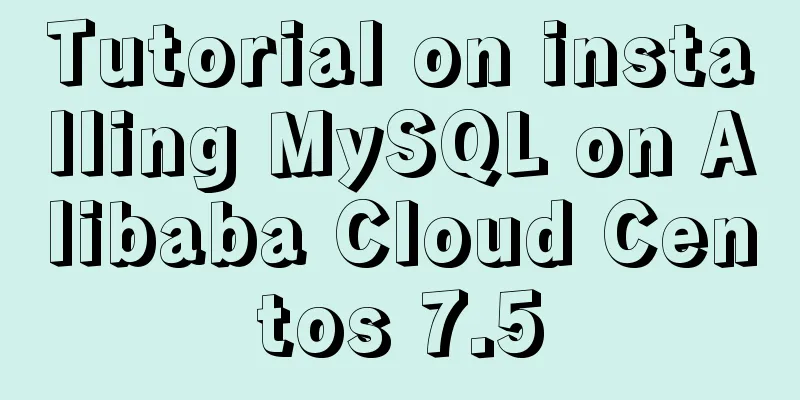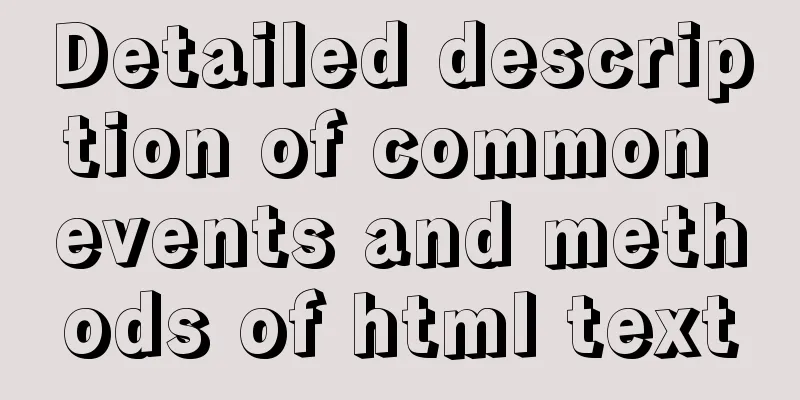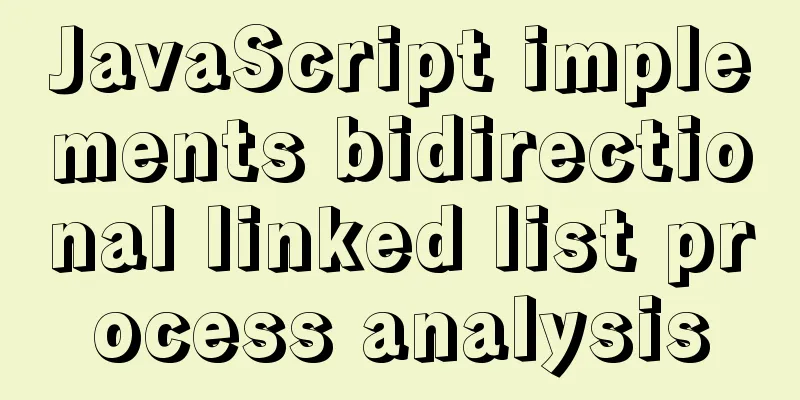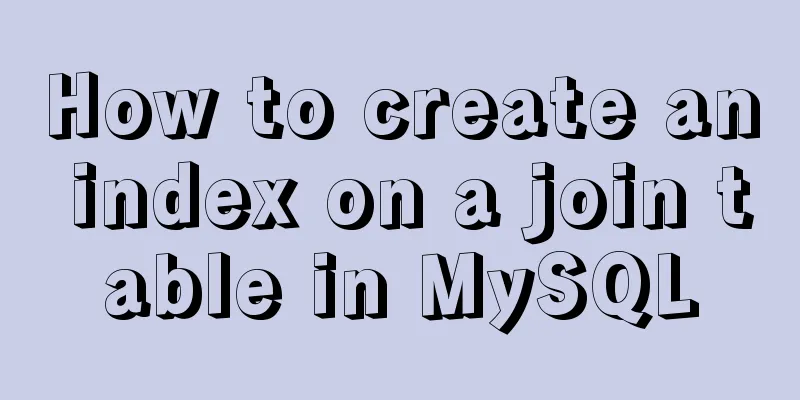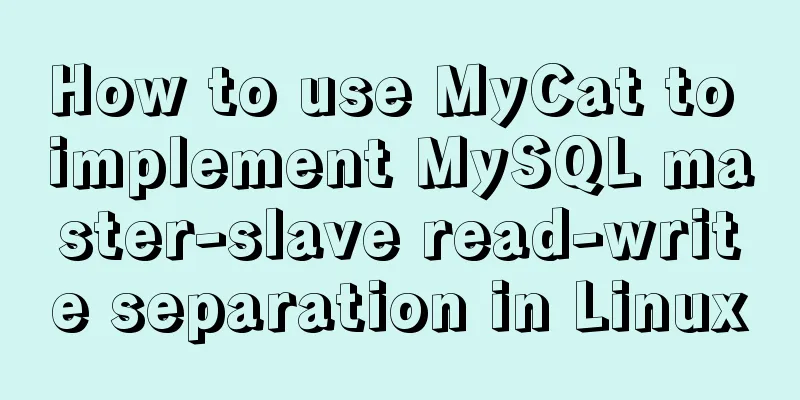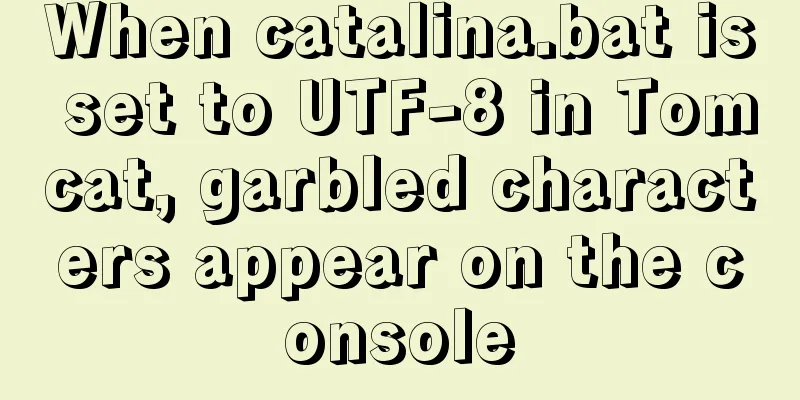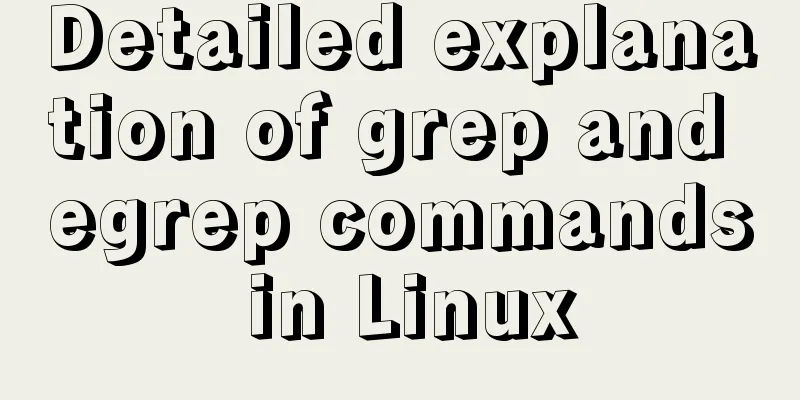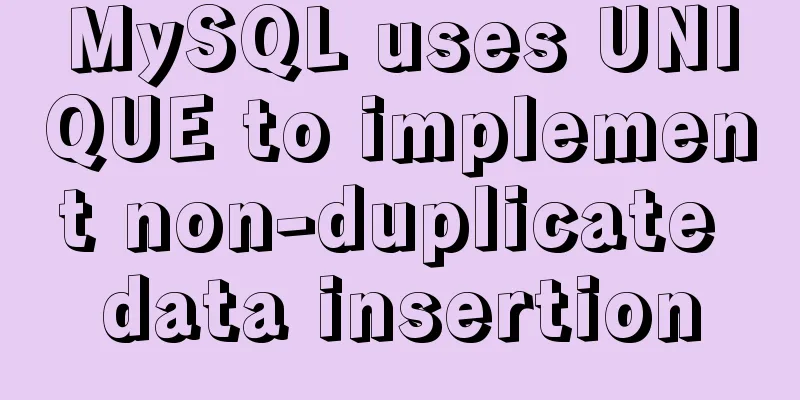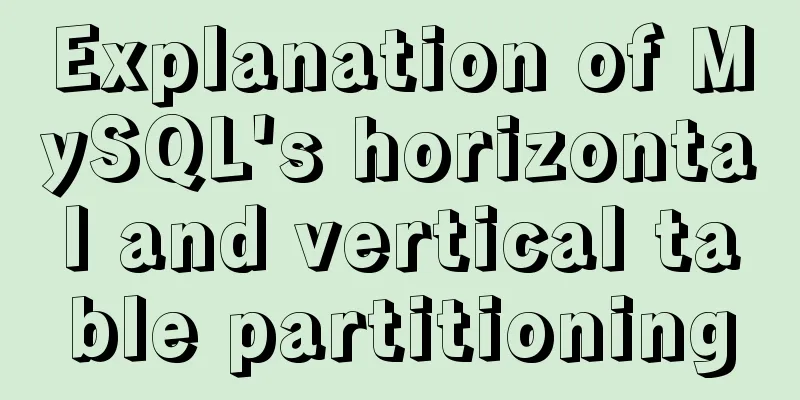Using vue3 to implement counting function component encapsulation example
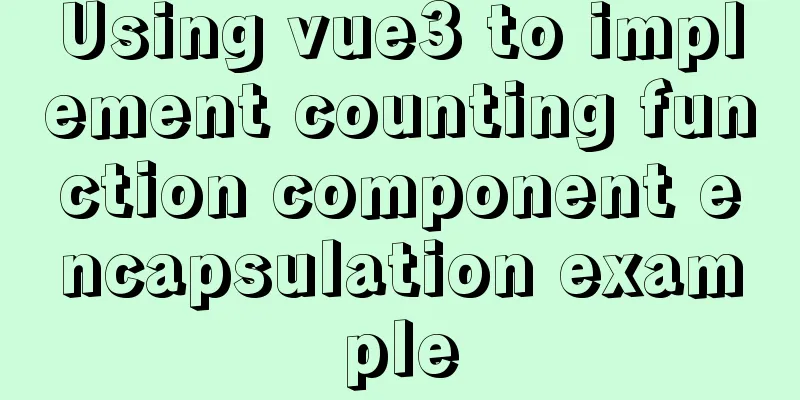
PrefaceThis article will show you how to use vue3 to encapsulate a global component that implements the counting function. I believe you will know its application scenario at a glance, that is, the quantity selection module commonly used in shopping websites. Let's take a look at how to implement it. 1. The significance of encapsulation
2. How to encapsulate? 1. IdeaUse v-model in vue3 to complete the mutual value transfer between parent and child components. This article uses the encapsulated useVModel in vueuse/core to implement this function and throw the value to be controlled from the encapsulated public component. 2. PreparationInstall Dependencies Open any terminal in the project root directory and execute npm install @vueuse/[email protected] Encapsulating global components As in the previous article, register it as a global component through the vue plug-in Note: This article puts the encapsulated global components under src/components. You can decide the file location and name by yourself. Create a new file my-numbox.vue file The code is as follows (example):
<template>
<div class="my-numbox">
<div class="label">
<slot>Quantity</slot>
</div>
<div class="numbox">
<a href="javascript:;" @click="toggle(-1)" :class="{notallow: modelValue === 1}">-</a>
<input type="text" readonly :value="num">
<a href="javascript:;" @click="toggle(1)" :class="{notallow: modelValue === inventory}">+</a>
</div>
</div>
</template>
<script>
import { useVModel } from '@vueuse/core'
export default {
name: 'MyNumbox',
props: {
modelValue: {
type: Number,
default: 1
},
inventory:
type: Number,
required: true
}
},
setup (props, { emit }) {
// Bidirectional binding of data controlled by a third-party method const num = useVModel(props, 'modelValue', emit)
// Control the change operation of product data const toggle = (n) => {
if (n < 0) {
// Subtract one operation if (num.value > 1) {
num.value -= 1
}
} else {
// Add one operation if (num.value < props.inventory) {
num.value += 1
}
}
}
return { num, toggle }
}
}
</script>
<style scoped lang="less">
.my-numbox {
display: flex;
align-items: center;
.notallow {
cursor: not-allowed;
}
.label {
width: 60px;
color: #999;
padding-left: 10px;
}
.numbox {
width: 120px;
height: 30px;
border: 1px solid #e4e4e4;
display: flex;
> a {
width: 29px;
line-height: 28px;
text-align: center;
text-decoration: none;
background: #f8f8f8;
font-size: 16px;
color: #666;
&:first-of-type {
border-right:1px solid #e4e4e4;
}
&:last-of-type {
border-left:1px solid #e4e4e4;
}
}
> input {
width: 60px;
padding: 0 5px;
text-align: center;
color: #666;
}
}
}
</style>
I won’t show you the steps to register as a global component through the Vue plugin here. You can read the previous article 2. UseJust use it in any file ending with .vue The code is as follows (example): The content of the component tag will override the content of the default slot in the public component Inventory is the inventory quantity, that is, the maximum value that the user can choose (here is a fixed value for demonstration)
<template>
<div class="home-banner">
<MyNumbox v-model="num" :inventory="5">Number of items:</MyNumbox>
</div>
</template>
<script>
import { ref } from 'vue'
export default {
name: 'App',
setup () {
const num = ref(1)
return { num }
}
}
</script>
<style lang="less">
.home-banner {
margin: 100px auto;
width: 500px;
height: 100px;
}
</style>
3. Effect DemonstrationYou can see that our needs have been met. When the maximum or minimum value is reached, clicking the button will disable it.
SummarizeThis is the end of this article about using vue3 to implement the counting function component encapsulation example. For more relevant vue3 counting function component content, please search 123WORDPRESS.COM's previous articles or continue to browse the following related articles. I hope everyone will support 123WORDPRESS.COM in the future! You may also be interested in:
|
<<: Mysql transaction concurrency problem solution
>>: Nginx compiled nginx - add new module
Recommend
Detailed explanation of installing redis in docker and starting it as a configuration file
Update: Recently, it was discovered that the serv...
10 Underused or Misunderstood HTML Tags
Here are 10 HTML tags that are underused or misun...
Example code of CSS layout at both ends (using parent's negative margin)
Recently, during the development process, I encou...
Mini Program implements custom multi-level single-select and multiple-select
This article shares the specific code for impleme...
Docker deploys Mysql, .Net6, Sqlserver and other containers
Table of contents Install Docker on CentOS 8 1. U...
WePY cloud development practice in Linux command query applet
Hello everyone, today I will share with you the W...
Tips for efficient use of CSS style sheets: Take full advantage of the power of style sheets
With the continuous development of the Internet ec...
PHP-HTMLhtml important knowledge points notes (must read)
1. Use frameset, frame and iframe to realize mult...
HTML+jQuery to implement a simple login page
Table of contents Introduction Public code (backe...
Binary Search Tree Algorithm Tutorial for JavaScript Beginners
Table of contents What is a Binary Search Tree (B...
Things about installing Homebrew on Mac
Recently, Xiao Ming just bought a new Mac and wan...
CnBlogs custom blog style sharing
After spending half the night on it, I finally ma...
MySQL 8.0 can now handle JSON
Table of contents 1. Brief Overview 2. JSON basic...
A useful mobile scrolling plugin BetterScroll
Table of contents Make scrolling smoother BetterS...
MySQL 8.0.22 installation and configuration graphic tutorial
MySQL8.0.22 installation and configuration (super...