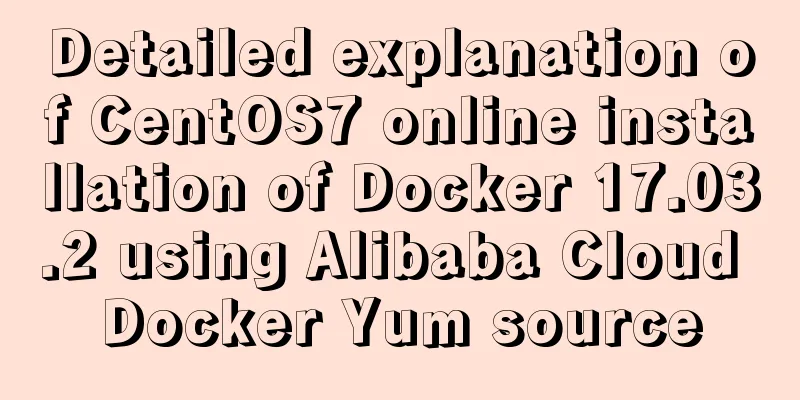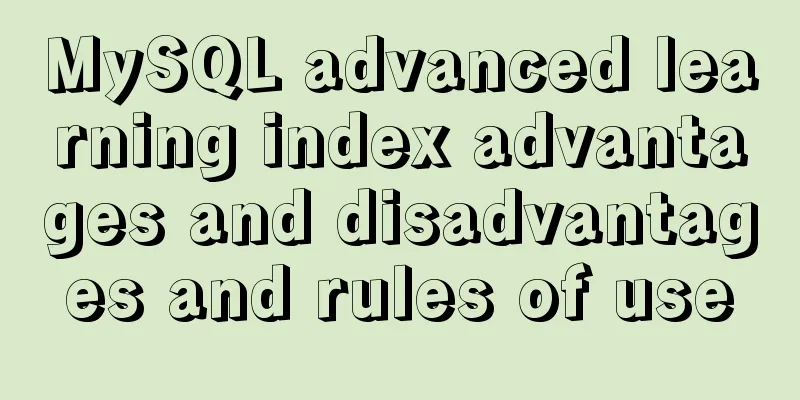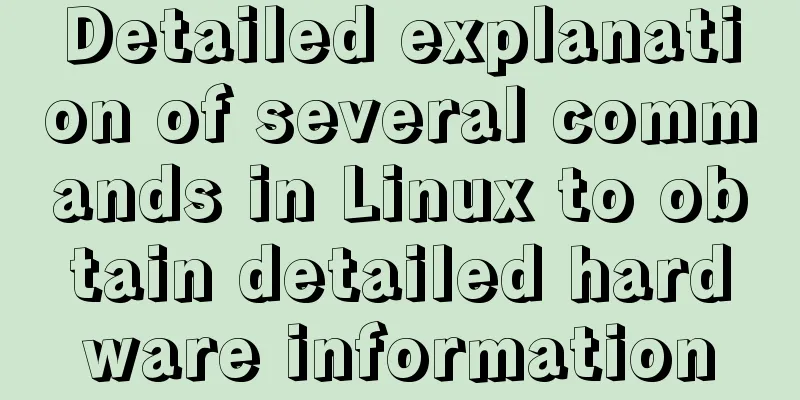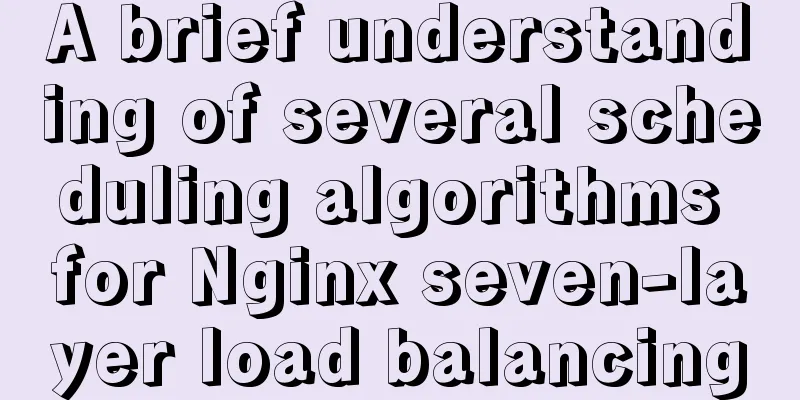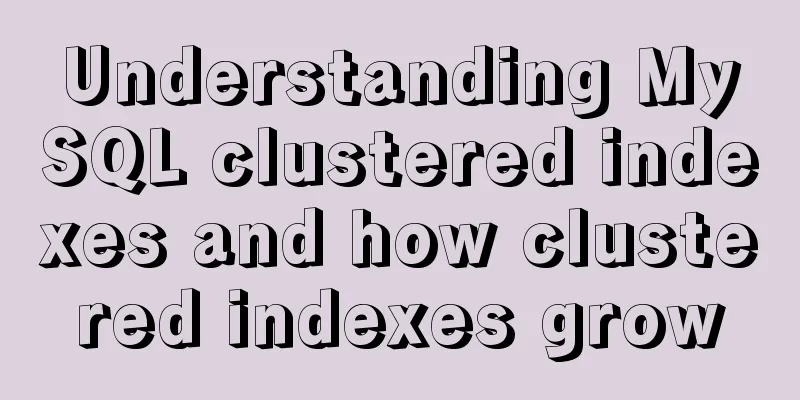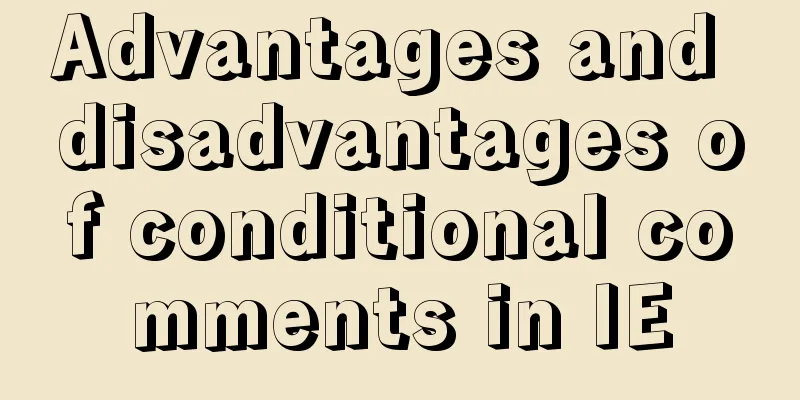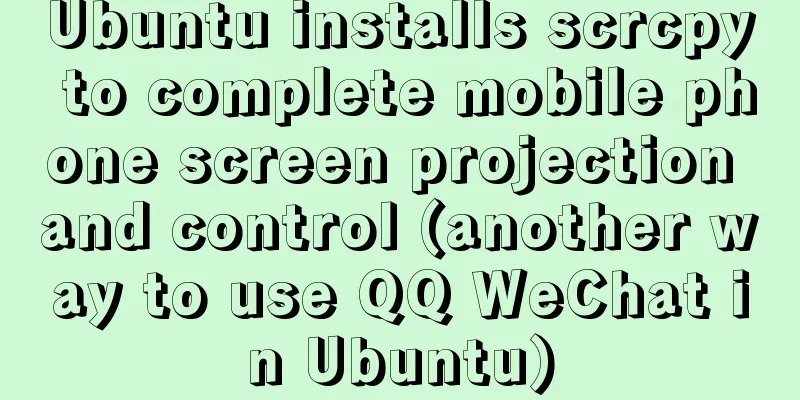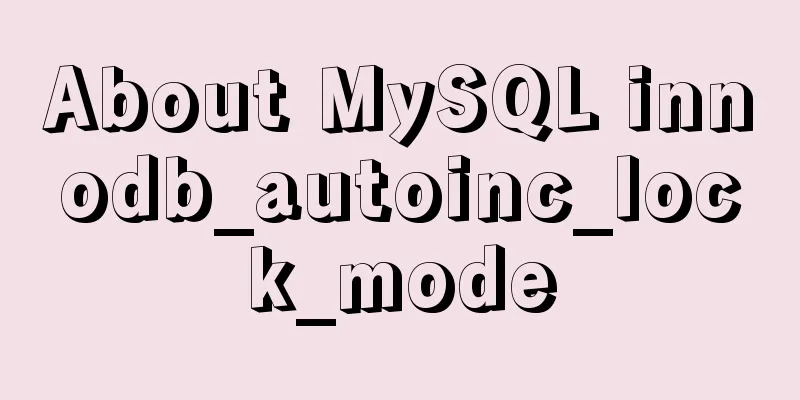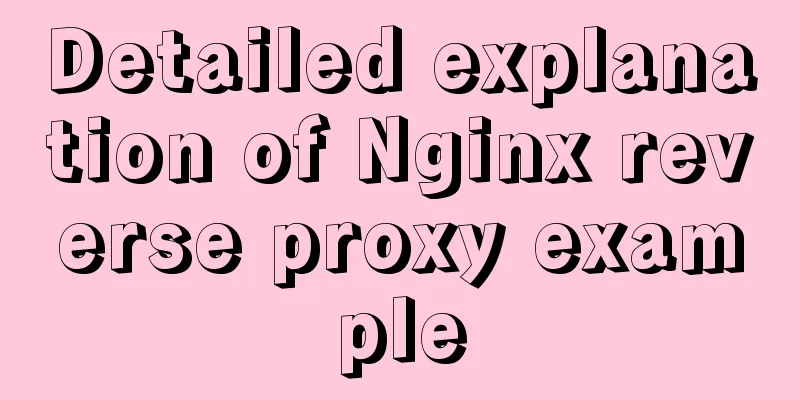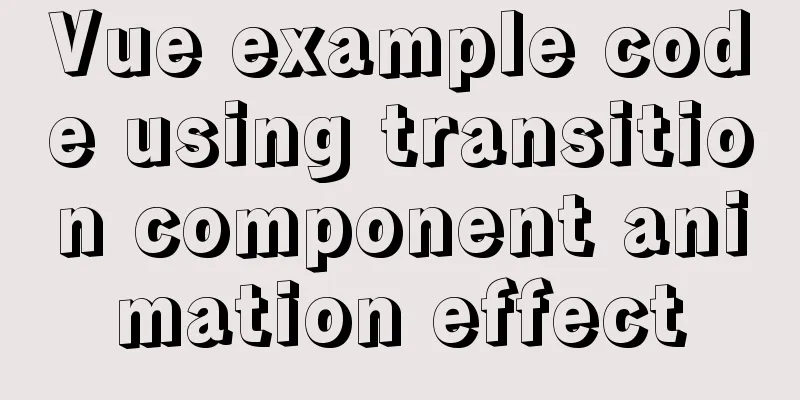Vue implements dynamic circular percentage progress bar
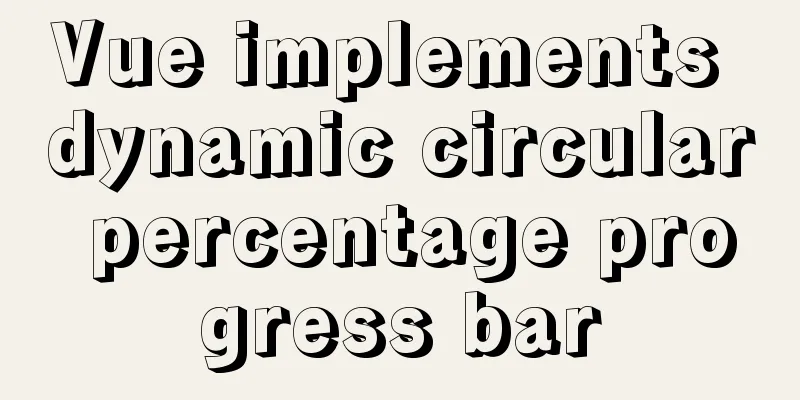
|
Recently, when developing a small program, I encountered a requirement to implement a circular percentage progress bar, similar to the following design diagram:
As a newbie, I felt that it would be difficult to implement, so I went to Baidu to see how others did it, but I didn’t find a satisfactory one. Either it was a static implementation, or it required a lot of DOM operations. It is better to avoid direct DOM operations in mini programs. The following is a dynamic implementation I made in the form of a Vue component. Here is the effect diagram first: Effect
Implementation stepsDraw a pie chart
.pie {
display: inline-block;
position: relative;
width: 150px;
height: 150px;
margin-top: 40px;
border-radius: 50%;
background: #ccc;
background-image: linear-gradient(to right, transparent 50%, #4479FD 0);
color: transparent;
text-align: center;
}Achieve proportion effect This is achieved by adding pseudo-element occlusion and movement. The code is as follows:
.pie::before {
content: '';
position: absolute;
top: 0; left: 50%;
width: 50%; height: 100%;
border-radius: 0 100% 100% 0 / 50%;
background-color: inherit;
transform-origin: left;
animation: spin 5s linear infinite, bg 10s step-end infinite;
}
@keyframes spin {
to { transform: rotate(.5turn); }
}
@keyframes bg {
50% { background: #4479FD; }
}
Using the CSS animation delay property Change the animation time above to 50, 100 respectively, so that you can directly pass the corresponding delay seconds in animation-delay , for example, -60s will be displayed at 60% animation-play-state: paused; animation-delay: -60s; Achieving a torus shape Add a positioned div directly in the div
<div class="pie">
<div class="pie-inner">
{{num}}%
</div>
</div>Add a constant speed animation
startAnimate (step, limit, speed) {
setTimeout(() => {
// num is a percentage if (this.num < limit) {
this.num += step
this.startAnimate(step, limit, speed)
} else {
this.num = limit
}
}, speed)
}Bind calculated properties to animation-delay Convert num into corresponding delay seconds in real time
computed: {
delay () {
return `-${this.num}s`
}
}SummarizeSo far, a dynamic circular percentage progress bar has been basically realized, but it is not perfect yet. If you have any comments or questions, please feel free to raise them. The above is the full content of this article. I hope it will be helpful for everyone’s study. I also hope that everyone will support 123WORDPRESS.COM. You may also be interested in:
|
<<: Mysql command line mode access operation mysql database operation
>>: Analysis of the Principle and Method of Implementing Linux Disk Partition
Recommend
How to use ssh tunnel to connect to mysql server
Preface In some cases, we only know the intranet ...
In-depth explanation of MySql table, database, sharding and partitioning knowledge
1. Introduction When the amount of data in the da...
Detailed explanation of slave_exec_mode parameter in MySQL
Today I accidentally saw the parameter slave_exec...
Several ways to solve the 1px border problem on mobile devices (5 methods)
This article introduces 5 ways to solve the 1px b...
How can the front end better display the 100,000 pieces of data returned by the back end?
Table of contents Preliminary work Backend constr...
In-depth study of how to use positioning in CSS (summary)
Introduction to Positioning in CSS position attri...
How are spaces represented in HTML (what do they mean)?
In web development, you often encounter characters...
Solution to the problem that Docker container cannot access Jupyter
In this project, the Docker container is used to ...
Today I will share some rare but useful JS techniques
1. Back button Use history.back() to create a bro...
Optimizing the slow query of MySQL aggregate statistics data
Written in front When we operate the database in ...
Detailed explanation of CSS3 Flex elastic layout example code
1. Basic Concepts //Any container can be specifie...
Solution to "No such file or directory" in locale after installing glibc-2.14 in CentOS6.5
Table of contents 1. Falling into the pit 2. Stru...
An analysis of div+float, a very important concept in website design
In website construction, you will always encounter...
JavaScript to implement a simple shopping form
This article shares the specific code of JavaScri...
Vue form input binding v-model
Table of contents 1.v-model 2. Binding properties...