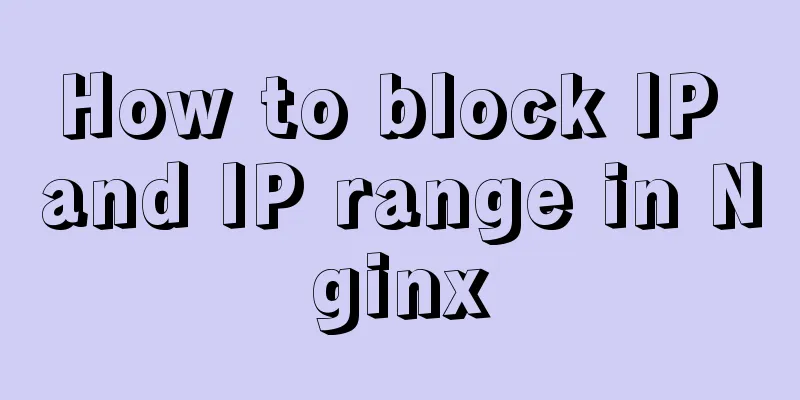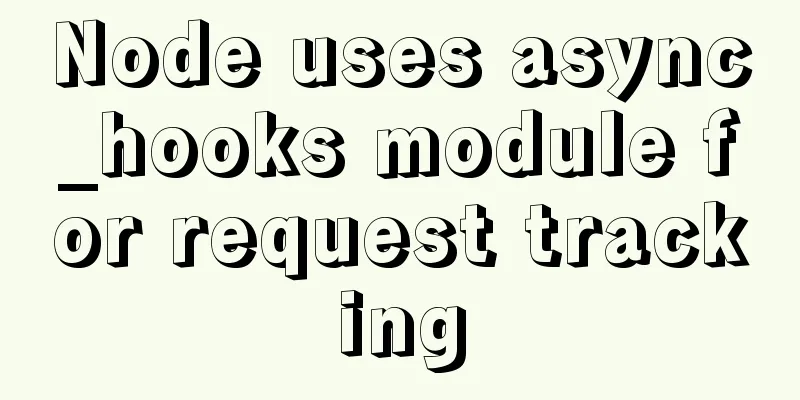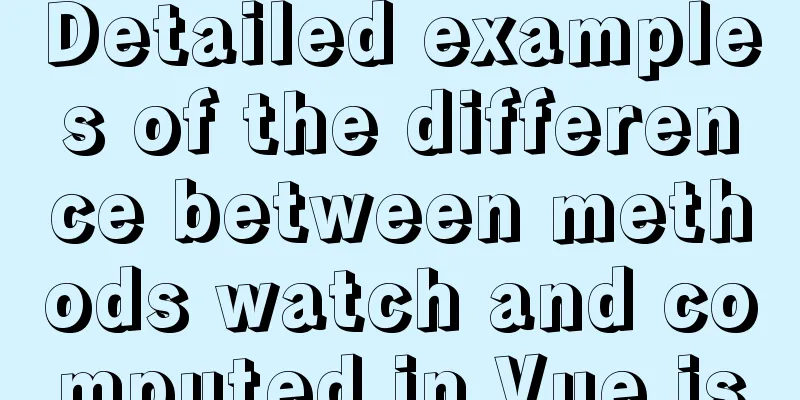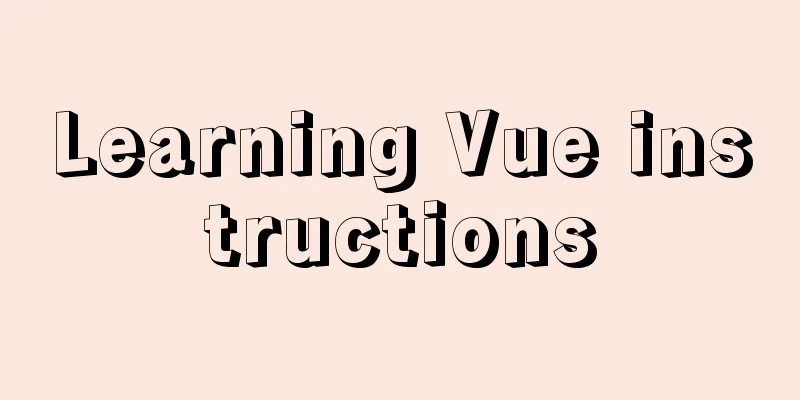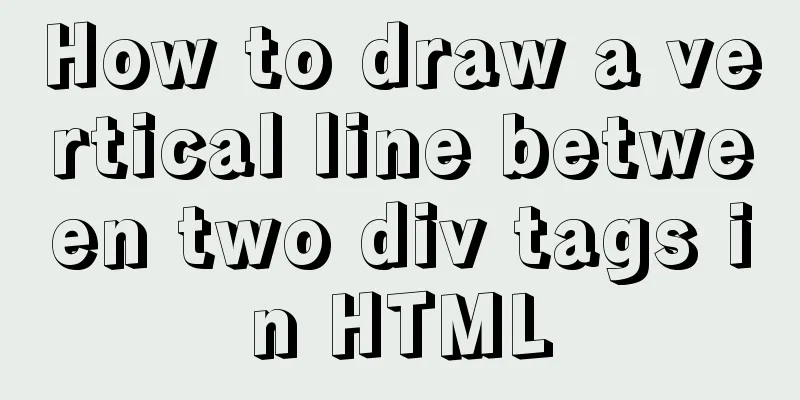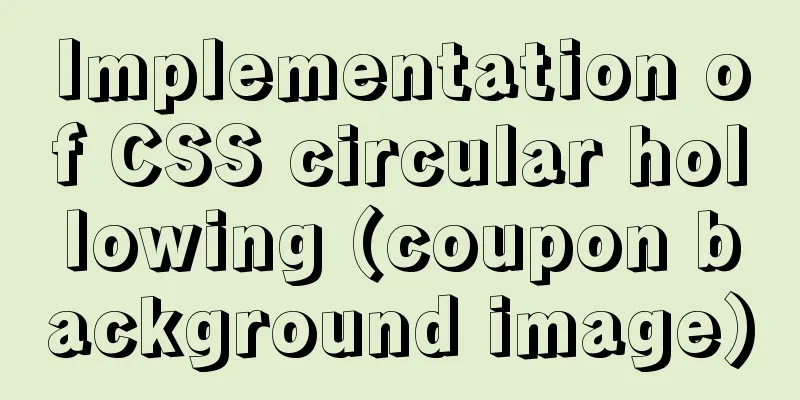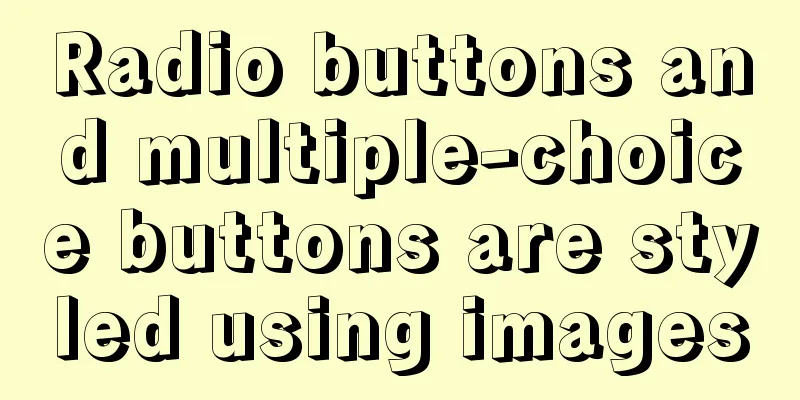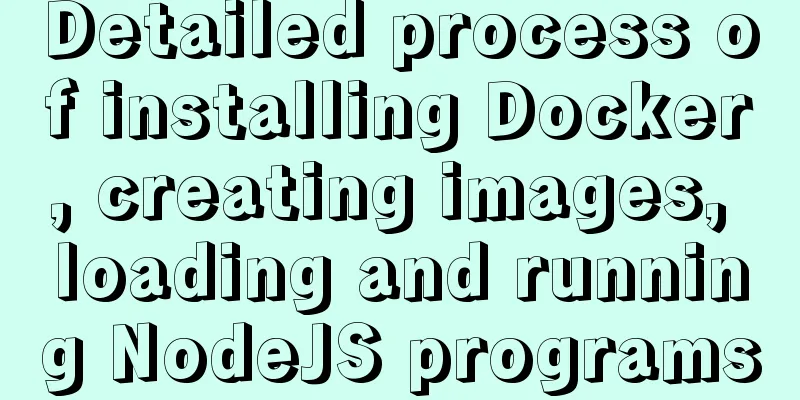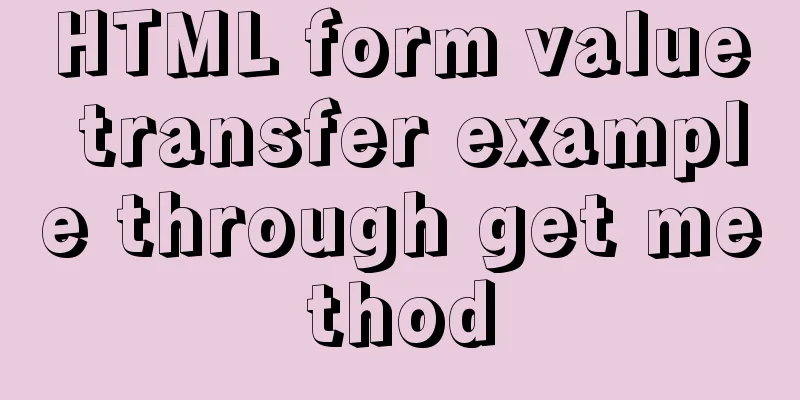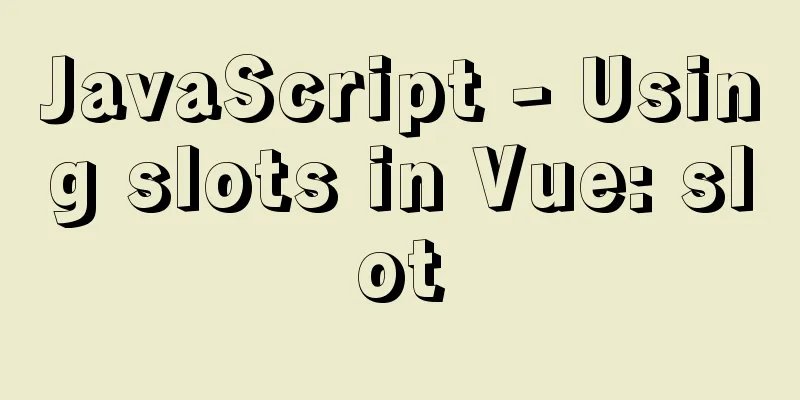Using JavaScript to implement carousel effects
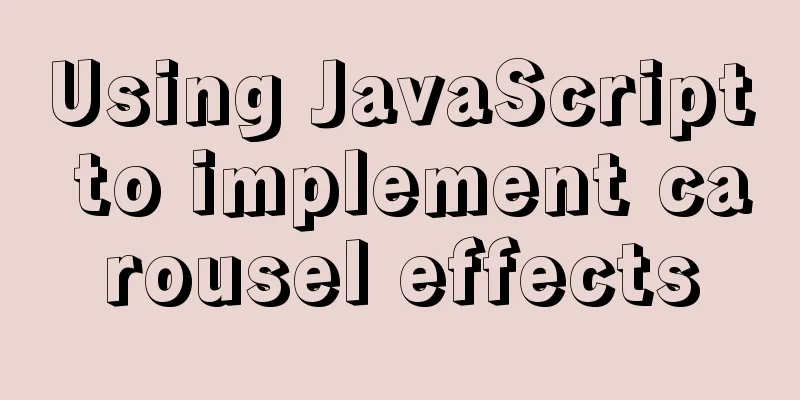
|
This article shares the specific code for JavaScript to achieve the special effects of the carousel map for your reference. The specific content is as follows
<!DOCTYPE html>
<html>
<head>
<meta charset="utf-8">
<title></title>
<style type="text/css">
.aaa {
width: 600px;
height: 350px;
position: relative;/*Relative positioning*/
margin: 50px auto;/*50px from the top and centered*/
}
.picture img {
position: absolute;/*absolute positioning*/
}
.dot {
position: absolute;
bottom: 5px;
}
.dot li {
float: left;
width: 16px;
height: 16px;
background-color: #e8e8e8;
border-radius: 50%;
list-style: none;/*Clear list style*/
margin-right: 10px;
cursor: pointer;/*The cursor is rendered as a pointer (a hand) indicating a link*/
}
.left {
width: 30px;
height: 30px;
position: absolute;
top: 169px;
text-align: center;
background-color: #000000;
line-height: 30px;
color: #FFFFFF;
cursor: pointer;/*The cursor is rendered as a pointer (a hand) indicating a link*/
}
.right {
width: 30px;
height: 30px;
position: absolute;
top: 169px;
right: 0;
text-align: center;
background-color: #000000;
line-height: 30px;
color: #FFFFFF;
cursor: pointer;/*The cursor is rendered as a pointer (a hand) indicating a link*/
}
.aaa .spot {
background-color: #FF0000;
}
</style>
</head>
<body>
<div class="aaa">
<div class="picture">
<img src="images/1.jpg" style="width: 600px;height: 350px;">
<img src="images/2.jpg" style="width: 600px;height: 350px;">
<img src="images/3.jpg" style="width: 600px;height: 350px;">
<img src="images/4.jpg" style="width: 600px;height: 350px;">
<img src="images/5.jpg" style="width: 600px;height: 350px;">
</div>
<ul class="dot">
<li class="spot"></li>
<li></li>
<li></li>
<li></li>
<li></li>
</ul>
<div class="left"><</div><!--< Escape character-->
<div class="right">></div><!--> Escape character-->
</div>
<script>
var lis = document.querySelectorAll(".dot li")
var picture = document.querySelectorAll(".picture img")
var left = document.querySelector(".left")
var right = document.querySelector(".right")
var aaa = document.querySelector(".aaa")
var index = 0 //Set the index number variable picture[index].style.opacity = 1 //The first picture is displayed //Right button changes the picture right.onclick = function() {
fn("+")
}
//Left button to change the imageleft.onclick = function() {
fn("-")
}
//Timer changes the image every 3000 milliseconds var timer = setInterval(function() {
fn("+")
}, 3000)
//Mouse enters pause aaa.onmouseover = function() {
clearInterval(timer)
}
//Mouse out and continue aaa.onmouseout = function() {
timer = setInterval(function() {
fn("+")
}, 3000)
}
//Change the image when the mouse touches the dot for (var i = 0; i < lis.length; i++) {
lis[i].in = i
lis[i].onmouseover = function() {
fn(this.in)
}
}
//Function function fn(ope) {
picture[index].style.opacity = 0 //The previous picture is hidden lis[index].className = "" //Clear small dot style//Judge ope
if (typeof ope === 'number') {
index = ope
} else if (ope === '+') { //Judge whether the right button if (index === 4) {
index = 0
} else {
index++
}
} else {
if (index === 0) { //Judge whether the left button index = 4
} else {
index--
}
}
picture[index].style.opacity = 1 //Current picture displaylis[index].className = "spot" //Add style to the spot}
</script>
</body>
</html>The effect is shown in the figure:
The above is the full content of this article. I hope it will be helpful for everyone’s study. I also hope that everyone will support 123WORDPRESS.COM. You may also be interested in:
|
<<: Examples of importing and exporting MySQL table data
>>: MySQL conditional query and or usage and priority example analysis
Recommend
Example code for implementing verification code login in SMS API in Node
1. Node server setup + database connection The op...
Solution to the error when installing Docker on CentOS version
1. Version Information # cat /etc/system-release ...
Detailed explanation of how to use grep to obtain MySQL error log information
To facilitate the maintenance of MySQL, a script ...
How to redirect URL using nginx rewrite
I often need to change nginx configuration at wor...
Using radial gradient in CSS to achieve card effect
A few days ago, a colleague received a points mal...
Navicat for MySQL 11 Registration Code\Activation Code Summary
Recommended reading: Navicat12.1 series cracking ...
JavaScript implements a box that follows the mouse movement
This article shares the specific code of JavaScri...
Linux Operation and Maintenance Basic System Disk Management Tutorial
1. Disk partition: 2. fdisk partition If the disk...
Use CSS to achieve 3D convex and concave effects on images (convex out of the frame or concave in the frame)
Ⅰ. Problem description: Use CSS to achieve 3D con...
JavaScript static scope and dynamic scope explained with examples
Table of contents Preface Static scope vs. dynami...
mysql database to retrieve the statements of seconds, minutes, hours and days before and after
Get the current time: select current_timestamp; O...
How to draw a vertical line between two div tags in HTML
Recently, when I was drawing an interface, I enco...
JavaScript implements click toggle function
This article example shares the specific code of ...
Vue gets token to implement token login sample code
The idea of using token for login verification ...
Detailed explanation of vue page state persistence
Table of contents Code: Replenish: Summarize Requ...