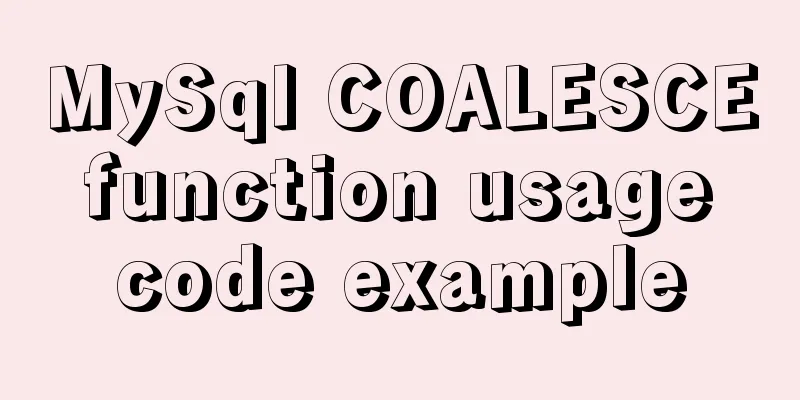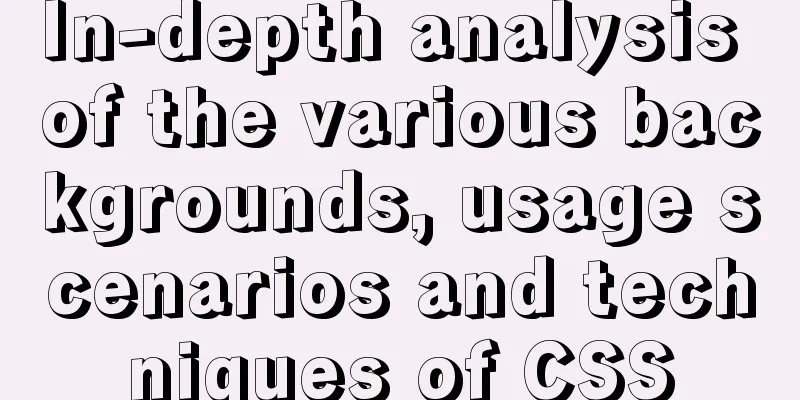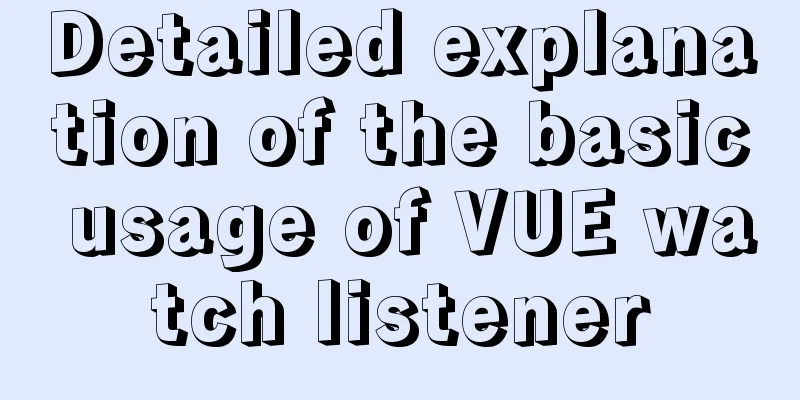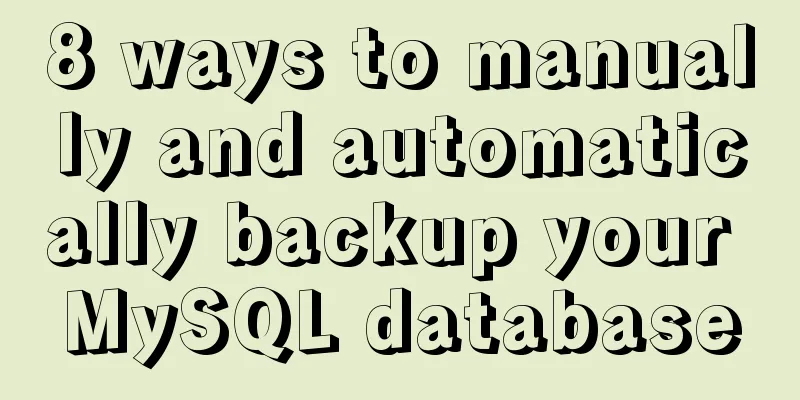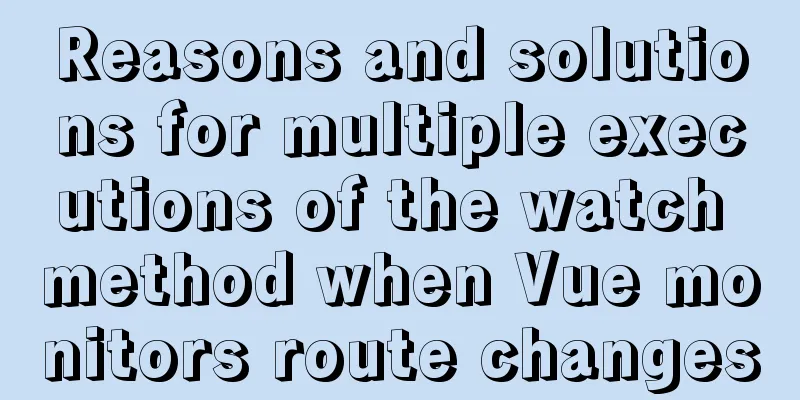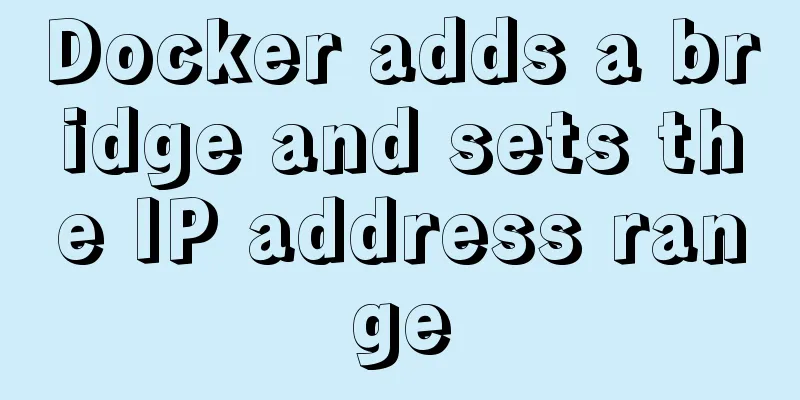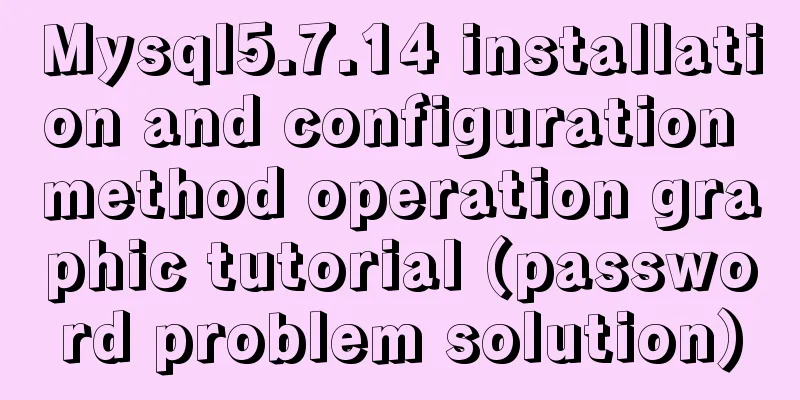Solve the problems encountered during the installation of Mysql 8.0.17 winx64 version
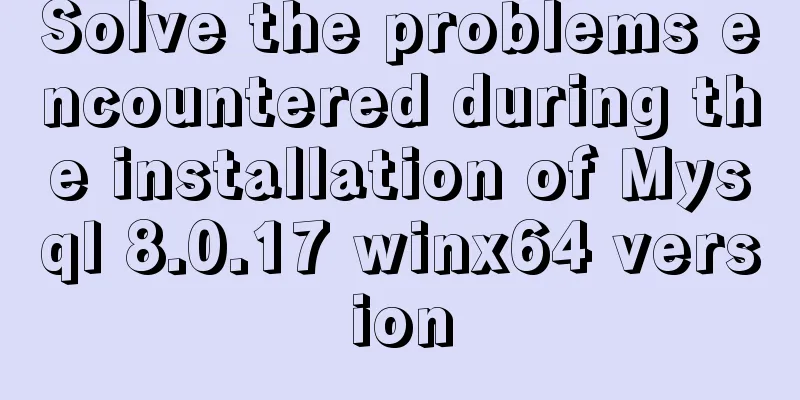
|
1. Manually create and add my.ini file # CLIENT SECTION # ---------------------------------------------------------------------- # # The following options will be read by MySQL client applications. # Note that only client applications shipped by MySQL are guaranteed # to read this section. If you want your own MySQL client program to # honor these values, you need to specify it as an option during the # MySQL client library initialization. # [mysql] # Set the default character set of the mysql client to default-character-set=utf8 [mysqld] #Permission issue# Set port 3306 port = 3306 # Set the installation directory of mysql basedir=C:\Program Files (x86)\mysql-8.0.17-winx64 # Set the storage directory of mysql database data datadir=C:\Program Files (x86)\mysql-8.0.17-winx64\data # Maximum number of connections allowed max_connections=200 # The default character set used by the server is the 8-bit latin1 character set character-set-server=utf8 # The default storage engine that will be used when creating a new table default-storage-engine=INNODB 2. Solution to Access denied for user 'root'@'localhost' (using password: YES) when logging in to version 8.0 Summarize The above is the problem encountered during the installation of Mysql 8.0.17 winx64 version introduced by the editor. I hope it will be helpful to everyone. If you have any questions, please leave me a message and the editor will reply to you in time. I would also like to thank everyone for their support of the 123WORDPRESS.COM website! You may also be interested in:
|
<<: Tutorial on deploying the open source project Tcloud with Docker on CentOS8
>>: The difference between useEffect and useLayoutEffect in React
Recommend
About the role of meta in HTML (collected and sorted from the Internet)
W3Cschool explains it this way The <meta> el...
How to visualize sketched charts in Vue.js using RoughViz
introduce A chart is a graphical representation o...
How to handle forgotten passwords in Windows Server 2008 R2
What to do if you forget Windows Server 2008R2 So...
Summary of Vue component basics
Component Basics 1 Component Reuse Components are...
Example of how to implement a 2-column layout in HTML (fixed width on the left, adaptive width on the right)
HTML implements 2-column layout, with fixed width...
Essential tools for web design: Firefox Web Developer plugin CSS tool set tutorial
The plugin is installed in the Firefox browser. T...
Analysis of the reasons why Vue3 uses Proxy to implement data monitoring
Vue data two-way binding principle, but this meth...
Canvas draws scratch card effect
This article shares the specific code for drawing...
This article will help you get started and understand the basic operations of Jquery
Table of contents 1. Steps to use Jquery: (1) Imp...
MySQL 5.7.19 (tar.gz) installation graphic tutorial under Linux
The first tutorial for installing MySQL-5.7.19 ve...
What are the benefits of using // instead of http:// (adaptive https)
//Default protocol /The use of the default protoc...
How to install PHP7.4 and Nginx on Centos
Prepare 1. Download the required installation pac...
vue-amap installation and usage steps
I have previously shared the usage of asynchronou...
Implementation of Linux command line wildcards and escape characters
If we want to perform batch operations on a type ...
Application of anchor points in HTML
Set Anchor Point <a name="top"><...