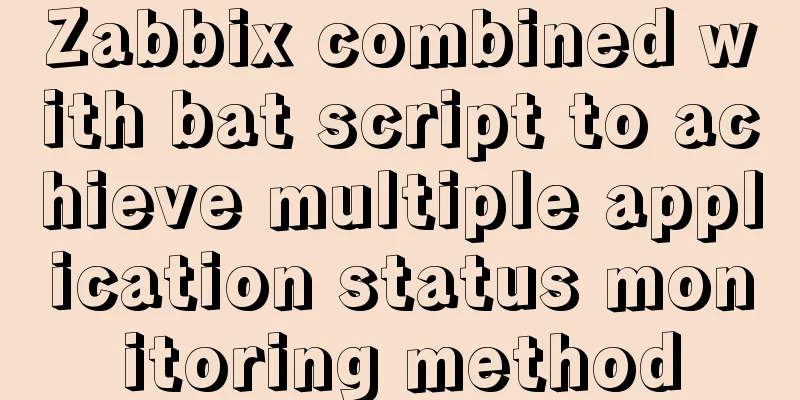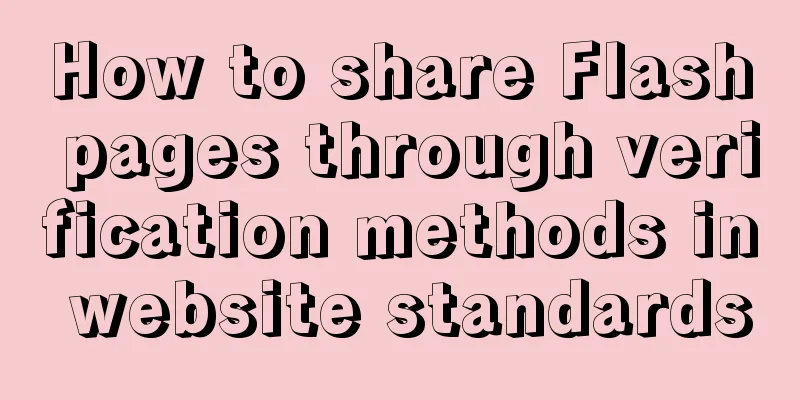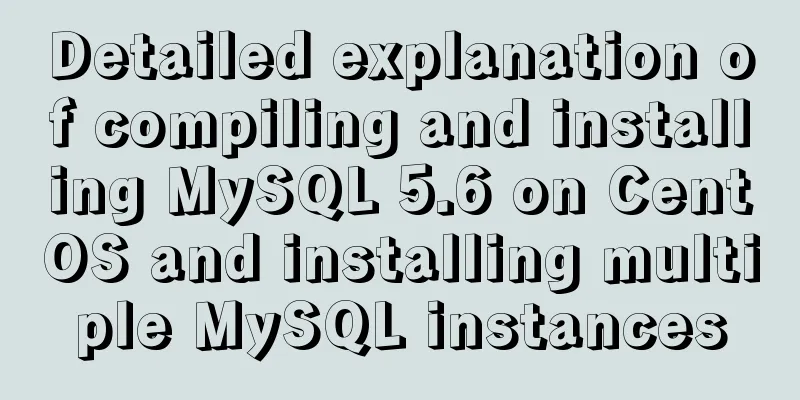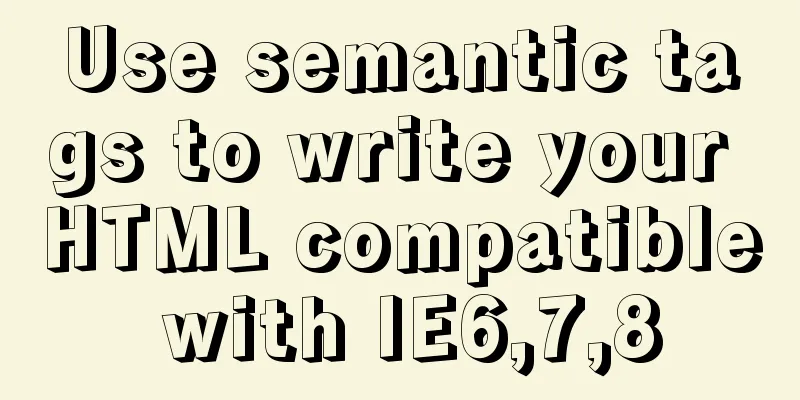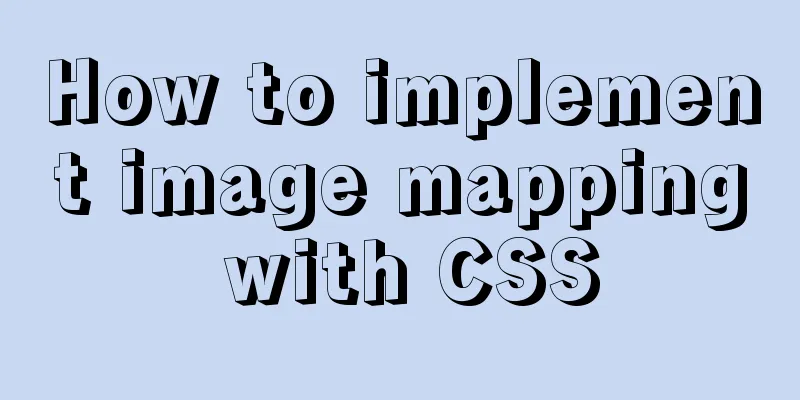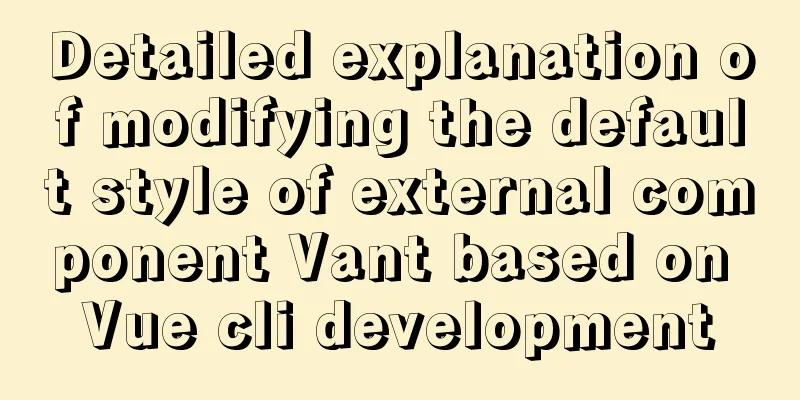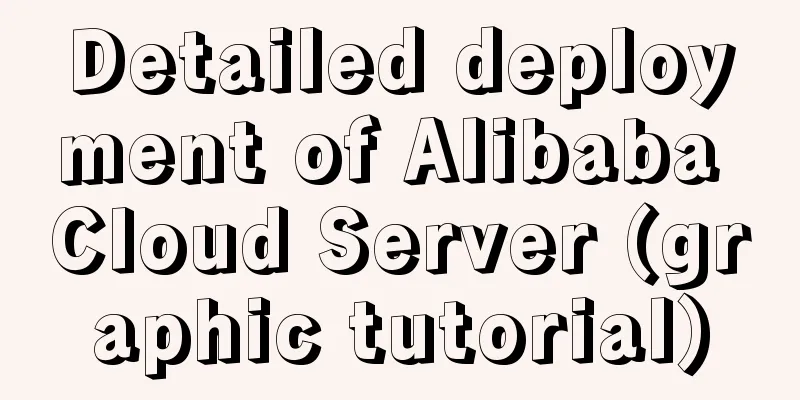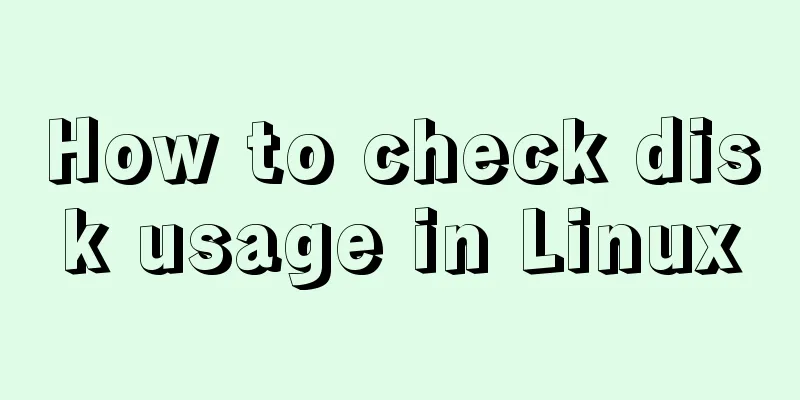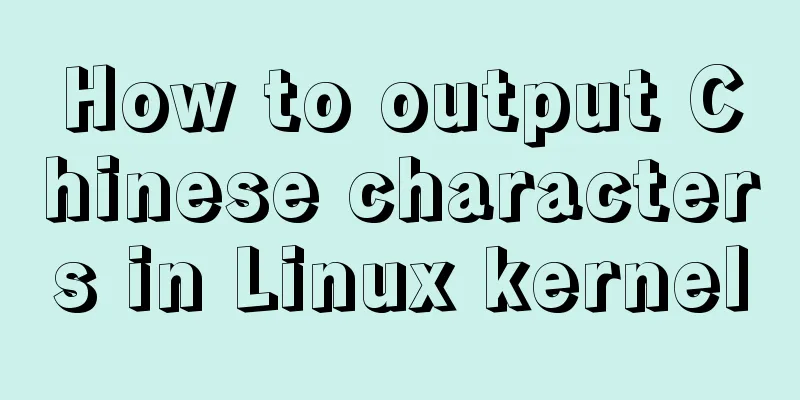CentOS7 installation zabbix 4.0 tutorial (illustration and text)
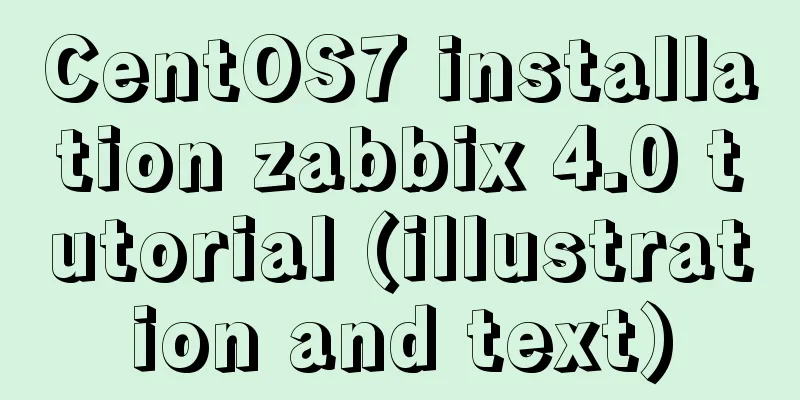
|
Disable SeLinux Permanently closed:
Turn off firewall Note: Of course, you can also open the specified port Installation Environment LAMP # Install apache yum install -y httpd # The httpd service starts automatically when it is turned on systemctl enable httpd # Start the httpd service systemctl start httpd Zabbix needs to store data in the database, so you need to install Mysql : https://blog.csdn.net/qq_43059674/article/details/100729776#_mySql_174 Install zabbix repository # yum clean all # rpm -Uvh https://repo.zabbix.com/zabbix/4.0/rhel/7/x86_64/zabbix-release-4.0-2.el7.noarch.rpm Install zabbix zabbix-server-mysql zabbix-web-mysql zabbix-agent yum -y install zabbix-server-mysql zabbix-web-mysql zabbix-agent Creating the Initial Database #mysql -uroot -p password mysql> create database zabbix character set utf8 collate utf8_bin; mysql> grant all privileges on zabbix.* to zabbix@localhost identified by 'zabbix'; mysql> quit; Import sql script into zabbix database cd /usr/share/doc/zabbix-server-mysql-4.0.13 Unzip: gunzip create.sql.gz Login to mysql mysql -u root -p # Enter the password Switch Data use zabbix Import SQL source create.sql quit Configure database for zabbix server vi /etc/zabbix/zabbix_server.conf DBPassword=zabbix
Edit /etc/httpd/conf/zabbix.conf, uncomment and set the correct timezone for . vi /etc/httpd/conf.d/zabbix.conf Configuration time php_value date.timezone Asia/Shanghai
start up # systemctl restart zabbix-server zabbix-agent httpd # systemctl enable zabbix-server zabbix-agent httpd Log in to zabbix website settings 192.168.43.161/zabbix/
mysql connection configuration:
Set the service name:
OK, log in below: Login account is Admin The password is zabbix
Chinese configuration Set Chinese:
What is displayed is Chinese:
Summarize The above is the CentOS7 installation zabbix 4.0 tutorial introduced by the editor. I hope it will be helpful to everyone. If you have any questions, please leave me a message and the editor will reply to you in time. I would also like to thank everyone for their support of the 123WORDPRESS.COM website! You may also be interested in:
|
<<: The architecture and practice of synchronizing Meituan DB data to the data warehouse
>>: Using JS to implement a small game of aircraft war
Recommend
Detailed tutorial on Docker pulling Oracle 11g image configuration
Without further ado Start recording docker pullin...
JavaScript implements mouse drag to adjust div size
This article shares the specific code of JavaScri...
MySQL implements increasing or decreasing the specified time interval for all times in the current data table (recommended)
The DATE_ADD() function adds a specified time int...
Navigation Design and Information Architecture
<br />Most of the time when we talk about na...
The difference between MySQL execute, executeUpdate and executeQuery
The differences among execute, executeUpdate, and...
Detailed explanation of MySQL combined index method
For any DBMS, indexes are the most important fact...
How to use history redirection in React Router
In react-router, the jump in the component can be...
Deep understanding of JavaScript syntax and code structure
Table of contents Overview Functionality and read...
Detailed explanation of Docker working mode and principle
As shown in the following figure: When we use vir...
Summary of the use of html meta tags (recommended)
Meta tag function The META tag is a key tag in th...
Some suggestions on Vue code readability
Table of contents 1. Make good use of components ...
Javascript File and Blob Detailed Explanation
Table of contents File() grammar parameter Exampl...
Solution to forget password when installing MySQL on Linux/Mac
Preface This article mainly introduces the releva...
Detailed explanation of DOM style setting in four react components
1. Inline styles To add inline styles to the virt...
Detailed explanation of eight methods to achieve CSS page bottom fixed
When we are writing a page, we often encounter a ...