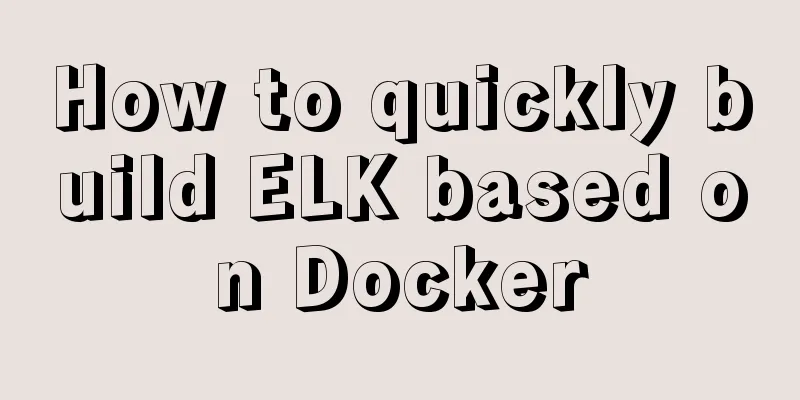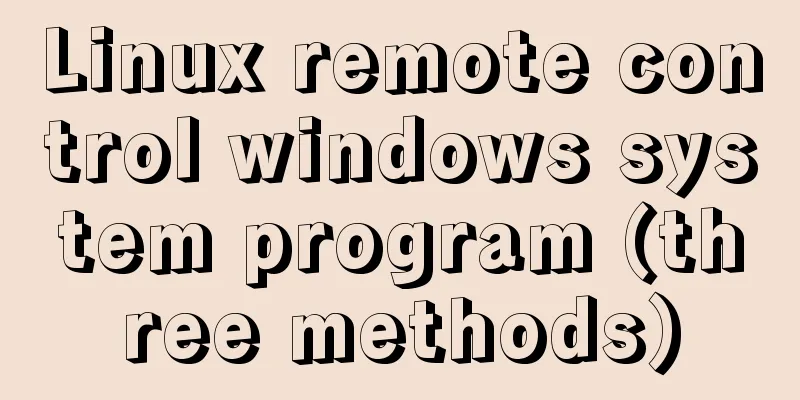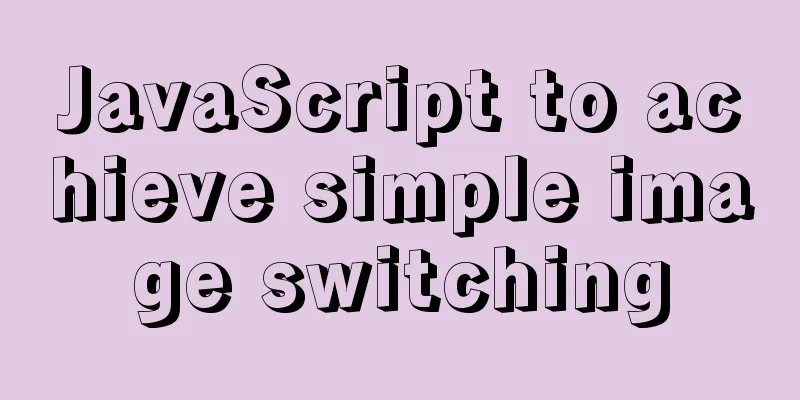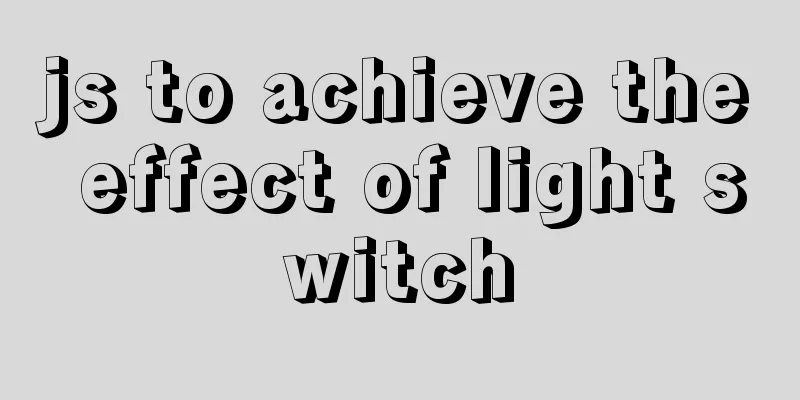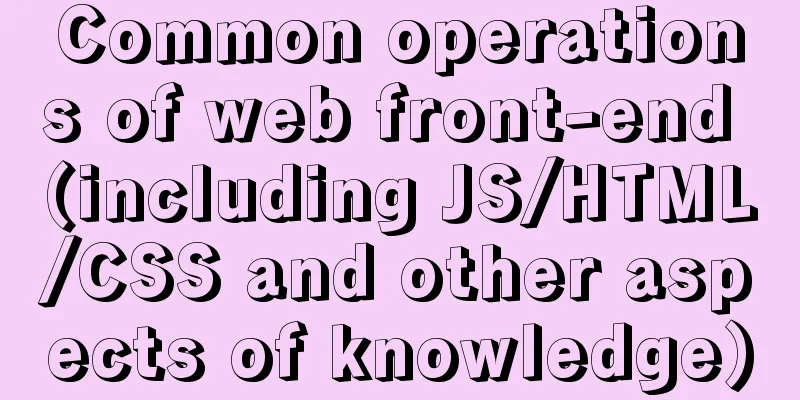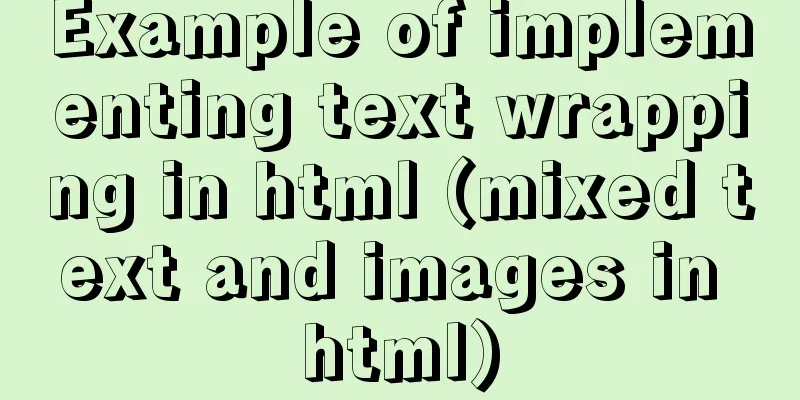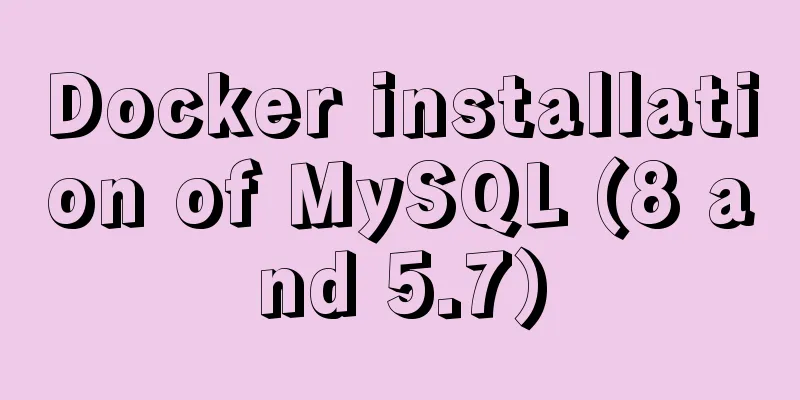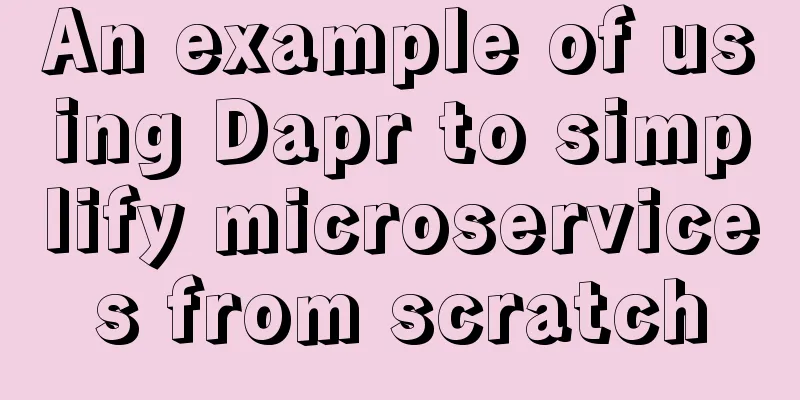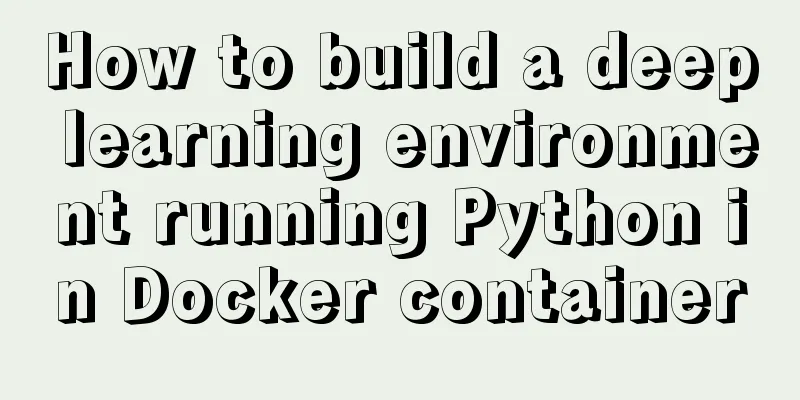Solution to index failure in MySQL due to different field character sets
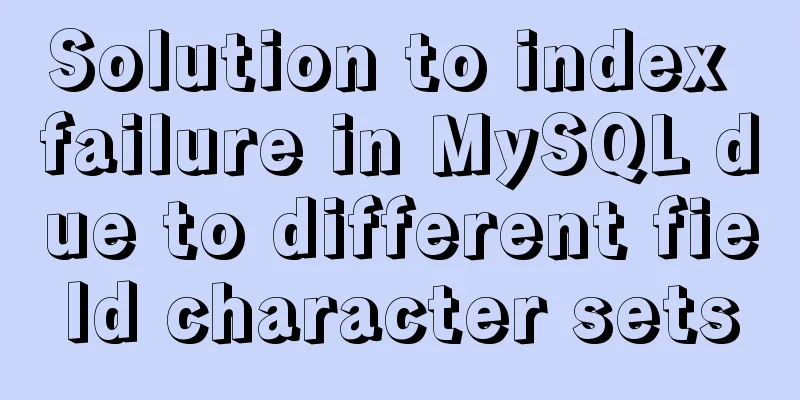
|
What is an index? Why create an index? Indexes are used to quickly find rows that have a specific value in a column. Without an index, MySQL must read the entire table starting from the first record until it finds the relevant row. The larger the table, the more time it takes to query data. If the column being queried in the table has an index, MySQL can quickly reach a location to search the data file without having to look through all the data, which will save a lot of time. For example, there is a person table with 20,000 records, recording the information of 20,000 individuals. There is a Phone field that records each person's phone number. Now we want to query the information of the person whose phone number is xxxx. If there is no index, the table will be traversed from the first record to the next record until the information is found. If there is an index, the Phone field will be stored in a certain way so that when querying the information on this field, the corresponding data can be found quickly without having to traverse 20,000 data items. There are two types of index storage in MySQL: BTREE and HASH. That is, use a tree or Hash value to store the field. To know how to search in detail, you need to know the algorithm. Now we just need to know the role and function of the index. introduction I wrote a SQL statement today. The amount of data in the tables involved was about 500,000. The query took 8 seconds. This is just data from the test server. If it is put on the official server, it will definitely crash as soon as it is run. SELECT Orders. NO, Guid No, Orders.CreateTime, sum(OrderItem.Quantity) AS Quantity, Brand.NAME AS BrandName, member.Mobile, Street AS deliveryaddress, Area FROM Orders INNER JOIN OrderItem ON Orders.GuidNo = OrderItem.OrderGuidNo INNER JOIN Brand ON Brand.Id = Orders.BrandId INNER JOIN member ON member.Id = 13 INNER JOIN memberaddress ON member.Id = memberaddress.MemberId WHERE orders.GuidNo IN ( SELECT orderpayment.OrderGuidNo FROM paymentrecord LEFT JOIN orderpayment ON paymentrecord.`No` = orderpayment.PaymentNo WHERE paymentrecord.PaymentMethod = 'MemberCard' AND paymentrecord.Payer = 13 ) GROUP BY GuidNo; Then I used EXPLAIN to analyze it and found that the Orders table did not hit the index. However, the index had been set for the GuidNo in Orders, but it could not be hit.
Solution process Then I split the above statement into two statements. First, modify the SQL statement as follows: write the subquery data directly into the SQL statement, and the query takes 0.12 seconds. SELECT Orders. NO, Guid No, Orders.CreateTime, sum(OrderItem.Quantity) AS Quantity, Brand.NAME AS BrandName, member.Mobile, Street AS deliveryaddress, Area FROM Orders INNER JOIN OrderItem ON Orders.GuidNo = OrderItem.OrderGuidNo INNER JOIN Brand ON Brand.Id = Orders.BrandId INNER JOIN member ON member.Id = 13 INNER JOIN memberaddress ON member.Id = memberaddress.MemberId WHERE orders.GuidNo IN ( '0A499C5B1A82B6322AE99D107D4DA7B8', '18A5EE6B1D4E9D76B6346D2F6B836442', '327A5AE2BACEA714F8B907865F084503', 'B42B085E794BA14516CE21C13CF38187', 'FBC978E1602ED342E5567168E73F0602' ) GROUP BY Guid No Second: The SQL that runs the subquery alone also takes only 0.1s SELECT orderpayment.OrderGuidNo FROM paymentrecord LEFT JOIN orderpayment ON paymentrecord.`No` = orderpayment.PaymentNo WHERE paymentrecord.PaymentMethod = 'MemberCard' AND paymentrecord.Payer = 13 Now the problem is clear. It must be a problem related to the subquery and the parent query. Because the subquery is very fast when it is alone, the parent query is also very fast when it uses the subquery data directly, but it is very slow when the two are combined. The problem can be roughly pinned on the two associated fields OrderGuidNo. Finally, it is found that the character sets of the orderpayment table and the Orders table are different. The character set of one table is: utf8_general_ci, and the other is: utf8mb4_general_ci. (You don’t know until you check. You find that in a database, many tables have different character sets.)
Change the character set of the orderpayment table and the character set of OrderGuidNo in the table to: utf8_general_ci ALTER TABLE orderpayment DEFAULT CHARACTER SET utf8 COLLATE utf8_general_ci; //Change the character set of the table ALTER TABLE orderpayment CHANGE OrderGuidNo OrderGuidNo VARCHAR(100) CHARACTER SET utf8 COLLATE utf8_general_ci; //Change the character set of the field Then use EXPLAIN to analyze it, and you can see that the indexes are used.
Then run, the query took 0.112 seconds.
Summarize The above is the full content of this article. I hope that the content of this article will have certain reference learning value for your study or work. If you have any questions, you can leave a message to communicate. Thank you for your support for 123WORDPRESS.COM. You may also be interested in:
|
>>: Summary of 6 solutions for implementing singleton mode in JS
Recommend
Detailed explanation of data sharing between Vue components
Table of contents 1. In project development, the ...
HTML basics HTML structure
What is an HTML file? HTML stands for Hyper Text M...
The connection between JavaScript and TypeScript
Table of contents 1. What is JavaScript? 2. What ...
Solve the problem of inconsistency between mysql time and system time in docker
Recently, when I installed MySQL in Docker, I fou...
CentOS 6.5 configuration ssh key-free login to execute pssh command explanation
1. Check and install pssh, yum list pssh 2. Becau...
Using shadowsocks to build a LAN transparent gateway
Table of contents Install and configure dnsmasq I...
JavaScript Objects (details)
Table of contents JavaScript Objects 1. Definitio...
Detailed explanation of the use of css-vars-ponyfill in IE environment (nextjs build)
css-vars-ponyfill When using CSS variables to ach...
Mysql | Detailed explanation of fuzzy query using wildcards (like,%,_)
Wildcard categories: %Percent wildcard: indicates...
Detailed explanation of the difference between device-width and width in CSS3 media queries
1.device-width Definition: Defines the screen vis...
jQuery treeview tree structure application
This article example shares the application code ...
Ideas and codes for implementing waterfall flow layout in uniapp applet
1. Introduction Is it considered rehashing old st...
Some points on using standard HTML codes in web page creation
<br />The most common mistake made by many w...
Proxy realizes the principle of two-way binding of Vue3 data
Table of contents 1. Advantages of proxy vs. Obje...
Analysis of Context application scenarios in React
Context definition and purpose Context provides a...




![MySQL database development specifications [recommended]](/upload/images/67caeb5eed485.webp)