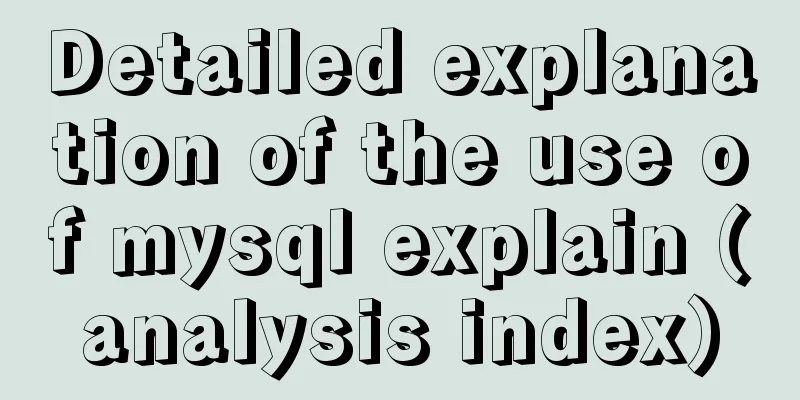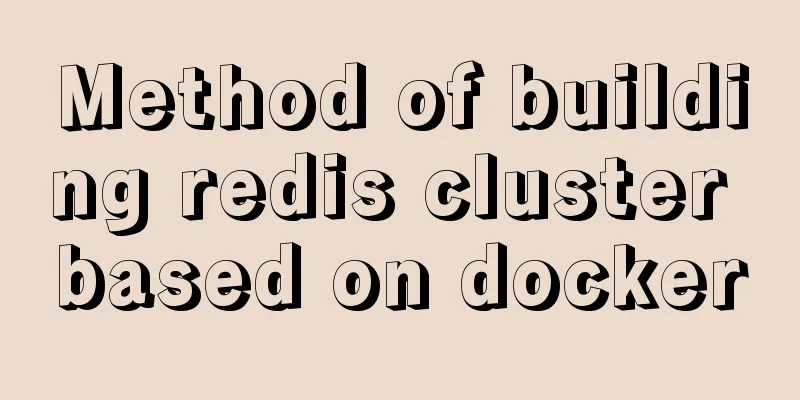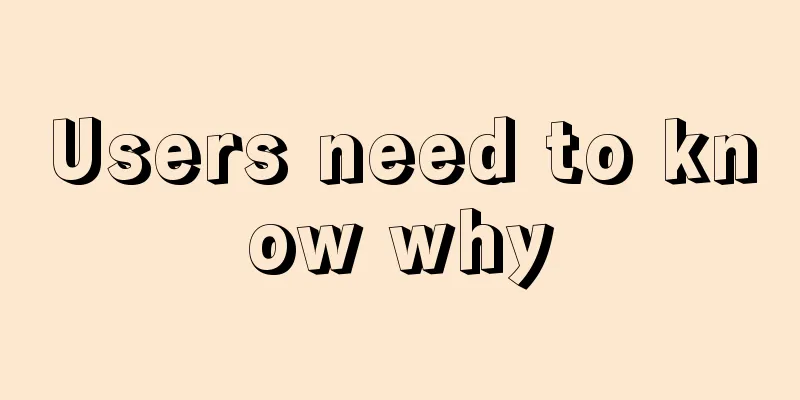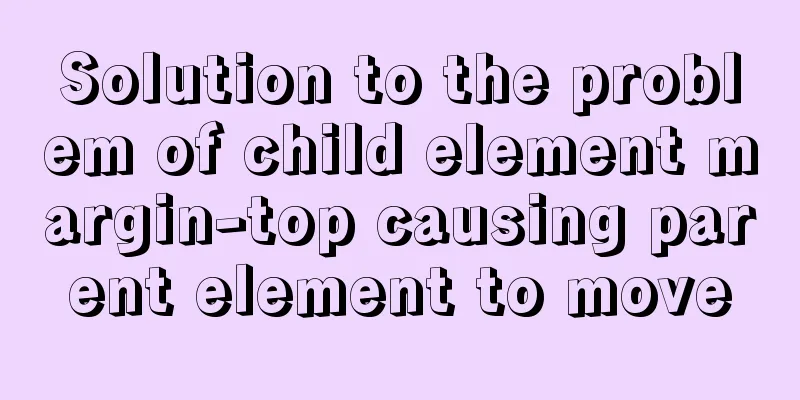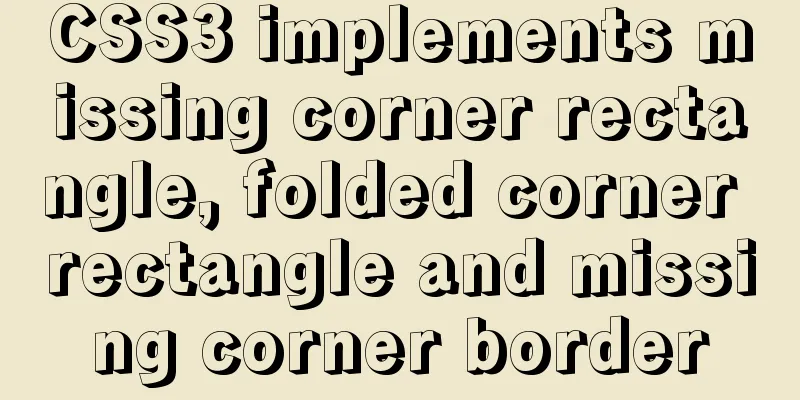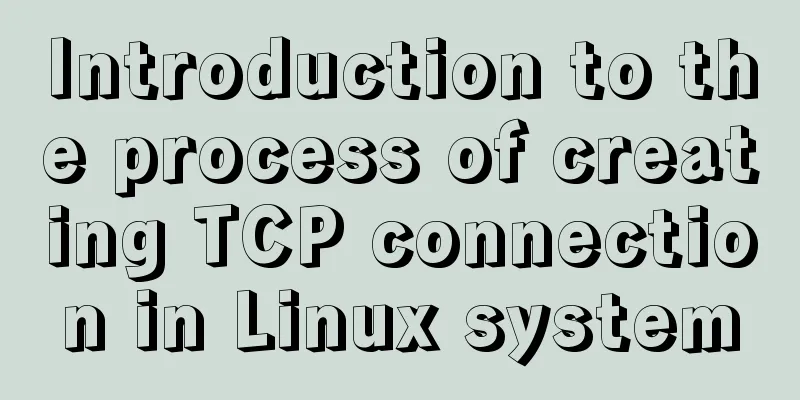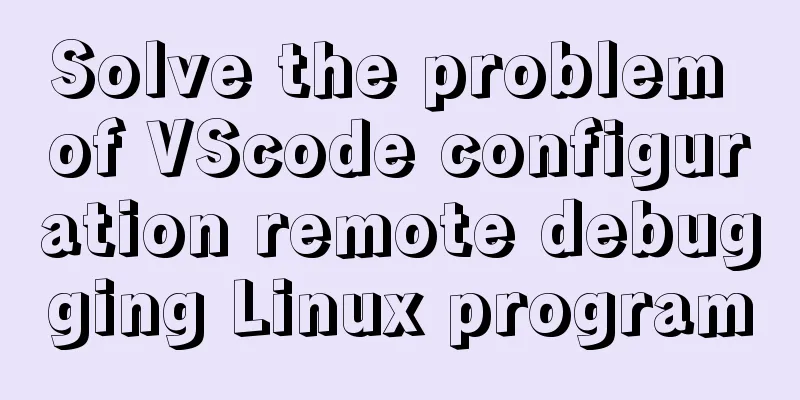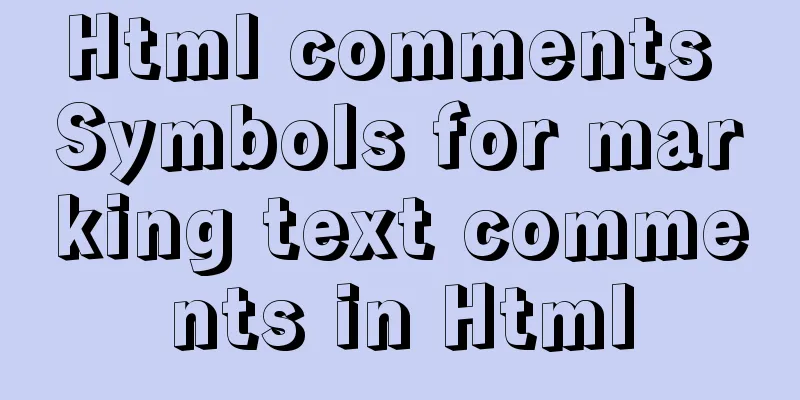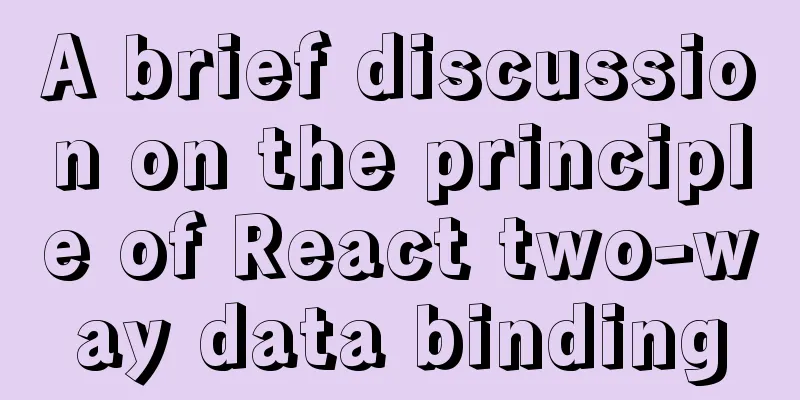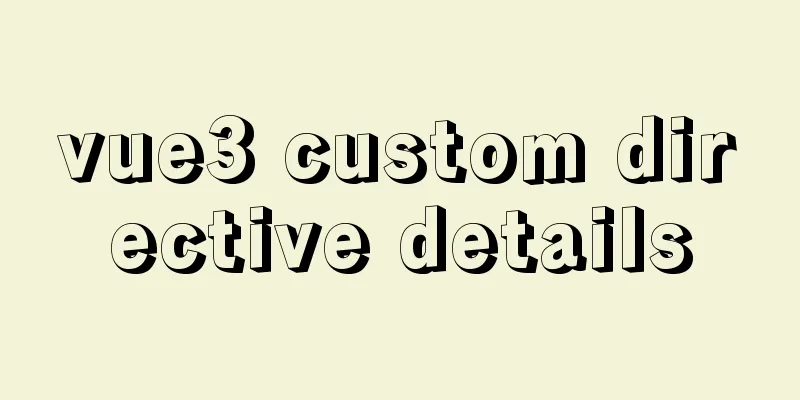Tutorial on installing and configuring MySql5.7 in Alibaba Cloud ECS centos6.8
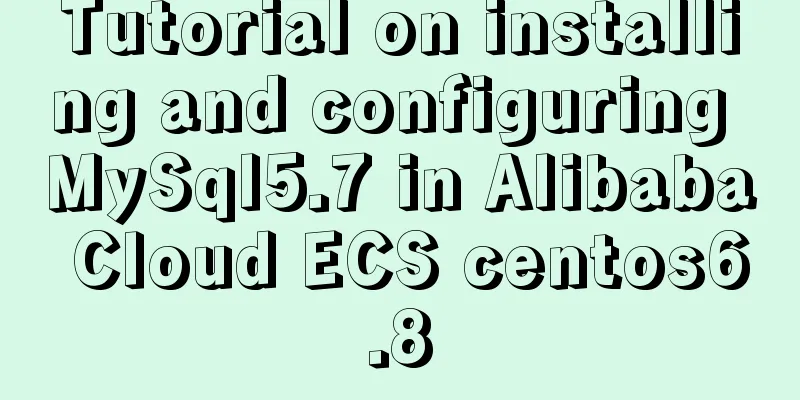
|
The default MySQL version under the Alibaba Cloud yum command is 5.17****. Before installing MySQL 5.7, uninstall the previous version, including clearing the previous database - check /var/lib/mysql, and clear the historical files after backing them up. 1. Find the appropriate rpm download from https://dev.mysql.com/downloads/repo/yum/ 2. After the download is complete, execute the command " 3. After completion, execute the command " 4. Run the command " 5. After startup, the database will be initialized and a temporary root login password will be generated (the previous versions all had empty passwords). You can then use the temporary password to log in to the system 6. After logging in, the permissions are limited. You must change the password first, otherwise the following prompt will appear By default, MySQL 5.7 has requirements for password length and complexity. If it is only used for testing and development, it is completely unnecessary to set a password of '123456'. You can use the command " 7. Restart " The above is the tutorial on how to install and configure MySql5.7 under Alibaba Cloud ECS centos6.8. I hope it will be helpful to you. If you have any questions, please leave me a message and I will reply to you in time. I would also like to thank everyone for their support of the 123WORDPRESS.COM website! You may also be interested in:
|
<<: How to build a React project with Vite
>>: Docker Detailed Illustrations
Recommend
Detailed explanation of the use of MySQL select cache mechanism
MySQL Query Cache is on by default. To some exten...
Detailed explanation of the problem of CSS class names
The following CSS class names starting with a num...
Vue v-model related knowledge summary
v-model is a Vue directive that provides two-way...
Perfect solution to the problem of connection failure after MySQL client authorization
Deploy the MySQL environment locally (192.168.1.1...
Detailed explanation of how to connect to MySQL database using Java in IntelliJ IDEA
1. Download MySQL database and install and config...
Detailed explanation of the MySQL MVCC mechanism principle
Table of contents What is MVCC Mysql lock and tra...
Summary of the knowledge of embedding instructions that Vue engineers must encapsulate
Table of contents Preface Instruction Basics Hook...
How to upgrade all Python libraries in Ubuntu 18.04 at once
What is pip pip is a Python package management to...
Ideas and codes for implementing waterfall flow layout in uniapp applet
1. Introduction Is it considered rehashing old st...
Instructions for deploying projects to remote machines using the Publish Over SSH plugin in Jenkins
Publish Over SSH Plugin Usage Before using Publis...
Summary of tips for setting the maximum number of connections in MySQL
Method 1: Command line modification We only need ...
MySQL 8.0 can now handle JSON
Table of contents 1. Brief Overview 2. JSON basic...
Detailed explanation of basic operation commands such as starting and stopping Nginx under Windows
To use Nginx under Windows, we need to master som...
A brief introduction to MySQL dialect
Putting aside databases, what is dialect in life?...
Detailed explanation of the whole process of building a personal blog with nginx+WordPress
0x00 Introduction WordPress is the most popular C...