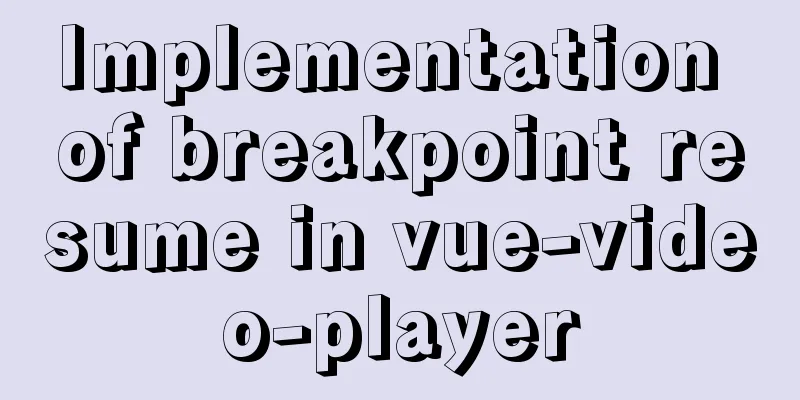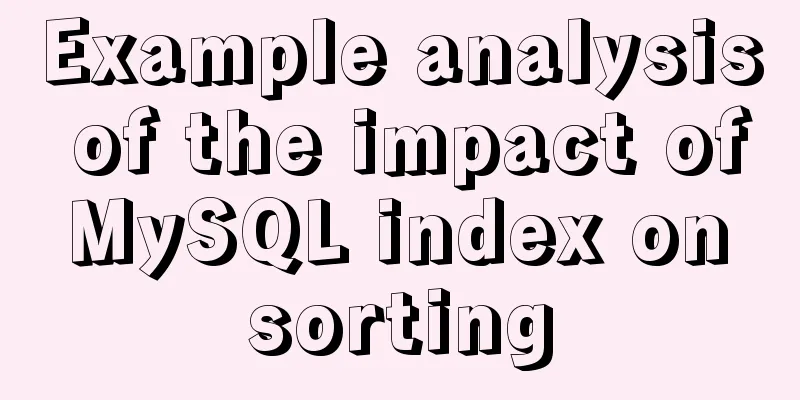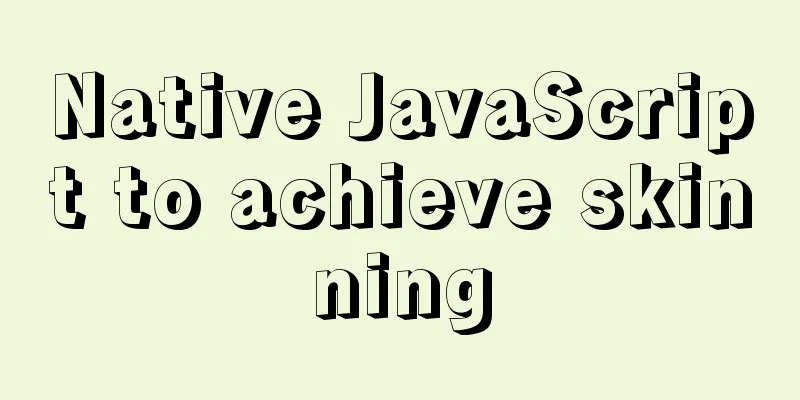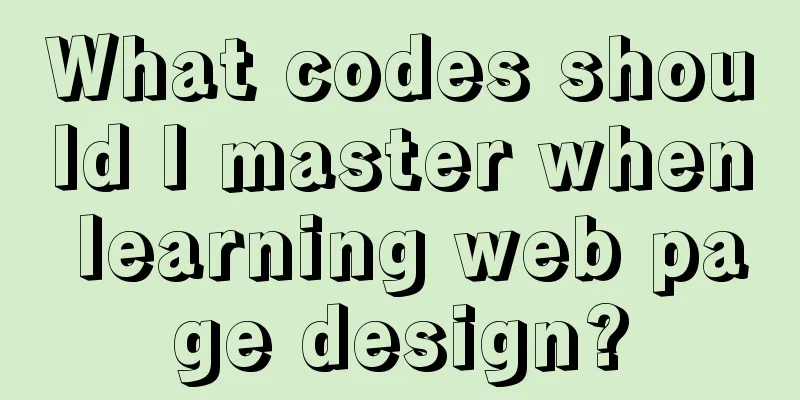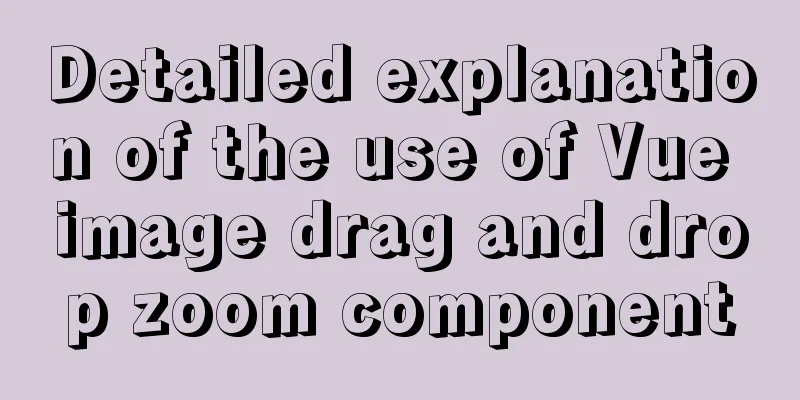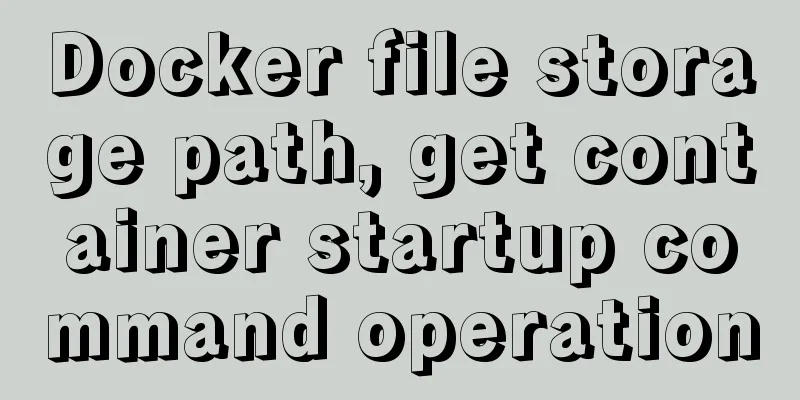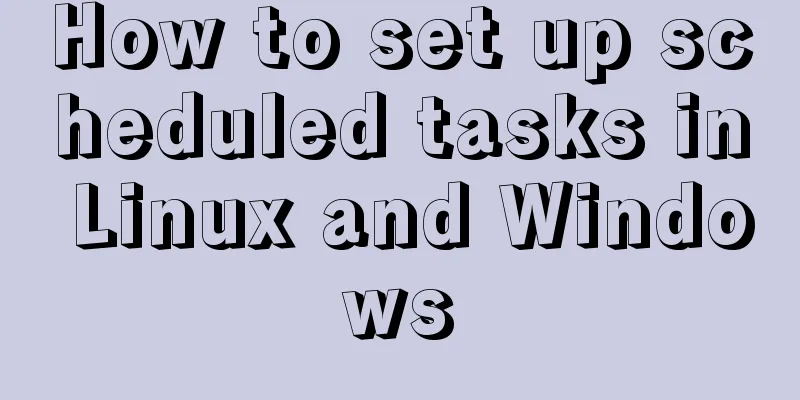Mysql inner join on usage examples (must read)
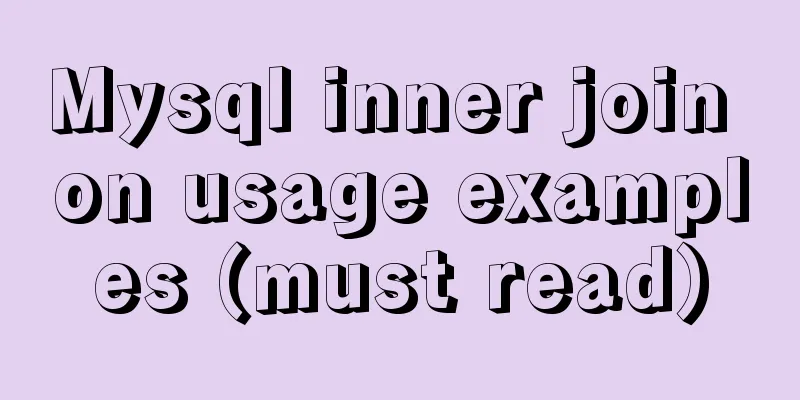
|
Grammatical rules SELECT column_name(s) FROM table_name1 INNER JOIN table_name2 ON table_name1.column_name=table_name2.column_name First create two tables, 1. User, 2. User category User Table CREATE TABLE `user` ( `id` int(32) NOT NULL AUTO_INCREMENT, `name` varchar(16) NOT NULL, `kindid` int(32) NOT NULL, PRIMARY KEY (`id`) )ENGINE=MyISAM DEFAULT CHARSET=utf8; User Category Table CREATE TABLE `userkind` ( `id` int(32) NOT NULL AUTO_INCREMENT, `kindname` varchar(16) NOT NULL, PRIMARY KEY (`id`) )ENGINE=MyISAM DEFAULT CHARSET=utf8; Insert some data into the user table INSERT INTO `user` VALUES (1,'Xiao Ming',1),(2,'Xiao Hong',1),(3,'Han Han',2); Insert some data into the userkind table INSERT INTO `userkind` VALUES (1,'Ordinary member'),(2,'VIP member'); As shown in the figure:
The following is an example of a console query: Enter password: **** Welcome to the MySQL monitor. Commands end with ; or \g. Your MySQL connection id is 2 Server version: 5.5.40 MySQL Community Server (GPL) Copyright (c) 2000, 2014, Oracle and/or its affiliates. All rights reserved. Oracle is a registered trademark of Oracle Corporation and/or its affiliates. Other names may be trademarks of their respective owners. Type 'help;' or '\h' for help. Type '\c' to clear the current input statement. mysql> use join; Database changed mysql> select * from `user`; +----+------+--------+ | id | name | kindid | +----+------+--------+ | 1 | Xiao Ming | 1 | | 2 | Xiaohong | 1 | | 3 | Hanhan | 2 | +----+------+--------+ 3 rows in set (0.00 sec) mysql> select * from `userkind`; +----+----------+ | id | kindname | +----+----------+ | 1 | Ordinary Member| | 2 | VIP Membership | +----+----------+ 2 rows in set (0.00 sec) mysql> select * from `user` inner join `userkind` on user.kindid=userkind.id; +----+------+--------+----+----------+ | id | name | kindid | id | kindname | +----+------+--------+----+----------+ | 1 | Xiao Ming | 1 | 1 | Ordinary Member | | 2 | Xiaohong | 1 | 1 | Ordinary member | | 3 | Hanhan | 2 | 2 | VIP Member | +----+------+--------+----+----------+ 3 rows in set (0.02 sec) mysql> select `id` as `user ID`,`name` as `user name`,`kindname` as `user category` from `user` inner join `userkind` where user.kindid=userkind.id; ERROR 1052 (23000): Column 'id' in field list is ambiguous mysql> select `user`.`id` as `user ID`,`name` as `user name`,`kindname` as `user category` from -> `user` inner join `userkind` where `user`.`kindid`=`userkind`.`id`; +--------+--------+----------+ | User ID | User Name | User Category | +--------+--------+----------+ | 1 | Xiao Ming | Ordinary Member | | 2 | Xiaohong | Ordinary Member | | 3 | Hanhan | VIP Member | +--------+--------+----------+ 3 rows in set (0.00 sec) mysql> select `user`.`id` as `userID`,`name` as `username`,`kindname` as `userkind` from `user` inner join `userkind` on `user`.`kindid`=`userkind`.`id`; +--------+--------+----------+ | User ID | User Name | User Category | +--------+--------+----------+ | 1 | Xiao Ming | Ordinary Member | | 2 | Xiaohong | Ordinary Member | | 3 | Hanhan | VIP Member | +--------+--------+----------+ 3 rows in set (0.00 sec) mysql> It should be noted that on here is basically equivalent to where (I feel) When a column exists in both tables but cannot be distinguished, you need to use `table name`.`field name` to distinguish them. as is an alias. Just look at the example above! The above usage example of Mysql inner join on (must read) is all the content that the editor shares with you. I hope it can give you a reference. I also hope that you will support 123WORDPRESS.COM. You may also be interested in:
|
<<: Sample code for batch deployment of Nginx with Ansible
>>: Execution context and execution stack example explanation in JavaScript
Recommend
Operations of communication between Docker containers and external network communication
Communication between containers 1. Network shari...
Detailed explanation of Vue's calculated properties
1. What is a calculated attribute? In plain words...
Vue implements horizontal beveled bar chart
This article shares the specific code of Vue to i...
Linux (CentOS7) installs Tomcat and sets Tomcat as a startup item (taking tomcat8 as an example)
Table of contents Install Tomcat Download Tomcat ...
Implementation principle and configuration of MySql master-slave replication
Database read-write separation is an essential an...
JavaScript operation elements teach you how to change the page content style
Table of contents 1. Operation elements 1.1. Chan...
What is JavaScript anti-shake and throttling
Table of contents 1. Function debounce 1. What is...
Detailed explanation of the use of MySQL mysqldump
1. Introduction to mysqldump mysqldump is a logic...
Solution to the conflict between nginx and backend port
question: When developing the Alice management sy...
CentOS 7.x deployment of master and slave DNS servers
1. Preparation Example: Two machines: 192.168.219...
Detailed explanation of Zabbix installation and deployment practices
Preface Zabbix is one of the most mainstream op...
Special commands in MySql database query
First: Installation of MySQL Download the MySQL s...
Detailed steps to install Nginx on Linux
1. Nginx installation steps 1.1 Official website ...
Vue parent component calls child component function implementation
Vue parent component calls the function of the ch...
MySQL Daemon failed to start error solution
MySQL Daemon failed to start error solution A few...