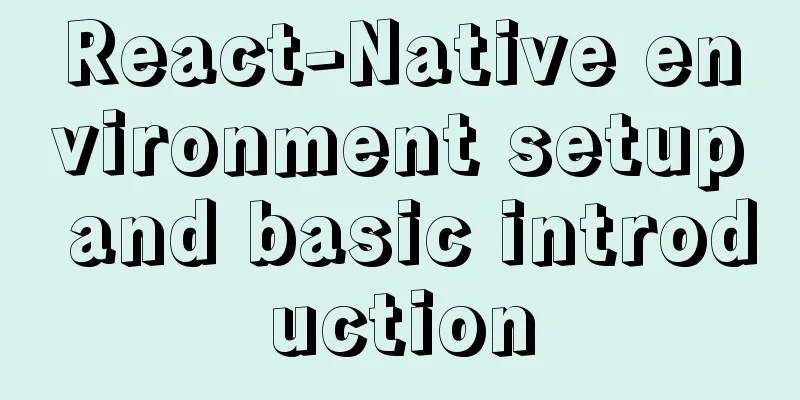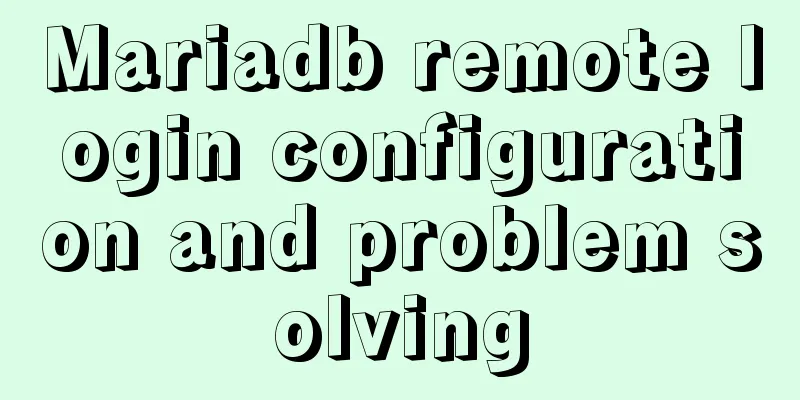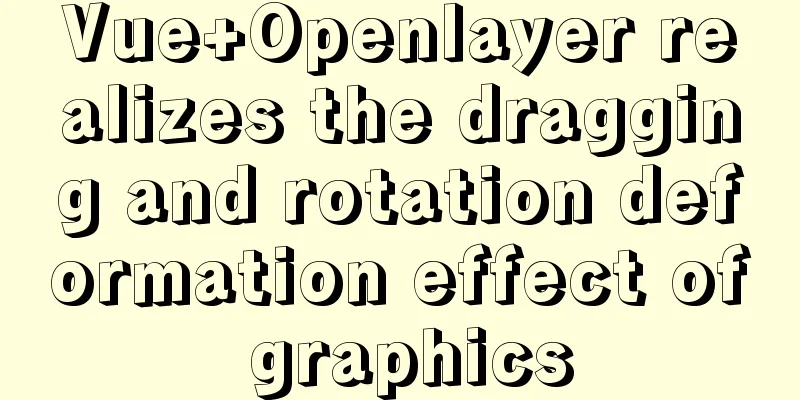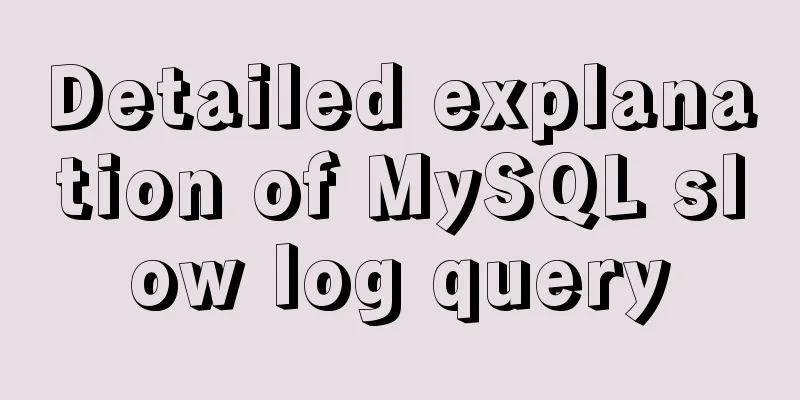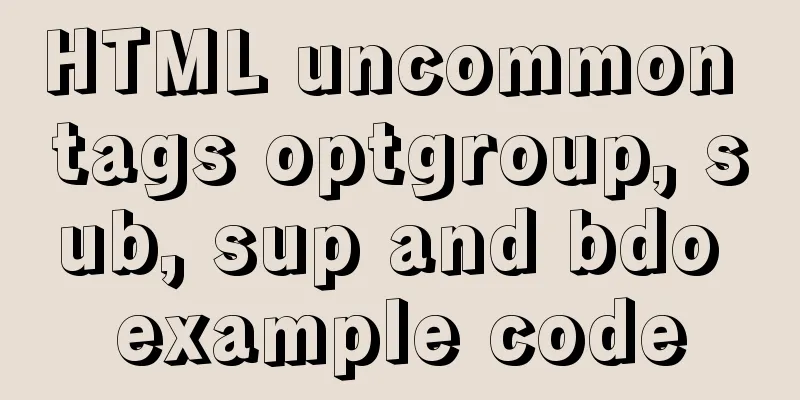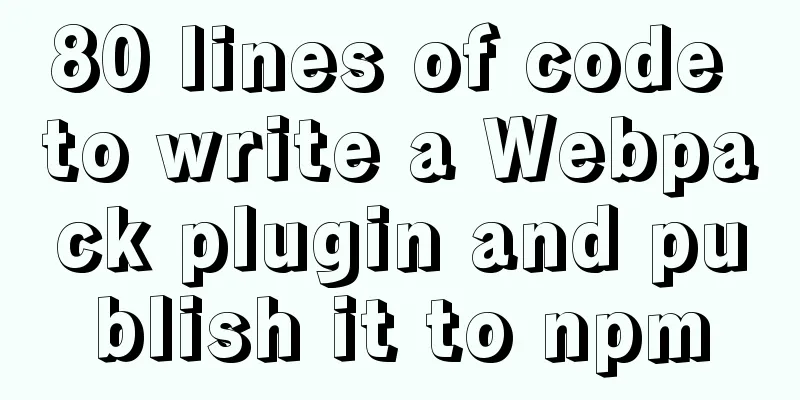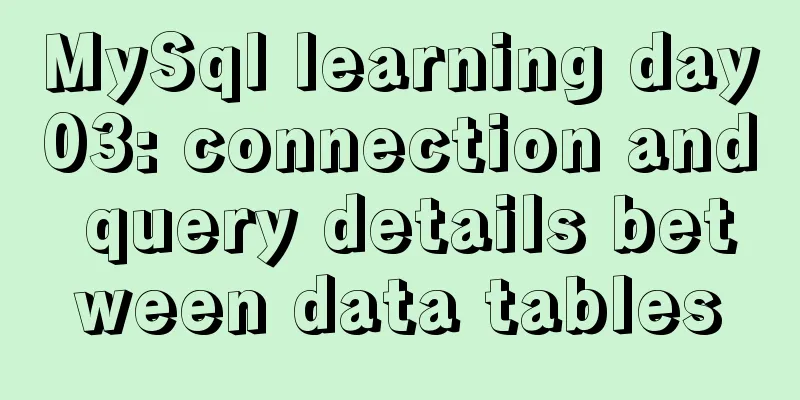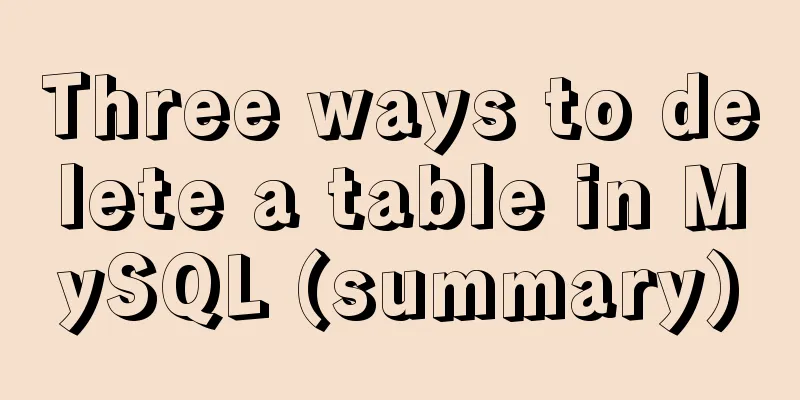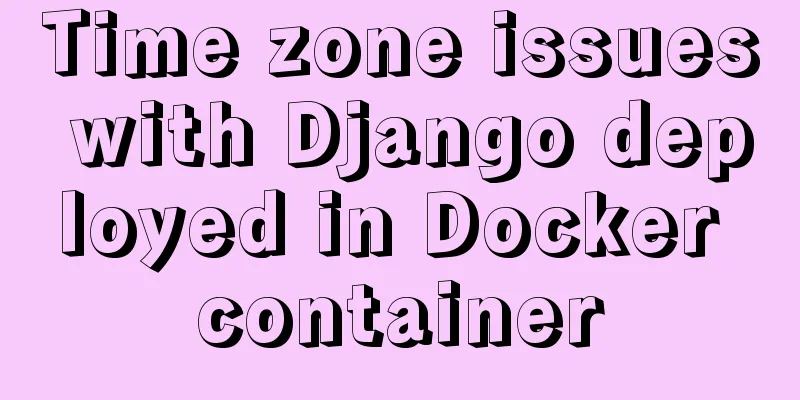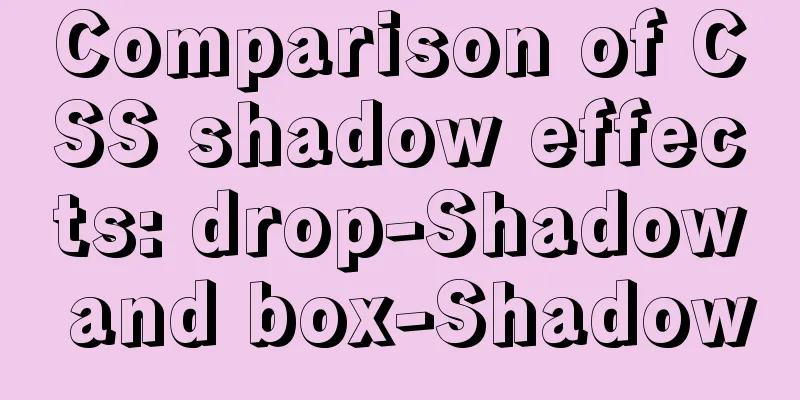Example sharing of anchor tag usage in HTML

|
Anchor tag usage: Linking to a specific location in the same document is called an anchor link. The method of using an anchor is to select a target location and create a positioning tag, which is determined by the value of the name attribute of the <a> tag. Anchor tag name. The format is: <a name="Anchor Tag Name"> The name attribute is used to create a named anchor. When using a named anchor, we can create a pointer that jumps directly to a page. The content of the article can be linked to a specific part without requiring the reader to scroll to find the part he/she needs. Following is the syntax to create a named anchor: <a name="label">Text to be displayed</a> The name attribute is used to create a named anchor. The anchor name can be named with any text you like. The following line defines a named anchor: <a name="tips">Useful Tips Section</a> Then create a link to this target tag anywhere on the web page. The link address name created in the title should be the same as the positioning tag name, with a "#" sign in front. The format is: <a href="#locator tag name"> A named anchor is displayed no differently than an ordinary link. To link directly to the "Highlights" section, you generally need to add the # symbol and the anchor name to the end of the requested URL, like this: <a href="Jump'>http://www.w3schools.com/html_links.asp#tips">Jump to the Useful Tips Section</a> The syntax for anchor links available inside the file "html_links.asp" (inside a page) is as follows: Jump to the Useful Tips Section It’s too tiring to read the text description: Here is a simple example for everyone on 123WORDPRESS.COM: Tip: You can modify some of the code before running Copy it to your page and try it out to see if it works! |
<<: Implementing password box verification information based on JavaScript
>>: Design theory: the basics of font design
Recommend
Detailed explanation of the characteristics, differences and conversion of px, em, rem and pt in CSS
Concept introduction : 1. px (pixel): It is a vir...
Abbreviation of HTML DOCTYPE
If your DOCTYPE is as follows: Copy code The code ...
10 very good CSS skills collection and sharing
Here, clever use of CSS techniques allows you to g...
javascript countdown prompt box
This article example shares the specific code of ...
Detailed explanation of encoding issues during MySQL command line operations
1. Check the MySQL database encoding mysql -u use...
How to modify the default storage engine in MySQL
mysql storage engine: The MySQL server adopts a m...
CSS Houdini achieves dynamic wave effect
CSS Houdini is known as the most exciting innovat...
Solution to the problem that the Vue page image does not display
When making a new version of the configuration in...
Detailed explanation of the working principle and usage of the Docker image submission command commit
After creating a container locally, you can creat...
MySQL InnoDB MRR Optimization Guide
Preface MRR is the abbreviation of Multi-Range Re...
Steps to transfer files and folders between two Linux servers
Today I was dealing with the issue of migrating a...
Docker uses dockerfile to start node.js application
Writing a Dockerfile Taking the directory automat...
Installation and deployment of MySQL Router
Table of contents 01 Introduction to MySQL Router...
Detailed example of using the distinct method in MySQL
A distinct Meaning: distinct is used to query the...
How to connect to docker server using ssh
When I first came into contact with docker, I was...