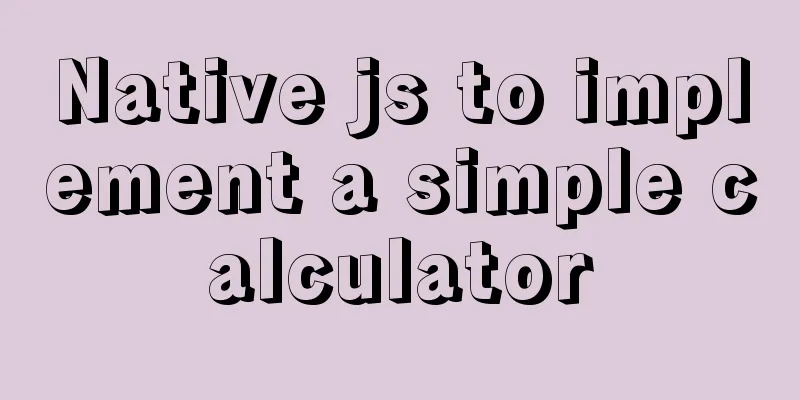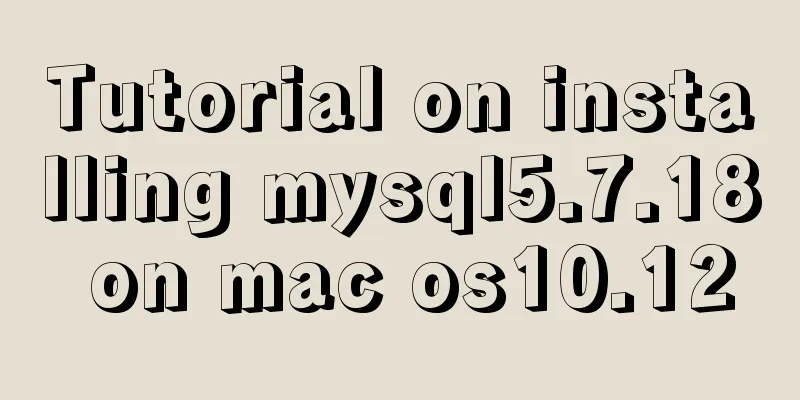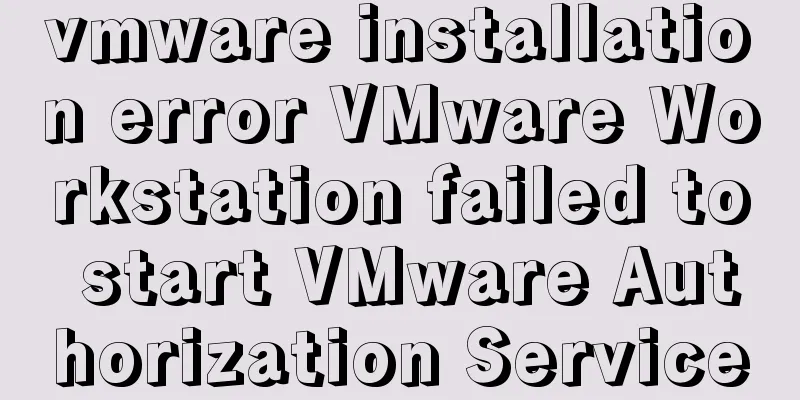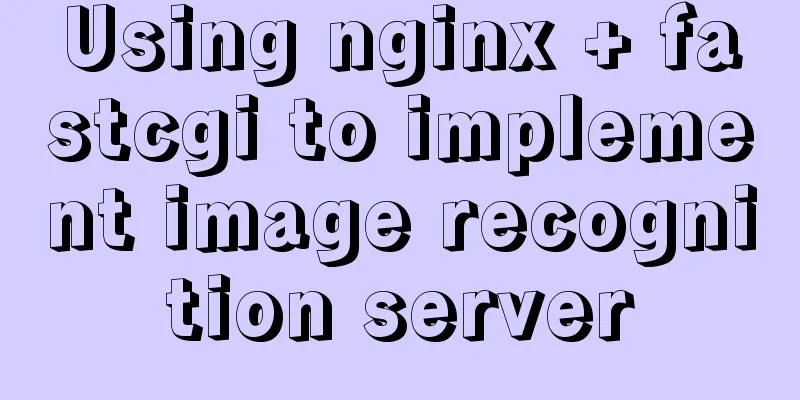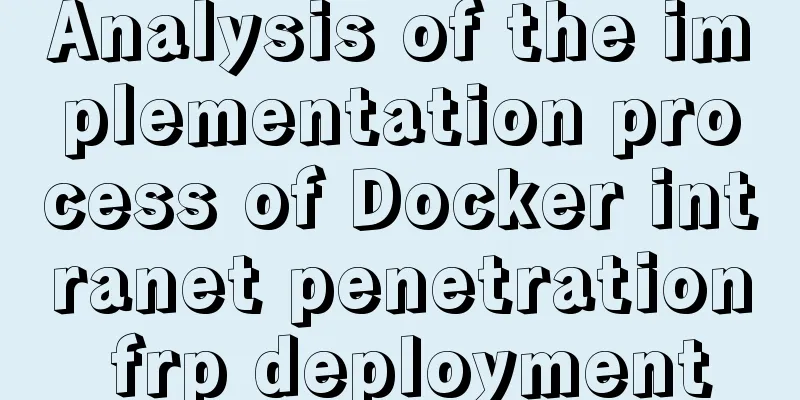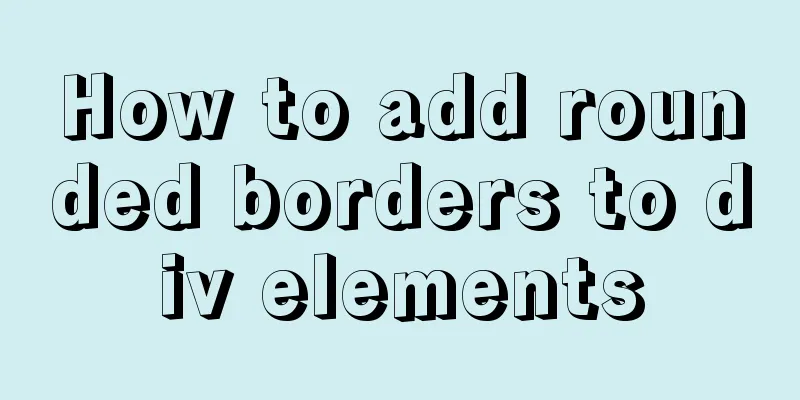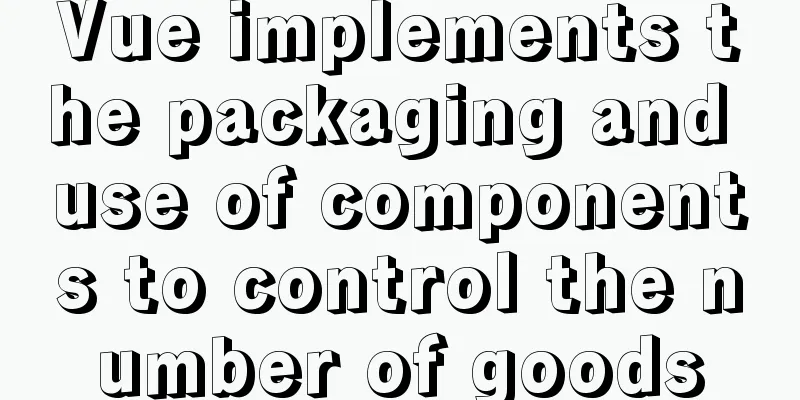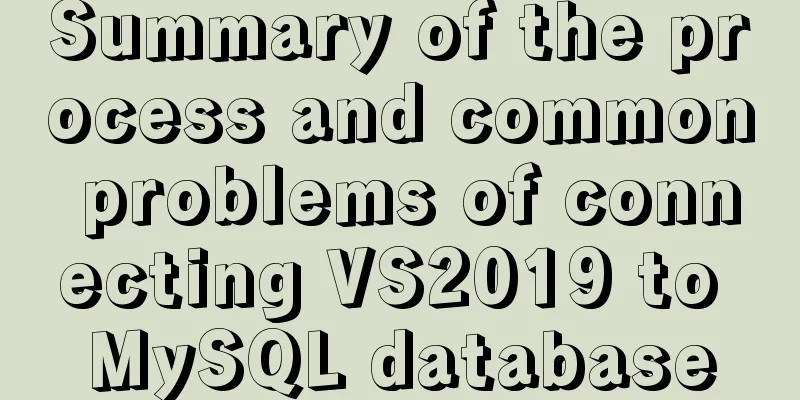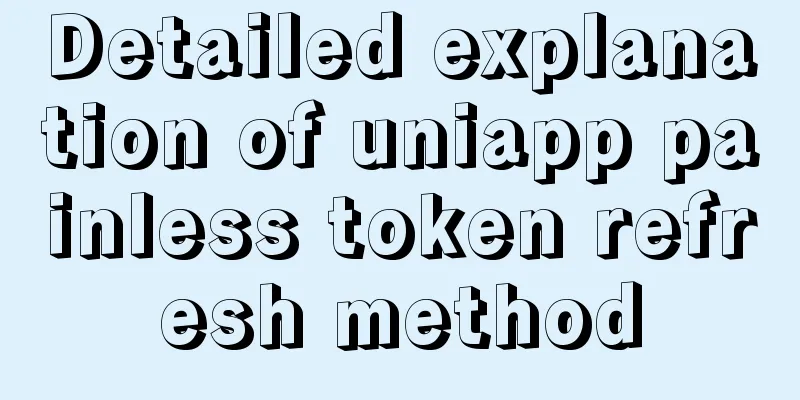How to deploy Solidity smart contracts using ethers.js
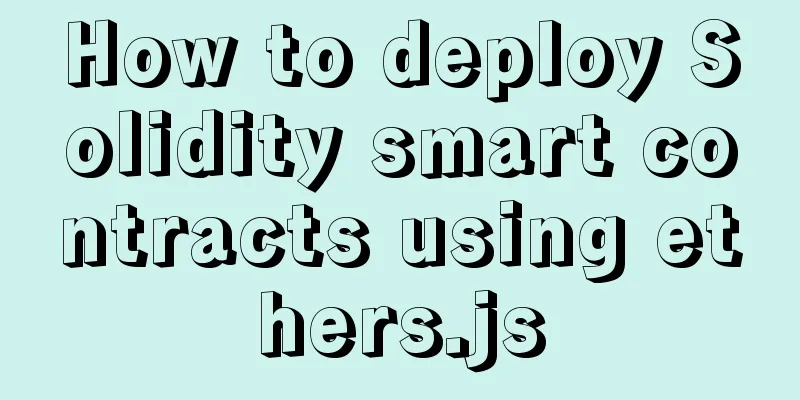
|
If you have developed DApps on Ethereum, you may have used web3.js in your front-end JavaScript. Ethers.js is a lightweight alternative to web3.js. Ethers.js has many advantages over Web3.js, and one of my favorite features is the state and key management that Ethers.js provides. The design scenario of Web3 is that DApp should connect to a local node, which is responsible for storing keys, signing transactions and interacting with the Ethereum blockchain. The reality is that this is not the case, and the vast majority of users will not run a geth node locally. Metamask effectively simulates this node environment in browser applications, so most web3 applications need to use Metamask to save keys, sign transactions, and complete interactions with Ethereum. Ethers.js adopts a different design approach, which provides developers with more flexibility. Ethers.js splits a "node" into two distinct roles:
ethers.js is a very streamlined Ethereum operation library, which contains the following four modules: 1. Create a new project sendtokenone
2. Modify package.json and install dependent packages a) The modified package.json file is as follows:
{
"name": "sendtokenone",
"version": "1.0.0",
"description": "ethers.js deployment contract",
"main": "",
"scripts": {
"test": "echo \"Error: no test specified\" && exit 1"
},
"keywords": [],
"author": "",
"license": "ISC",
"dependencies": {
"@openzeppelin/contracts": "^3.4",
"@truffle/hdwallet-provider": "^1.5.0",
"bignumber": "^1.1.0",
"bignumber.js": "^8.1.1",
"chai": "^4.2.0",
"chai-as-promised": "^7.1.1",
"eslint": "^5.15.0",
"ethereumjs-tx": "^1.3.7",
"ethers": "^5.4.7",
"request": "^2.88.2",
"web3": "^1.3.0"
},
"devDependencies": {
"@babel/core": "^7.12.3",
"@babel/preset-env": "^7.12.1"
}
}
b) Install dependent packages
3. Create a new smart contract3.1 Create an EventValue.sol contract In the sendtokenone/contacts directory, create an EventValue.sol contract with the following content:
// SPDX-License-Identifier: MIT
pragma solidity ^0.6.0;
contract EventValue {
event ValueChanged(address indexed author,uint oldValue,uint newValue);
uint _value;
constructor(uint value) public {
uint tmp = _value;
_value = value;
emit ValueChanged(msg.sender, tmp, value);
}
function getValue() view public returns (uint) {
return _value;
}
function setValue(uint value) public {
uint tmp = _value;
_value = value;
emit ValueChanged(msg.sender, tmp, value);
}
}
3.2 Writing deployment scriptsCreate a new folder named migDeploy, and then create a deployment script 1_deploy_event.js in this folder mkdir migDeploy cd migDeploy touch 1_deploy_event.js The content of 1_deploy_event.js is as follows:
const {ethers} = require("ethers")
const fs = require('fs')
let provider = new ethers.providers.JsonRpcProvider('http://localhost:8545')
function getHexString(prikeyPath) {
const privKeyFile = fs.readFileSync(prikeyPath).toString().trim();
const privKey = new Buffer.from(privKeyFile, 'hex');
return privKey
}
// var privKey = getHexString(".secret")
var privKey = '0x403d...23d5'
let wallet = new ethers.Wallet(privKey,provider)
var jsonStr = fs.readFileSync('./build/contracts/EventValue.json')
var jsonInfo = JSON.parse(jsonStr)
var jsonAbi = jsonInfo.abi
var bytecode = jsonInfo.bytecode
async function deployContract(abi,bytecode,wallet) {
let factory = new ethers.ContractFactory(abi,bytecode,wallet)
let contractObj = await factory.deploy(100)
console.log('contractAddress=',contractObj.address)
console.log('deploy txHash=',contractObj.deployTransaction.hash)
await contractObj.deployed()
}
deployContract(jsonAbi,bytecode,wallet)
3.3 Compile the contract a) Set ganache's IP to 127.0.0.1 and port to 8545
module.exports = {
networks:
development:
host: "127.0.0.1", // Localhost (default: none)
port: 8545, // Standard Ethereum port (default: none)
network_id: "*", // Any network (default: none)
},
},
// Set default mocha options here, use special reporters etc.
mocha:
// timeout: 100000
},
// Configure your compilers
compilers:
solc: {
version: "0.6.6", // Fetch exact version from solc-bin (default: truffle's version)
// docker: true, // Use "0.5.1" you've installed locally with docker (default: false)
// settings: { // See the solidity docs for advice about optimization and evmVersion
// optimizer: {
// enabled: false,
// runs: 200
// },
// evmVersion: "byzantium"
// }
}
},
};
Open a black frame console and use truffle to compile the contract
3.4 Deployment of ContractIn the black frame terminal, enter the following command to deploy the contract
The effect is as follows:
The contract address and txHash can be printed, indicating that the contract deployment is successful. This is the end of this article about using ethers.js to deploy Solidity smart contracts. For more information about ethers.js deploying Solidity smart contracts, please search for previous articles on 123WORDPRESS.COM or continue to browse the following related articles. I hope everyone will support 123WORDPRESS.COM in the future! |
<<: Docker installation and configuration image acceleration implementation
>>: Implementation of mysql data type conversion
Recommend
CSS Naming: BEM, scoped CSS, CSS modules and CSS-in-JS explained
The scope of css is global. As the project gets b...
How to configure Nginx to split traffic based on the last segment of the request IP
It is mainly the configuration jump of the if jud...
5 ways to migrate Docker containers to other servers
Migration is unavoidable in many cases. Hardware ...
Learn to deploy microservices with docker in ten minutes
Since its release in 2013, Docker has been widely...
Detailed explanation of VUE's data proxy and events
Table of contents Review of Object.defineProperty...
Vue+Openlayer batch setting flash point implementation code (based on postrender mechanism)
Effect picture: Implementation code: <template...
Docker View Process, Memory, and Cup Consumption
Docker view process, memory, cup consumption Star...
Detailed explanation of Linux netstat command
Table of contents Linux netstat command 1. Detail...
Node connects to MySQL and encapsulates its implementation code for adding, deleting, modifying and checking
Table of contents Node connects to Mysql Install ...
Application of anchor points in HTML
Set Anchor Point <a name="top"><...
MySql import CSV file or tab-delimited file
Sometimes we need to import some data from anothe...
How to build a private Docker repository using Harbor
Table of contents 1. Open source warehouse manage...
Vue2.x - Example of using anti-shake and throttling
Table of contents utils: Use in vue: explain: Ima...
Summary of some thoughts on binlog optimization in MYSQL
question Question 1: How to solve the performance...
Master-slave synchronization configuration of Mysql database
Table of contents Mysql master-slave synchronizat...