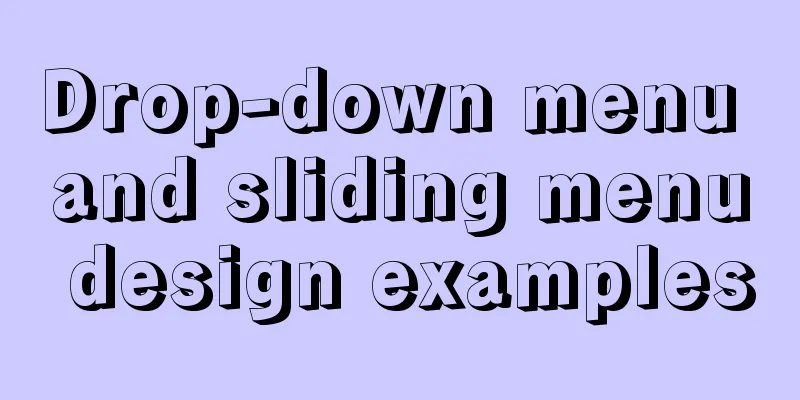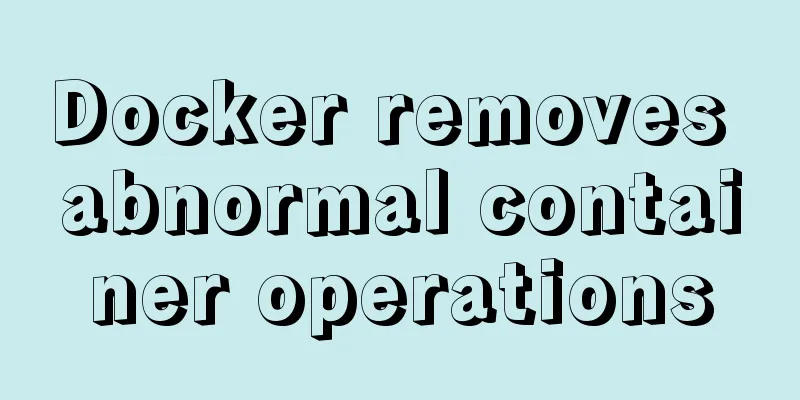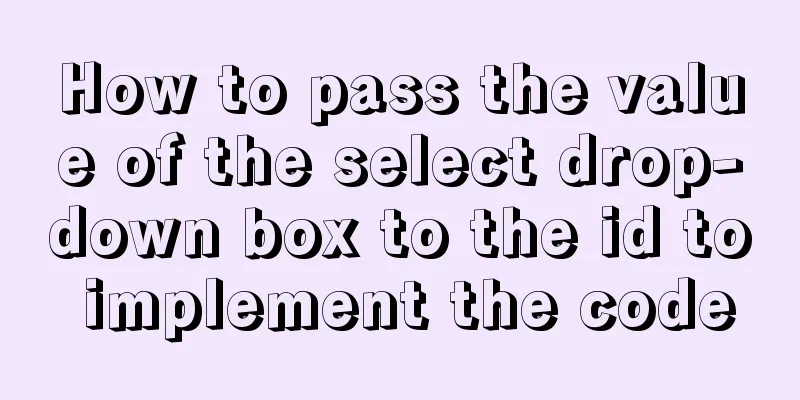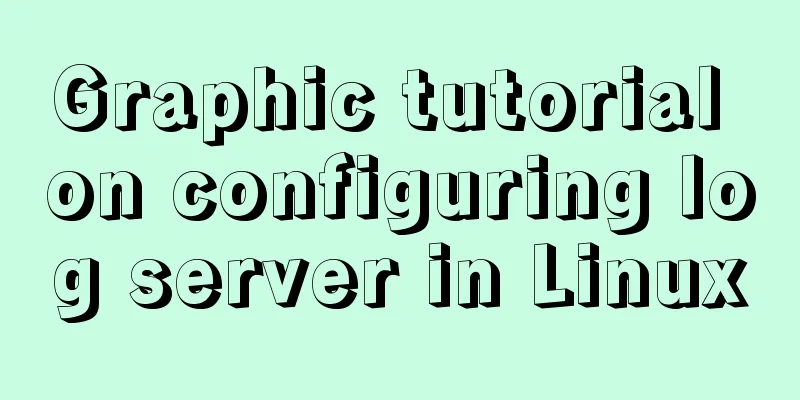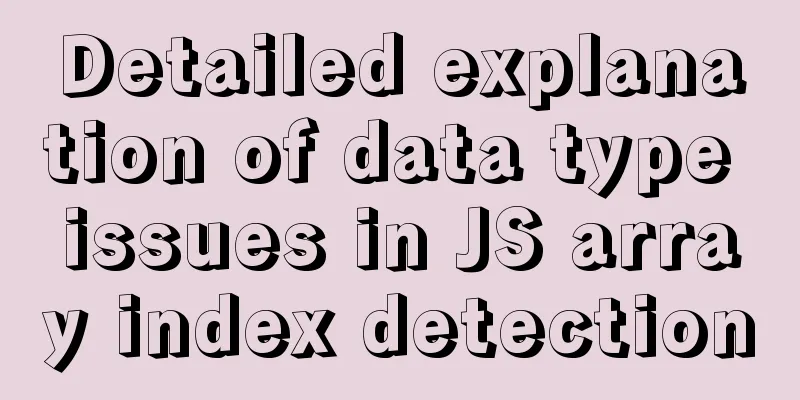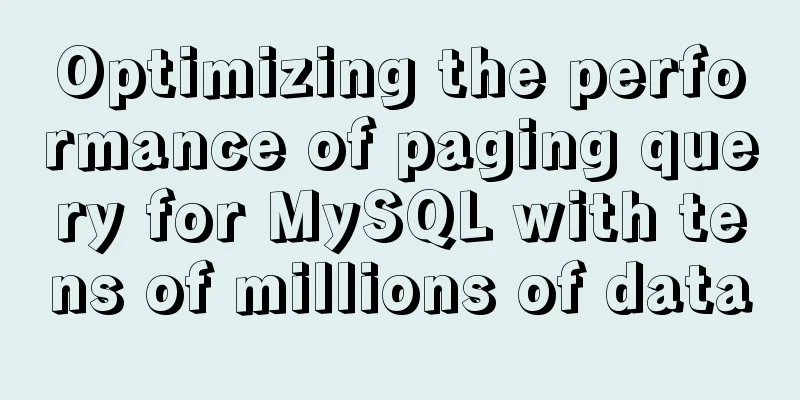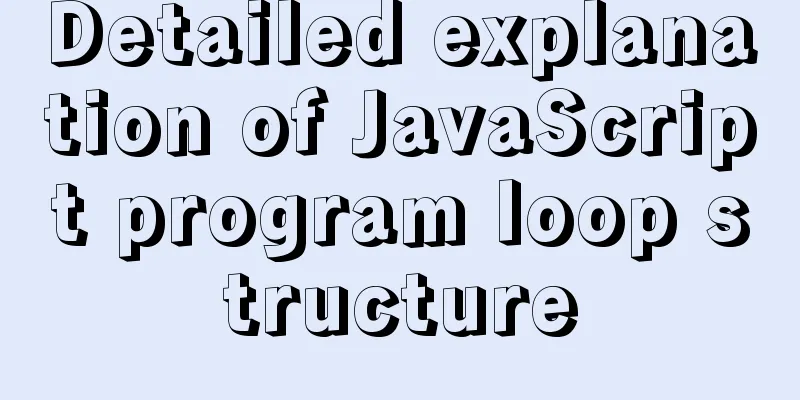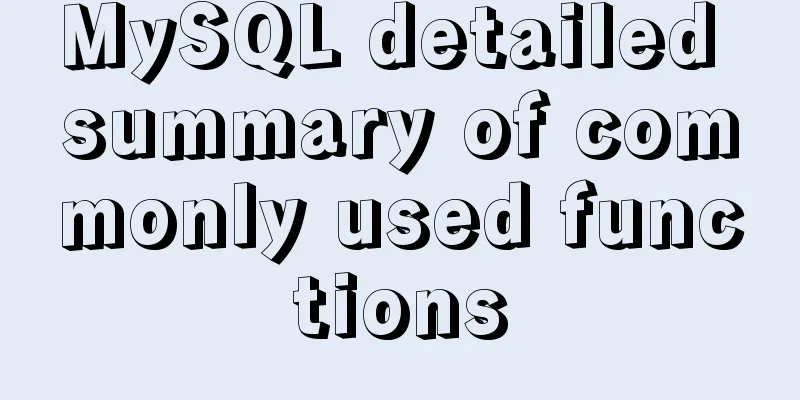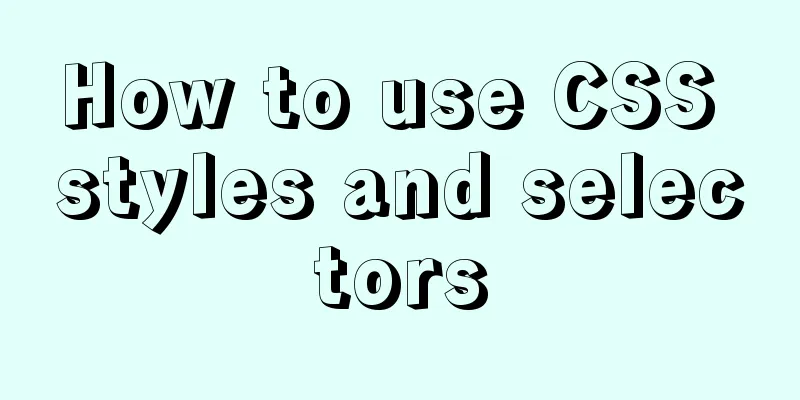MySQL whole table encryption solution keyring_file detailed explanation
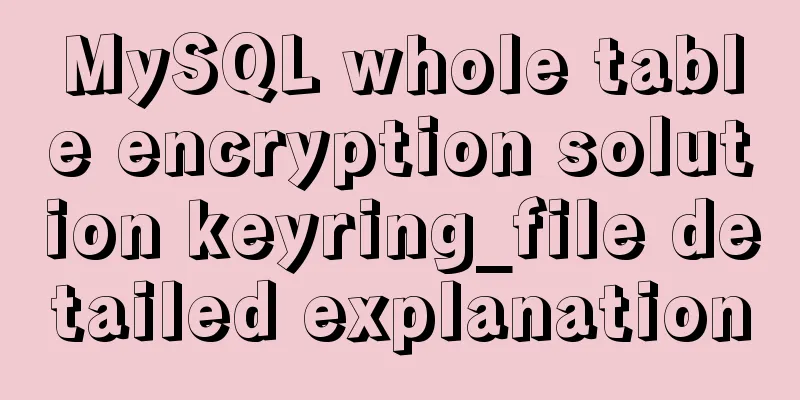
|
illustrate MySql Community Edition supports table-based data encryption solutions starting from 5.7.11. The module is called keyring_file and supports encryption of the entire table. This encryption method is actually based on file encryption. Once mysqld reads the key and starts, it will decrypt the data of the entire table. In the mysql service, the data read is decrypted, which means that the client is not aware of it. This key is stored locally, and the MySQL service has the permission to read and write this key. In general, this solution is not very safe because the database files are encrypted, but as long as there is an account for the MySQL service, the access data will be decrypted and the encryption will be automatically broken. Moreover, the decryption key is also stored locally, so the intruder can take it away with him. This solution can only ensure that the intruder cannot read the content after dragging away the database file. Three additional modules for MySQL Enterprise Edition If it is the enterprise version of MySQL, there are three other encryption schemes. 1.keyring_encrypted_file It is similar to the community version I mentioned before, except that it has an extra key. This key is used to encrypt and decrypt the database key. Security wise they are pretty much the same. 2.keyring_okv Compared with local storage of keys, this module uses KMIP to access keys, which is relatively safer. 3.keyring_aws Integrate AWS key management service to manage encryption and decryption keys. Further improve the security of key management. Encryption types supported by the four encryption modules
To sum up, all four solutions are file encryption and memory decryption solutions, the difference lies in the encryption and decryption key storage scheme. It is recommended to use keyring_okv and keyring_aws, and ensure the security of the MySQL account and strictly distinguish account permissions. The other two are less safe. Implementation steps OK, now let me briefly talk about the simplest keyring_file deployment solution. I would like to point out in advance that Windows does not seem to be able to use this solution because for some reason the encryption key cannot always be generated. 1. Use the latest version of MySQL 5.7.21 Use tools such as yum apt to install the latest version of mysql or download the source code and compile and install it yourself sudo apt install mysql-5.7 2. Enable the encryption module INSTALL PLUGIN keyring_file soname 'keyring_file.so'; mysql> INSTALL PLUGIN keyring_file soname 'keyring_file.so'; Query OK, 0 rows affected (0.10 sec) 3. Set the encryption key storage path set global keyring_file_data='/root/mysql-keyring/keyring'; mysql> set global keyring_file_data='/var/lib/mysql-keyring/keyring'; Query OK, 0 rows affected (0.00 sec) 4. Enable the setting permanently The above two steps are temporary and will fail if the service is restarted. We write the configuration into the configuration file to ensure that it will take effect after restarting the service. [mysqld] early-plugin-load=keyring_file.so keyring_file_data=/root/mysql-keyring/keyring 5. Check the key storage path show global variables like '%keyring_file_data%'; mysql> show global variables like '%keyring_file_data%'; +-------------------+--------------------------------+ | Variable_name | Value | +-------------------+--------------------------------+ | keyring_file_data | /var/lib/mysql-keyring/keyring | +-------------------+--------------------------------+ 1 row in set (0.00 sec) 6. View enabled modules Check whether the keyring_file module has been loaded. mysql> show plugins; +----------------------------+----------+--------------------+-----------------+---------+ | Name | Status | Type | Library | License | +----------------------------+----------+--------------------+-----------------+---------+ | binlog | ACTIVE | STORAGE ENGINE | NULL | GPL | | mysql_native_password | ACTIVE | AUTHENTICATION | NULL | GPL | | sha256_password | ACTIVE | AUTHENTICATION | NULL | GPL | | PERFORMANCE_SCHEMA | ACTIVE | STORAGE ENGINE | NULL | GPL | | CSV | ACTIVE | STORAGE ENGINE | NULL | GPL | | MRG_MYISAM | ACTIVE | STORAGE ENGINE | NULL | GPL | | MyISAM | ACTIVE | STORAGE ENGINE | NULL | GPL | | InnoDB | ACTIVE | STORAGE ENGINE | NULL | GPL | | INNODB_TRX | ACTIVE | INFORMATION SCHEMA | NULL | GPL | | INNODB_LOCKS | ACTIVE | INFORMATION SCHEMA | NULL | GPL | | INNODB_LOCK_WAITS | ACTIVE | INFORMATION SCHEMA | NULL | GPL | | INNODB_CMP | ACTIVE | INFORMATION SCHEMA | NULL | GPL | | INNODB_CMP_RESET | ACTIVE | INFORMATION SCHEMA | NULL | GPL | . . . . . . (Omit N items) | keyring_file | ACTIVE | KEYRING | keyring_file.so | GPL | +----------------------------+----------+--------------------+-----------------+---------+ 45 rows in set (0.00 sec) 7. Encrypt existing tables alter table table encryption='Y'; mysql> create table cc (id int); Query OK, 0 rows affected (0.01 sec) mysql> alter table cc encryption='Y'; Query OK, 0 rows affected (0.06 sec) Records: 0 Duplicates: 0 Warnings: 0 8. Cancel encryption alter table table encryption='N'; mysql> alter table cc encryption='N'; Query OK, 0 rows affected (0.01 sec) Records: 0 Duplicates: 0 Warnings: 0 Official documentation: https://dev.mysql.com/doc/refman/5.7/en/keyring-installation.html The above is the full content of this article. I hope it will be helpful for everyone’s study. I also hope that everyone will support 123WORDPRESS.COM. You may also be interested in:
|
<<: VMWare15 installs Mac OS system (graphic tutorial)
>>: Detailed explanation of docker network bidirectional connection
Recommend
Zabbix uses PSK shared key to encrypt communication between Server and Agent
Since Zabbix version 3.0, it has supported encryp...
Canonical enables Linux desktop apps with Flutter (recommended)
Google's goal with Flutter has always been to...
CSS uses radial-gradient to implement coupon styles
This article will introduce how to use radial-gra...
Brief introduction and usage of Table and div
Web front end 1 Student ID Name gender age 01 Zha...
How to change the MySQL database file directory in Ubuntu
Preface The company's Ubuntu server places th...
Application of Beautiful Style Sheets in XHTML+CSS Web Page Creation
This is an article written a long time ago. Now it...
The 6 Most Effective Ways to Write HTML and CSS
This article shares the 6 most effective methods,...
Detailed explanation of the process of deleting the built-in version of Python in Linux
Big pit, don't easily delete the version of P...
Nginx rewrite regular matching rewriting method example
Nginx's rewrite function supports regular mat...
Solution to VMware virtual machine no network
Table of contents 1. Problem Description 2. Probl...
Docker Compose installation and usage steps
Table of contents 1. What is Docker Compose? 2. D...
How to use Vue3 to achieve a magnifying glass effect example
Table of contents Preface 1. The significance of ...
Detailed explanation of the use of Vue.js draggable text box component
Table of contents Registering Components Adding C...
Native js implementation of magnifying glass component
This article example shares the specific code for...
How to change $ to # in Linux
In this system, the # sign represents the root us...