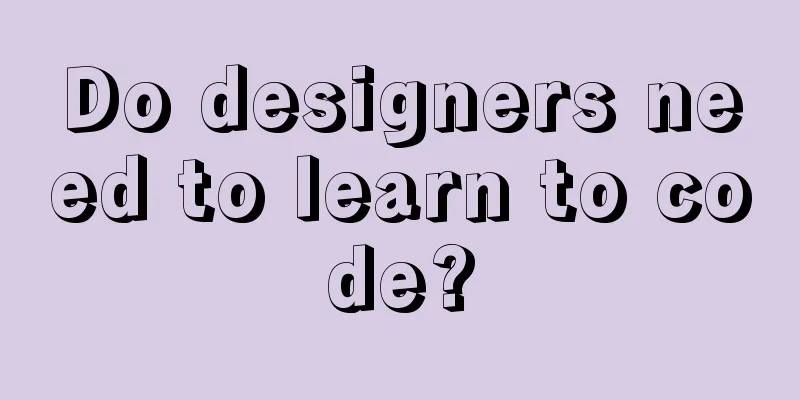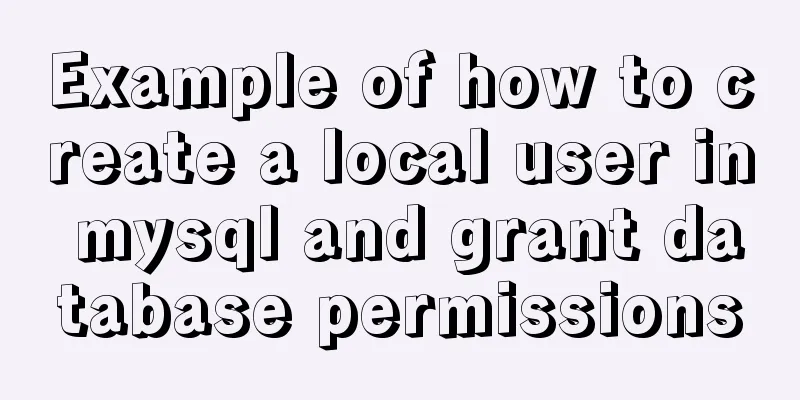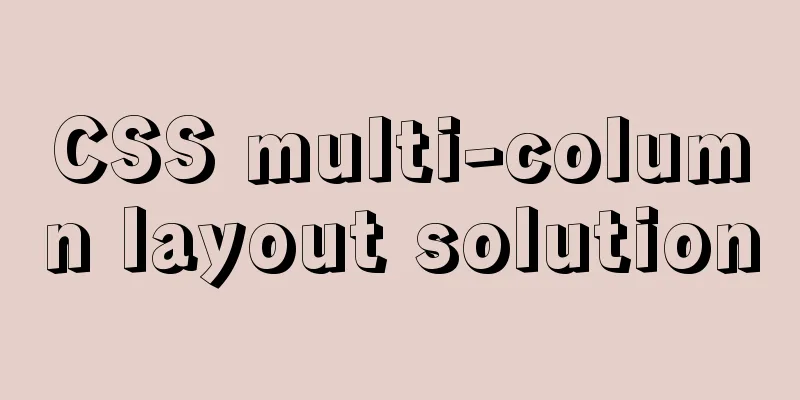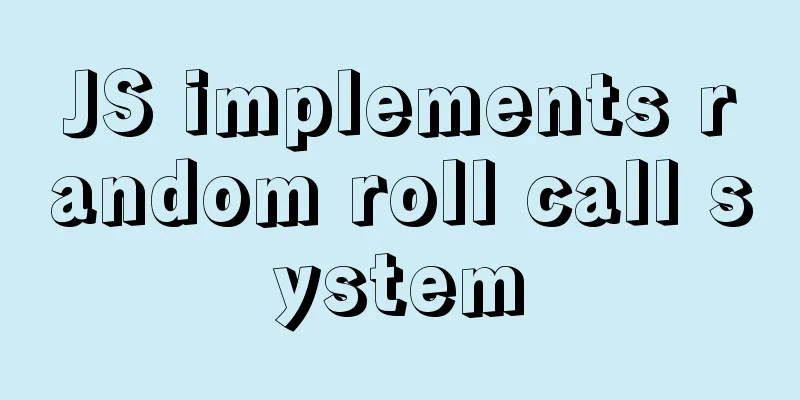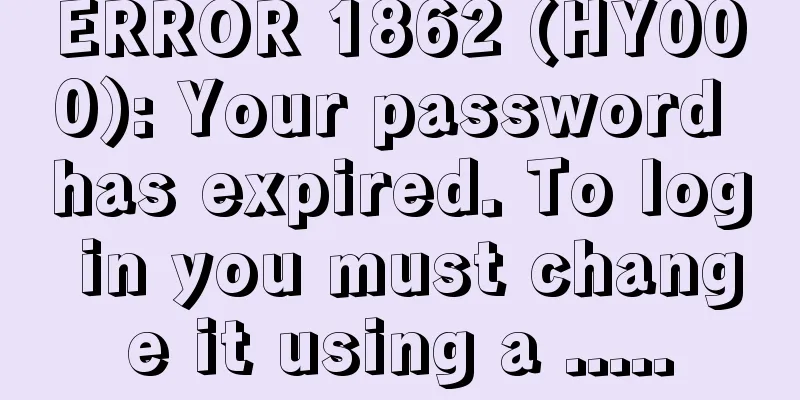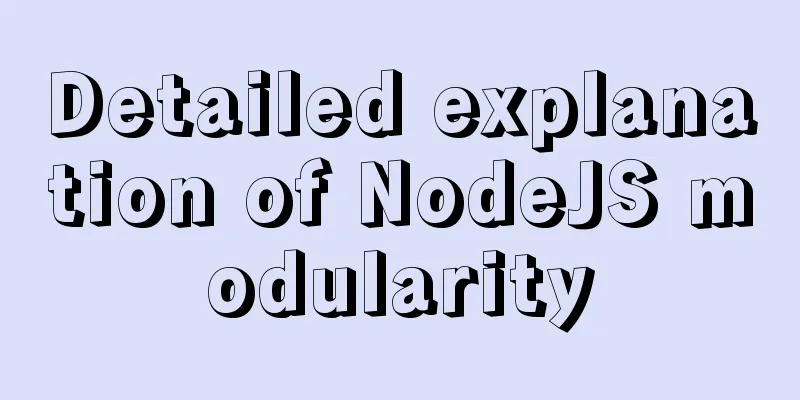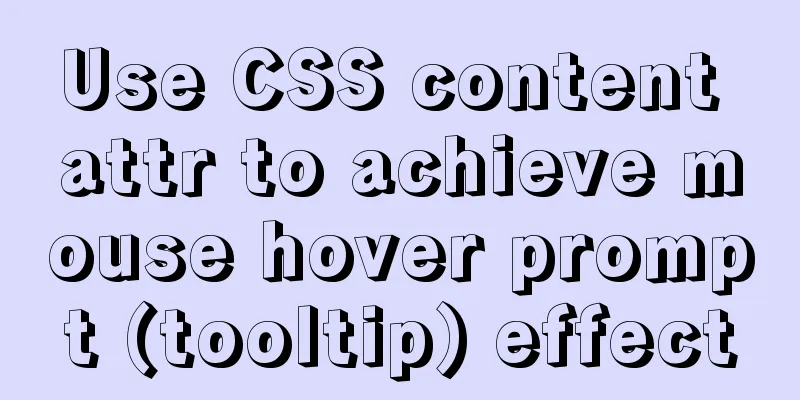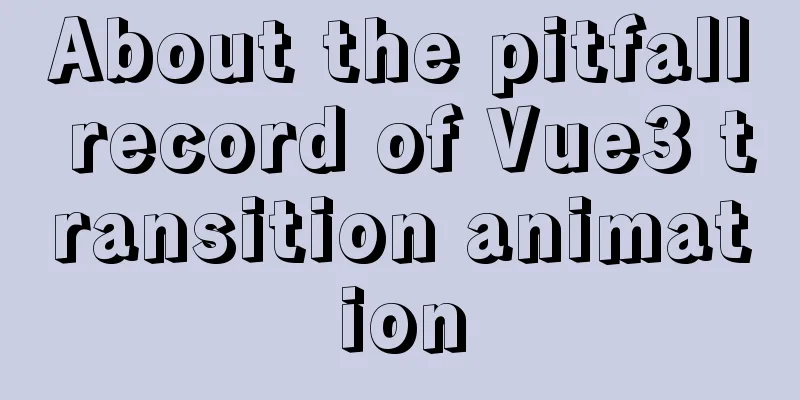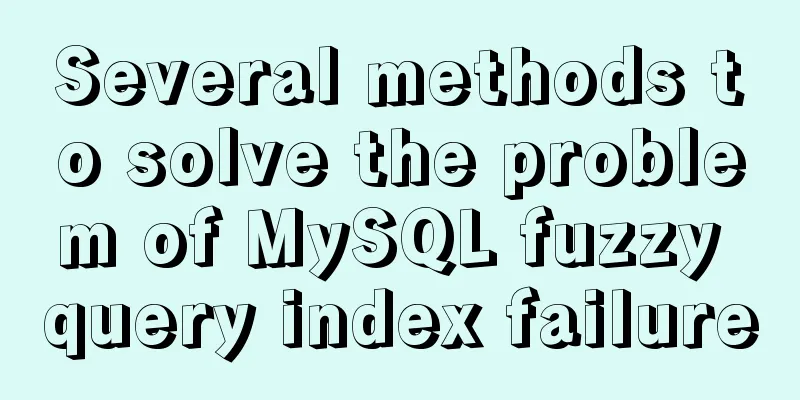JavaScript to implement login form

|
This article example shares the specific code of JavaScript to implement the login form for your reference. The specific content is as follows
Idea : Put the login window outside the interface, and then change it to the interface through the function in the script!
<!DOCTYPE html>
<html lang="en">
<head>
<meta charset="UTF-8">
<title>My Login Form</title>
<style>
.loginDiv{
/*Set the appearance of the login box*/
border: solid red 3px;
border-radius: 10px;
width: 350px;
height: 250px;
background-color: skyblue;
/*Set the location of the login box*/
position: absolute;
top: -300px;
}
button{
/*Set the button style*/
border-radius: 3px;
}
#closeDiv{
/*Set the close button position*/
position: relative;
top: -160px;
left: 305px;
}
</style>
</head>
<body>
<a href="javaScript:login()" >Login window</a>
<div class="loginDiv" id="loginDiv">
<h2 align="center">Login window</h2>
<table align="center">
<tr>
<th>Username:</th>
<th><input type="text"></th>
</tr>
<tr>
<th>Password:</th>
<th><input type="password"></th>
</tr>
<tr>
<th colspan="2">
<button>Login</button> 
<button type="reset">Reset</button>
</th>
</tr>
</table>
<div id="closeDiv"><a href="javaScript:close()" >[Close]</a></div>
</div>
<script>
function login() {
//Get the login object let loginDivObj = document.getElementById("loginDiv");
loginDivObj.style.top="100px";
//Set transition properties, see transitionProperty: Specifies the name of the CSS property to which the transition effect is applied.
// Reference 2: transitionDuration: specifies how many seconds or milliseconds it takes to complete the transition effect.
// Parameter 3: transitionTimingFunction: specifies the speed curve of the transition effect.
// Reference 4: transitionDelay: defines when the transition effect starts.
loginDivObj.style.transition="top 600ms linear 500ms";
}
function close() {
//Get the login object let loginDivObj = document.getElementById("loginDiv");
loginDivObj.style.top="-300px";
}
</script>
</body>
</html>The above is the full content of this article. I hope it will be helpful for everyone’s study. I also hope that everyone will support 123WORDPRESS.COM. You may also be interested in:
|
<<: How to improve MySQL Limit query performance
>>: The correspondence between Tomcat and JDK versions and the features of each Tomcat version
Recommend
How to install JDK 13 in Linux environment using compressed package
What is JDK? Well, if you don't know this que...
Basic installation tutorial of mysql decompression package
Since I have changed to a new computer, all the e...
Introduction and analysis of three Binlog formats in MySQL
one. Mysql Binlog format introduction Mysql binlo...
About Jenkins + Docker + ASP.NET Core automated deployment issues (avoid pitfalls)
I didn't intend to write this blog, but durin...
MySQL 8.0.20 winx64 installation and configuration method graphic tutorial
This article shares with you the installation and...
Vue3.x uses mitt.js for component communication
Table of contents Quick Start How to use Core Pri...
Steps for Docker to build its own local image repository
1. Environment and preparation 1. Ubuntu 14.04 2....
js array fill() filling method
Table of contents 1. fill() syntax 2. Use of fill...
Detailed explanation of how to migrate a MySQL database to another machine
1. First find the Data file on the migration serv...
Tutorial on using prepare, execute and deallocate statements in MySQL
Preface MySQL officially refers to prepare, execu...
uniapp project optimization methods and suggestions
Table of contents 1. Encapsulate complex page dat...
Detailed explanation of the 8 attribute values of the background attribute (interview question)
The value of the background property in CSS backg...
How to enable JMX monitoring through Tomcat
Build a simulation environment: Operating system:...
How to Delete Junk Files in Linux Elegantly
I wonder if you are like me, a programmer who arr...
Analysis of the cutting of the background image of the nine-square grid with adaptive width and height
<br />Based on the original width-and-height...