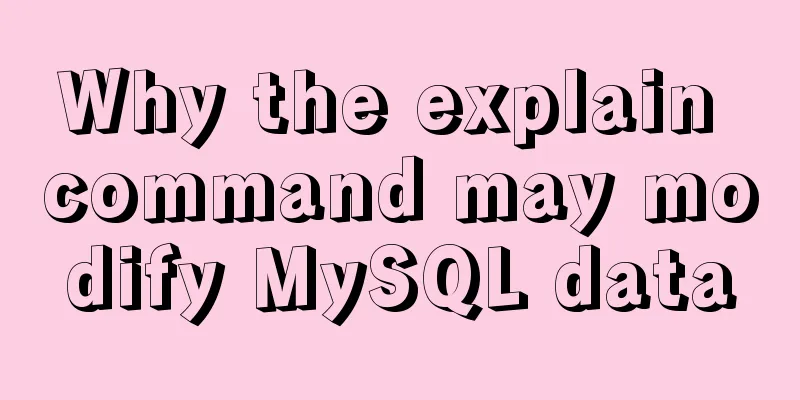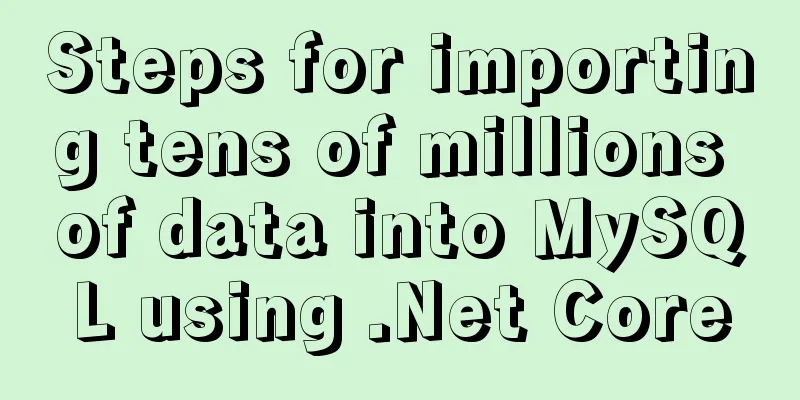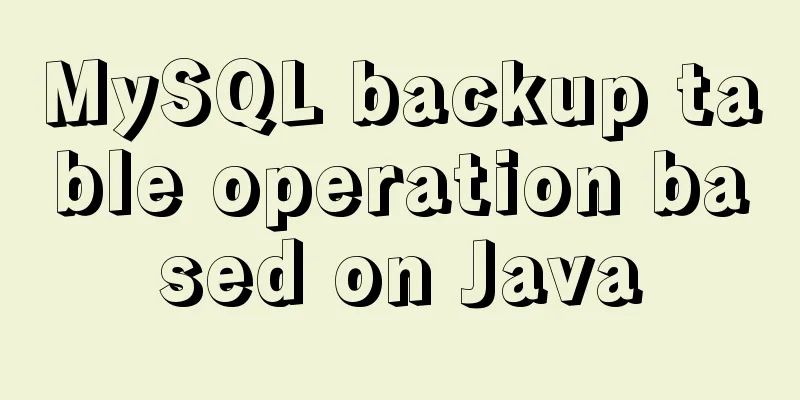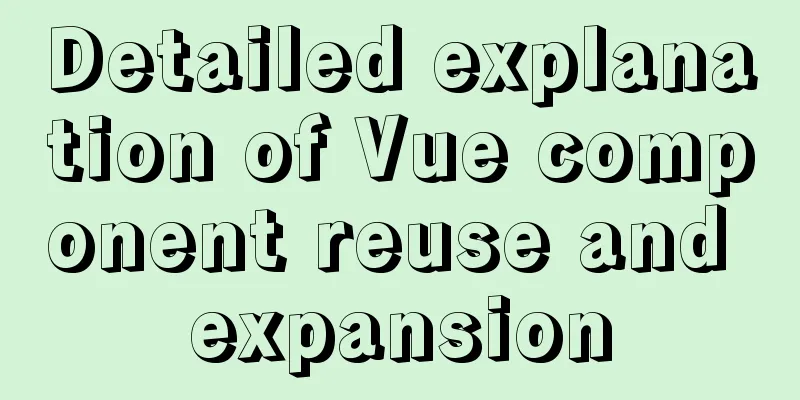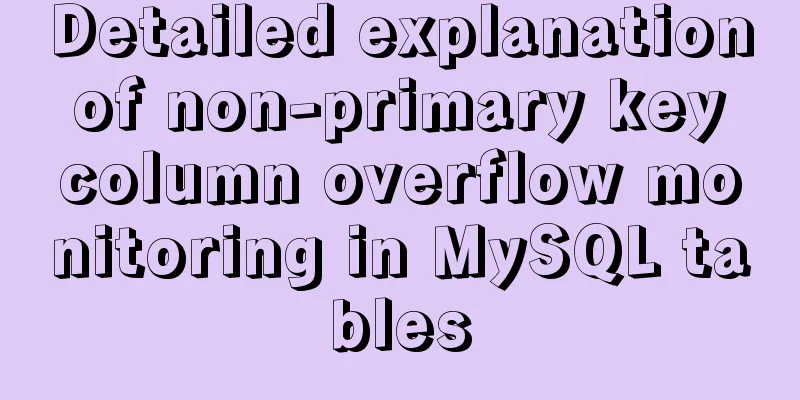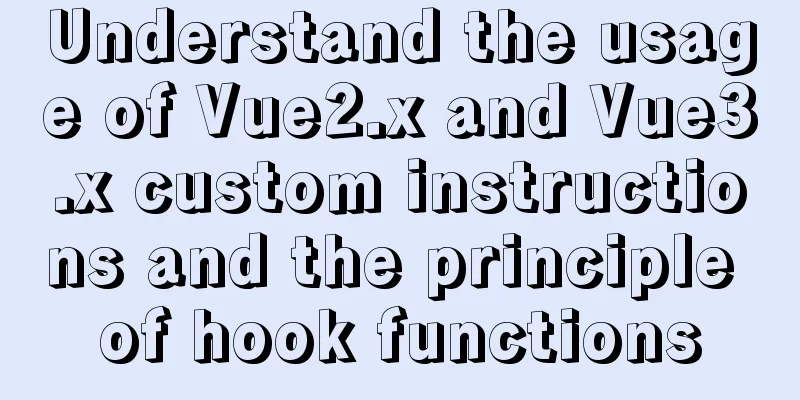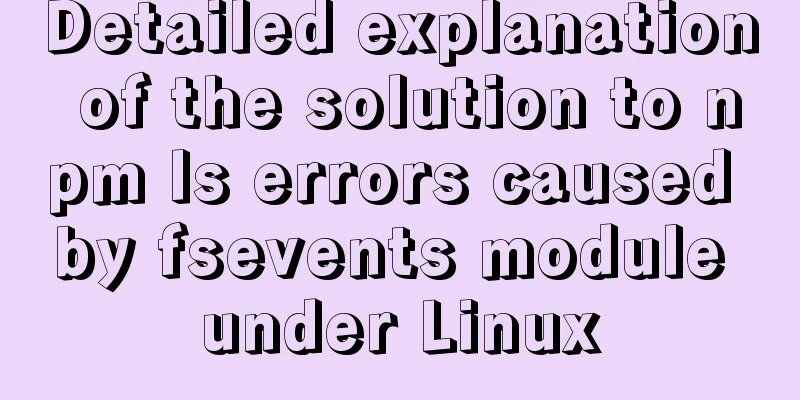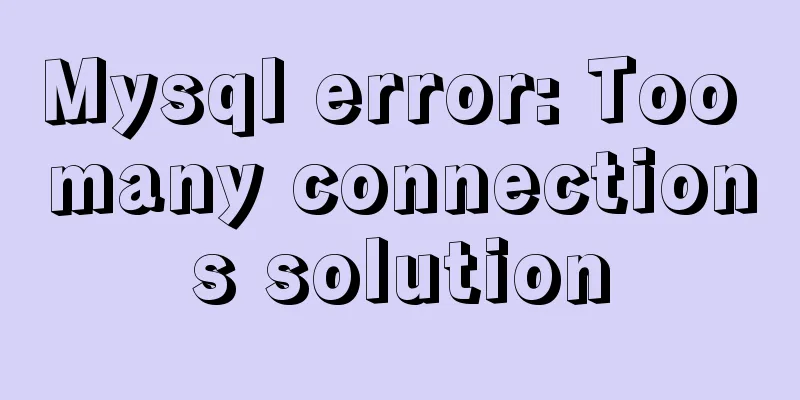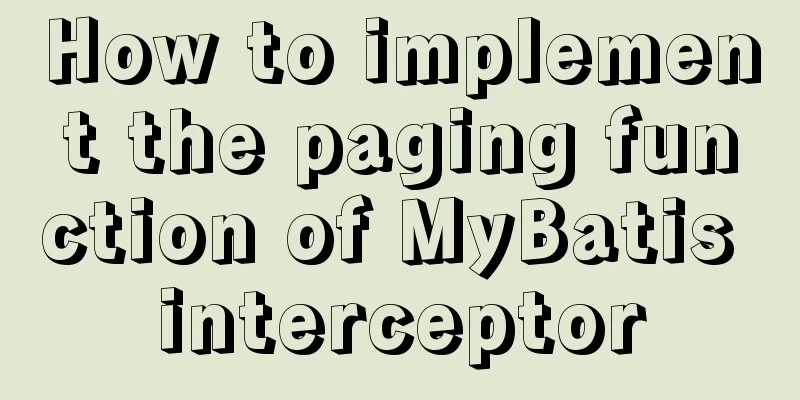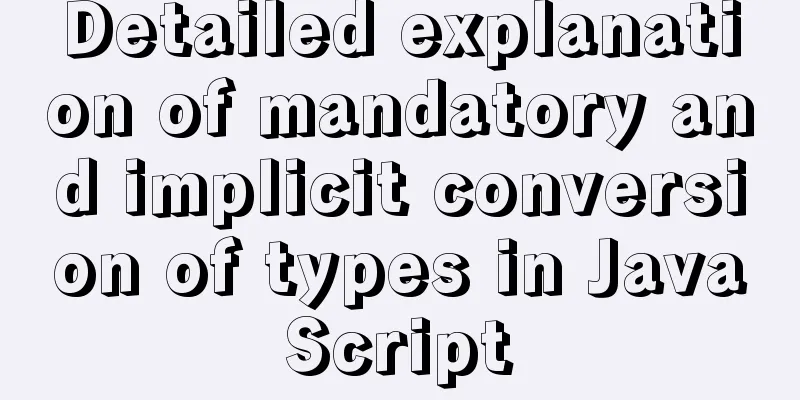Do you know how many connections a Linux server can handle?
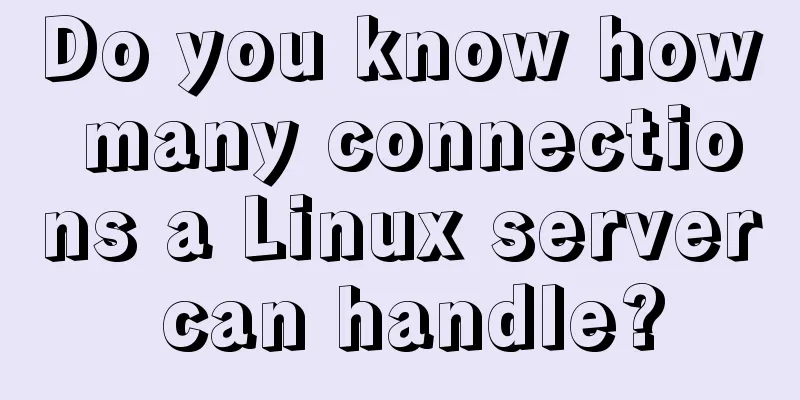
|
Preface First, let's see how to identify a TCP connection? The system is identified by a four-tuple, (src_ip, src_port, dst_ip, dst_port), namely source IP, source port, destination IP, and destination port. For example, we have a service at 192.168.0.1 with port 80 open. Then all clients will connect to port 80 of this service. There is a misunderstanding that we often say that a machine has 65536 ports, so the number of connections it carries is 65536. This statement is extremely wrong, which confuses the source port and the access target port. When we do stress testing, we use the stress testing client. The number of connections of this client is limited by the number of ports, but the number of connections on the server can reach tens of thousands, generally up to one million (4C8G configuration). As for the upper limit, it depends on the degree of optimization. The specific steps are as follows: We are stress testing a target server and want to see the number of connections under load. When we stress it to a certain number, the console suddenly reports "too many open files". This is because when the Linux system creates a TCP connection, it creates a socket handle, and each socket handle is a file handle. The operating system has a limit on the number of open file handles. One of the basic philosophies of Unix/Linux is "everything is a file". To increase TCP carrying capacity, you need to adjust the file handle. Step 1: Modify the file handle limit # View the maximum number of file handles that the current user is allowed to open with TCP ulimit -n # Modify file handle vim /etc/security/limits.conf *soft nofile 655350 * hard nofile 655350 After the modification, exit the terminal window and log in again (no need to restart the server), and you can see the latest results. This is the first step in optimization, modifying the file handle limit.
Step 2: TCP parameter tuning
From the above configuration parameters, we can know that buffer queues are set up for TCP sending and receiving in the Linux kernel, which can improve the system throughput. All of the above parameters are defined in the /etc/sysctl.conf file. Some parameters may not be defined in the file. The system gives default values. If you need to modify them, add or modify them directly in the file, and then execute the sysctl -p command to make them take effect.
Summarize The above is the full content of this article. I hope that the content of this article will have certain reference learning value for your study or work. Thank you for your support of 123WORDPRESS.COM. You may also be interested in:
|
<<: Basic usage examples of Vue named slots
>>: 8 ways to manually and automatically backup your MySQL database
Recommend
Example of how to identify the user using a linux Bash script
It is often necessary to run commands with sudo i...
How to change the dot in the WeChat applet swiper-dot into a slider
Table of contents background Target Effect Ideas ...
Linux operation and maintenance basics httpd static web page tutorial
Table of contents 1. Use the warehouse to create ...
How to create a simple column chart using Flex layout in css
The following is a bar chart using Flex layout: H...
Detailed explanation of building a continuous integration cluster service based on docker-swarm
Preface This article is just a simple record of m...
Description of the hr tag in various browsers
Generally, we rarely meet HR, but once we do, it c...
Example of how to configure the MySQL database timeout setting
Table of contents Preface 1. JDBC timeout setting...
Solve the problem that the repository and tag names are both none after Docker loads a new image
You can use the command: docker tag [image id] [n...
MySQL learning: five major constraints of database tables explained in detail for beginners
Table of contents 1. Constraint concepts and clas...
VUE Getting Started Learning Event Handling
Table of contents 1. Function Binding 2. With par...
React implements import and export of Excel files
Table of contents Presentation Layer Business Lay...
Vue3.0 implements encapsulation of checkbox components
This article example shares the specific code of ...
Summary of methods to check whether the port is open in Linux
Method 1: Use lsof command We can use the lsof co...
The simplest solution to the problem that Sublime Text cannot input Chinese in Ubuntu
Sublime Sublime Text is a code editor (Sublime Te...
Docker case analysis: Building a Redis service
Table of contents 1 Create mount directories and ...