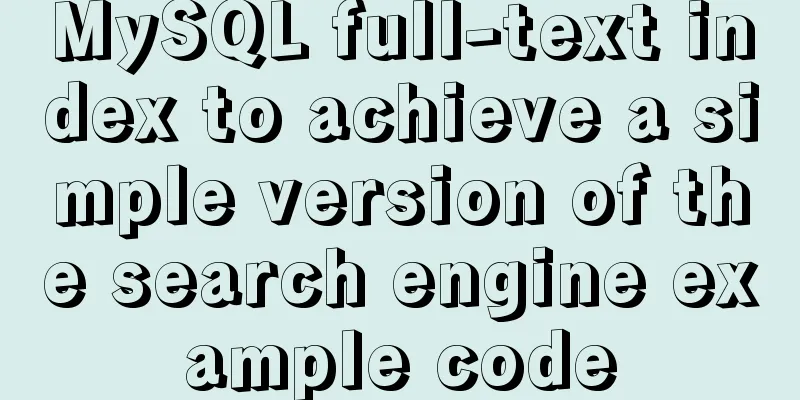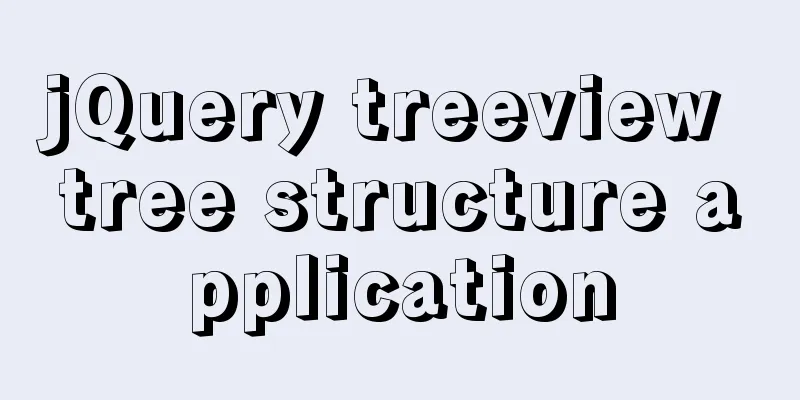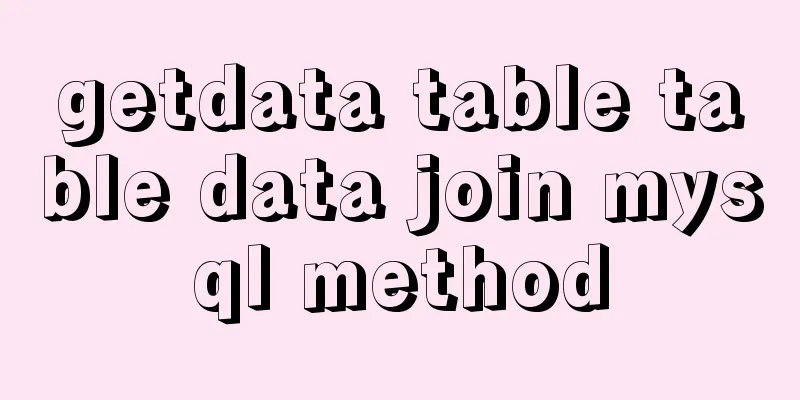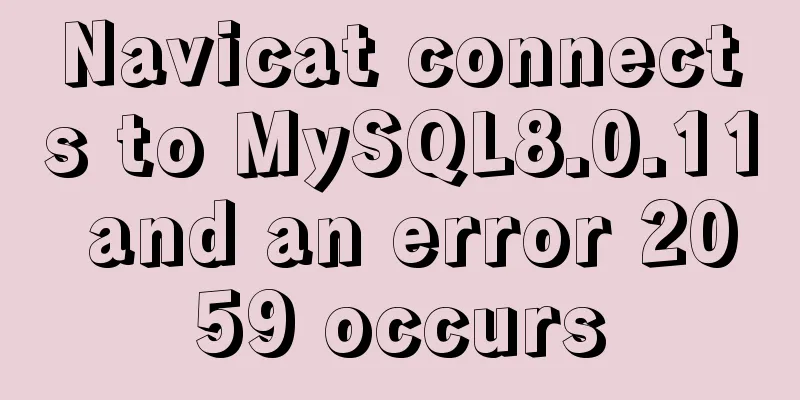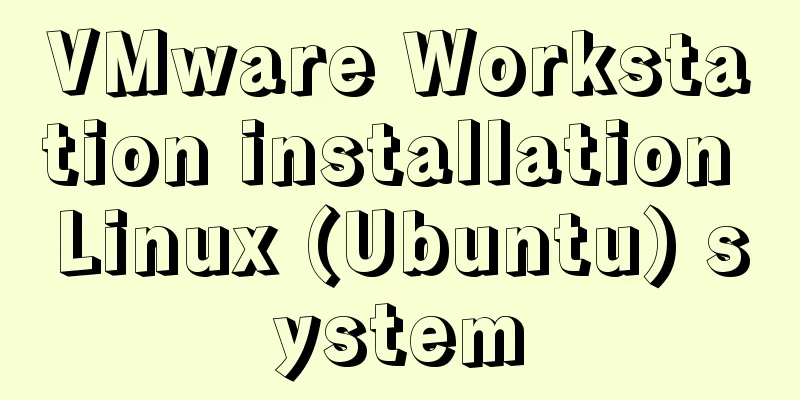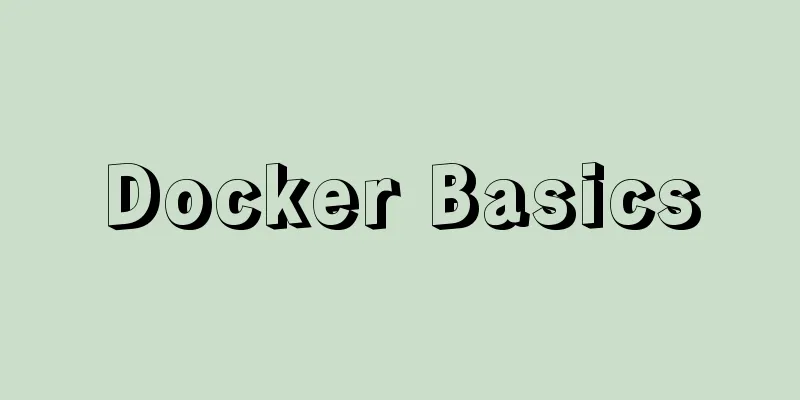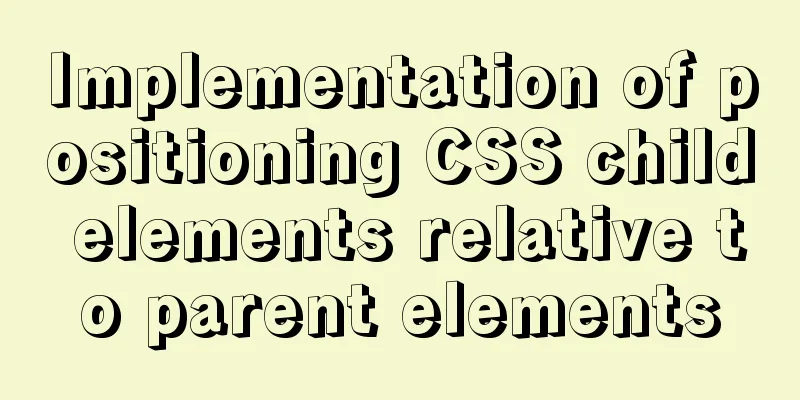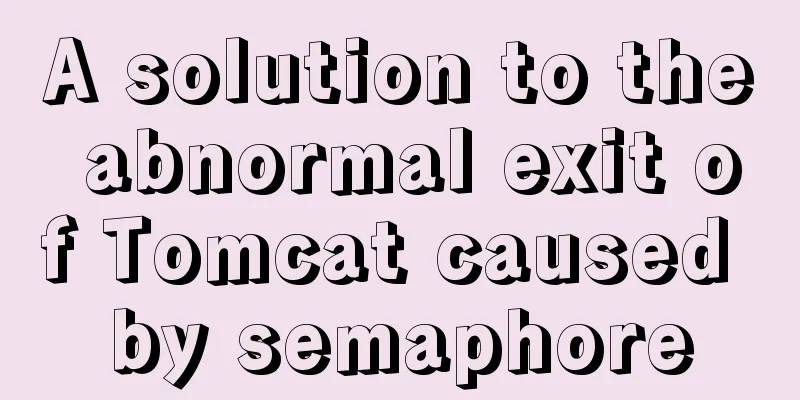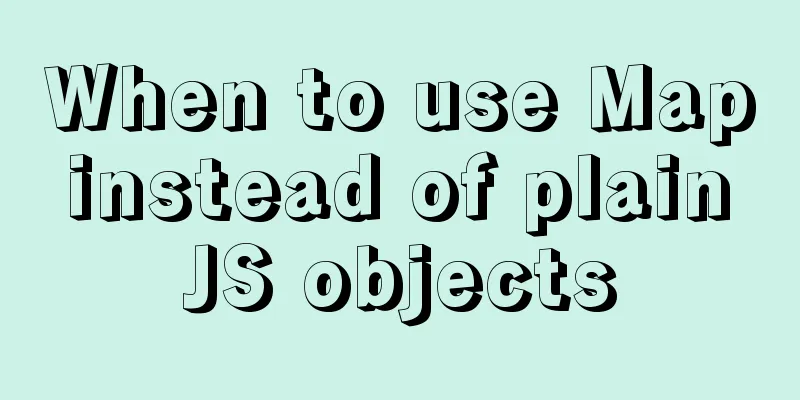Detailed explanation of for loop and double for loop in JavaScript
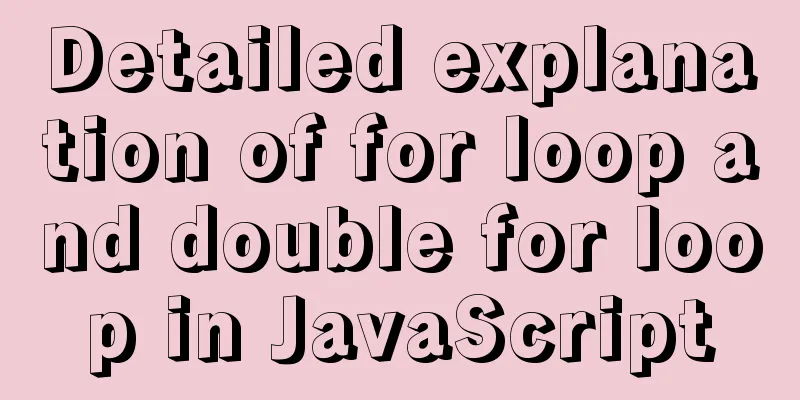
for loopThe for loop loops through the elements of an array. grammar:
For loop execution order:
Example: Find the sum of even numbers from 1 to 100
var num=0
for(var i=0;i<=100;i+=2){ //i+=2 means i=i+2
num +=i
}
console.log("Sum of even numbers: "+num) Double for loopNested loops refer to the grammatical structure of defining another loop statement within a loop statement. For example, in a for loop statement, you can nest another for loop. We call such a for loop statement a double for loop. grammar:
The essence of the double for loop is:
Example: Output the multiplication table
for(var i= 0 ; i <= 9 ; i++){
for(var aa = 1 ; aa <i+1 ; aa++){
document.write(aa+"*"+i+"="+i*aa);
}
document.write("<br />");
}You can add some styles to make it more beautiful (add a span element to define the width of the body, change the span element to an inline-block element, and set its fixed width)
<head>
<style> body{
width:2000px;
}
span{
display:inline-block;
width:80px;
} </style>
</head>
<body>
<script> for(var i= 0 ; i <= 9 ; i++){
for(var aa = 1 ; aa <i+1 ; aa++){ document.write("<span>"+aa+"*"+i+"="+i*aa+"</span>");
}
document.write("<br />");
} </script>
</body>SummarizeThis concludes this article about for loops and double for loops in JavaScript. For more information about JavaScript double for loops, please search previous articles on 123WORDPRESS.COM or continue browsing the following related articles. I hope you will support 123WORDPRESS.COM in the future! You may also be interested in:
|
<<: How to import/save/load/delete images locally in Docker
>>: mysql solves the problem of finding records where two or more fields are NULL
Recommend
Native JS to implement breathing carousel
Today I will share with you a breathing carousel ...
Top 10 Js Image Processing Libraries
Table of contents introduce 1. Pica 2. Lena.js 3....
Detailed steps for configuring Tomcat server in IDEA 2020
The steps for configuring Tomcat in IDEA 2020 are...
Detailed explanation of various HTTP return status codes
When a request is sent to your server to display ...
Pure CSS to solve the ceiling and bottom suction in H5 layout implementation steps
What products do you want to mention? Recently, t...
Solve the problem of wireless and audio not working after Windows Server installation
1. Wireless Run PowerShell and enter the command:...
Description of the execution mechanisms of static pages and dynamic pages
1. A static page means that there are only HTML ta...
Vue+Element UI realizes the encapsulation of drop-down menu
This article example shares the specific code of ...
Detailed explanation of how to install mysql5.7.16 from source code in centos7 environment
This article describes how to install mysql5.7.16...
How to center images horizontally and vertically in DIV or DIV
<div class="box"> <img /> &...
Linux yum package management method
Introduction yum (Yellow dog Updater, Modified) i...
Understanding v-bind in vue
Table of contents 1. Analysis of key source code ...
A brief analysis of understanding Vue components from an object-oriented perspective
When the same function and HTML code are used mul...
Disable input text box input implementation properties
Today I want to summarize several very useful HTML...
JS 4 super practical tips to improve development efficiency
Table of contents 1. Short circuit judgment 2. Op...