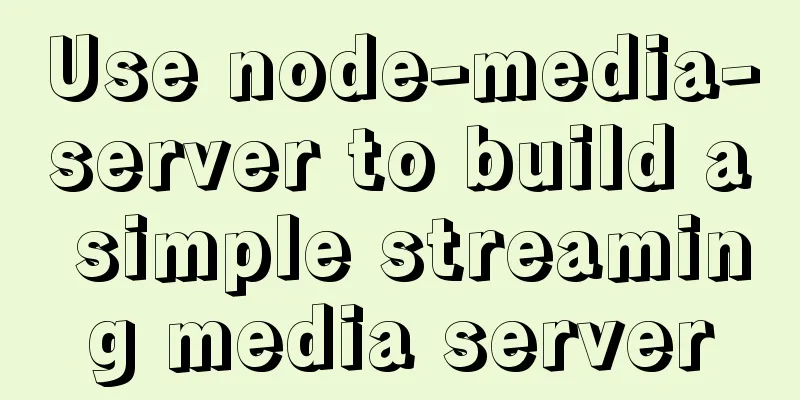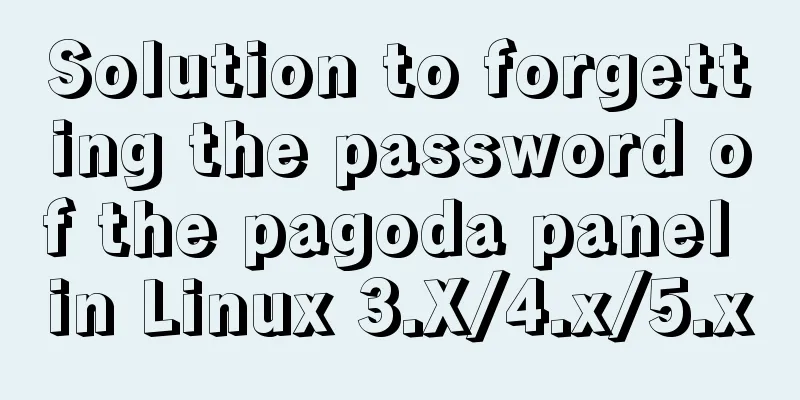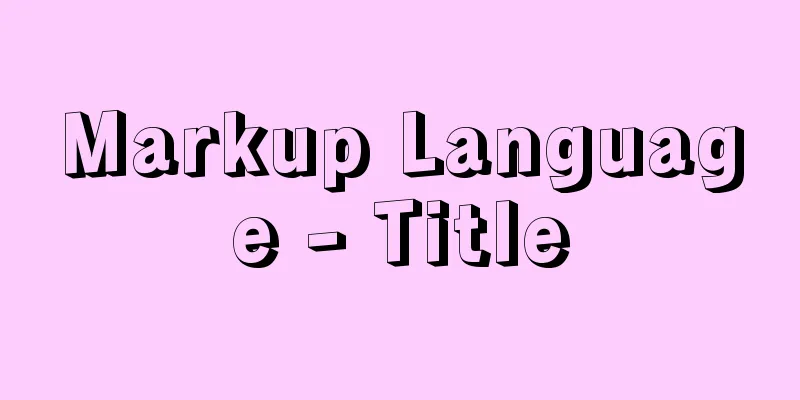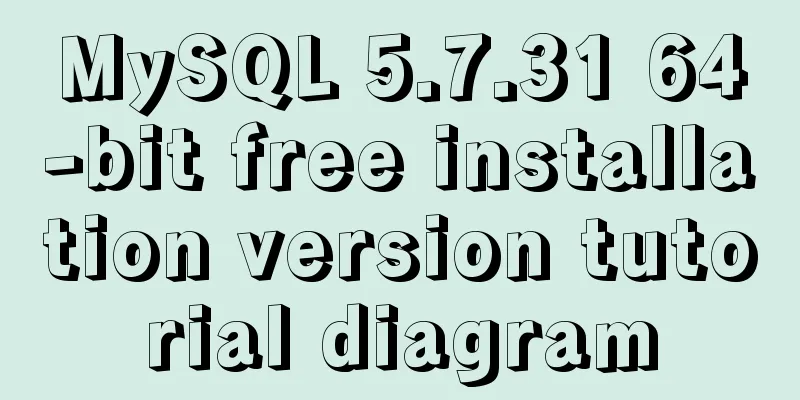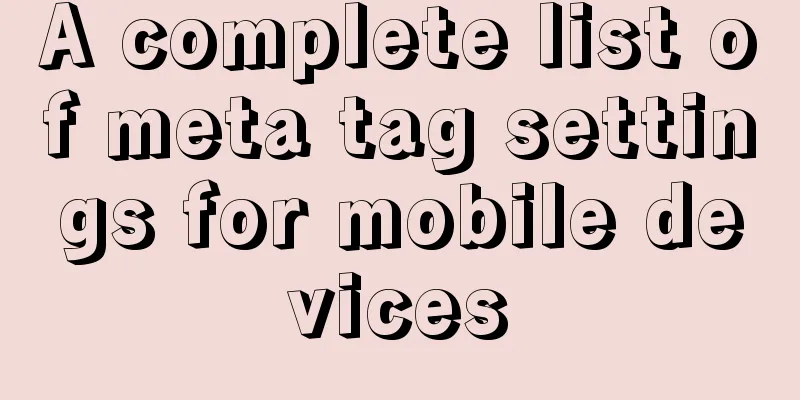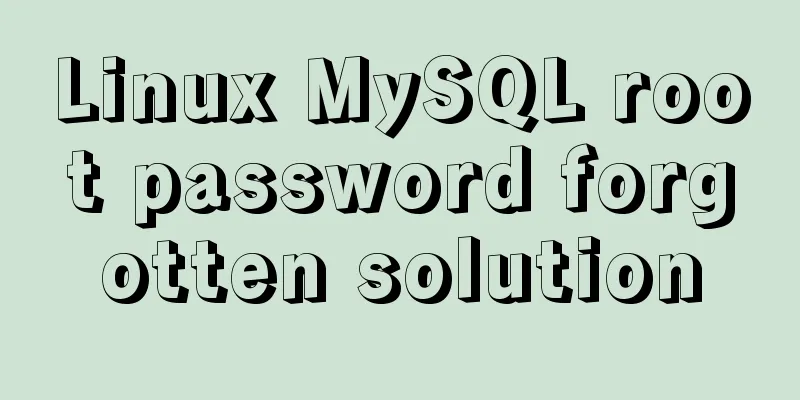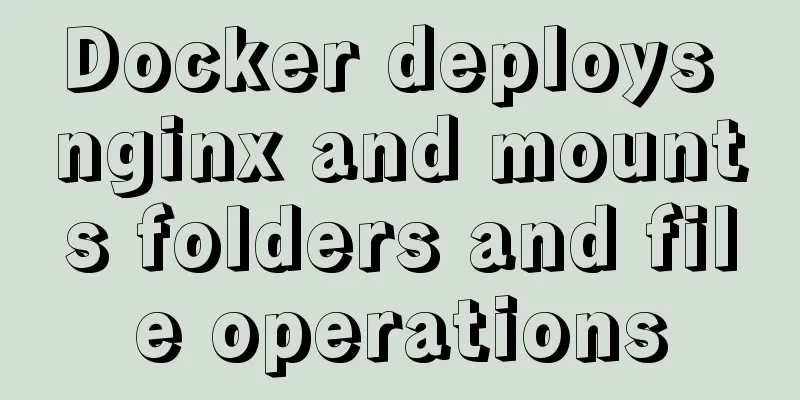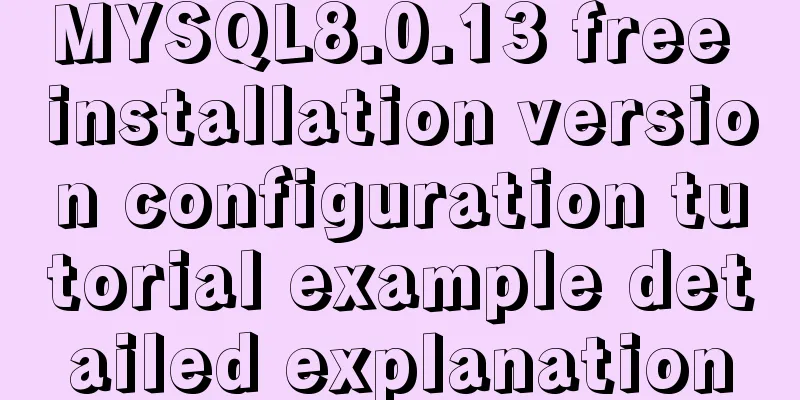Detailed explanation of JavaScript event concepts (distinguishing between static registration and dynamic registration)
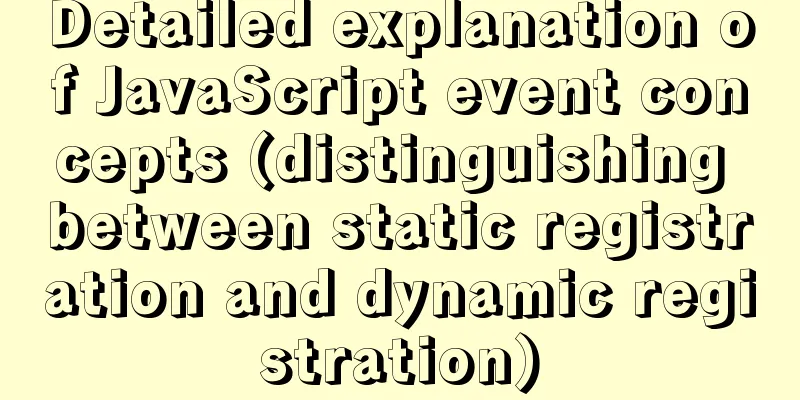
Events in jsWhat is an event? Events are responses to interactions between computer input devices and pages, which we call events. Event Type
Common events
Event Registration What is event registration (binding)?
Basic steps for dynamic registration: 1. Get the tag object Static and dynamic registration examples onload loading completion eventStatic binding:
<!DOCTYPE html>
<html lang="en">
<head>
<meta charset="UTF-8">
<title>Static Registration</title>
<script type="text/javascript">
// onload event method function onloadFun() {
alert('Statically register onload event, all codes');
}
</script>
</head>
<!--Statically register the onload event. The onload event is an event that is automatically triggered after the browser parses the page. The attribute of the body tag is registered through this attribute-->
<body content="onloadFun();">
</body>
</html>
Dynamic Binding:Fixed writing method, through window.onload(){} method, calling the method in curly braces
<!DOCTYPE html>
<html lang="en">
<head>
<meta charset="UTF-8">
<title>Dynamic Registration</title>
<script type="text/javascript">
// Dynamic registration of onload event. It is a fixed writing method window.onload = function () {
alert("Dynamically registered onload event");
}
</script>
</head>
<body>
</body>
</html>
onclick click eventFor example, we can better understand the difference between the two definitions from this example. onclick static binding event
<!DOCTYPE html>
<html lang="en">
<head>
<meta charset="UTF-8">
<title>Title</title>
<script type="text/javascript">
function onclickFun() {
alert("Statically register onclick event");
}
</script>
</head>
<body>
<!--Statically register the onClick event through the button's onclick attribute-->
<button onclick="onclickFun();">Button 1</button>
</body>
</html>
onclick dynamic binding event
<!DOCTYPE html>
<html lang="en">
<head>
<meta charset="UTF-8">
<title>Title</title>
<script type="text/javascript">
window.onload = function () {
//getElementById gets the tag object through the id attribute var btnObj = document.getElementById("btn01");
// 2 through the tag object. Event name = function(){}
btnObj.onclick = function () {
alert("Dynamically registered onclick event");
}
}
</script>
</head>
<body>
<button id="btn01">Button 2</button>
</body>
</html>
The above is the detailed content of the detailed explanation of the concept of JavaScript events (distinguishing between static registration and dynamic registration). For more information about JavaScript events, please pay attention to other related articles on 123WORDPRESS.COM! You may also be interested in:
|
<<: 27 Linux document editing commands worth collecting
>>: MySQL Optimization: Cache Optimization
Recommend
innerHTML Application
Blank's blog: http://www.planabc.net/ The use...
Let the web page automatically call the dual-core browser's high-speed mode (Webkit)
Code Sample Add a line of code in the head tag: XM...
Vue implements user login switching
This article example shares the specific code of ...
Detailed explanation of long transaction examples in MySQL
Preface: The "Getting Started with MySQL&quo...
Linux system file sharing samba configuration tutorial
Table of contents Uninstall and install samba Cre...
JavaScript timer to achieve limited time flash sale function
This article shares the specific code of JavaScri...
Right align multiple elements in the same row under div in css
Method 1: float:right In addition, floating will ...
MySQL 8.0.25 installation and configuration tutorial under Linux
The latest tutorial for installing MySQL 8.0.25 o...
Bootstrap realizes the effect of carousel
This article shares the specific code of Bootstra...
Design a simple HTML login interface using CSS style
login.html part: <!DOCTYPE html> <html l...
Detailed explanation of the idea of MySQL trigger detecting a statement in real time for backup and deletion
Problem description: The user has a requirement t...
Why is IE6 used by the most people?
First and foremost, I am a web designer. To be mor...
MySQL 8.0.12 installation steps and basic usage tutorial under Windows
This article shares the installation steps and us...
Comparison of div and span in HTML_PowerNode Java Academy
1. <div></div> and <span></s...
vue dynamic component
Table of contents 1. Component 2. keep-alive 2.1 ...