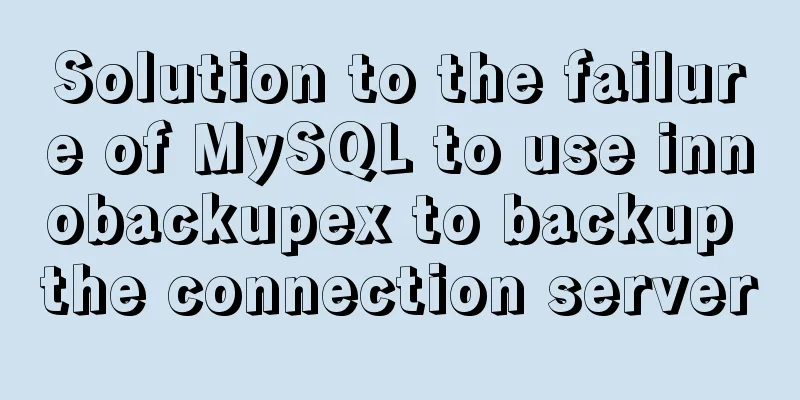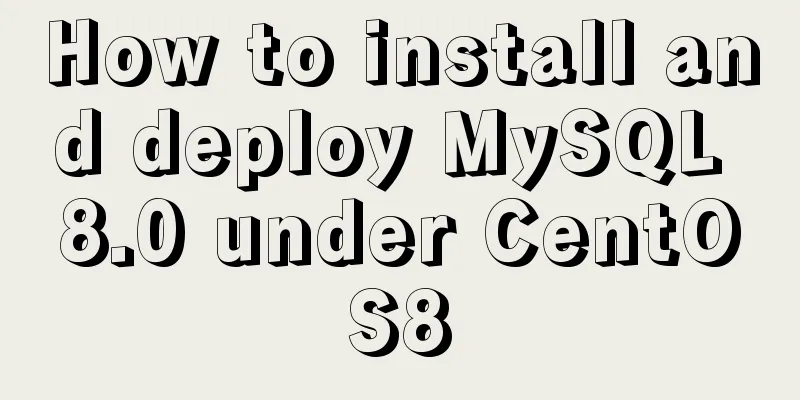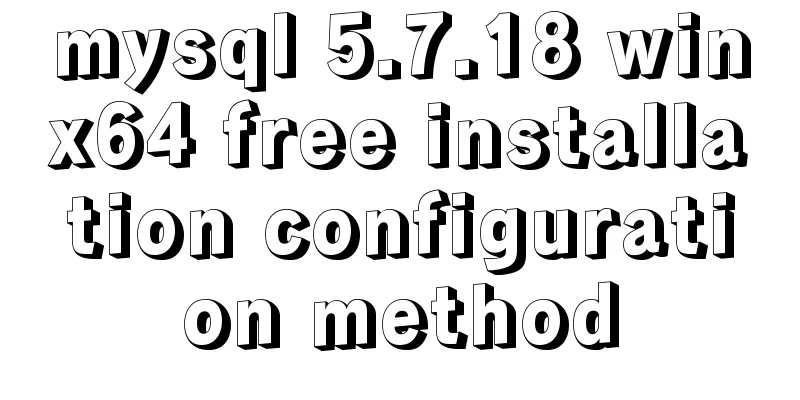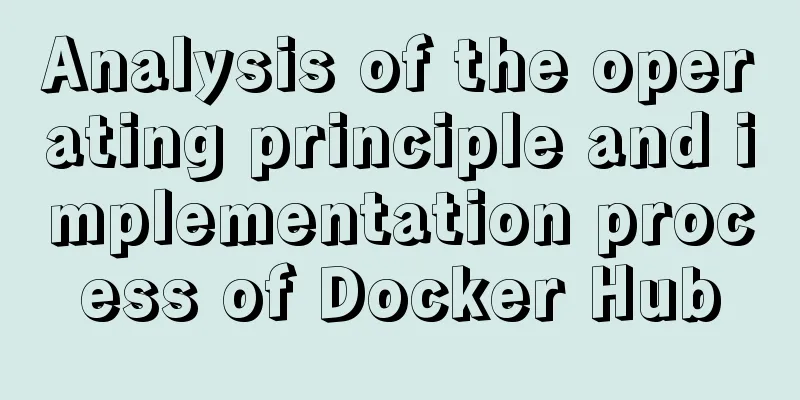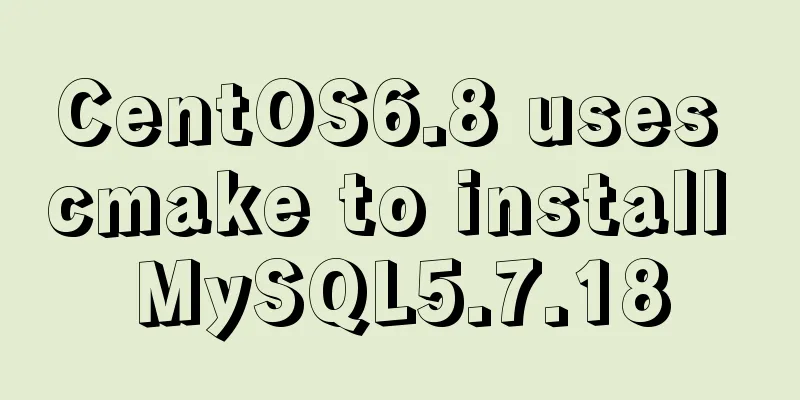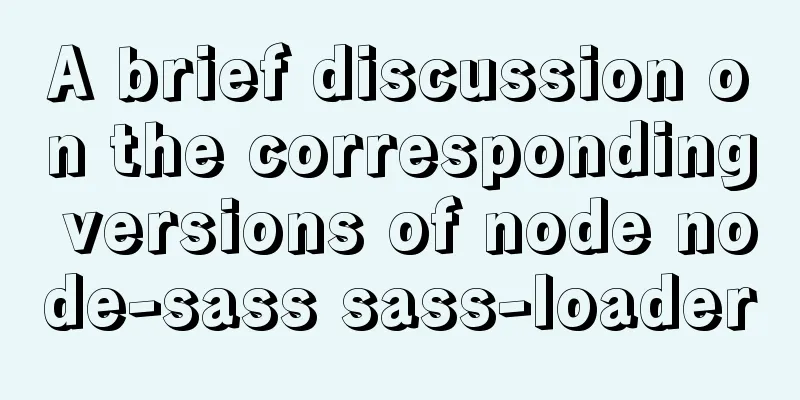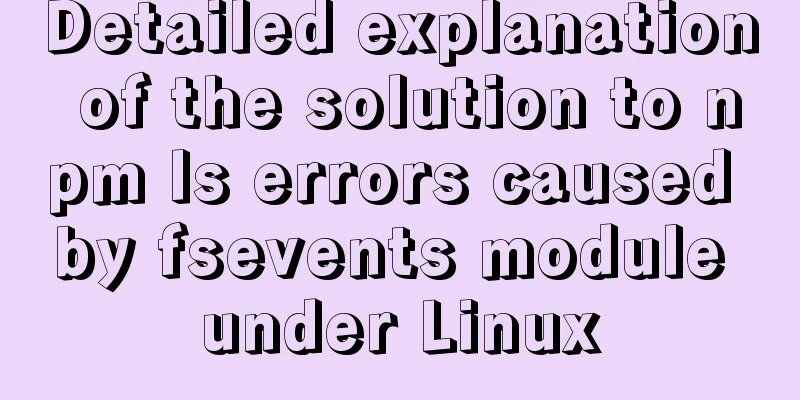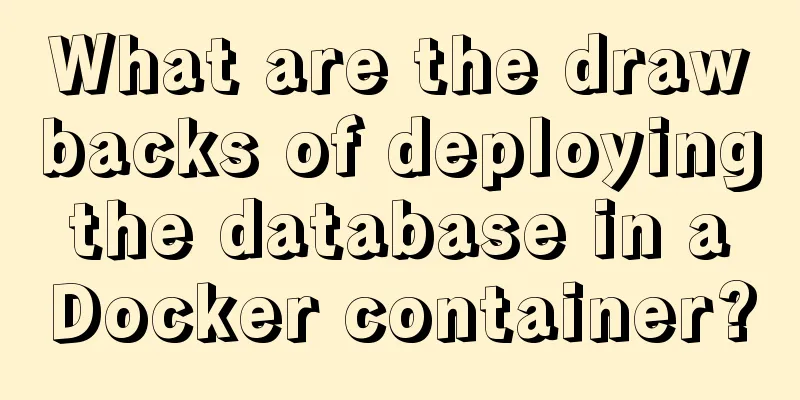Summary of the differences between Vue's watch, computed, and methods
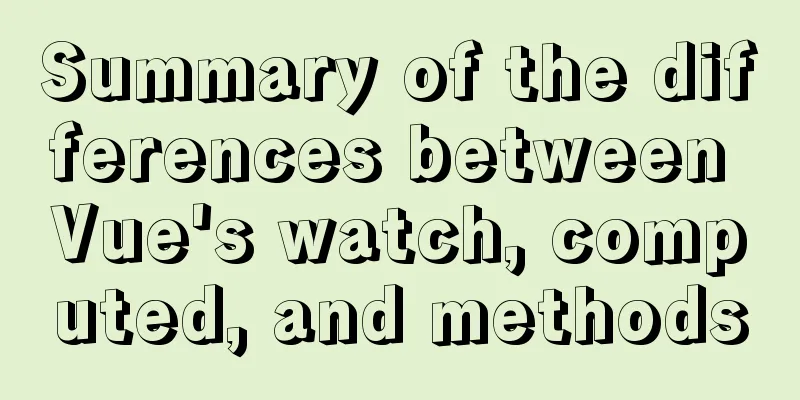
1 IntroductionWhen creating a Vue instance, you can pass in an options object
const vm = new Vue({
data: {
msg: 'hello'
},
computed: {},
methods: {},
watch: {}
})
This options object can specify a lot of options (or attributes), and data-related options include but are not limited to Among them, 2 Basic usage Use
<!DOCTYPE html>
<html lang="en">
<head>
<meta charset="UTF-8" />
<meta name="viewport" content="width=device-width, initial-scale=1.0" />
<title>Methods</title>
<!-- Import vue.js -->
<script src="https://cdn.jsdelivr.net/npm/[email protected]/dist/vue.js"></script>
</head>
<body>
</body>
<script>
</script>
</html>
2.1 Methods The functions defined in the
<body>
<div id="example">
<!-- Display: a:1 -->
<p>a:{{ plus() }}</p>
</div>
</body>
<script>
const vm = new Vue({
el: "#example",
data: {
a: 0,
},
methods: {
plus: function () {
return this.a + 1;
},
},
});
console.log(vm); // View the console output of vm, you can see that it has a method: plus: ƒ (), ⚠️Note that it is a method console.log(vm.plus()); // Access the method directly through the vm instance, output: 1
</script>
The function in 2.2 computed properties The function defined in the
<body>
<div id="example">
<!-- Display: a:1 -->
<p>a:{{ plus }}</p>
</div>
</body>
<script>
const vm = new Vue({
el: "#example",
data: {
a: 0,
},
computed: {
plus: function () {
return this.a + 1;
},
},
});
console.log(vm); // // Check the vm output by the console, you can see that it has an attribute: plus:1, ⚠️Note that it is an attribute</script>
At first glance it seems that In fact, the difference between the two has been reflected by printing the vm instance and the access method:
In addition, unlike methods, computed properties can be updated responsively as the data they depend on changes, that is, when a changes, 2.3 watch listener The key-value pair in the During the
<body>
<div id="example">
<!-- Display: a:1 -->
<p>a:{{ a }}</p>
</div>
</body>
<script>
const vm = new Vue({
el: "#example",
data: {
a: 0,
},
watch:
a: function () {
console.log("a has changed"); // Because the value of a has changed, the callback function executes console.log(this.a);
},
},
});
vm.a = 1; // Manually change the value of a here</script>
3 Differences between the three 3.1 Methods vs. Computed PropertiesIn addition to the two differences mentioned in 2.2, the most important difference is:
The following table summarizes the differences between the two:
3.2 Computed Properties vs Listeners
If a value needs to be calculated from one or more data, use a calculated property The listening property is mainly used to monitor changes in a certain value and then perform the required logical processing; in addition, when it is necessary to perform asynchronous or costly operations when data changes, the listening property is more useful. For specific examples, see the vue document - listener This is the end of this article about the differences between Vue's You may also be interested in:
|
<<: Use of kubernetes YAML files
>>: Cross-browser development experience summary (I) HTML tags
Recommend
How to enable TLS and CA authentication in Docker
Table of contents 1. Generate a certificate 2. En...
How to make your JavaScript functions more elegant
Table of contents Object parameters using destruc...
MySQL 8.0.15 winx64 installation and configuration method graphic tutorial
This article shares the installation and configur...
Several ways to clear arrays in Vue (summary)
Table of contents 1. Introduction 2. Several ways...
MySQL 8.0.11 installation summary tutorial diagram
Installation environment: CAT /etc/os-release Vie...
Detailed description of shallow copy and deep copy in js
Table of contents 1. js memory 2. Assignment 3. S...
Detailed explanation of the usage and differences of MySQL views and indexes
MySQL Views Simply put, a MySQL view is a shortcu...
The difference between html block-level tags and inline tags
1. Block-level element: refers to the ability to e...
How to implement dual-machine master and backup with Nginx+Keepalived
Preface First, let me introduce Keepalived, which...
React handwriting tab switching problem
Parent File import React, { useState } from '...
A brief analysis of crontab task scheduling in Linux
1. Create a scheduling task instruction crontab -...
Implementation and optimization of MySql subquery IN
Table of contents Why is IN slow? Which is faster...
SQL-based query statements
Table of contents 1. Basic SELECT statement 1. Qu...
Vue+Openlayer uses modify to modify the complete code of the element
Vue+Openlayer uses modify to modify elements. The...
Detailed explanation of script debugging mechanism in bash
Run the script in debug mode You can run the enti...