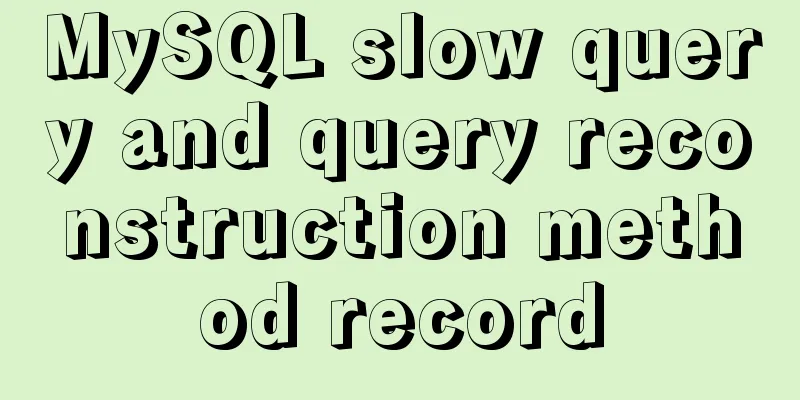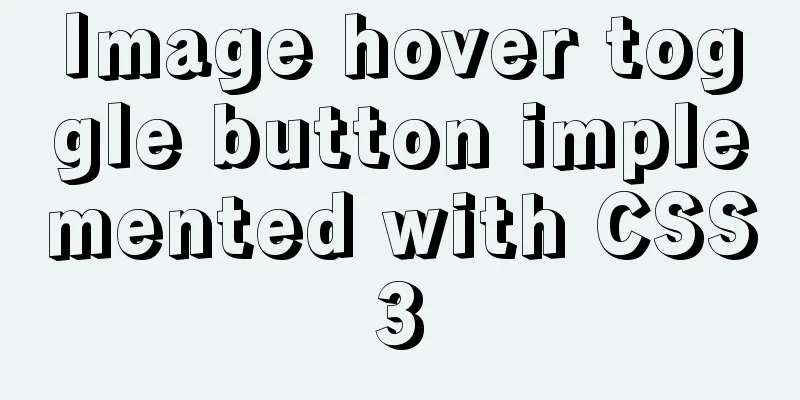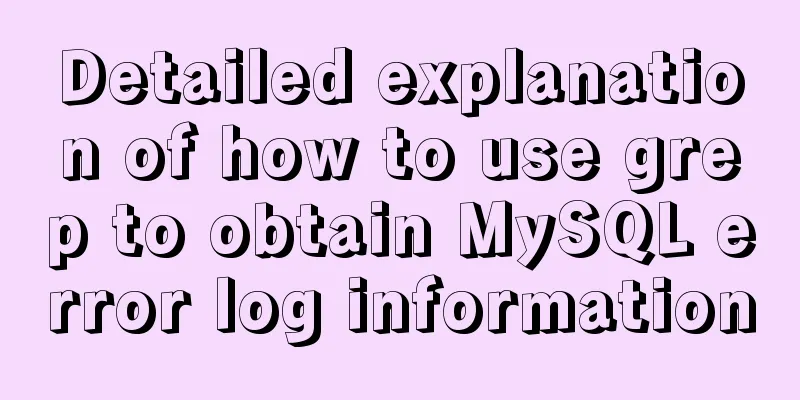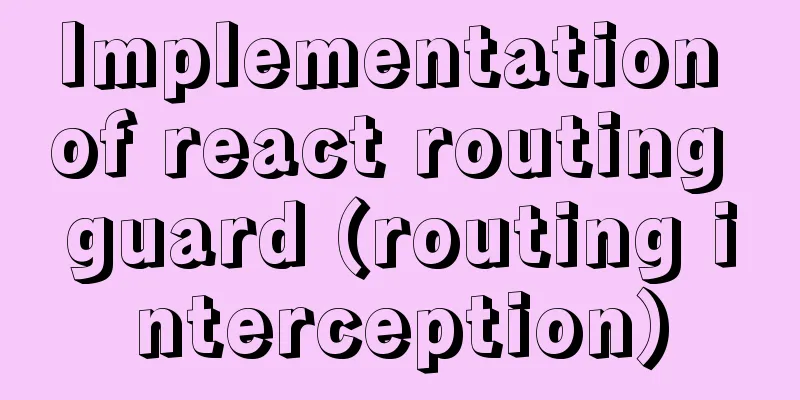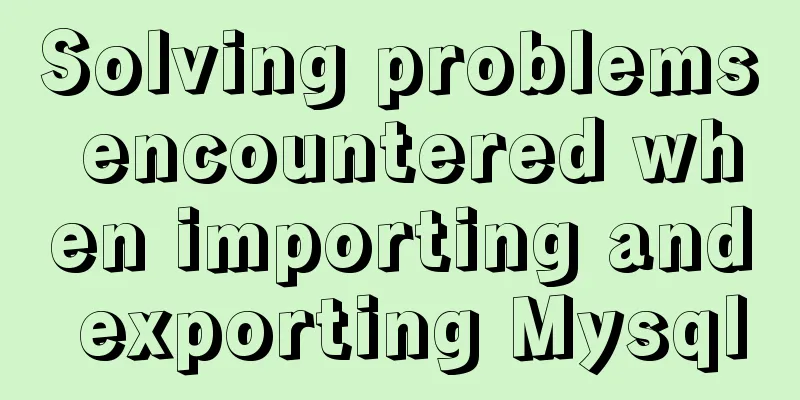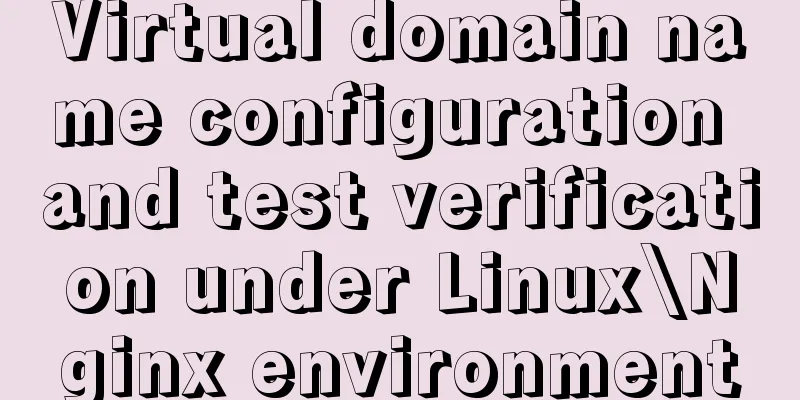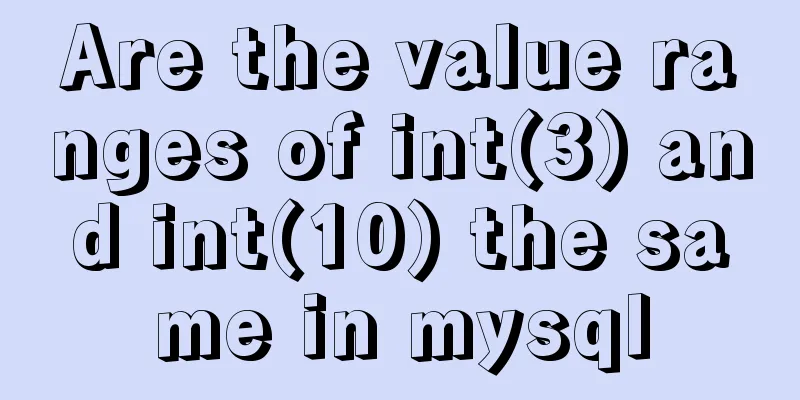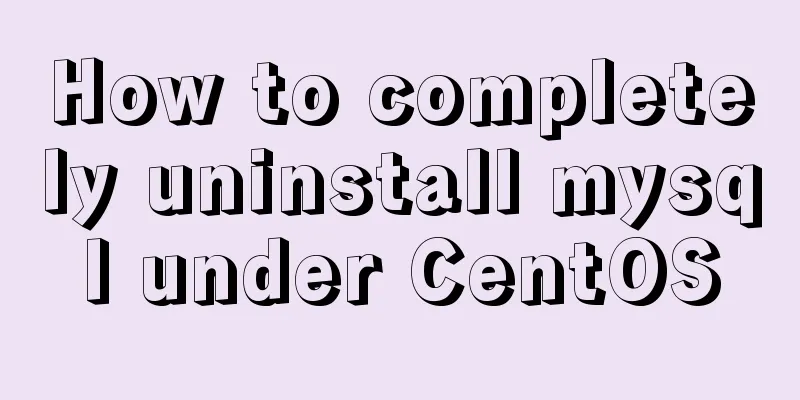Thumbnail hover effect implemented with CSS3
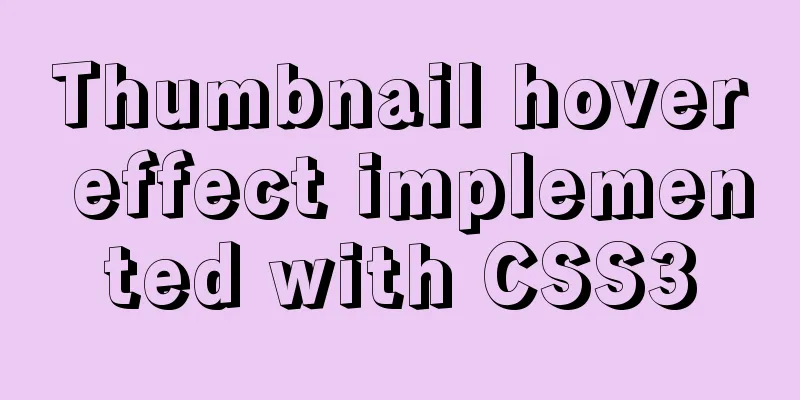
Achieve results
Implementation Codehtml <header> <h1>Thumbnail Hover Effect with <em>CSS3</em>></h1> </header> <div class="wrapper"> <div class="gallery"> <ul> <li><img src="https://s3-us-west-2.amazonaws.com/s.cdpn.io/53819/9.png"></li> <li><img src="https://s3-us-west-2.amazonaws.com/s.cdpn.io/53819/2.png"></li> <li><img src="https://s3-us-west-2.amazonaws.com/s.cdpn.io/53819/3.png"></li> <li><img src="https://s3-us-west-2.amazonaws.com/s.cdpn.io/53819/1.png"></li> <li><img src="https://s3-us-west-2.amazonaws.com/s.cdpn.io/53819/4.png"></li> <li><img src="https://s3-us-west-2.amazonaws.com/s.cdpn.io/53819/5.png"></li> <li><img src="https://s3-us-west-2.amazonaws.com/s.cdpn.io/53819/7.png"></li> <li><img src="https://s3-us-west-2.amazonaws.com/s.cdpn.io/53819/8.png"></li> <li><img src="https://s3-us-west-2.amazonaws.com/s.cdpn.io/53819/6.png"></li> </ul> </div> <p class="attribution">Images featured in this demo are the works of <a href="https://d.hatena.ne.jp/koochinko">Mernan Behairi</a>. Inspired by an old post of <a href="https://twitter.com/SohTanaka">@Sohtanaka</a>. It originally uses jQuery. Access original <a href="https://web.archive.org/web/20110323065449/http://www.sohtanaka.com/web-design/fancy-thumbnail-hover-effect-w-jquery/">tutorial</a> and <a href="https://web.archive.org/web/20110323065952/http://www.sohtanaka.com/web-design/examples/image-zoom/">demo</a>.</p> </div> CSS3
@import url(https://fonts.googleapis.com/css?family=Roboto+Condensed:700);
html, body, div, span, applet, object, iframe,
h1, h2, h3, h4, h5, h6, p, blockquote, pre,
a, abbr, acronym, address, big, cite, code,
del, dfn, em, img, ins, kbd, q, s, samp,
small, strike, strong, sub, sup, tt, var,
b, u, i, center,
dl, dt, dd, ol, ul, li,
fieldset, form, label, legend,
table, caption, tbody, tfoot, thead, tr, th, td,
article, aside, canvas, details, embed,
figure, figcaption, footer, header, hgroup,
menu, nav, output, ruby, section, summary,
time, mark, audio, video {
margin: 0;
padding: 0;
border: 0;
font-size: 100%;
font: inherit;
vertical-align: baseline;
}
body {
background-color: #f2f2f2;
}
header {
width: 100%;
background-color: #77cdb4;
text-align: center;
}
h1 {
font-family: 'Roboto Condensed', sans-serif;
color: #FFF;
font-size: 2.3em;
}
em {
color: #232027;
}
.wrapper {
width: 40%;
margin: 40px auto;
}
div.gallery {
margin-top: 30px;
}
div.gallery ul {
list-style-type: none;
margin-left: 35px;
}
/* animation */
div.gallery ul li, div.gallery li img {
-webkit-transition: all 0.1s ease-in-out;
-moz-transition: all 0.1s ease-in-out;
-o-transition: all 0.1s ease-in-out;
transition: all 0.1s ease-in-out;
}
div.gallery ul li {
position: relative;
float: left;
width: 130px;
height: 130px;
margin: 5px;
padding: 5px;
z-index: 0;
}
/* Make sure z-index is higher on hover */
/* Ensure that hover image overlapped the others */
div.gallery ul li:hover {
z-index: 5;
}
/* Image is positioned nicely under li */
div.gallery ul li img {
position: absolute;
left: 0;
top: 0;
border: 1px solid #dddddd;
padding: 5px;
width: 130px;
height: 130px;
background: #f0f0f0;
}
div.gallery ul li img:hover {
width: 200px;
height: 200px;
margin-top: -130px;
margin-left: -130px;
top: 65%;
left: 65%;
}
p.attribution {
font-family: 'Consolas';
color: #000;
clear: both;
text-align: center;
line-height: 25px;
padding-top: 30px;
}
p.attribution a {
color: #4c8d7c;
}
/* Responsive hack */
@media only screen and (min-width: 499px) and (max-width: 1212px) {
.wrapper {
width: 500px;
}
}
@media only screen and (max-width: 498px) {
.wrapper {
width: 300px;
}
div.gallery ul {
list-style-type: none;
margin: 0;
}
}The above is the details of the thumbnail hover effect implemented by CSS3. For more information about CSS3 thumbnail hover, please pay attention to other related articles on 123WORDPRESS.COM! |
<<: vue-amap installation and usage steps
>>: How to eliminate the extra blank space at the bottom of the created web page when browsing
Recommend
Detailed explanation of the update command for software (library) under Linux
When installing packages on an Ubuntu server, you...
How to implement concurrency control in JavaScript
Table of contents 1. Introduction to Concurrency ...
js to implement file upload style details
Table of contents 1. Overview 2. Parameters for c...
Ten popular rules for interface design
<br />This is an article I collected a long ...
How to use js to communicate between two html windows
Scenario: When page A opens page B, after operati...
JavaScript implements constellation query function with detailed code
Table of contents 1. Title 2. Code 3. Results IV....
Linux Network System Introduction
Table of contents Network Information Modify the ...
The difference between mysql outer join and inner join query
The syntax for an outer join is as follows: SELEC...
Detailed explanation of how to use Nginx + consul + upsync to achieve dynamic load balancing
Table of contents Prerequisites DNS domain name r...
Detailed explanation of how to upgrade software package versions under Linux
In the Linux environment, you want to check wheth...
Bundling non-JavaScript static resources details
Table of contents 1. Custom import in packaging t...
Do you know all 24 methods of JavaScript loop traversal?
Table of contents Preface 1. Array traversal meth...
An article to deal with Mysql date and time functions
Table of contents Preface 1. Get the current time...
MySQL msi installation tutorial under windows10 with pictures and text
1. Download 1. Click the latest download from the...
A brief discussion on the understanding of TypeScript index signatures
Table of contents 1. What is an index signature? ...