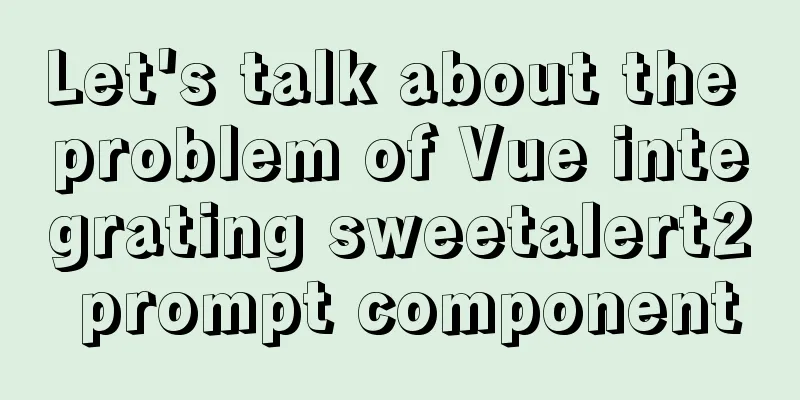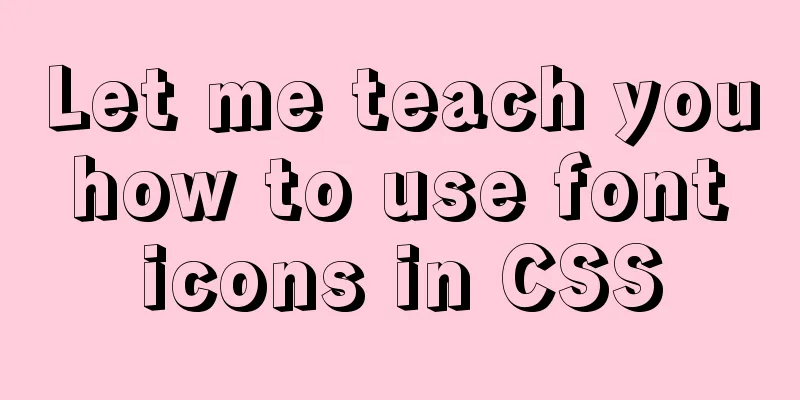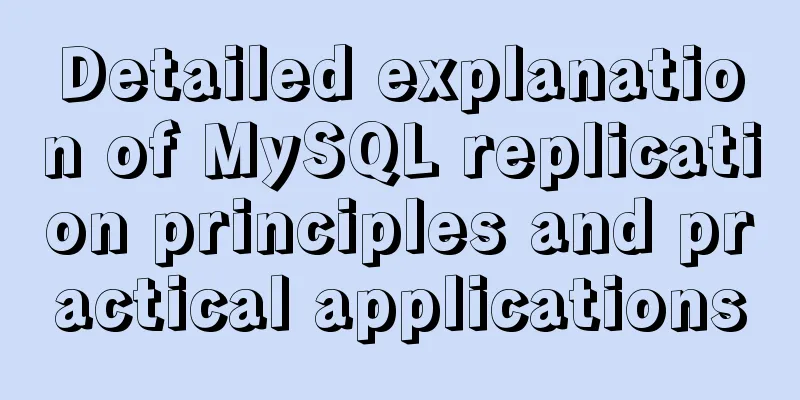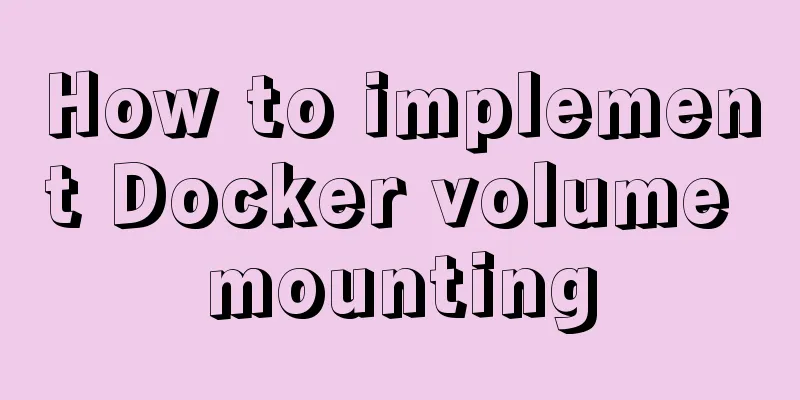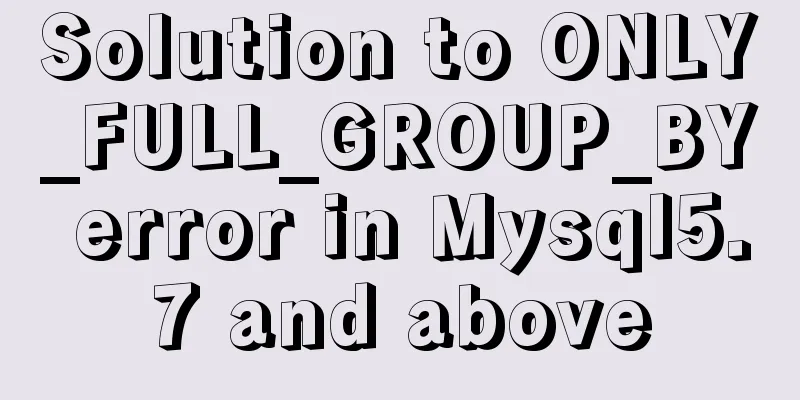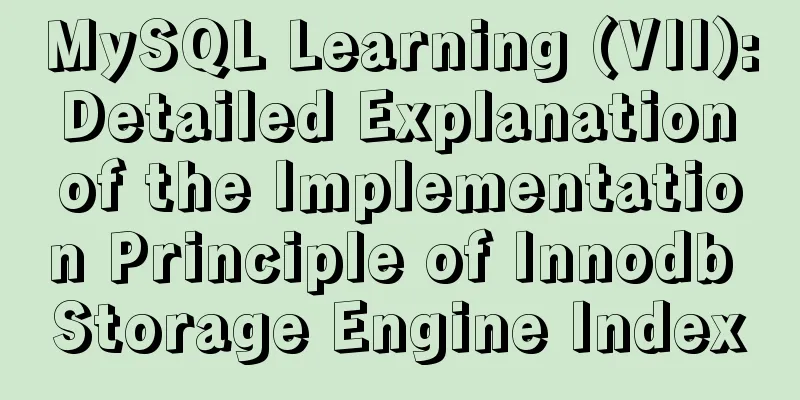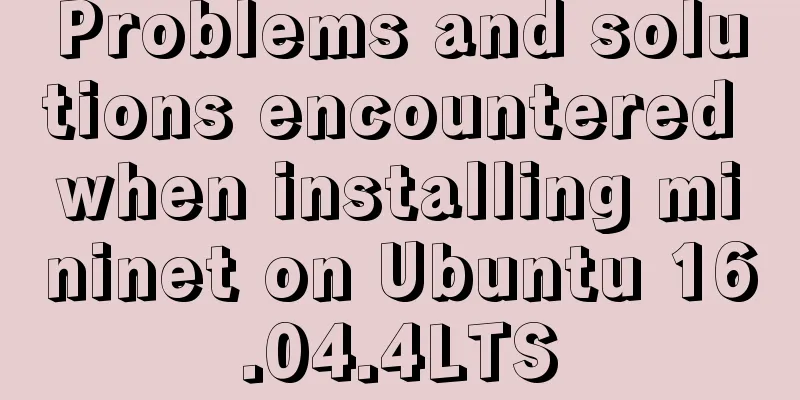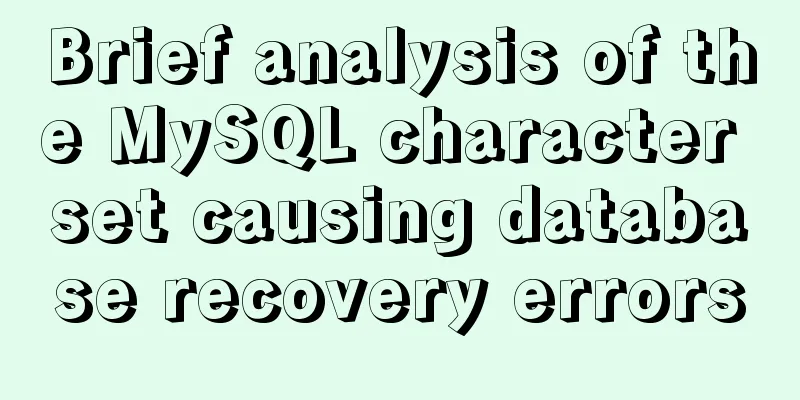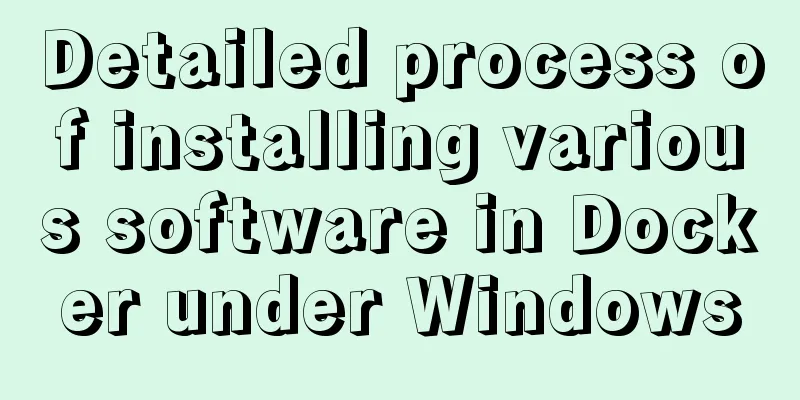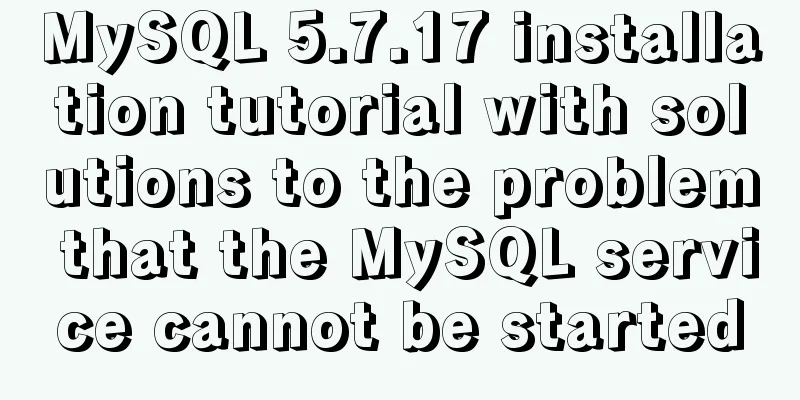Summary of some efficient magic operators in JS
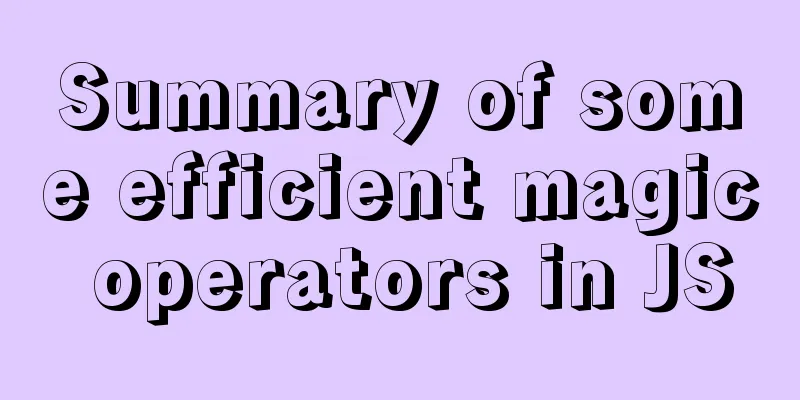
|
JavaScript now releases a new version every year, which also adds some new operators that are more convenient and efficient. Today we will take stock of several efficient magic operators. 1. Optional Chaining OperatorPreviously, when we wanted to use a property with a deeper structure and could not be sure that all parents existed, we needed to make a series of judgments, such as a data structure:
const student = {
score: {
math: 98,
},
};
When we want to get the value of the innermost math attribute:
if (student && student.score) {
console.log(student.score.math);
}
1.1 Get deep properties However, when we use the optional chaining operator, the judgment becomes much simpler. When the optional chaining operator encounters null or undefined in the chain, it will directly return undefined without throwing an error exception: console.log(student?.score?.math); 1.2 Executing an optional method It can also be used when executing a possible function. For example, in a react component, the passed method is optional:
// getScore is an optional parameter, either undefined or a function const Student = ({ getScore }: { getScore?: () => void }) => {
useEffect(() => {
// When getScore exists, execute the getScore() method normally getScore?.();
}, []);
return <div></div>;
};
Or we can also use it when we execute a method of a DOM element. document.querySelector returns two types. When the DOM element actually exists, it returns the element, otherwise it returns null. Anyone who has written typescript knows that when we want to call a method, we always have to make sure that the DOM element exists:
const dom = document.querySelector('.score');
if (dom) {
dom.getBoundingClientRect(); //This method is executed only when the dom element exists}
When using the optional chaining operator, just call it directly:
document.querySelector('.score')?.getBoundingClientRect();
1.3 Get the value in the array If the array exists, get the value of a certain index. We no longer need to determine whether the array exists, and can directly use: arr?.[1]; // If arr exists, get the value in arr[1] normally The above three situations can also be used in combination. If a structure is more complex, there are various types. Here we need to execute the array math subscript 2 method:
const student = {
score: {
math: [
98,
67,
() => {
return 99;
},
],
},
};
implement:
Is there such an operation? 1.4 Unable to perform assignment operation The optional chaining operator can only perform get operations, not assignment operations. For example, when assigning a value to a possible array or DOM element, a syntax exception will be thrown directly:
arr?.[1] = 2; // x
document.querySelector('.score')?.innerHTML = 98; // x
When we execute the above statement, the following prompt will be thrown:
That is, the optional chain on the left cannot be assigned a value. 2. Double question mark operatorThe double question mark operator ??, as I understand it, is designed to solve the OR operator ||. Let's first review the operation of the or operator. When the data on the left is a false value (the number 0, Boolean type false, empty string, undefined, null), the statement on the right is executed. false || 123; 0 || 123; '' || '123'; undefined || 123; null || 123; However, in some cases, false and 0 are both normal values, but using the or operator will result in an error. For example, in the following example, when score is empty, the default value is 1. When the normal value 0 is entered, it should return 0 (but it actually returns 1):
const getSCore = (score: number) => {
return score || 1;
};
getScore(0); // 1
At this time, we use the double question mark operator??. The double question mark operator will only execute the statement on the right side if the left side is undefined or null.
const getSCore = (score: number) => {
return score ?? 1;
};
getScore(0); // 0
At the same time, the double question mark operator can also be combined with = to become an assignment operation. When the left side is null or undefined, the result of the statement on the right side is assigned to the variable on the left side: score ??= 1; // 1 I read a lot, I won't lie to you 3. Assignment operations of OR and ANDWhen we used the or operator to perform assignment operations before, we wrote it like this: score = score || 1; age = age && 24; Now it can be shortened to: score ||= 1; // equivalent to score = score || 1 age &&= 24; // equivalent to age = age && 24 4. Double asterisk operatorThe double asterisk operator ** was introduced into js relatively early, but we rarely use it. In fact, it performs a power operation, which is equivalent to Math.pow(). 2 ** 10; // 1024, 2 to the power of 10, equivalent to Math.pow(2, 10); 5. ConclusionAll the above samples have been run successfully on Chrome 90. If we already have Babel to help convert, we can appropriately apply these operators in the code, which can greatly simplify our code. This concludes this article about the summary of some efficient operators in JS. For more relevant JS efficient operators, please search for previous articles on 123WORDPRESS.COM or continue to browse the following related articles. I hope you will support 123WORDPRESS.COM in the future! You may also be interested in:
|
<<: Use of Linux dynamic link library
>>: How to set mysql permissions using phpmyadmin
Recommend
Implementation and optimization of MySql subquery IN
Table of contents Why is IN slow? Which is faster...
A brief discussion on mysql backup and restore for a single table
A. Installation of MySQL backup tool xtrabackup 1...
MySQL data aggregation and grouping
We often need to summarize data without actually ...
How to install MySQL and MariaDB in Docker
Relationship between MySQL and MariaDB MariaDB da...
Chrome plugin (extension) development guide (complete demo)
Table of contents Written in front Preface What i...
Detailed tutorial on customizing the installation path of MySQL 5.7.18 version (binary package installation)
Installation path: /application/mysql-5.7.18 1. P...
Solve the conflict between docker and vmware
1. Docker startup problem: Problem Solved: You ne...
Implementation of building custom images with Dockerfile
Table of contents Preface Introduction to Dockerf...
Vue implements click feedback instructions for water ripple effect
Table of contents Water wave effect Let's see...
Introduction to JWT Verification Using Nginx and Lua
Table of contents Preface Lua Script nignx.conf c...
Detailed tutorial on installing Spring boot applications on Linux systems
Unix/Linux Services systemd services Operation pr...
Introducing the code checking tool stylelint to share practical experience
Table of contents Preface text 1. Install styleli...
CSS overflow-wrap new property value anywhere usage
1. First, understand the overflow-wrap attribute ...
Reduce memory and CPU usage by optimizing web pages
Some web pages may not look large but may be very ...
Docker container explains in detail how to simplify the image and reduce the size
Table of contents 1. Reduce the number of image l...