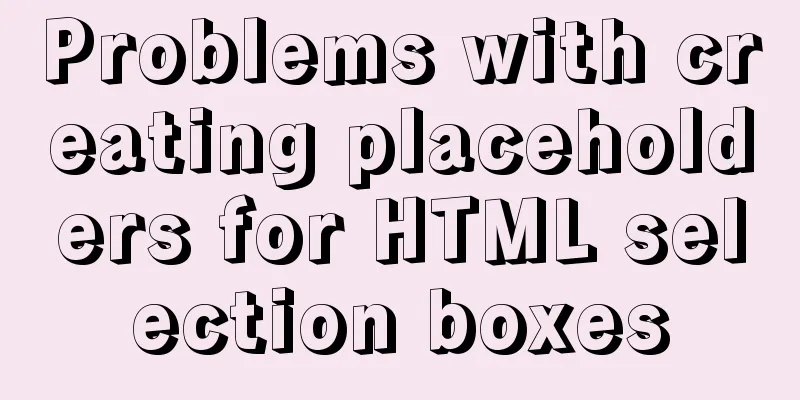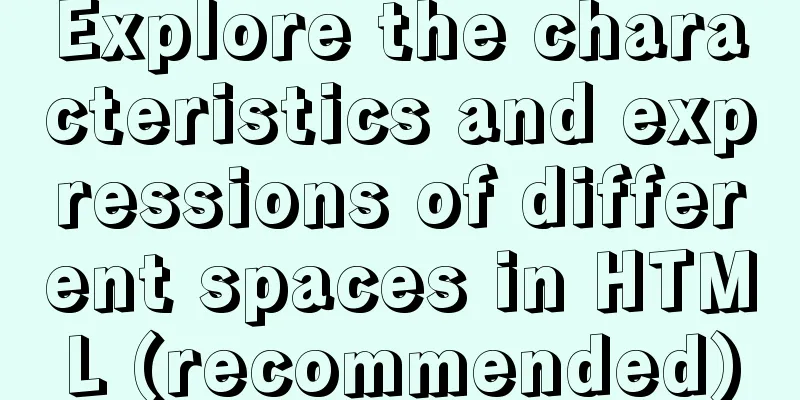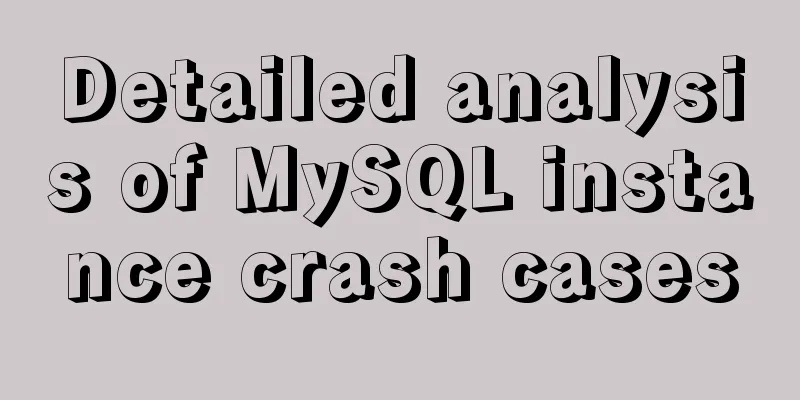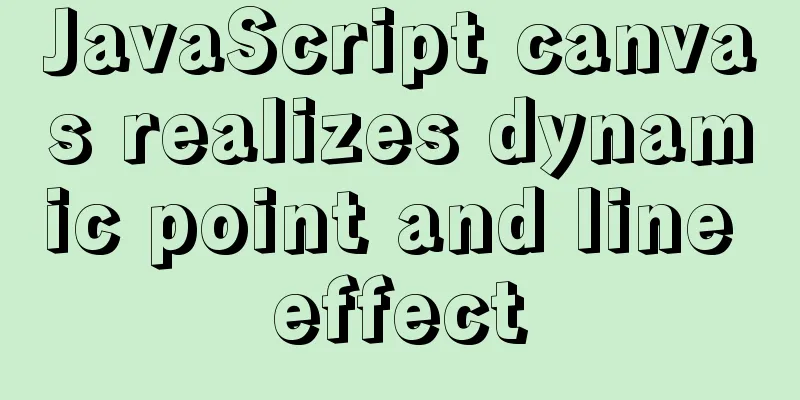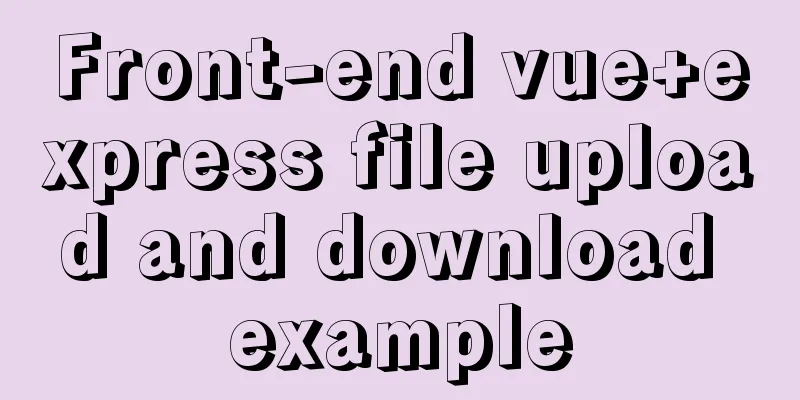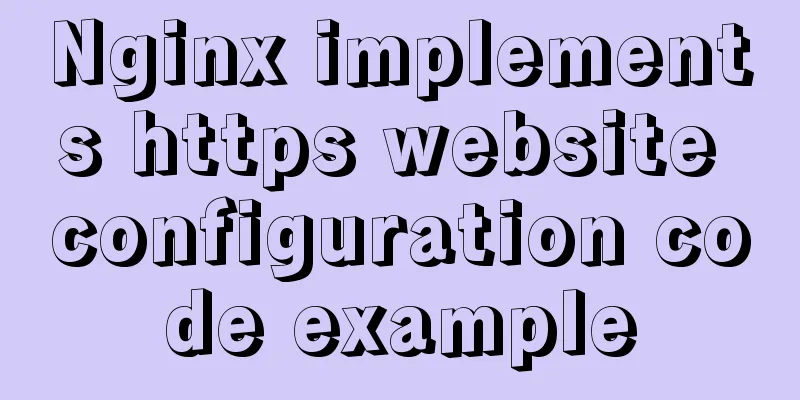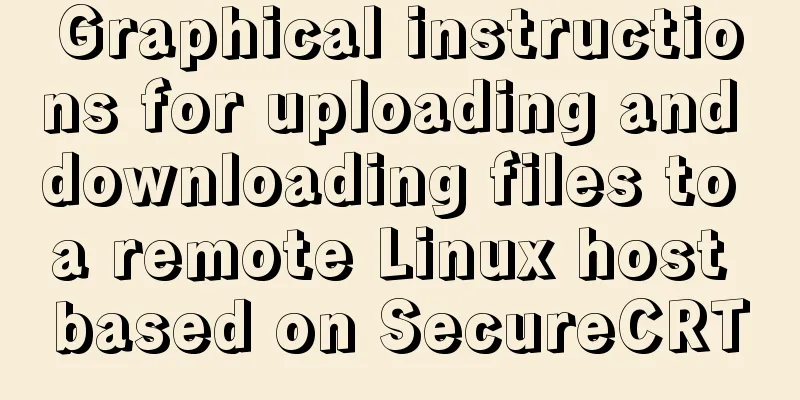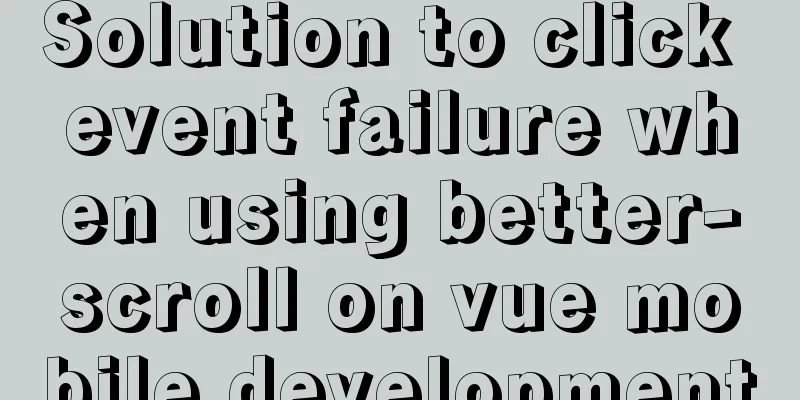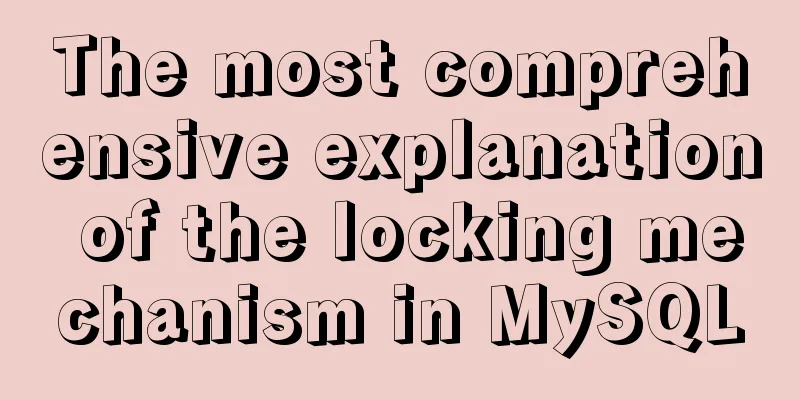Use pure JS to achieve the secondary menu effect
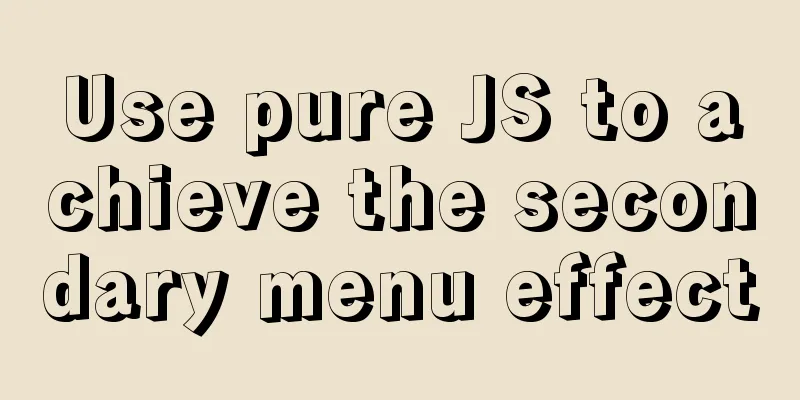
|
This article example shares the specific code of JS to achieve the secondary menu effect for your reference. The specific content is as follows js clicks on the secondary menu, clicks on the secondary menu and changes the main menu to the secondary menu Click to display the secondary menu
<style>
*{
margin:0px auto;
padding:0px;
}
.yiji{
width:200px;
height:40px;
background-color:red;
color:#fff;
text-align:center;
line-height:40px;h
vertical-align:middle;
border:1px solid #FFF;
}
.erji1{
width:200px;
height:40px;
background-color:#F63;
color:#fff;
text-align:center;
line-height:40px;
vertical-align:middle;
border:1px solid #FFF;
}
#erji2{
display:none;
}
#erji3{
display:none;
}
#erji4{
display:none;
}
</style>
</head>
<body>
<div class="yiji" onclick="Show('erji2')">Home</div>
<div id="erji2">
<div class="erji1">1</div>
<div class="erji1">1</div>
<div class="erji1">1</div>
</div>
<div class="yiji" onclick="Show('erji3')">Talent</div>
<div id="erji3">
<div class="erji1">1</div>
<div class="erji1">1</div>
<div class="erji1">1</div>
</div>
<div class="yiji" onclick="Show('erji4')">Market</div>
<div id="erji4">
<div class="erji1">1</div>
<div class="erji1">1</div>
<div class="erji1">1</div>
</div>
</body>
<script type="text/javascript">
function Show(a)
{
var a = document.getElementById(a);
if(a.style.display == "block")
{
a.style.display = "none";
}
else
{
a.style.display = "block";
}
}
</script>
#caidan{
width:200px;
height:40px;
border:1px solid #999;
text-align:center;
line-height:40px;
vertical-align:middle;
}
.list{
width:200px;
height:40px;
border:1px solid #999;
border-top-width:0px;
text-align:center;
line-height:40px;
vertical-align:middle;
display:none;
}
#caidan,.list:hover{
cursor:pointer;
}
.list:hover{
background-color:#63F;
}<div style="width:200px; height:400px;"> <div id="caidan" onclick="Show()">China</div> <div class="list" onclick="Xuan(this)">Shandong</div> <div class="list" onclick="Xuan(this)">Jinan</div> <div class="list" onclick="Xuan(this)">Jining</div> <div class="list" onclick="Xuan(this)">Weihai</div> <div class="list" onclick="Xuan(this)">Zibo</div> </div>
function Show()
{
var list = document.getElementsByClassName("list");
//Display list for(var i=0;i<list.length;i++)
{
list[i].style.display = "block";
}
}
function Xuan(a)
{
var c = document.getElementById("caidan");
c.innerHTML = a.innerHTML;
var list = document.getElementsByClassName("list");
//Display list for(var i=0;i<list.length;i++)
{
list[i].style.display = "none";
}
}
The above is the full content of this article. I hope it will be helpful for everyone’s study. I also hope that everyone will support 123WORDPRESS.COM. You may also be interested in:
|
<<: VMware workstation 12 install Ubuntu 14.04 (64 bit)
>>: JDBC Exploration SQLException Analysis
Recommend
The best solution for implementing digital plus and minus buttons with pure CSS
Preface: For the implementation of digital additi...
Difference between MySQL update set and and
Table of contents Problem Description Cause Analy...
jQuery implements accordion small case
This article shares the specific code of jQuery t...
Steps to solve the MySQL 8.0 time zone problem
Software Version Windows: Windows 10 MySQL: mysql...
Web2.0: Causes and Solutions of Information Overload
<br />Information duplication, information o...
How to recover accidentally deleted table data in MySQL (must read)
If there is a backup, it is very simple. You only...
Flex layout makes adaptive pages (syntax and examples)
Introduction to Flex Layout Flex in English means...
Vue implements the full selection function
This article example shares the specific code of ...
Graphic tutorial on installing Ubuntu 18.04 on VMware 15 virtual machine
In the past few years, I have been moving back an...
In-depth explanation of hidden fields, a new feature of MySQL 8.0
Preface MySQL version 8.0.23 adds a new feature: ...
Docker nginx + https subdomain configuration detailed tutorial
Today I happened to be helping a friend move his ...
Install and use Git and GitHub on Ubuntu Linux
Introduction to Git Git is an open source version...
Detailed explanation of props and context parameters of SetUp function in Vue3
1. The first parameter props of the setUp functio...
Tips for turning pixels into comprehensive brand experiences
Editor: This article discusses the role that inte...
How to implement Docker Registry to build a private image warehouse
The image of the microservice will be uploaded to...