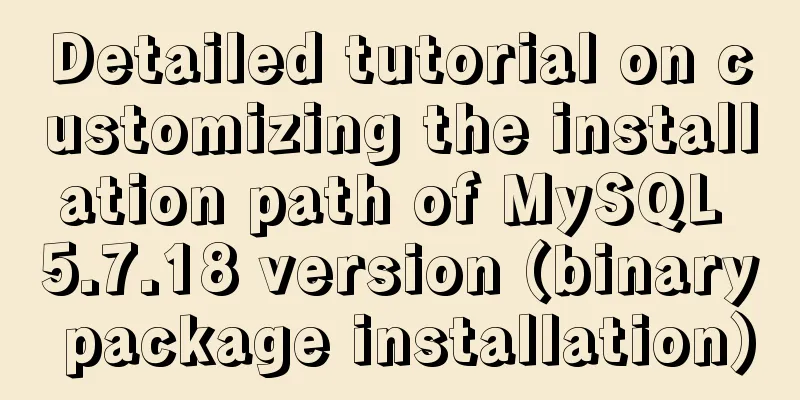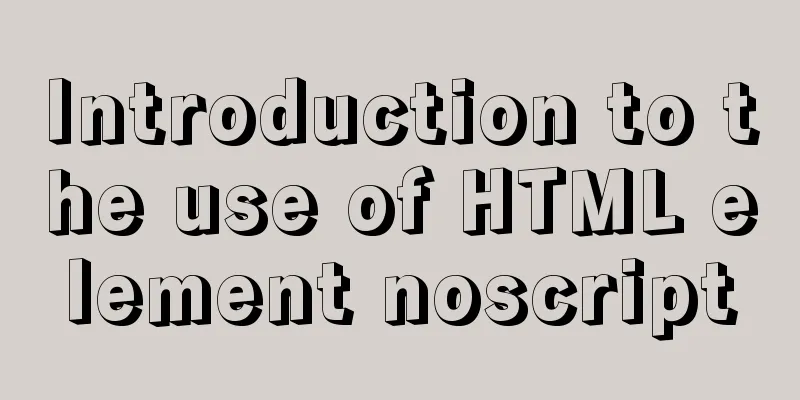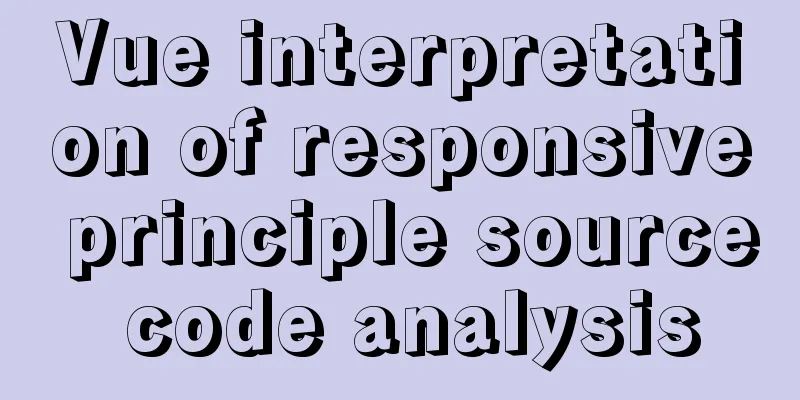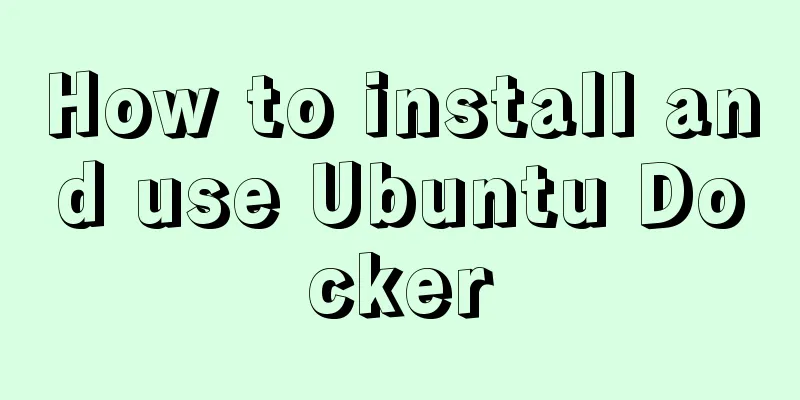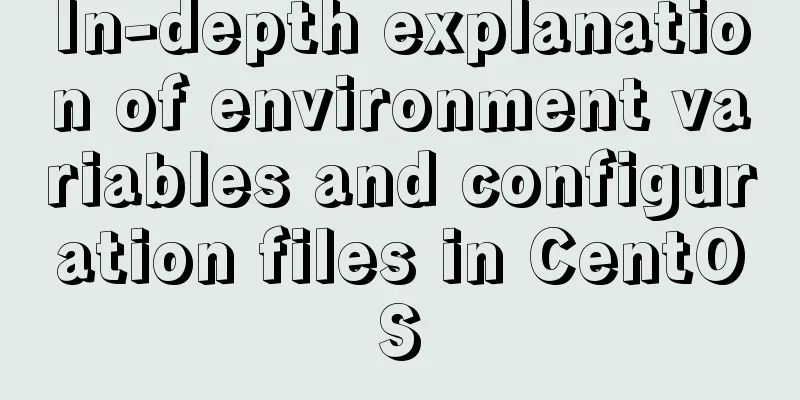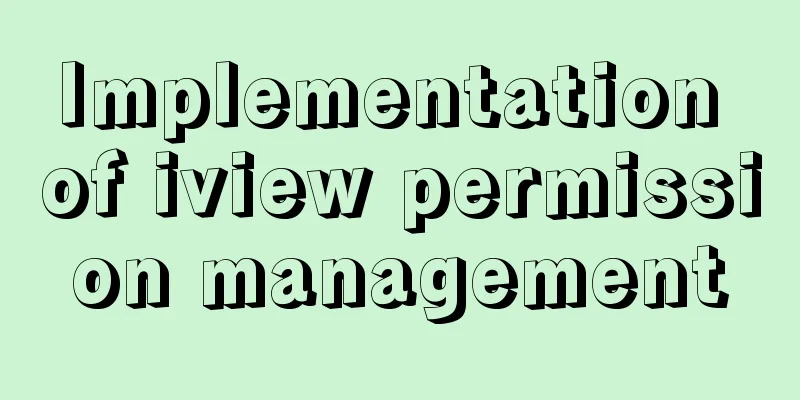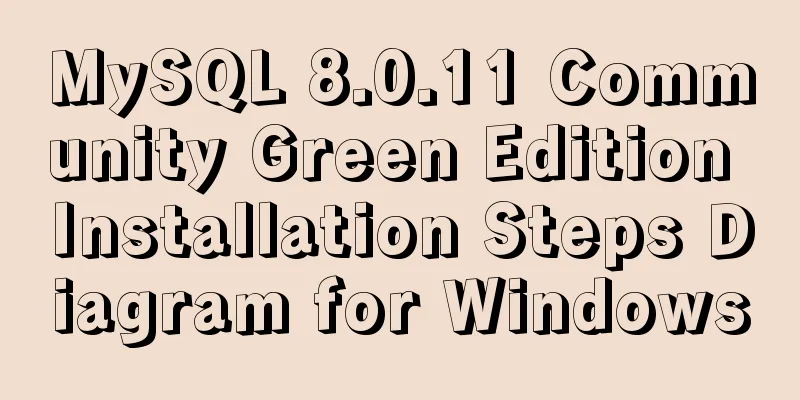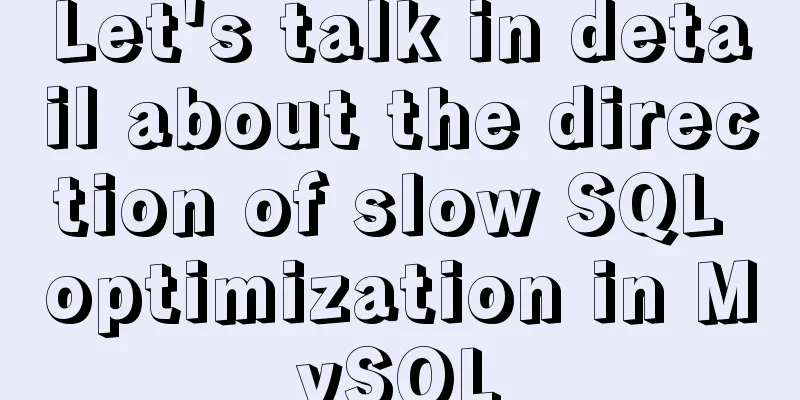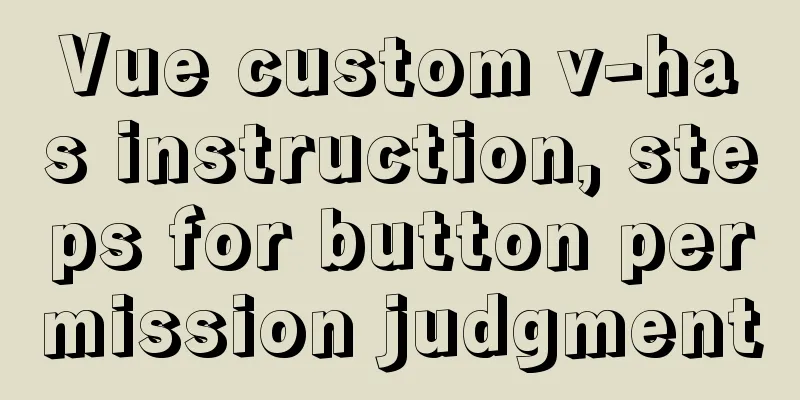How to transfer files between Docker container and local machine
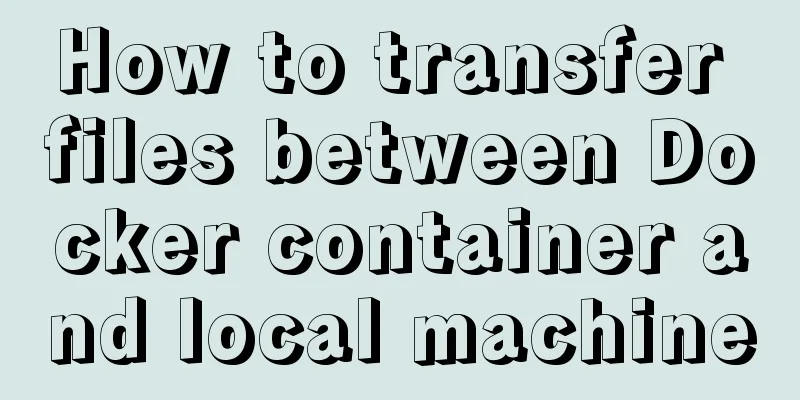
|
To transfer files between the host and the container, the full ID of the container is required. The acquisition method is as follows: 1. First get the short ID or specified name of the container.
2. Then get the full ID name based on any of these two items.
With this long ID, file transfer between the local machine and the container is simple. docker cp local file path ID full name: container path
After entering the container, you can see the files just uploaded.
If the container transfers files to the local machine, the reverse is fine: docker cp ID full name: container file path local path
For mounting, you can refer to this article: Using Volume to transfer files between the host and Docker container. The above is the full content of this article. I hope it will be helpful for everyone’s study. I also hope that everyone will support 123WORDPRESS.COM. You may also be interested in:
|
<<: How to use resident nodes for layer management in CocosCreator
>>: Linux implements automatic and scheduled backup of MySQL database every day
Recommend
Vue+element ui realizes anchor positioning
This article example shares the specific code of ...
MySQL database JDBC programming (Java connects to MySQL)
Table of contents 1. Basic conditions for databas...
Problems with installing mysql and mysql.sock under linux
Recently, I encountered many problems when instal...
Several ways to solve the 1px border problem on mobile devices (5 methods)
This article introduces 5 ways to solve the 1px b...
Understanding the CSS transform-origin property
Preface I recently made a fireworks animation, wh...
Example of horizontal arrangement of li tags in HTMl
Most navigation bars are arranged horizontally as...
Why are the pictures on mobile web apps not clear and very blurry?
Why? The simplest way to put it is that pixels are...
How to implement on-demand import and global import in element-plus
Table of contents Import on demand: Global Import...
JavaScript data type conversion example (converting other types to strings, numeric types, and Boolean types)
Preface What is data type conversion? The default...
Some useful meta setting methods (must read)
<meta name="viewport" content="...
3 ways to create JavaScript objects
Table of contents 1. Object literals 2. The new k...
Solution to secure-file-priv problem when exporting MySQL data
ERROR 1290 (HY000) : The MySQL server is running ...
Detailed explanation of redis5 cluster construction and usage under Linux (Centos7)
Table of contents 1. Brief description 2. Steps t...
Mysql optimization Zabbix partition optimization
The biggest bottleneck of using zabbix is the d...
How to monitor the running status of docker container shell script
Scenario The company project is deployed in Docke...