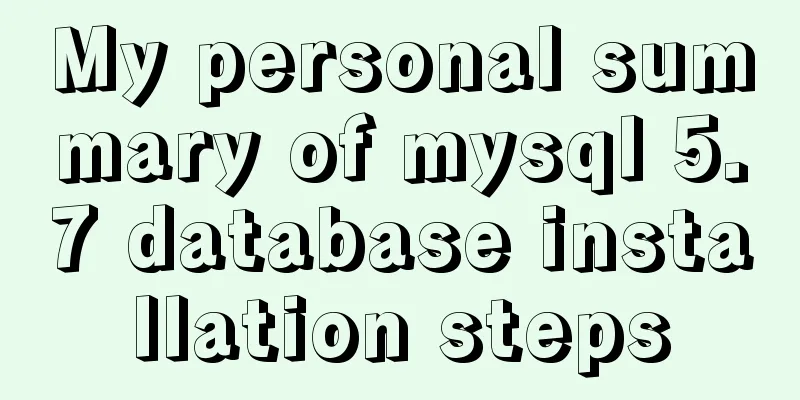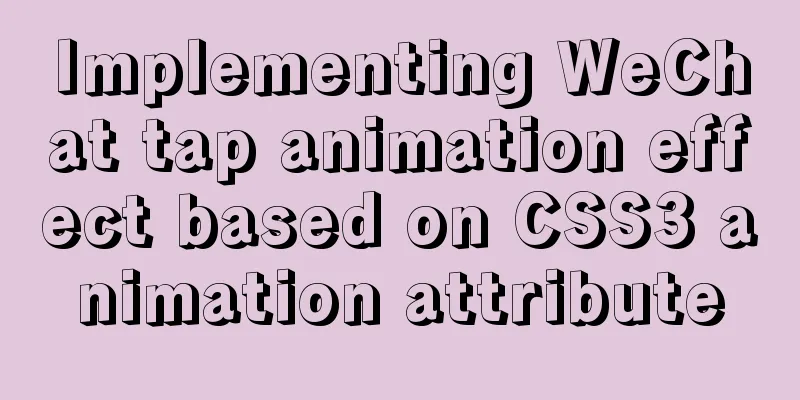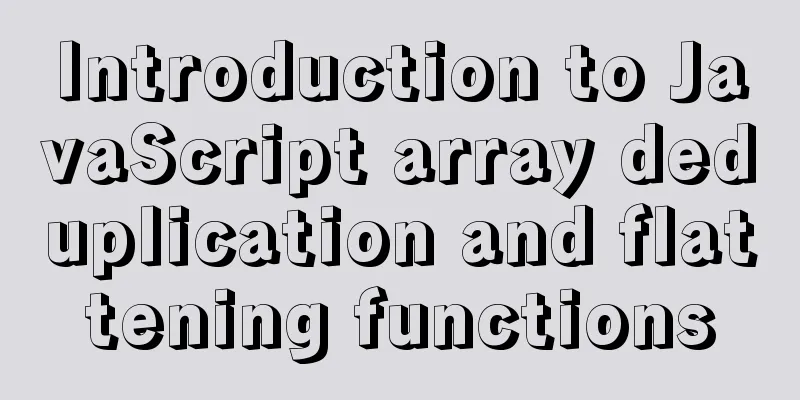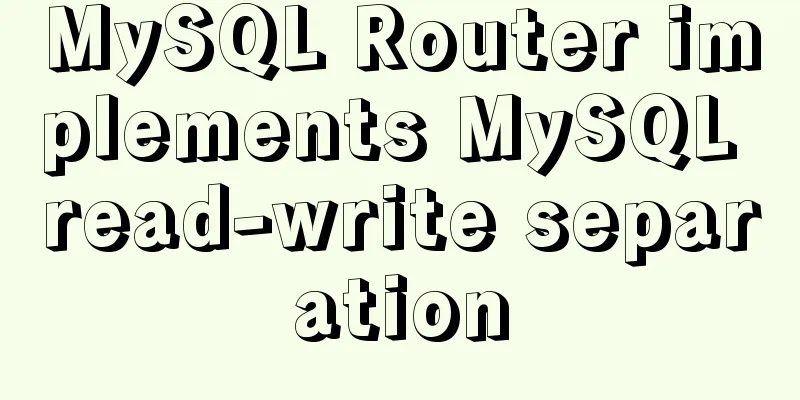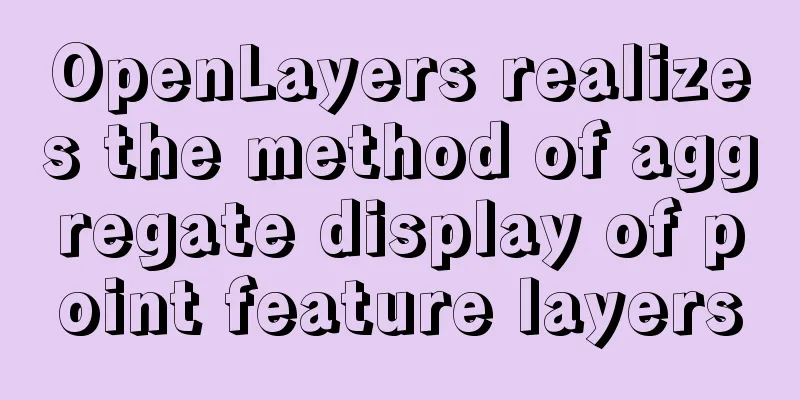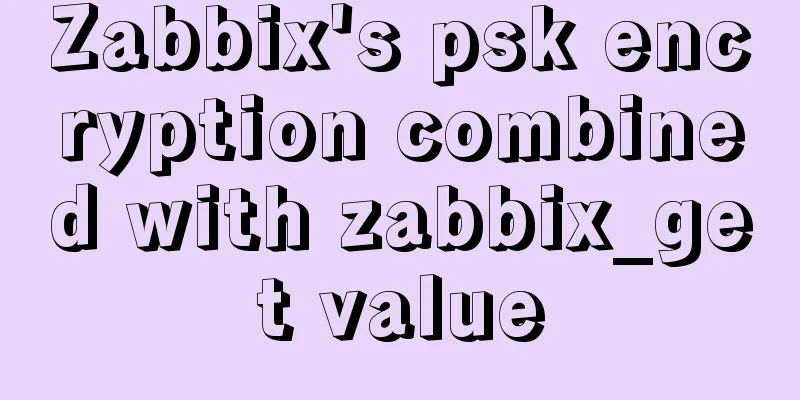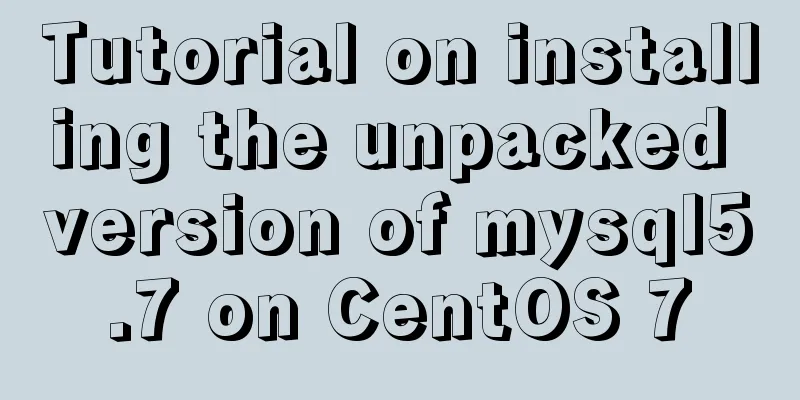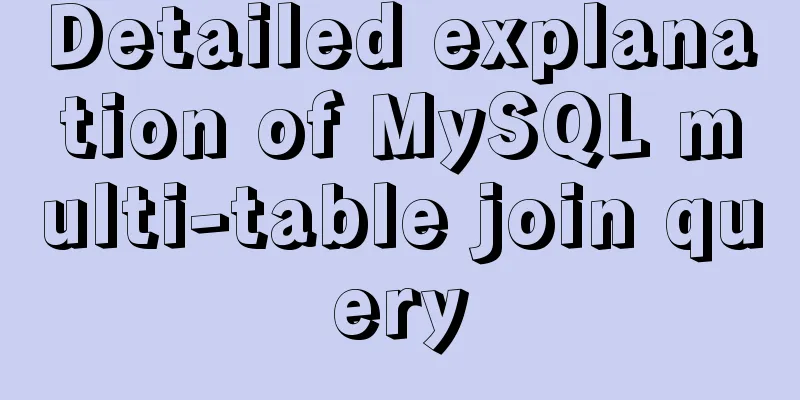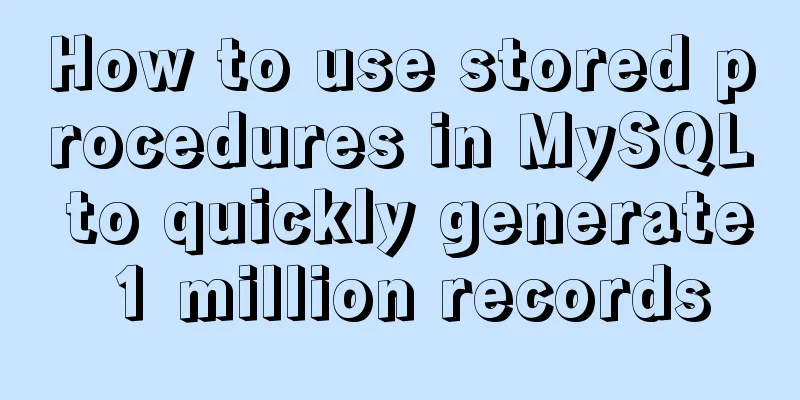How to add a certificate to docker
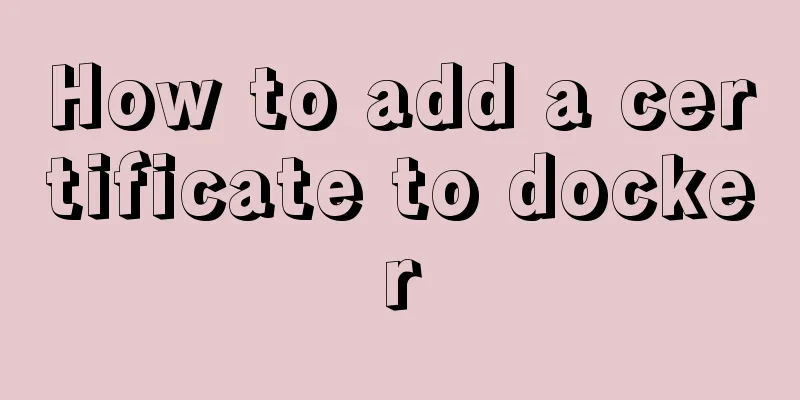
1. Upgrade process: sudo apt-get updateProblems such as missing packages and old package versions can be solved in this way. If not, then it means that authentication is missing and you need to generate your own authentication certificate. 2. Generate your own authentication certificateCreate a folder first mkdir -p certs After that, create the certificate. The certificate is generated in the folder just created. openssl req -newkey rsa:4096 -nodes -sha256 -keyout /root/certs/domain.key -x509 -days 365 -out /root/certs/domain.crt Then put the certificate generated by certs in the /etc/docker/ directory Then restart the docker service sudo service docker restart After reboot Supplement: Configure HTTPS certificate using nginx installed with Docker Create a new ssl.conf and put the file in the conf.d folder
server {
listen 443;
server_name localhost;
ssl on;
root html;
index index.html index.htm;
ssl_certificate cert/1533224843981.pem;
ssl_certificate_key cert/1533224843981.key;
ssl_session_timeout 5m;
ssl_ciphers ECDHE-RSA-AES128-GCM-SHA256:ECDHE:ECDH:AES:HIGH:!NULL:!aNULL:!MD5:!ADH:!RC4;
ssl_protocols TLSv1 TLSv1.1 TLSv1.2;
ssl_prefer_server_ciphers on;
location / {
root html;
index index.html index.htm;
}
}Note: cert is a relative path. If it is a Linux folder, it is in the nginx.conf folder. If it is a Windows folder, it is in the conf folder. rundocker run --name mynginx -p 443:443 -v /opt/data/nginx/nginx.conf:/etc/nginx/nginx.conf -v /opt/data/nginx/conf.d:/etc/nginx/conf.d/default.conf -v /opt/data/nginx/www:/www -v /opt/data/nginx/cert:/etc/nginx/cert -v /opt/data/nginx/ssl.conf:/etc/nginx/conf.d/ssl.conf -d nginx The above is my personal experience. I hope it can give you a reference. I also hope that you will support 123WORDPRESS.COM. If there are any mistakes or incomplete considerations, please feel free to correct me. You may also be interested in:
|
<<: How to invert the implementation of a Bezier curve in CSS
>>: MySQL uses frm files and ibd files to restore table data
Recommend
Summary of MySql index, lock, and transaction knowledge points
This article summarizes the knowledge points of M...
Detailed explanation of Linux text processing tools
1. Count the number of users whose default shell ...
Detailed steps to install MySQL on CentOS 7
In CentOS7, when we install MySQL, MariaDB will b...
Designing the experience: What’s on the button
<br />Recently, UCDChina wrote a series of a...
Native JS to implement paging click control
This is an interview question, which requires the...
Web page WB.ExecWB control printing method call description and parameter introduction
Web page WB.ExecWB control printing method Copy c...
WeChat applet realizes multi-line text scrolling effect
This article example shares the specific code for...
How to construct a table index in MySQL
Table of contents Supports multiple types of filt...
Axios cancel request and avoid duplicate requests
Table of contents origin status quo Cancel reques...
A simple way to build a Docker environment
First, let’s understand what Docker is? Docker is...
MySQL 5.7.20 installation and configuration method graphic tutorial (win10)
This article shares the installation and configur...
Detailed explanation of how to solve the circular reference problem encountered when using JSON.stringify
When programmers do TypeScript/JavaScript develop...
Provides helpful suggestions for improving website design
<br />Scientifically Design Your Website: 23...
Analyze how uniapp dynamically obtains the interface domain name
background The interface domain name is not hard-...
VMware vSphere 6.7 (ESXI 6.7) graphic installation steps
Environment: VMware VCSA 6.7 (VMware-VCSA-all-6.7...