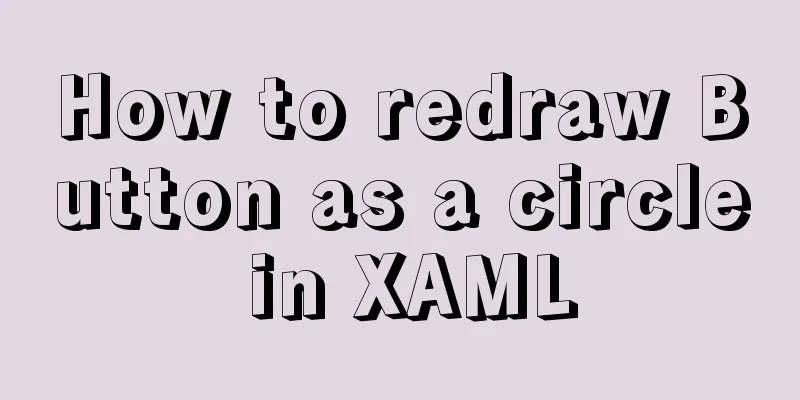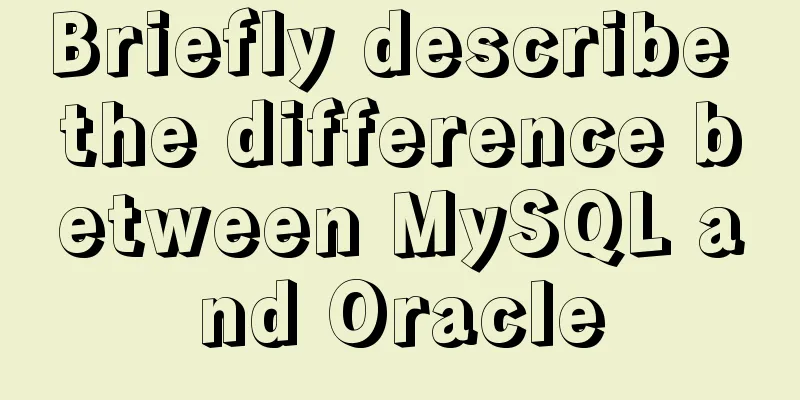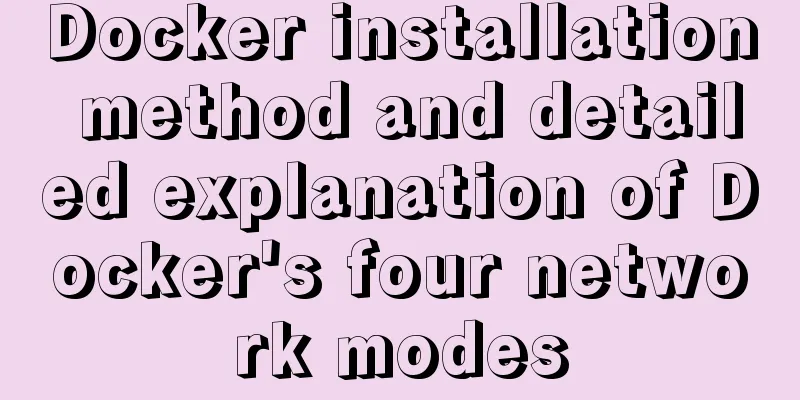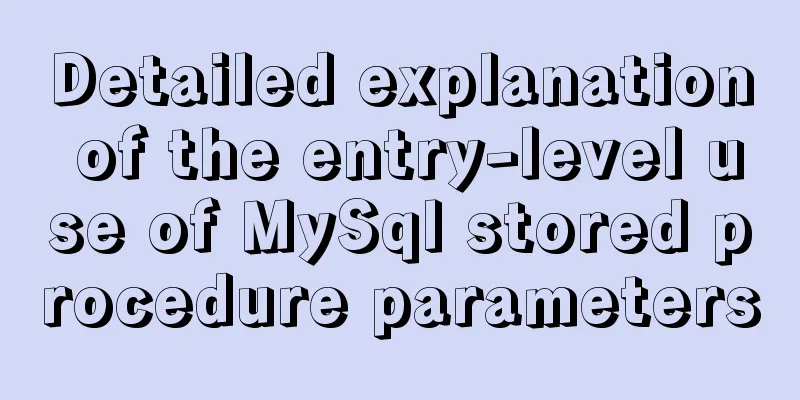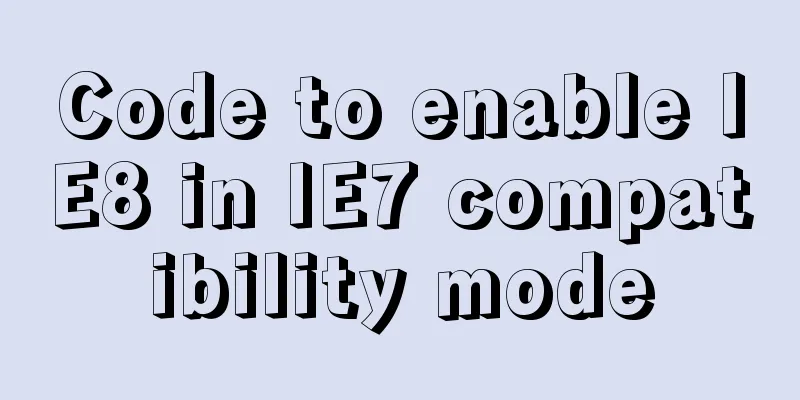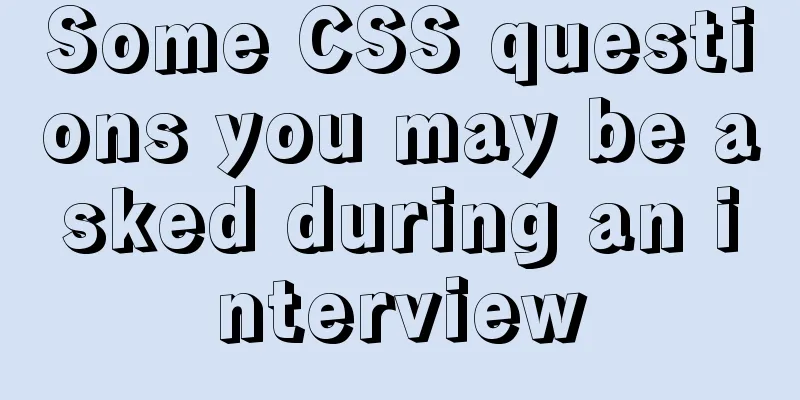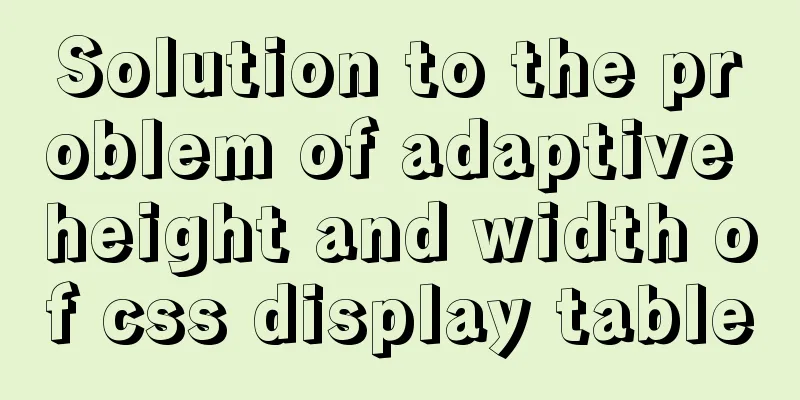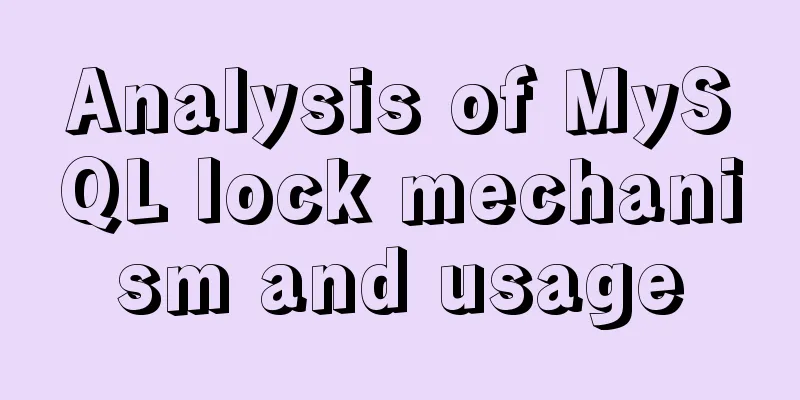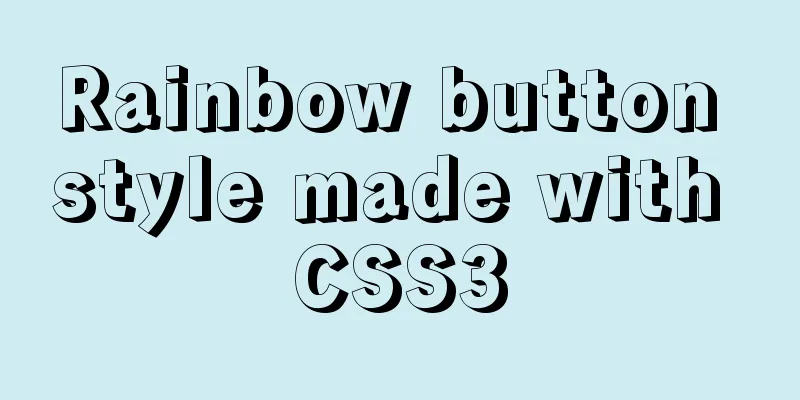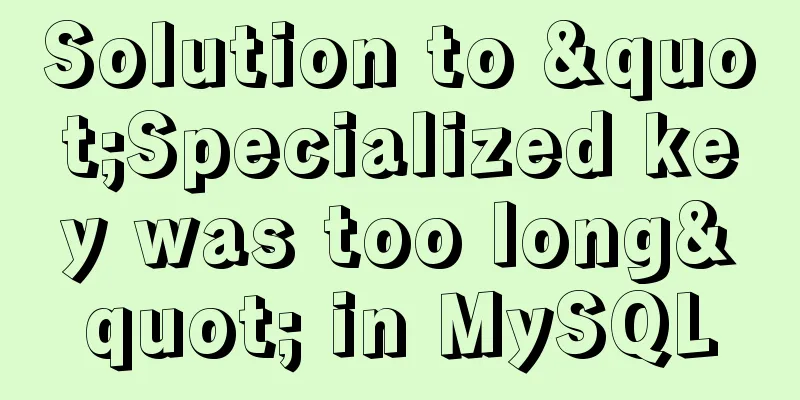How to monitor Tomcat using LambdaProbe
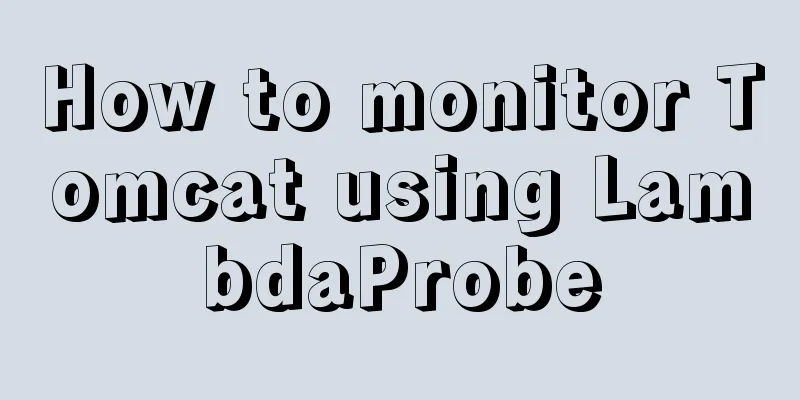
|
Introduction: Lambda Probe (formerly known as Tomcat Probe) is an essential tool for real-time monitoring and management of Apache Tomcat instances. Lambda Probe is a powerful free open source tool based on Web + AJAX that can be used to manage a single host in real time. LambdaProbe has almost all The functions of Tomcat Manager can be said to be an enhanced version of Tomcat Manager. In addition, Tomcat Probe has many features that make it more convenient for developers and system administrators. This makes Tomcat more transparent to developers and administrators. It includes functions such as application, data source, publishing, log, thread, cluster, system information, status, and connector status. If used with JDK 1.5, it can even display the detailed memory usage status of the Server in real time. download: The official address of Lambda Probe is: http://code.google.com/p/psi-probe/. You can also download probe-2.3.3.zip from the attachment. Deploy the downloaded war package to webapp Configuration: Configure conf/tomcat-users.xml, which is actually to configure the users managed by tomcat You can refer to: https://www.jb51.net/article/197579.htm Tomcat monitoring configuration Chinese version: Download messages_zh_CN.zip and put messages_zh_CN.properties in webapps\probe\WEB-INF Renamed to messages_cn.properties It is best to configure the internationalization icon under the homepage. The project layout uses sitemesh-2.4 and modify the probe.jsp under probe\WEB-INF\jsp\decorators to achieve it. Add at the bottom <a href="?<probe:addQueryParam param='lang' value='cn'/>" rel="external nofollow" ><img src="<c:url value='/flags/cn.gif'/>" alt="BR" /></a> access: Access the Chinese project through http://localhost:8080/probe/?lang=cn, because the default is English You can also switch through the flag icon below. The page is as follows
The above is the full content of this article. I hope it will be helpful for everyone’s study. I also hope that everyone will support 123WORDPRESS.COM. You may also be interested in:
|
<<: A brief discussion on MySQL large table optimization solution
>>: JavaScript to display hidden form text
Recommend
Why does MySQL paging become slower and slower when using limit?
Table of contents 1. Test experiment 2. Performan...
Vue Element-ui implements tree control node adding icon detailed explanation
Table of contents 1. Rendering 2. Bind data and a...
Discussion on the numerical limit of the ol element in the html document
Generally speaking, it is unlikely that you will ...
Five ways to achieve automatic page jump in HTML
In the previous article, we introduced three comm...
Analysis and solution of the cause of web page style loss caused by browser automatic form filling
From the backend to the front end, what a tragedy....
Mysql NULL caused the pit
Using NULL in comparison operators mysql> sele...
Vue+spring boot realizes the verification code function
This article example shares the specific code of ...
JS asynchronous code unit testing magic Promise
Table of contents Preface Promise chaining MDN Er...
How to implement checkbox & radio alignment
Not only do different browsers behave differently...
Use @font-face to implement special characters on web pages (create custom fonts)
A few days ago, I wrote an article about using CS...
The difference between the knowledge of front-end developers and artists in website development
Abstract: Many companies, even most companies whos...
Use a diagram to explain what Web2.0 is
Nowadays we often talk about Web2.0, so what is W...
CSS3 realizes the animation of shuttle starry sky
Result: html <canvas id="starfield"&...
Detailed tutorial on installing Python 3.8.1 on Linux
This example takes the installation of Python 3.8...
Implementation steps for building FastDFS file server in Linux
Table of contents 1. Software Package 2. Install ...