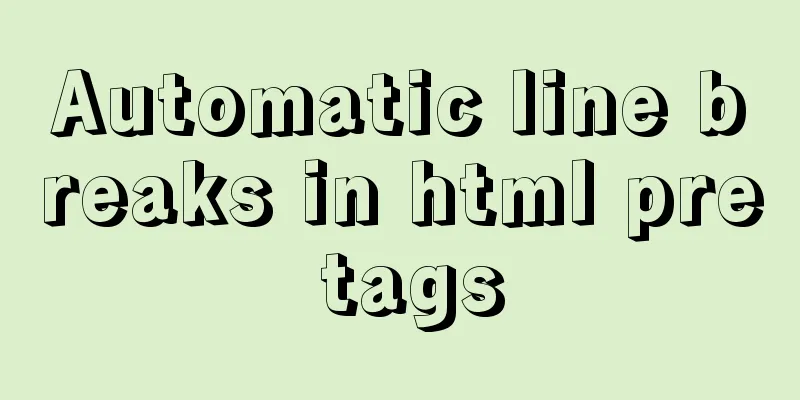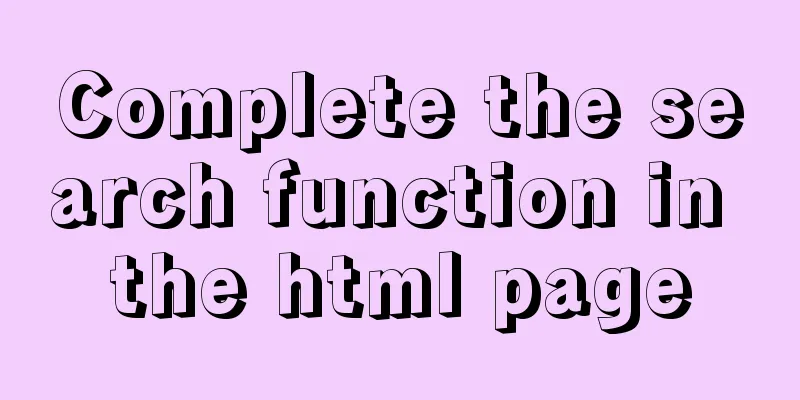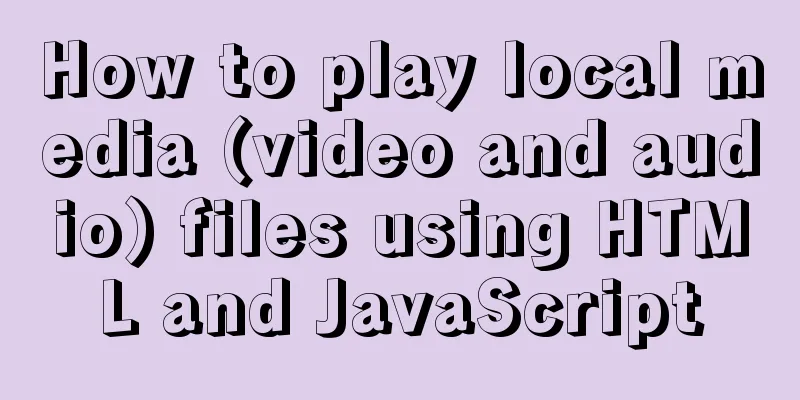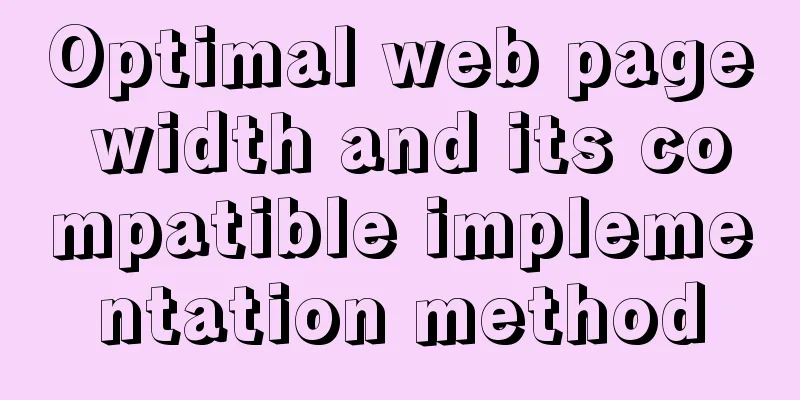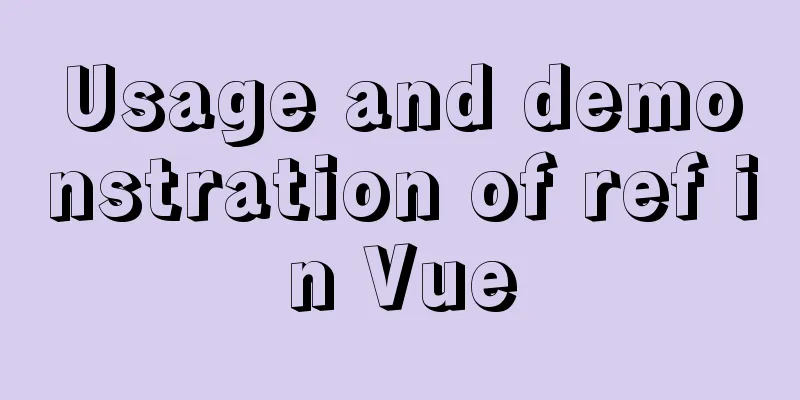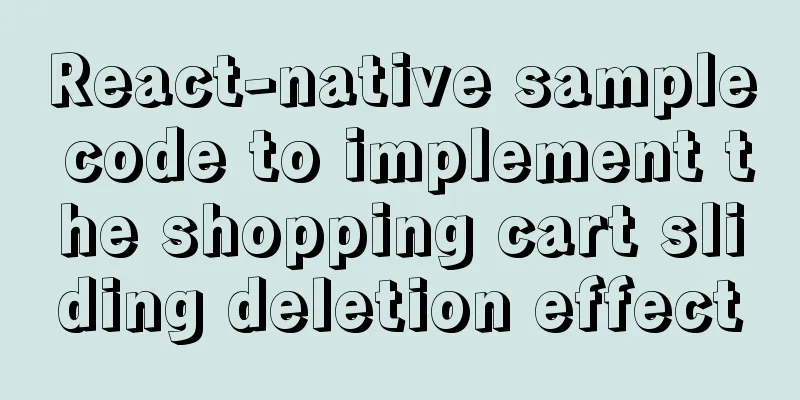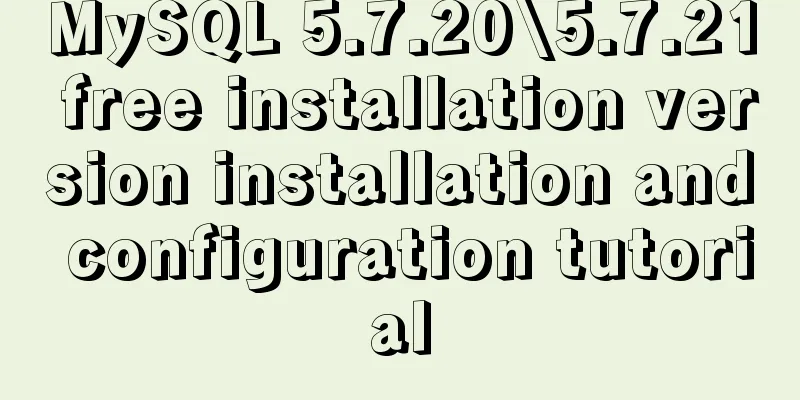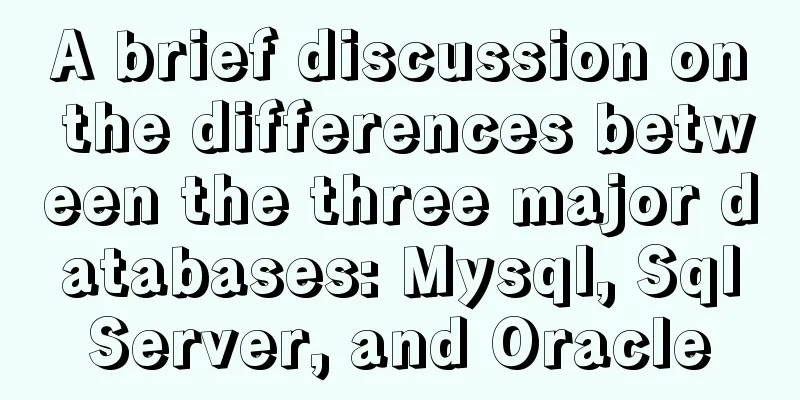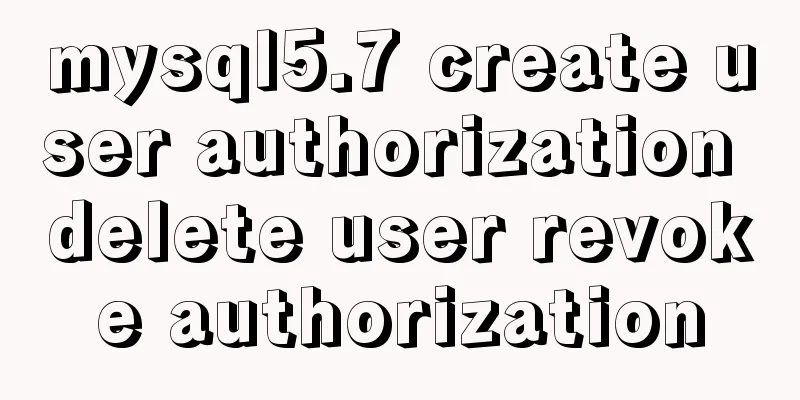Detailed tutorial on installing JDK8 on Linux system (CentOS7 installation)
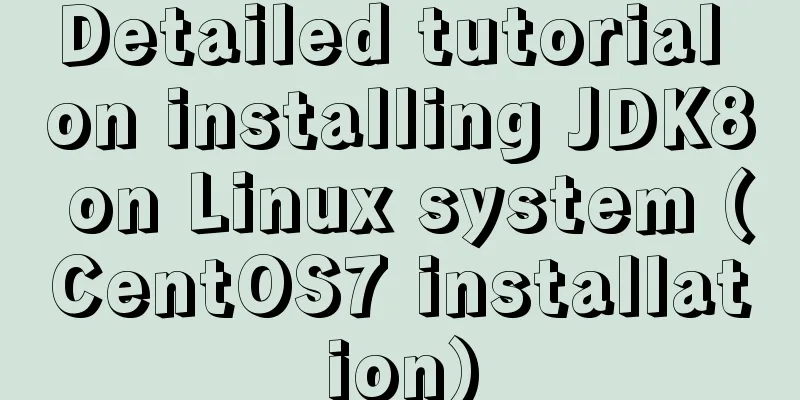
|
JDK Installation I won't go into too much detail about system installation. You can find the installation steps online. However, I recommend that you choose the desktop graphical format for installation to facilitate some operations. At the same time, choose English mode during the installation process. At the same time, I found that using the Oracle VM VirtualBox virtual machine tool is more convenient than using VM tools for development. Use the tools
File Path Link: https://pan.baidu.com/s/1qu71DDVXvU3kBEg-cgBpKw Extraction code: hn1u 1. Upload the jdk file (/develop/package)
2. Uninstall jdk (centOS will have its own jdk version) 1) Query all Java (If you use the minimum configuration command line, you can install it directly if you cannot find any Java) 2) Delete the java files other than the three ones
rpm -e --nodeps java-1.7.0-openjdk-1.7.0.111-2.6.7.8.el7.x86_64 rpm -e --nodeps java-1.8.0-openjdk-1.8.0.102-4.b14.el7.x86_64 rpm -e --nodeps java-1.8.0-openjdk-headless-1.8.0.102-4.b14.el7.x86_64 rpm -e --nodeps java-1.7.0-openjdk-headless-1.7.0.111-2.6.7.8.el7.x86_64 3) After deleting, query using command 3. Unzip JDK 4. Configure environment variables (using EditPlus) Open /etc/profile Add the following code at the end #java environment export JAVA_HOME=/develop/jdk1.8.0_191 export CLASSPATH=.:$JAVA_HOME/jre/lib/rt.jar:$JAVA_HOME/lib/dt.jar:$JAVA_HOME/lib/tools.jar export PATH=$PATH:$JAVA_HOME/bin 5. Make the modified configuration take effect 6. Check whether the configuration is successful
Summarize The above is a detailed tutorial on how to install JDK8 on Linux system (CentOS7 installation) introduced by the editor. I hope it will be helpful to everyone. If you have any questions, please leave me a message and the editor will reply to you in time. I would also like to thank everyone for their support of the 123WORDPRESS.COM website! You may also be interested in:
|
<<: Vue3.0 handwriting magnifying glass effect
>>: Detailed analysis of the MySQL slow log opening method and storage format
Recommend
Practice of implementing user login through front-end and back-end interaction of Node.js
Table of contents 1. Project Requirements Second,...
CSS3 implements footer fixed at the bottom (always at the bottom no matter how high the page is)
Preface Fix the footer area at the bottom. No mat...
Detailed explanation of the Docker container lifecycle architecture and the differences between it and VM
Container lifecycle The life cycle of a container...
Ubuntu 16.04 image complete installation tutorial under VMware
This article shares with you the installation tut...
5 Ways to Clear or Delete Large File Contents in Linux
Sometimes, while working with files in the Linux ...
HTML symbol to entity algorithm challenge
challenge: Converts the characters &, <, &...
Solution to MySql Error 1698 (28000)
1. Problem description: MysqlERROR1698 (28000) so...
Summary of MySQL Undo Log and Redo Log
Table of contents Undo Log Undo Log Generation an...
How to configure static network connection in Linux
Configuring network connectivity for Linux system...
Detailed graphic explanation of hadoop installation and configuration based on Linux7
Prepare the ingredients as shown above (ps: hadoo...
Example of using Vue built-in component keep-alive
Table of contents 1. Usage of keep-alive Example ...
Use vue3 to implement a human-cat communication applet
Table of contents Preface Initialize the project ...
CSS uses the placeholder-shown pseudo-class to achieve the floating text effect of the input box
In this post, we’ll use the :placeholder-shown ps...
mysql delete multi-table connection deletion function
Deleting a single table: DELETE FROM tableName WH...
Summary of 4 solutions for returning values on WeChat Mini Program pages
Table of contents Usage scenarios Solution 1. Use...