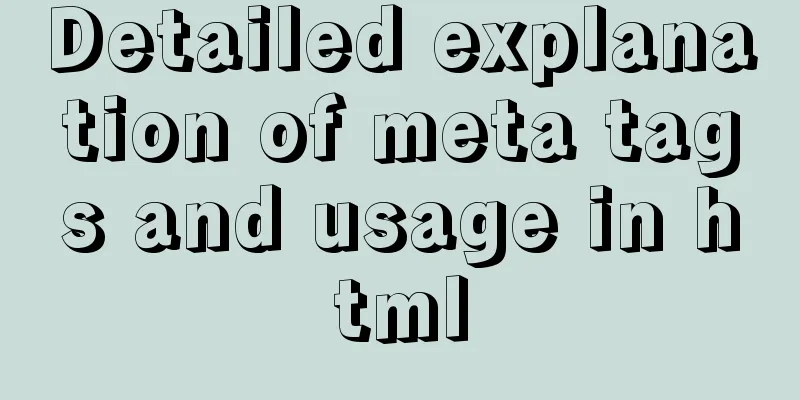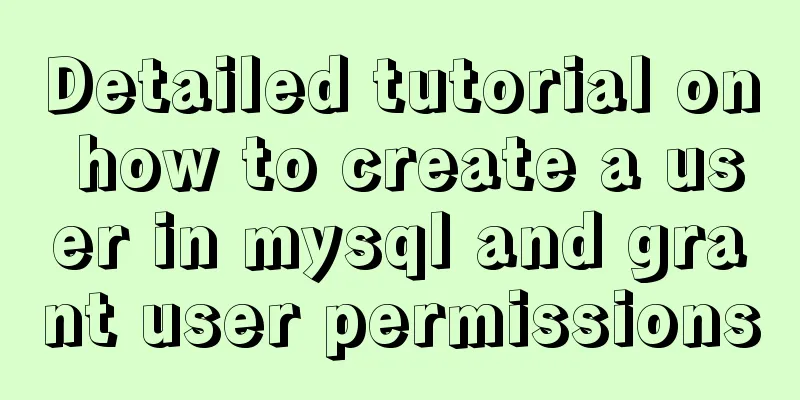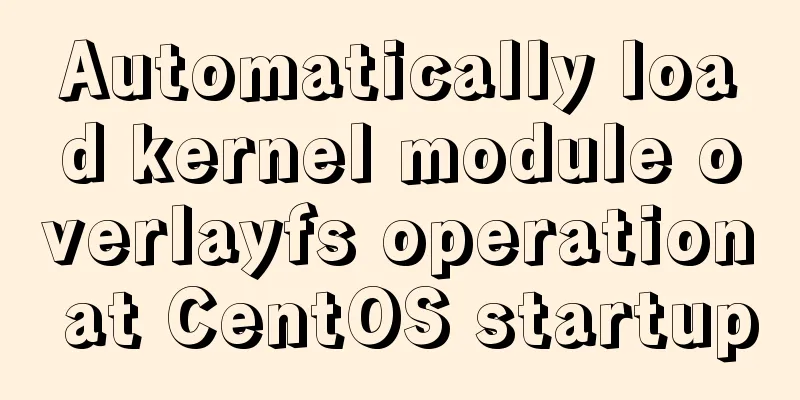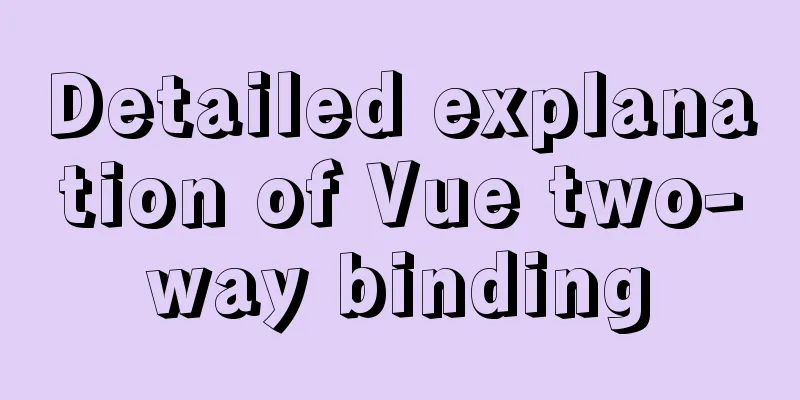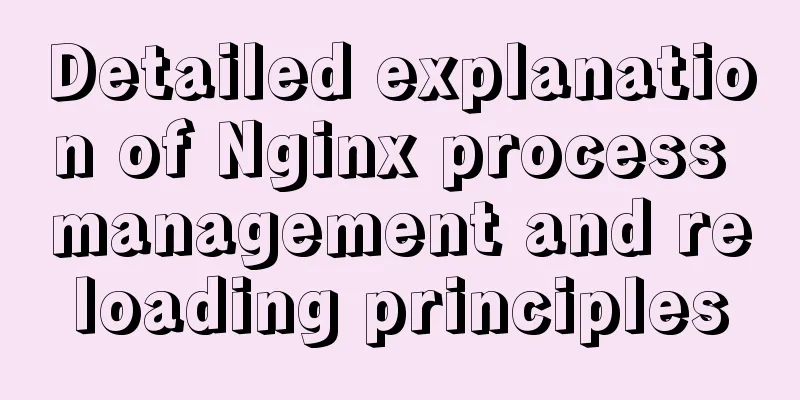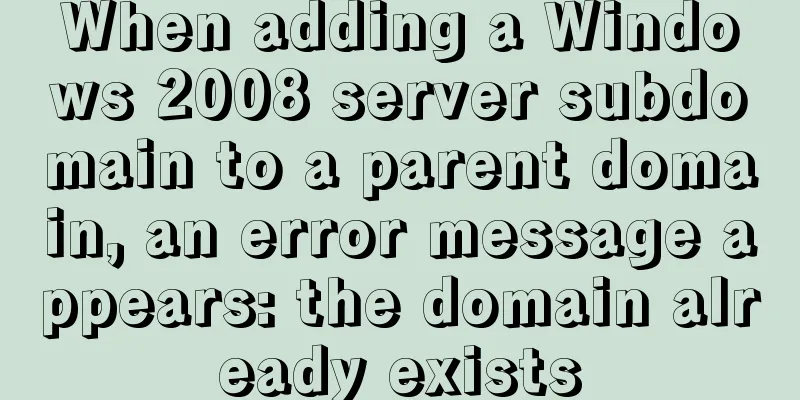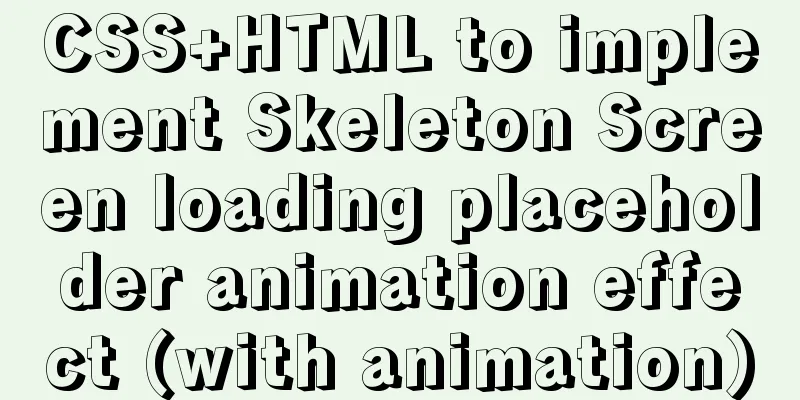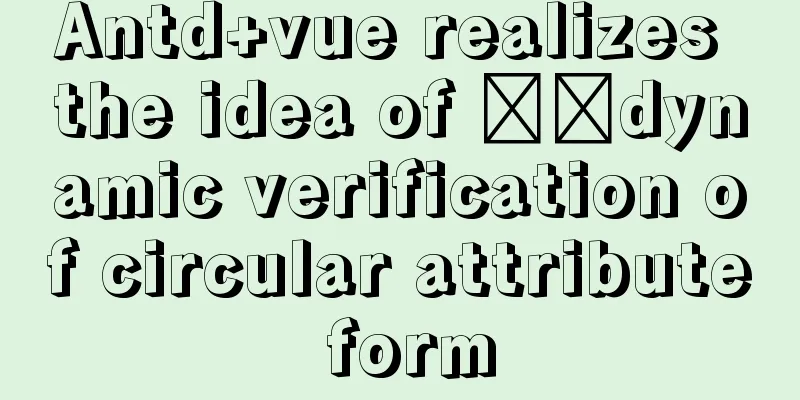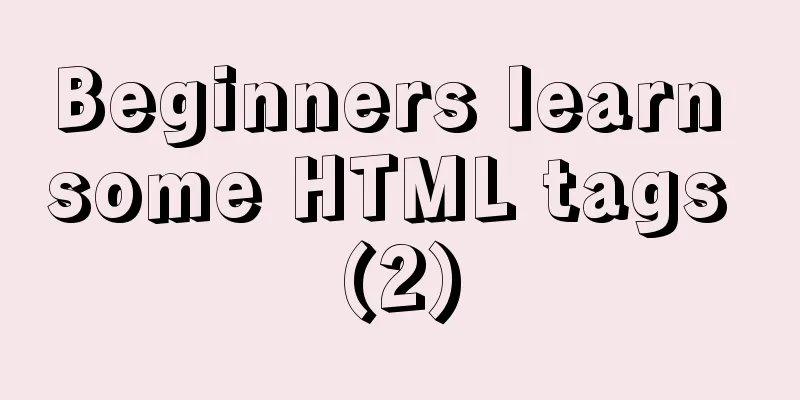There is no problem with the Linux file path when deploying the window and Linux projects
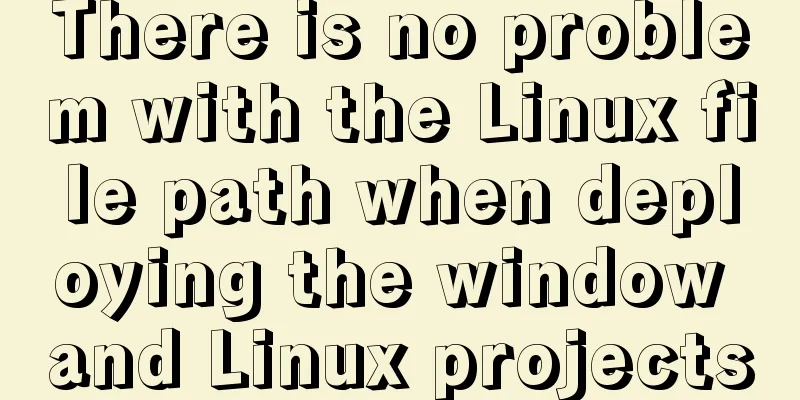
|
I haven't written a blog for a long time. Last week, I tested the project and found some bugs. One of them is a bit confusing. The description is as follows: The project is deployed on Windows, and the image upload function is normal. When deployed on a Linux server, an inexplicable error occurs (probably because I am mentally retarded and actually forgot* Differences between Linux and Windows file directories*) Normally it should be like this:
In fact, it is like this:
Tudou, who had never encountered such a problem, was also a little confused. No matter what, I restarted the project first, but path += "\\" + dirName + "\\" + ymd + "\\"; The result on Linux will be:
This is obviously different from the path we expected. Yes, I believe that students with a little computer knowledge can see what the problem is. That's right, just change \ to / and it will be ok. It's really smart and refreshing, but a moment of stupidity ruined half a day. //Note that there are differences between Linux and Windows. Linux uses \ and Windows uses // /*path += "\\" + dirName + "\\" + ymd + "\\"; pathsrc += "\\" + dirName + "\\" + ymd + "\\";*/ path += "/" + dirName + "/" + ymd + "/"; pathsrc += "/" + dirName + "/" + ymd + "/"; Summarize The above is what I introduced to you. There is no problem with the Linux file path for window and Linux project deployment. I hope it will be helpful to you. If you have any questions, please leave me a message and I will reply to you in time. I would also like to thank everyone for their support of the 123WORDPRESS.COM website! You may also be interested in:
|
<<: MySQL 8.0.15 download and installation detailed tutorial is a must for novices!
>>: JD Vue3 component library supports the detailed process of mini program development
Recommend
Tutorial on deploying nginx+uwsgi in Django project under Centos8
1. Virtual environment virtualenv installation 1....
Summary of four situations of joint query between two tables in Mysql
Generally speaking, in order to get more complete...
Mysql 8.0.18 hash join test (recommended)
Hash Join Hash Join does not require any indexes ...
Sample code for displaying reminder dots in the upper left or upper right corner using CSS3
Effect picture (if you want a triangle, please cl...
MySQL partitioning practice through Navicat
MySQL partitioning is helpful for managing very l...
js to implement file upload style details
Table of contents 1. Overview 2. Parameters for c...
Summary of SQL query optimization knowledge points for MySQL tens of millions of big data
1. To optimize the query, try to avoid full table...
HTML checkbox Click the description text to select/uncheck the state
In web development, since the checkbox is small an...
Vue implements horizontal beveled bar chart
This article shares the specific code of Vue to i...
How to hide and forge version number in Nginx
1. Use curl command to access by default: # curl ...
Detailed explanation of nginx anti-hotlink and anti-crawler configuration
Create a new configuration file (for example, go ...
How to implement distributed transactions in MySQL XA
Table of contents Preface XA Protocol How to impl...
Detailed explanation of the construction and interface management of Docker private warehouse
1. About Registry The official Docker hub is a go...
Two methods of restoring MySQL data
1. Introduction Some time ago, there were a serie...
Example code of the spread operator and its application in JavaScript
The spread operator allows an expression to be ex...