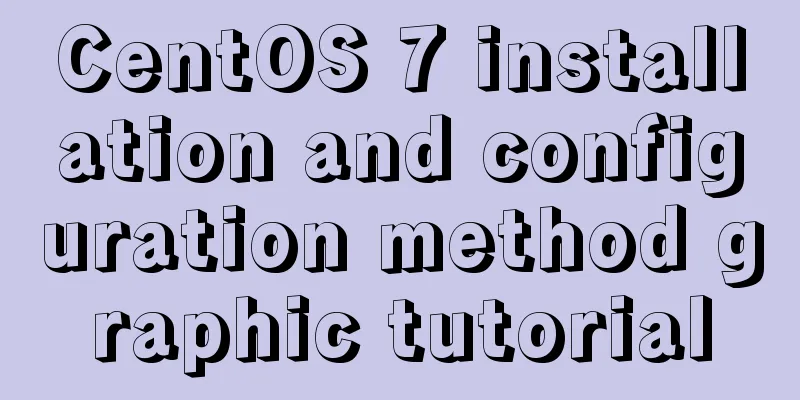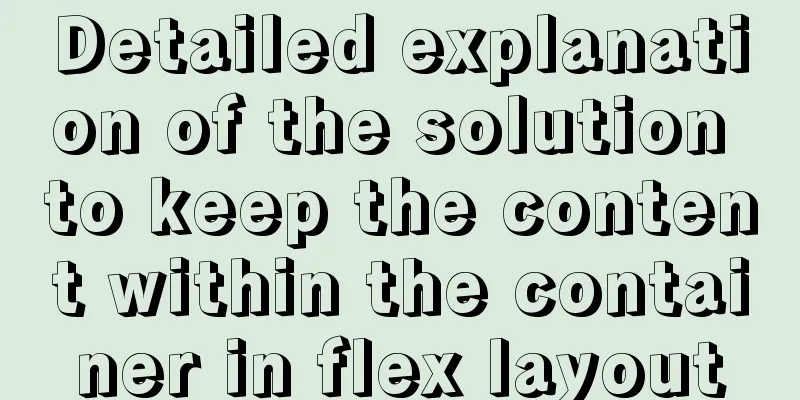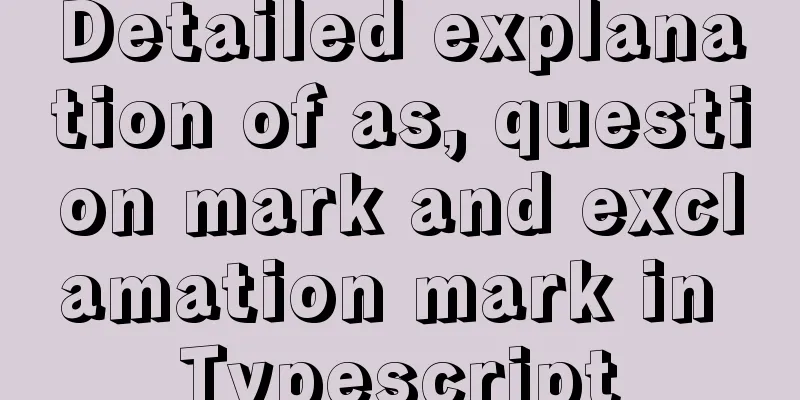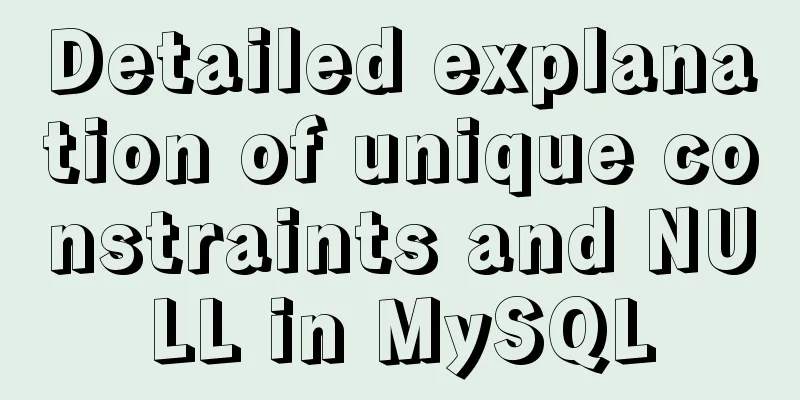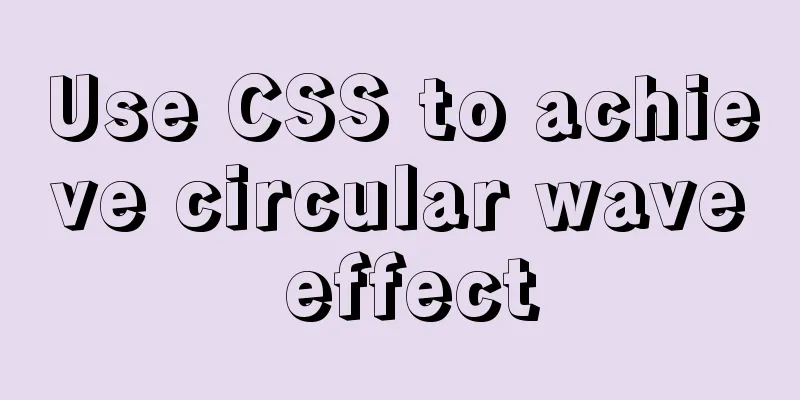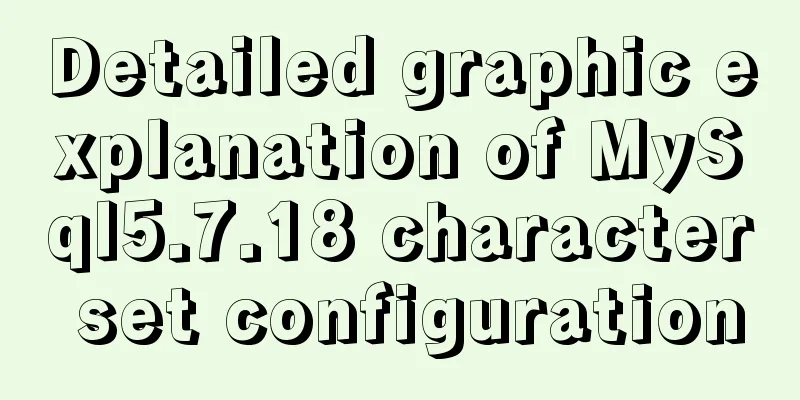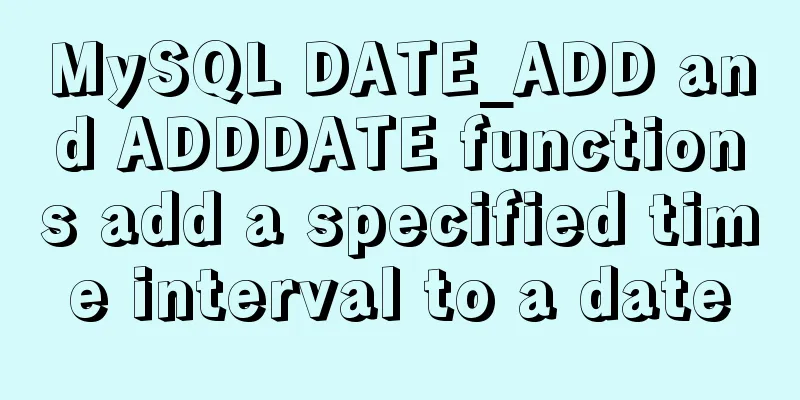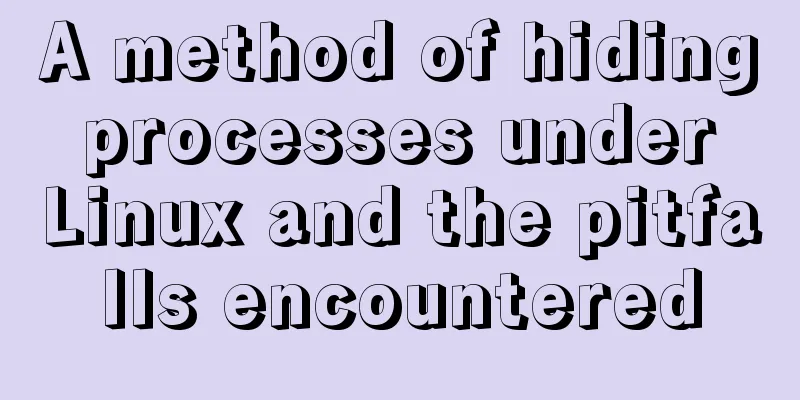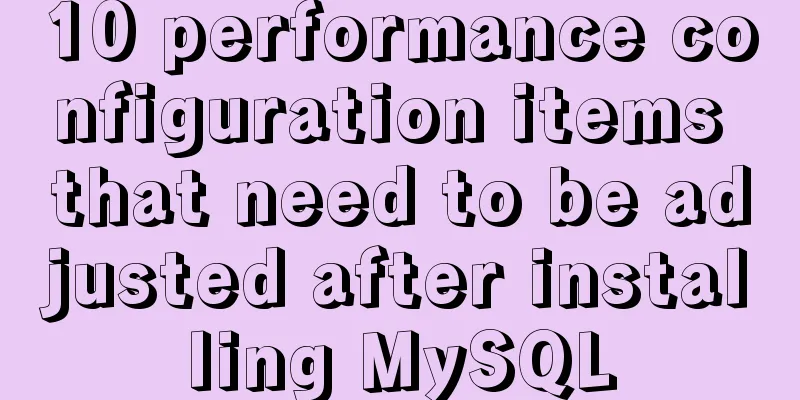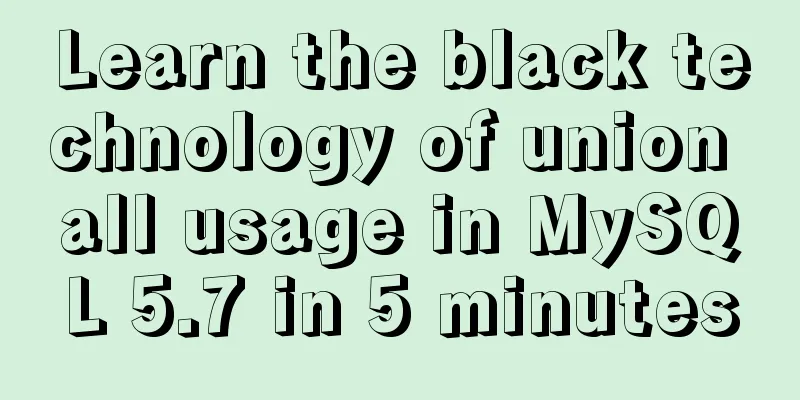Ubuntu 18.04 MySQL 8.0 installation and configuration method graphic tutorial
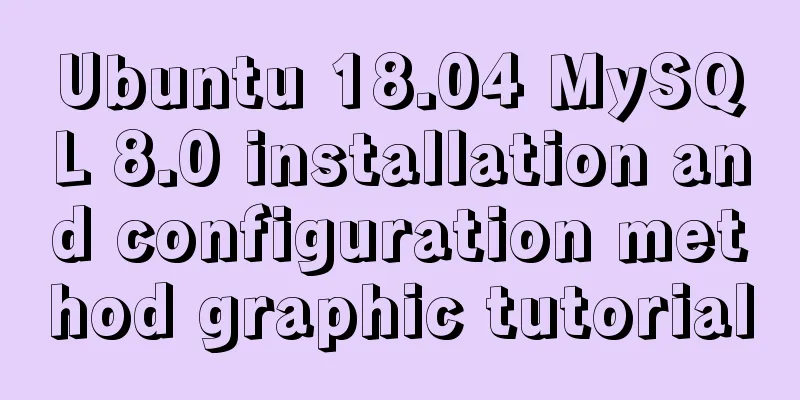
|
This article shares the installation and configuration method of MySQL 8.0 for your reference. The specific content is as follows Use apt install mysql-server to install directly, then congratulations on your mistake. sudo apt install mysql-server will install MySQL 5.7 by default, which may cause some strange problems, such as: the installation process does not require the root password, but the password is required when logging in to mysql (I encountered this problem and spent an afternoon on it, etc... After reading the MySQL installation guide, I found that MySQL 5.7 is only compatible with Ubuntu 17.04 at most, while MySQL 8.0 is compatible with Ubuntu 18.04 at most. So, go to MySQL APT Repository. Download a mysql-apt-config_0.*.****_all.deb, use sudo dpkg -i mysql-apt-config_0.*.****_all.deb Install and execute, select MySQL 8.0, OK. Then apt update
Use the sudo apt install mysql-serve r command to install MySQL 8.0
According to this method, the following interface will appear during the installation process, asking the user to enter the MySQL password
MySQL 8.0 uses a new encryption method. Please note that it is because of this encryption method that Ubuntu 18.04 cannot log in to MySQL with the set root password, because the Ubuntu 18.04 terminal may have problems and does not support this new encryption method. Fortunately, there is an interface that allows us to choose to use the encryption method of the old version 5.x, so we decisively chose to use the encryption method of 5.x.
Finally, enter the mysql -u root -p command in the terminal and enter the password to check that the installation is successful and you can see that the MySQL version number is 8.0! !
Wonderful topic sharing: Installation tutorials for different versions of MySQL Installation tutorials for MySQL 5.7 versions Installation tutorials for MySQL 5.6 versions The above is the full content of this article. I hope it will be helpful for everyone’s study. I also hope that everyone will support 123WORDPRESS.COM. You may also be interested in:
|
<<: How to build Apr module for tomcat performance optimization
>>: Complete steps to use samba to share folders in CentOS 7
Recommend
Flash embedded in HTML Solution for embedding Flash files in HTML web page code (Part 1)
According to Chinese custom, we are still celebra...
How to use CSS media query aspect-ratio less
CSS media query has a very convenient aspect rati...
Web Design Tutorial (5): Web Visual Design
<br />Previous article: Web Design Tutorial ...
How to solve "Unable to start mysql service error 1069"
Today, when I was on the road, a colleague sent m...
Analysis and summary of the impact of MySQL transactions on efficiency
1. Database transactions will reduce database per...
Detailed steps to install Nginx on Linux
1. Nginx installation steps 1.1 Official website ...
Mycli is a must-have tool for MySQL command line enthusiasts
mycli MyCLI is a command line interface for MySQL...
Cleverly use CSS3's webkit-box-reflect to achieve various dynamic effects
In an article a long time ago, I talked about the...
Install OpenSSL on Windows and use OpenSSL to generate public and private keys
1. OpenSSL official website Official download add...
Implementing a simple calculator with javascript
This article example shares the specific code of ...
Detailed steps for implementing timeout status monitoring in Apache FlinkCEP
CEP - Complex Event Processing. The payment has n...
How to recompile Nginx and add modules
When compiling and installing Nginx, some modules...
Detailed explanation of the hierarchical relationship problem caused by CSS positioning
Absolute, relative and fixed in position position...
The whole process of upgrading Angular single project to multiple projects
Table of contents Preface Development Environment...
Using vue3 to imitate the side message prompt effect of Apple system
Table of contents Animation Preview Other UI Libr...