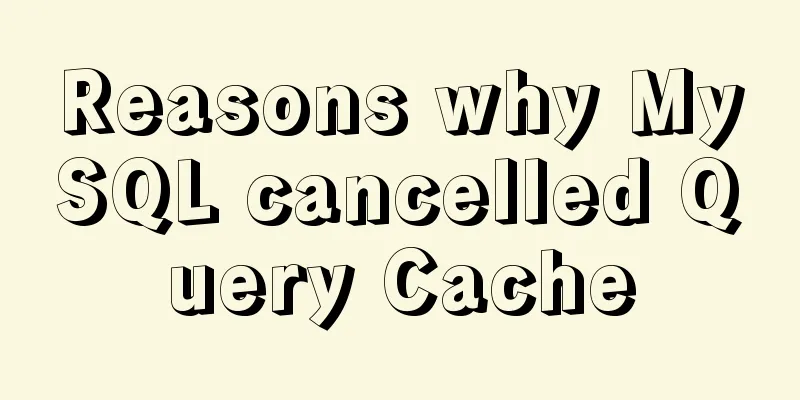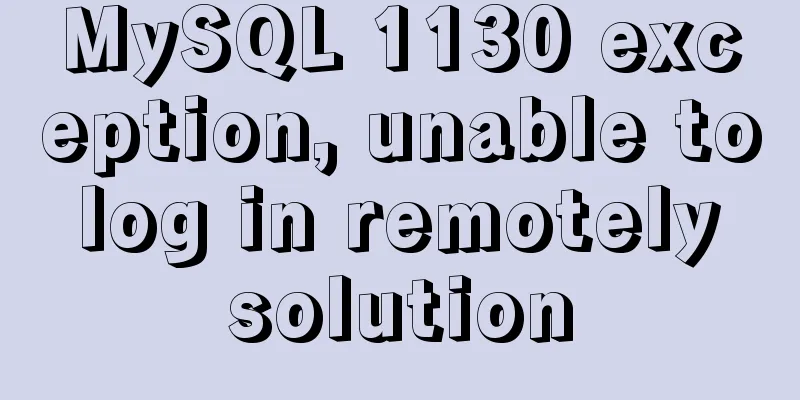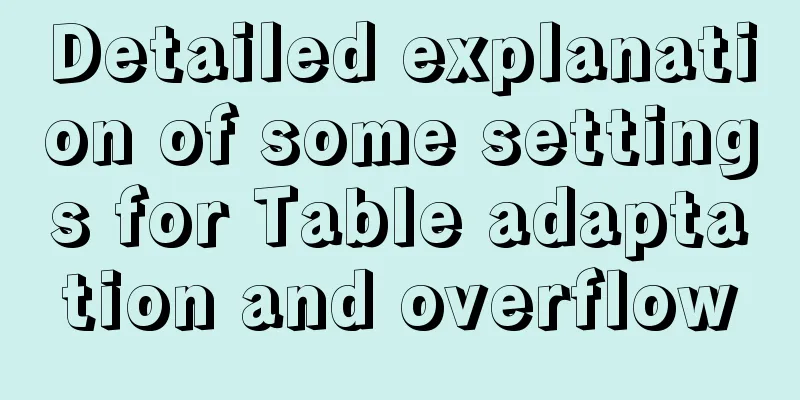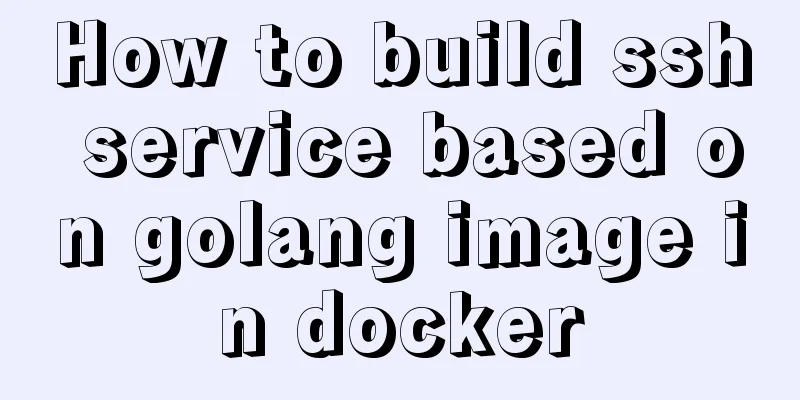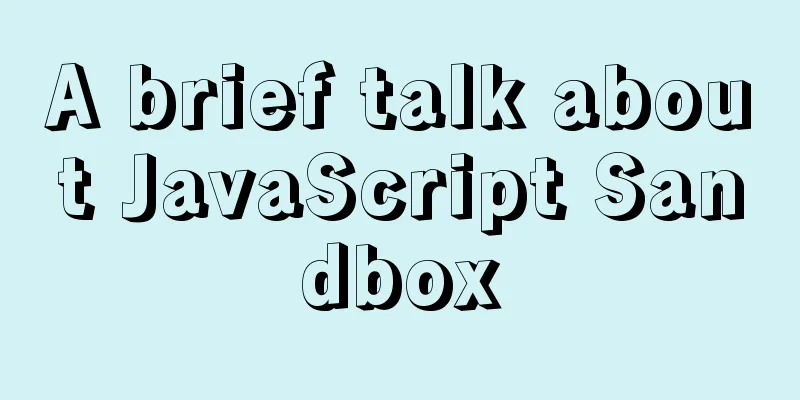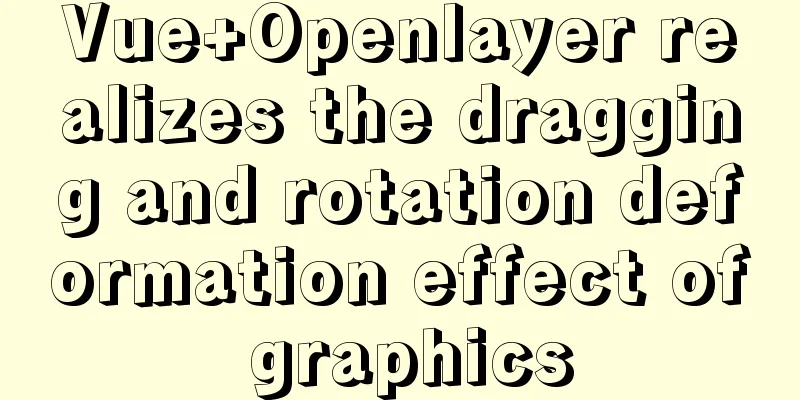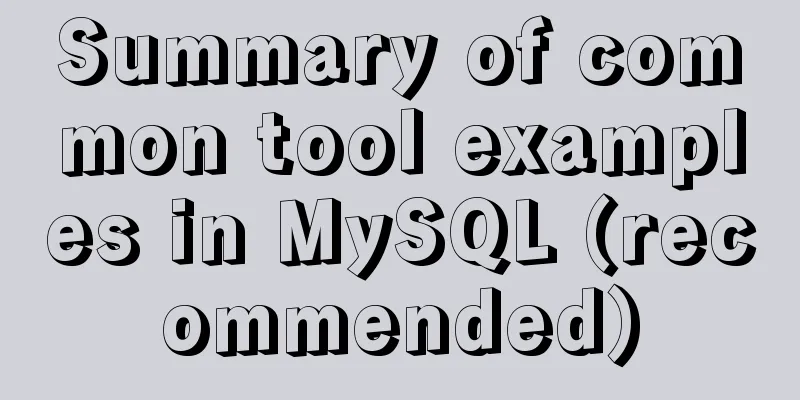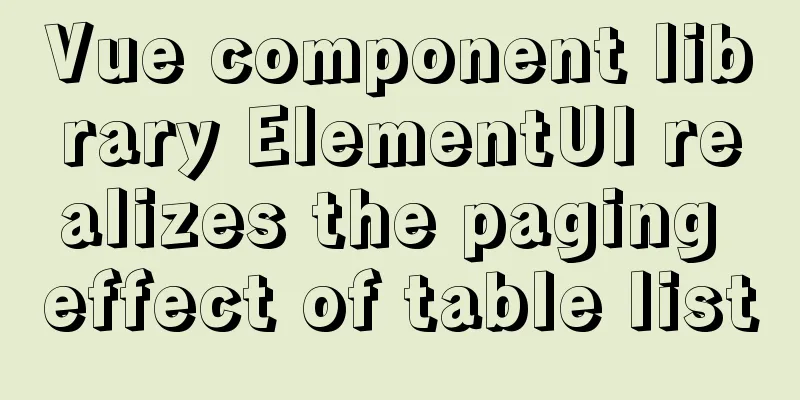How to place large images in a small space on a web page

|
Original source: www.bamagazine.com There are narrow spaces everywhere: web page banners, the space around news headlines, column ads, but a photo from a camera is much larger, with a typical scale of 6 x 4 inches. How do you deal with the relationship between the two? In this article we provide three solutions. 1. News title:
We want to use a large photo in the title area, what should we do? 1. Bold cutting: If the emptiness of your photo is the same width as the area you want to apply it to, we can make a bold cut on the photo. It may be fascinating to you that a small photo can convey the essence of a larger photo.
Choose the focal point of your photo and apply the cutout on it. You may be surprised, but the narrower you slice, the more powerful the photo will appear!
Just by looking at the picture above, our eyes can quickly take in a variety of information, including:
And all of this is exactly what we need!
The cropped image was used in the title of this article about retirement services. The effect is very good, even better than using the original large image ! Previous Page 1 2 3 Next Page Read More |
<<: Tutorial on using Docker Compose to build Confluence
>>: MySQL data type selection principles
Recommend
Why the disk space is not released after deleting data in MySQL
Table of contents Problem Description Solution Pr...
Analysis of the process of deploying Python applications in Docker containers
Simple application deployment 1. Directory struct...
One line of code solves various IE compatibility issues (IE6-IE10)
x-ua-compatible is used to specify the model for ...
Detailed explanation of the use of Vue mixin
Table of contents Use of Vue mixin Data access in...
Convert XHTML CSS pages to printer pages
<br />In the past, creating a printer-friend...
Analysis of product status in interactive design that cannot be ignored in design
In the process of product design, designers always...
Example method to view the IP address connected to MySQL
Specific method: First open the command prompt; T...
How to recover accidentally deleted messages files in Linux
If there are files that are being used by a proce...
JS array deduplication details
Table of contents 1 Test Cases 2 JS array dedupli...
Detailed explanation of chmod command usage in Linux
chmod Command Syntax This is the correct syntax w...
MySQL 5.7.17 installation and configuration graphic tutorial
The blogger said : I have been writing a series o...
Using docker command does not require sudo
Because the docker daemon needs to bind to the ho...
MySQL installation and configuration tutorial for Mac
This article shares the MySQL installation tutori...
Detailed explanation of the use of custom parameters in MySQL
MySQL variables include system variables and syst...
HTML basic structure_Powernode Java Academy
Many times when learning web page development, th...