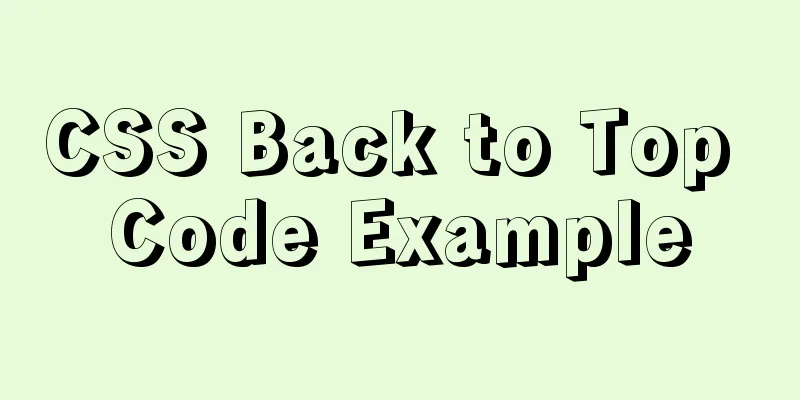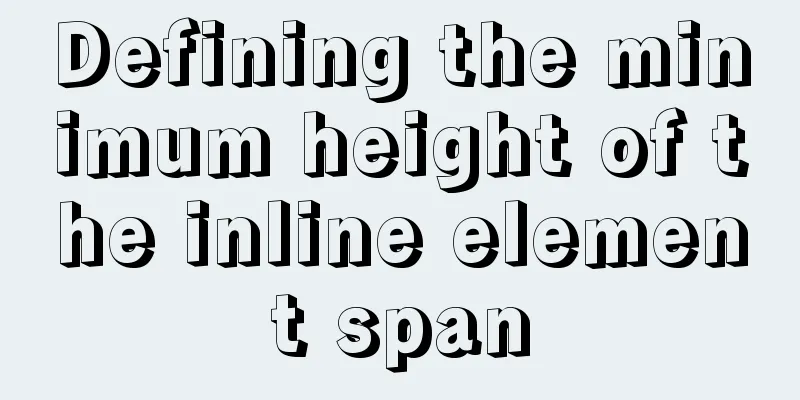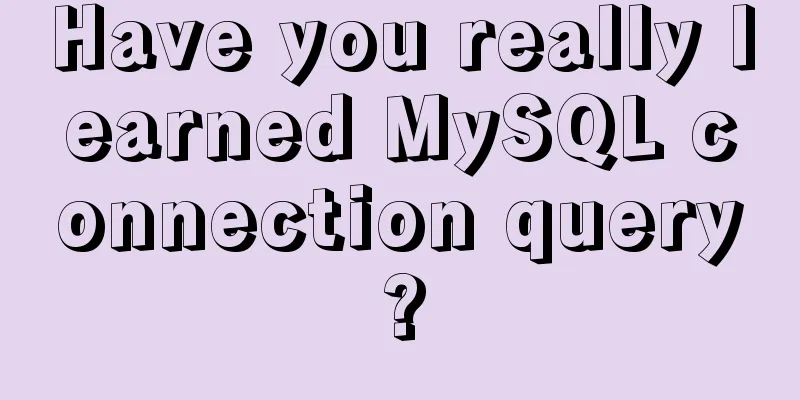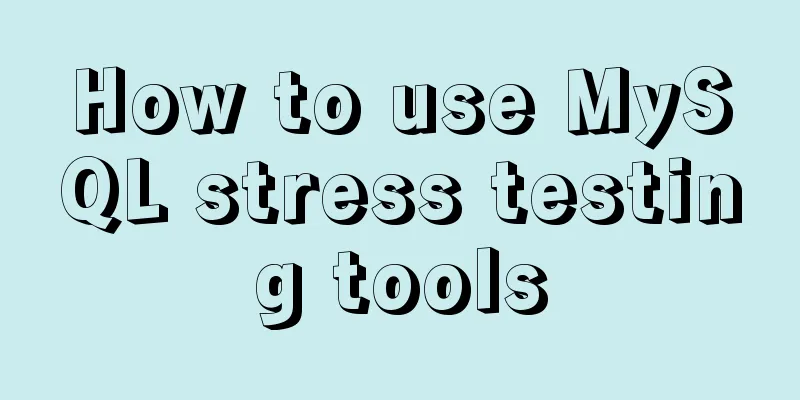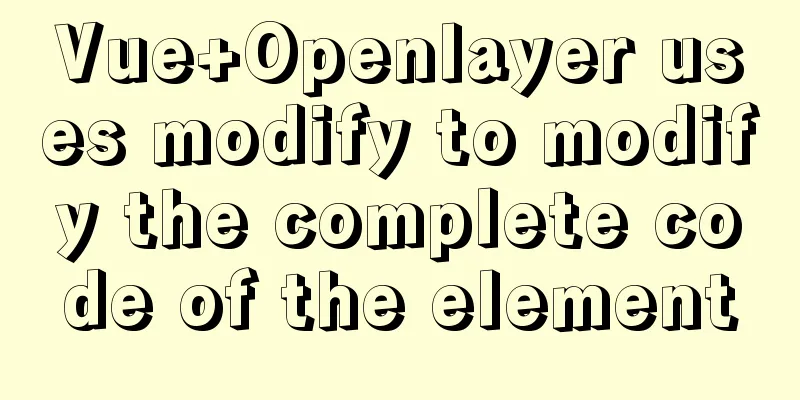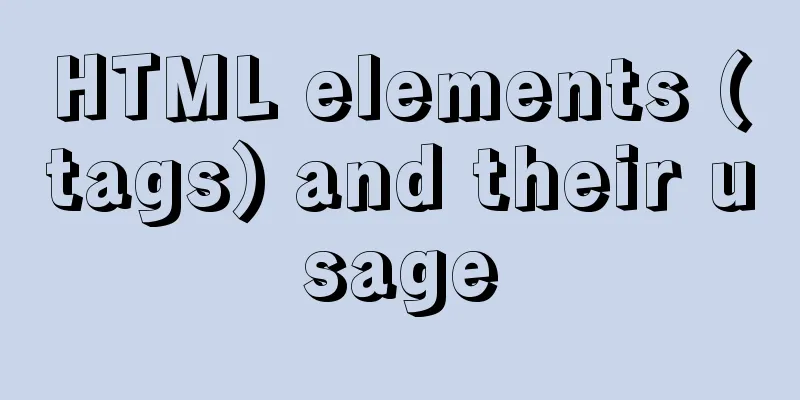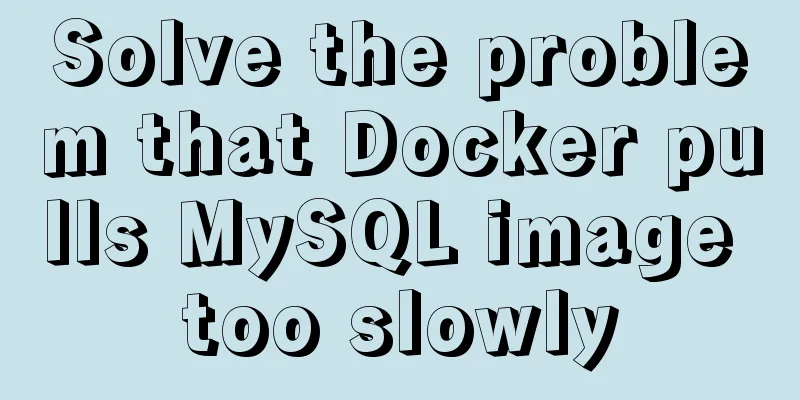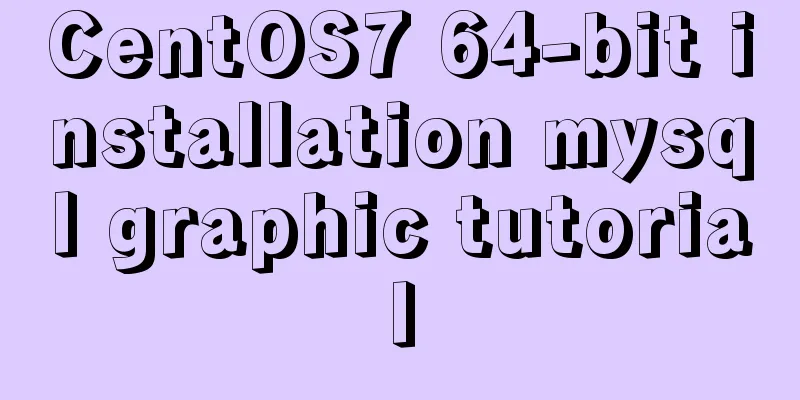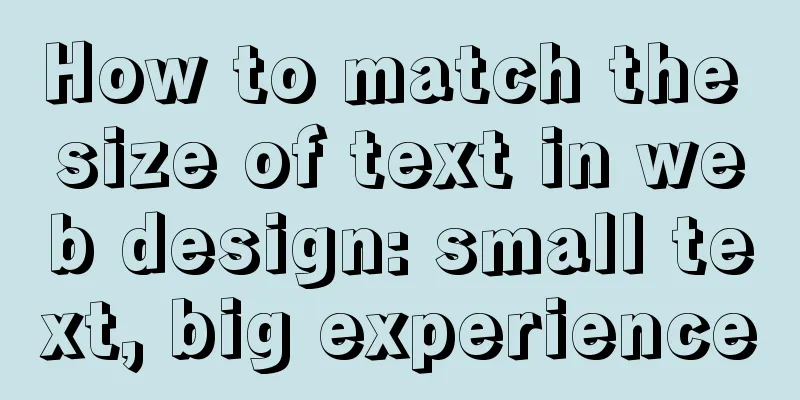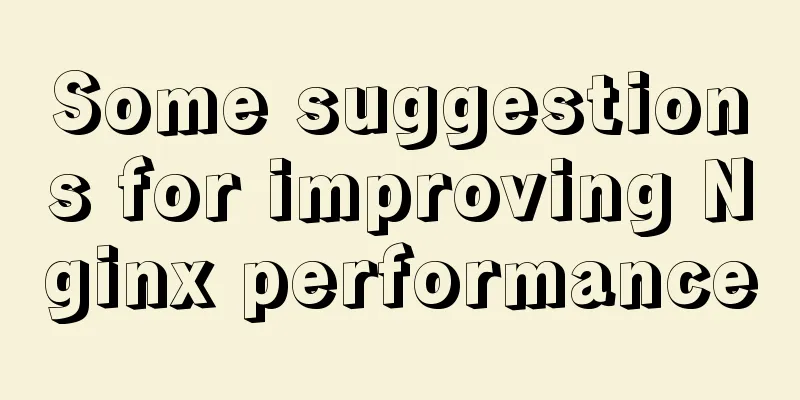After installing Navicat in MySQL, 2059 appears, Authentication plugin and local link virtual machine docker, remote link server
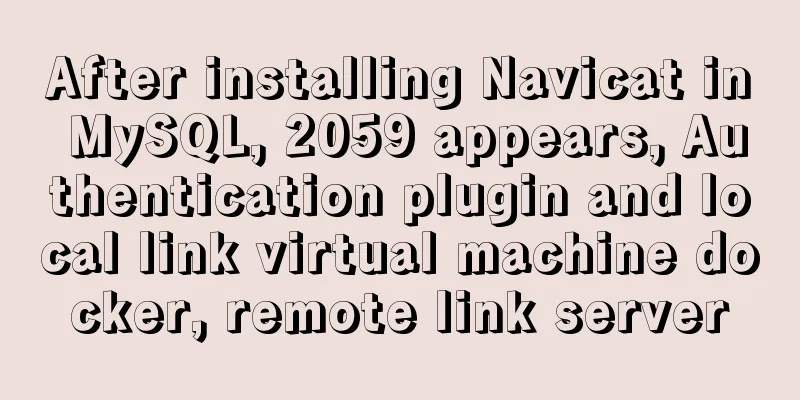
|
Preface After installing MySQL and Navicat, when connecting, it reports ERROR 2059 (HY000): Authentication plugin 'caching_sha2_password' cannot be loaded: ÕÒ²»µ½Ö¸¶¨µÄÄ£¿ é¡ £. I initially thought it was because I didn't set a password. The password was set in the command line mode. It is worth mentioning that after logging in as root, the password should be set password = 'your password' instead of password = password or something like that. When you see that the error is syntax, you should consider whether there is a problem with this code. Here is a special reminder: localhost in any remote (virtual machine, tencent ali server or similar) command should be replaced with '%' text 1.2059 Authentication plugin When I reconnected, the problem persisted. This sentence means troubleshooting the authentication plug-in: SELECT `user`, `host`, `authentication_string`, `plugin` FROM mysql.user; Conduct investigation
Change the root account password verification plug-in type to mysql_native_password. This is a problem after mysql8: ALTER USER 'root'@'localhost' IDENTIFIED BY 'password' PASSWORD EXPIRE NEVER; #Modify the encryption rule. password is your own password, and root is also the login account, the same below. ALTER USER 'root'@'localhost' IDENTIFIED WITH mysql_native_password BY 'password'; #Update the user's password FLUSH PRIVILEGES; #Refresh permissions SELECT `user`, `host`, `authentication_string`, `plugin` FROM mysql.user;
This problem is solved. ------------------------------------Dividing line---------------------------------------------------------------------- ALTER USER 'root'@'%' IDENTIFIED WITH mysql_native_password BY 'password'; #Update the user's password All remote localhosts must be replaced with %. 2019/9/11 ALTER USER 'root'@'%' IDENTIFIED WITH mysql_native_password BY 'password'; #Update the user's password Problem solved. This is the end of this article about MySQL installation Navicat, 2059 appears, Authentication plugin and local connection virtual machine docker, remote connection server. For more related MySQL installation Navicat report 2059 content, please search 123WORDPRESS.COM's previous articles or continue to browse the following related articles. I hope everyone will support 123WORDPRESS.COM in the future! You may also be interested in:
|
<<: The complete implementation process of Sudoku using JavaScript
>>: SVN installation and basic operation (graphic tutorial)
Recommend
Vue Getting Started with Weather Forecast
This article example shares the specific code of ...
vue-cli introduction and installation
Table of contents 1. Introduction 2. Introduction...
MySQL 5.7.18 Green Edition Download and Installation Tutorial
This article records the detailed process of down...
Solve the problem of MySQL reporting Invalid default value for ''operate_time'' error
Execute the create table statement in the databas...
SELinux Getting Started
Back in the Kernel 2.6 era, a new security system...
React Router 5.1.0 uses useHistory to implement page jump navigation
Table of contents 1. Use the withRouter component...
HTML simple shopping quantity applet
This article shares a simple HTML shopping quanti...
CSS3 implementation example of rotating only the background image 180 degrees
1. Mental Journey When I was writing the cockpit ...
How to install and configure ftp server in CentOS8.0
After the release of CentOS8.0-1905, we tried to ...
An example of installing MySQL on Linux and configuring external network access
Configuration steps 1. Check whether DNS is confi...
Echart Bar double column chart style most complete detailed explanation
Table of contents Preface Installation and Config...
Case analysis of several MySQL update operations
Table of contents Case Study Update account balan...
Font references and transition effects outside the system
Copy code The code is as follows: <span style=...
Develop upload component function based on React-Dropzone (example demonstration)
This time I will talk about the skills of develop...
Some ways to solve the problem of Jenkins integrated docker plugin
Table of contents background Question 1 Error 2 E...