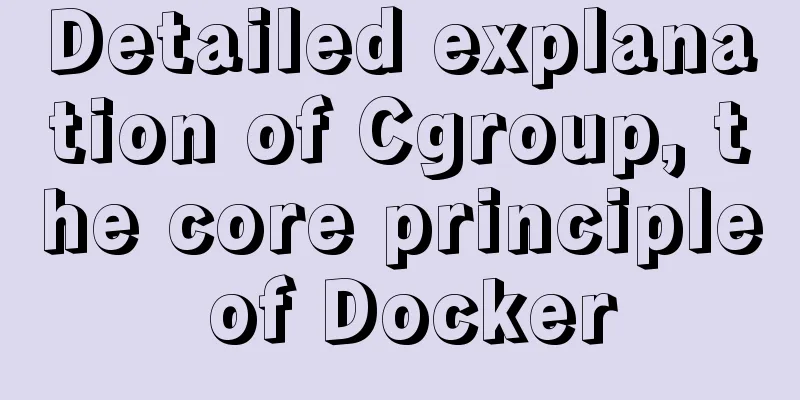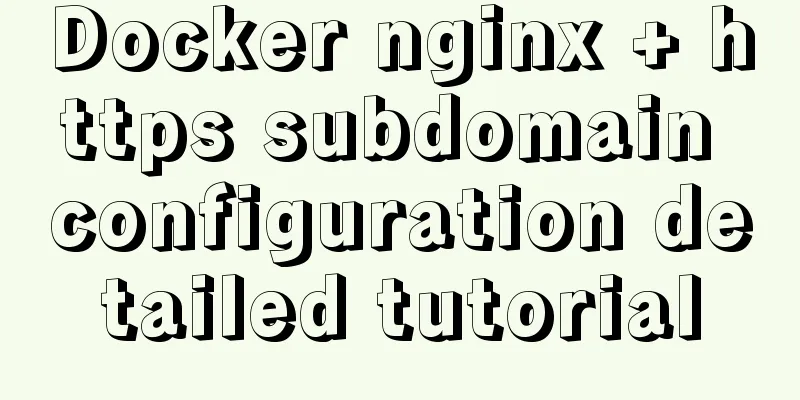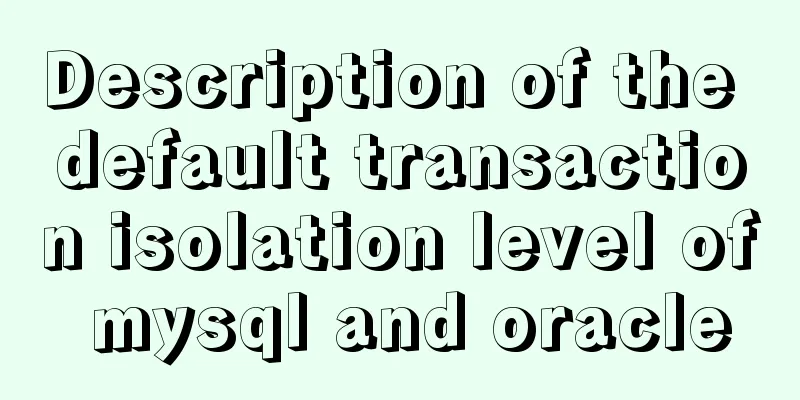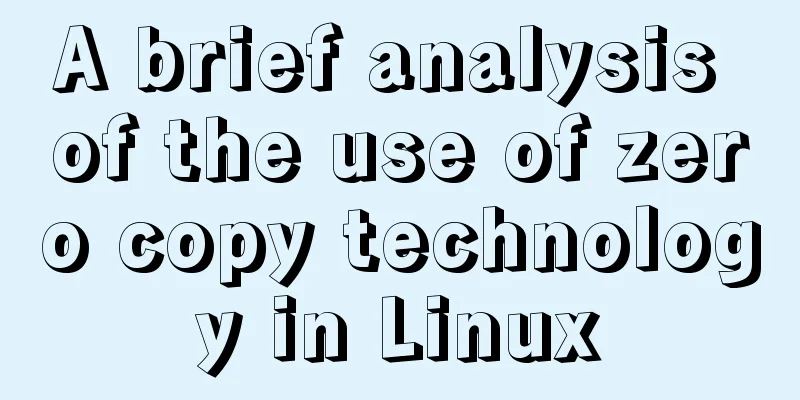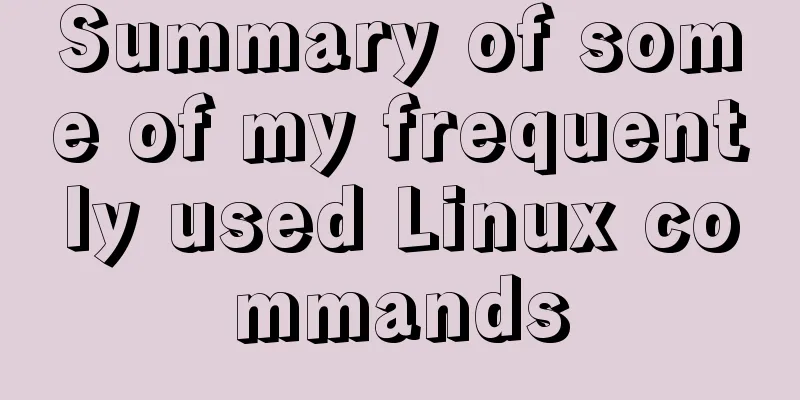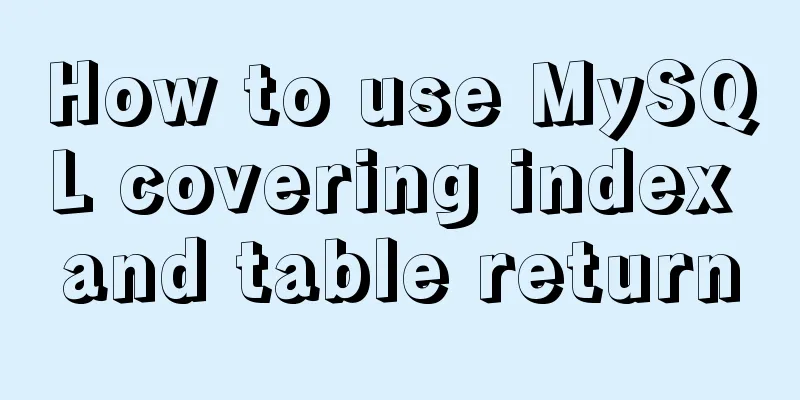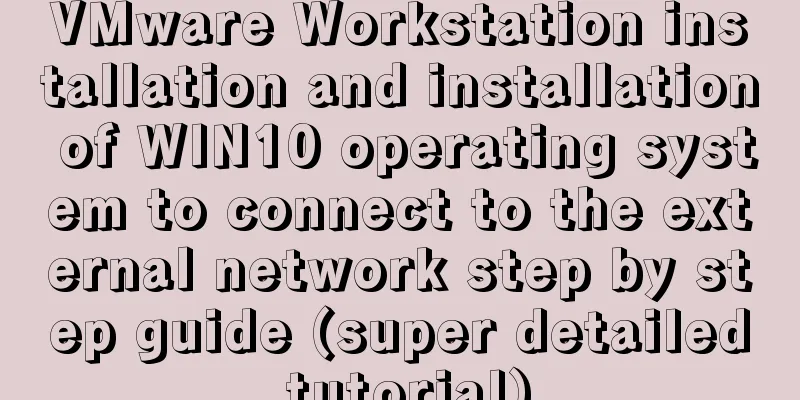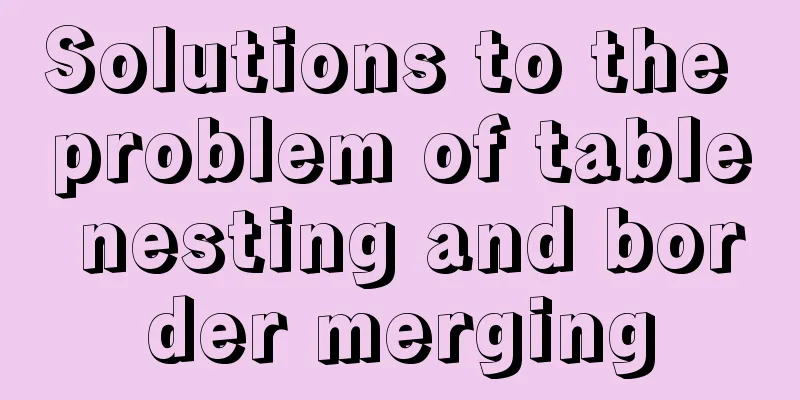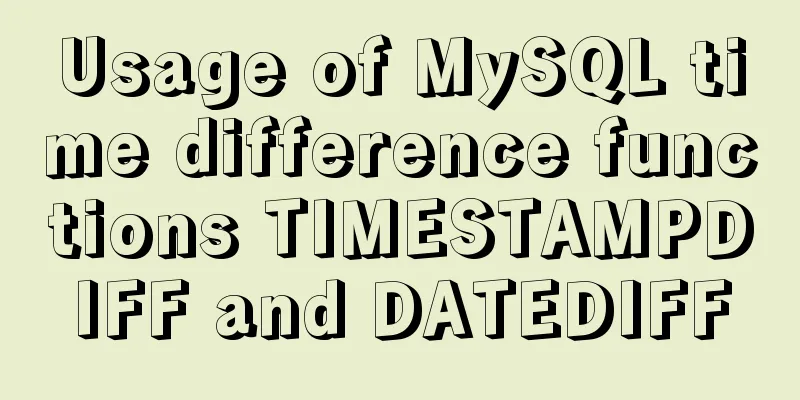Detailed installation and use of virtuoso database under Linux system
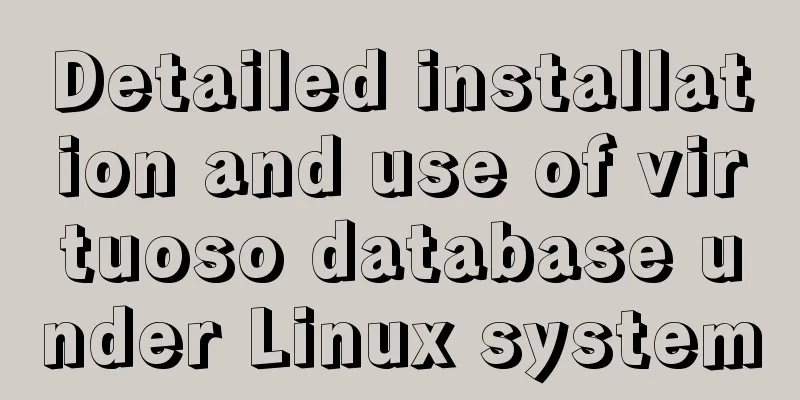
|
I've been researching some things about linked data recently and needed to use an rdf database, so I came into contact with the virtuoso database. There are actually not many pitfalls in the installation. I have installed it once on Windows 10 before. This time I will install it on Ubuntu 18.04. The installation process for other Linux distributions is similar. Download and use of virtuoso database The open source version of the virtuoso database can be downloaded from sourceforge. I am using version 7.25. It is recommended to download the compiled generic version (the one marked in red in the download image). I encountered the problem that the openssl version does not support the version that needs to be compiled.
After downloading, unzip it to /usr/local and add the following environment variables. This allows you to start the virtuoso database service directly in the terminal without having to cd to the vituoso bin directory or add the path before starting it, which is more convenient. Edit the profile file in /etc, add export VIRTUOSO_HOME=/usr/local/virtuoso-opensource to the last line, and then add the virtuoso path ${VIRTUOSO_HOME}/bin to PATH. The paths in PATH are separated by colons. My environment variables are set as follows:
Reboot after setting the environment variables. Rename virtuoso.ini.sample in the database folder under virtuoso-openlink to virtuoso.ini. Then start the terminal, cd to the database directory, and enter virtuoso -t -fd to start the service. Enter http://localhost:8890 in the browser to enter the 8890 port web page to open its initial page. Click conductor and enter the user name and password (both are dba) to enter the database service page.
After clicking linkedata, click Quad Store Upload to load the rdf data, where FIle is the rdf data in ttl format or xml format that you need to upload (Virtuoso supports multiple formats of rdf data, not just these two). The Named Graph IRI needs to be set by you. As a test we will change it to http://localhost:8890/test. Click Upload to complete uploading the data.
Then we open Graphs and we can see the Named Graph IRI we just created.
Then we click on SPARQL to perform sparql search. Note that the Default Graph IRI needs to be set to the http://localhost:8890/test you just created. Use of isql Virtuoso database can use the database command management tool ISQL. Open the terminal and enter isql 1111 dba dba to enter isql. However, please note that Virtuoso's ISQL conflicts with the existing unixODBC ISQL in the system (the error message [ISQL]ERROR: Could not SQLConnect will appear), so you need to rename the isql in the bin directory of virtuoso. I renamed it to isql-v, so that you can enter isql by entering isql-v 1111 dba dba in the terminal.
Summarize I am not very familiar with Virtuoso, and the official documentation is not very friendly. The research on linked data in China is not that popular and related resources are not easy to find. I will add more information about the rest of the Virtuoso database when I encounter them. If you have any questions during installation and use, you can ask them in the comments. You may also be interested in:
|
<<: mysql obtains statistical data within a specified time period
>>: Vue imitates ElementUI's form example code
Recommend
mysql 8.0.19 winx64.zip installation tutorial
This article records the installation tutorial of...
About Vue to eliminate repeated prompts when refreshing the page when the Token expires
When the token expires, refresh the page. If the ...
Detailed explanation of MySQL replication principles and practical applications
This article uses examples to illustrate the prin...
A brief discussion on the whole process of Vue's first rendering
Table of contents 1. Vue initialization vue entry...
Detailed explanation of non-parent-child component communication in Vue3
Table of contents First method App.vue Home.vue H...
Detailed steps for debugging VUE projects in IDEA
To debug js code, you need to write debugger in t...
MySQL 8.0 error The server requested authentication method unknown to the client solution
After installing the latest version 8.0.11 of mys...
Detailed steps to install Anaconda on Linux (Ubuntu 18.04)
Anaconda is the most popular python data science ...
MySQL implements multi-table association statistics (subquery statistics) example
This article uses an example to describe how to i...
CSS makes the child container exceed the parent element (the child container floats in the parent container)
Preface Sometimes, we need a floating effect requ...
Solution to find all child rows for a given parent row in MySQL
Preface Note: The test database version is MySQL ...
Remote Desktop Connection between Windows and Linux
When it comes to remote desktop connection to Lin...
Use VSCode's Remote-SSH to connect to Linux for remote development
Install Remote-SSH and configure it First open yo...
Docker automated build Automated Build implementation process diagram
Automated build means using Docker Hub to connect...
HTML form_PowerNode Java Academy
1. Form 1. The role of the form HTML forms are us...