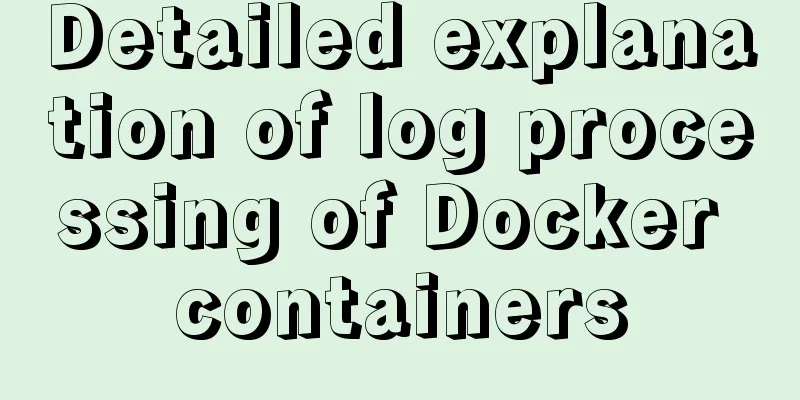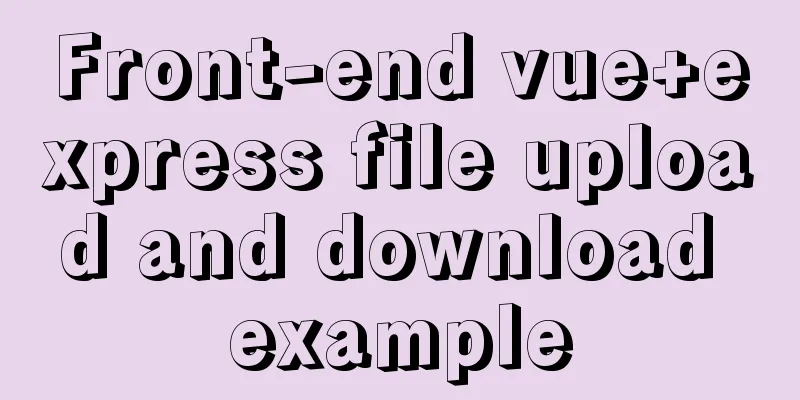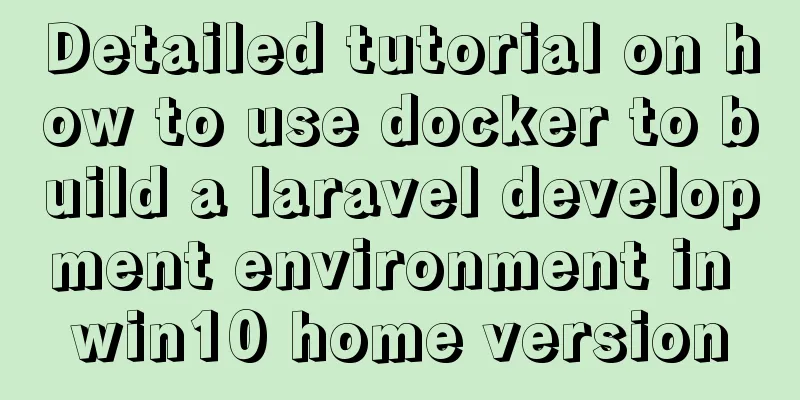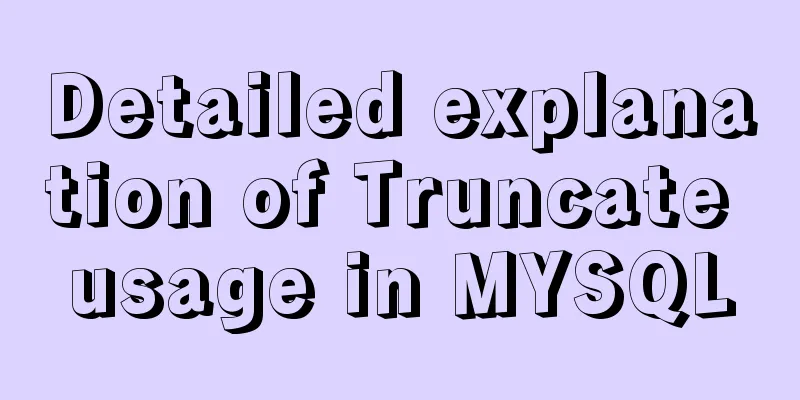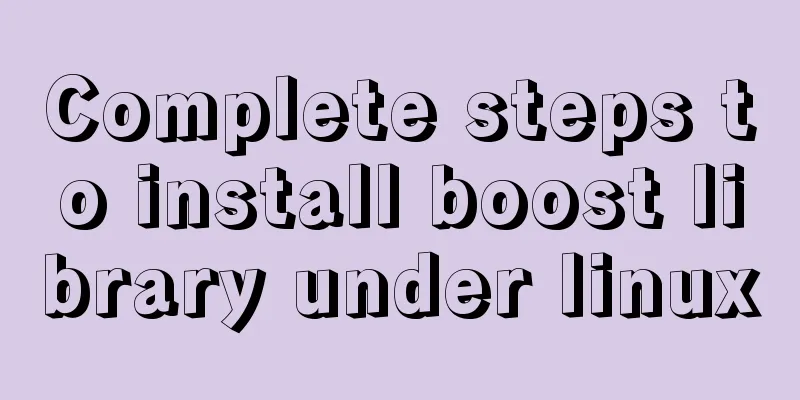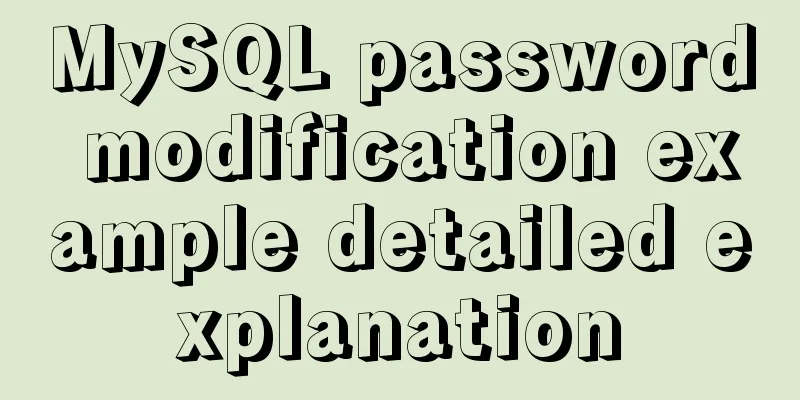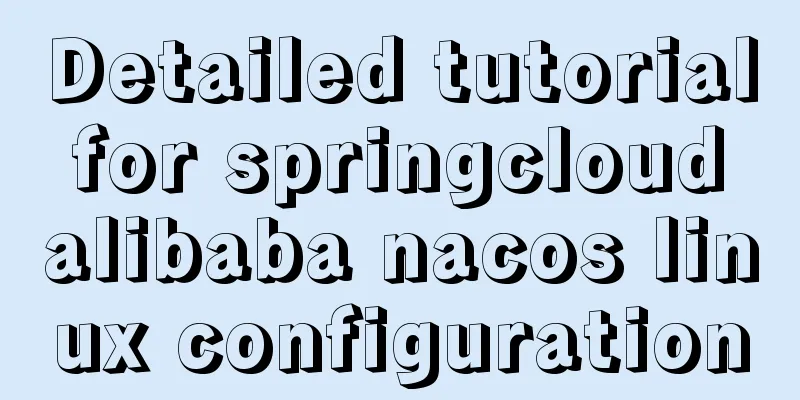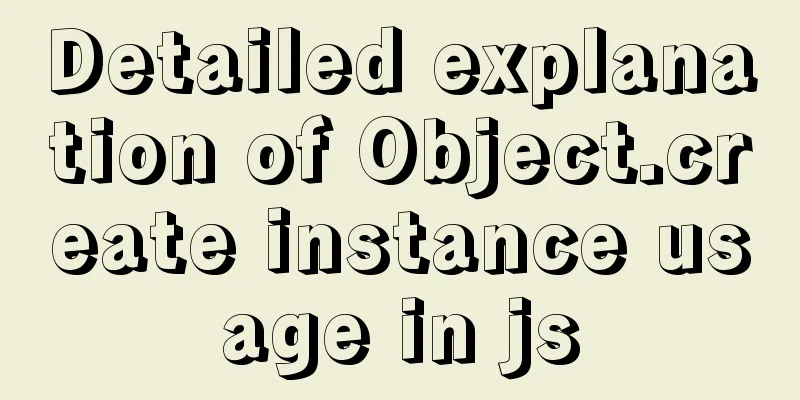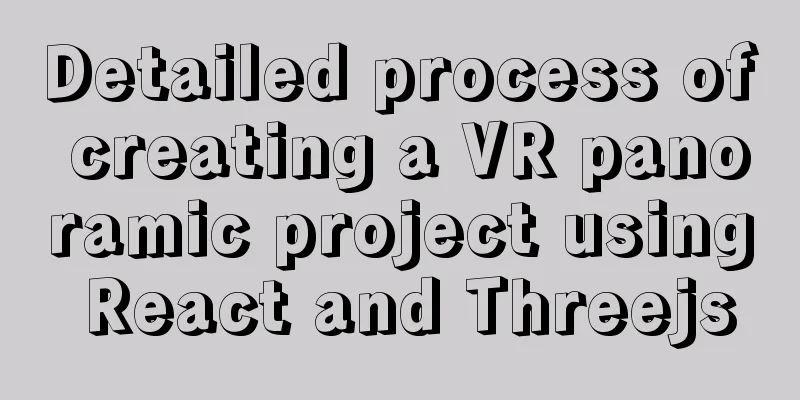Solution to the problem of Windows Server 2008 r2 server automatically restarting for no reason
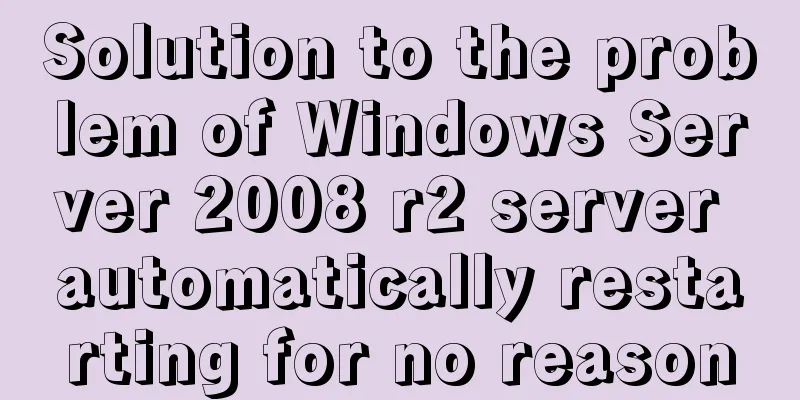
|
Windows Server 2008 server automatically restarts! After logging in to the server, no matter what operation you perform, the server will automatically restart in one or two minutes. Solution: Restart the server, press F8 to enter safe mode, right-click Computer on the desktop and select Properties. On the system properties page that opens, click Advanced system settings to see: English version system
Chinese version system
Click Settings under Startup and Recovery to see: English version system
Chinese version system
Uncheck Automatically restart in the image and save the file. This way the server will not automatically restart due to error debugging failure. Although the above solves the problem of Windows Server 2008 automatically restarting one or two minutes after logging in, there is still one problem that has not been solved: Whether you click Users or Groups, the system will prompt:
Clicking "User Account" under "Control Panel" will also prompt "Windows has encountered a critical problem and will restart automatically in one minute. Please save your work now." After installing 360 and scanning the server, I found a win32.trojan Trojan, but after deleting it, it remained the same. Finally, I thought of checking the registry and found that all the users were there, but there was an abnormal user named admin$, who was also an administrator:
After comparing with other servers, I found that there was no such account, so this should have been created by the hacker after the server was invaded, so I deleted it in the registry. Later, I found that clicking on the user account was normal, so all accounts can be displayed:
The editor of 123WORDPRESS.COM adds: Other problems like this are generally caused by poor server security. You can install an account locking tool, such as mcafee, Safe Dog, and many other tools. |
<<: Detailed installation and use tutorial of mysql 8.0.15 under windows
>>: js date and time formatting method example
Recommend
Method of realizing automated deployment based on Docker+Jenkins
Use Code Cloud to build a Git code storage wareho...
MySQL dual-machine hot standby implementation solution [testable]
Table of contents 1. Concept 2. Environmental Des...
Connector configuration in Tomcat
JBoss uses Tomcat as the Web container, so the co...
Web skills: Multiple IE versions coexistence solution IETester
My recommendation Solution for coexistence of mul...
Pitfalls encountered when installing MySQL 8.0.18 compressed package and resetting forgotten passwords
http://www.cppcns.com/shujuku/mysql/283231.html Y...
jQuery simulates picker to achieve sliding selection effect
This article shares the specific code of jQuery t...
Docker builds cluster MongoDB implementation steps
Preface Due to the needs of the company's bus...
Solution to high CPU usage of Tomcat process
Table of contents Case Context switching overhead...
How to change the mysql password on the Xampp server (with pictures)
Today, I found out while working on PHP that if w...
centos 7 modify sshd | prohibit root login and sshd port script definition
1. Create a new user wwweee000 [root@localhost ~]...
How to manually upgrade the node version under CentOs
1. Find the corresponding nodejs package, refer t...
Steps to create a WEBSERVER using NODE.JS
Table of contents What is nodejs Install NodeJS H...
Summary of the top ten problems of MySQL index failure
Table of contents background 1. The query conditi...
MySQL million-level data paging query optimization solution
When there are tens of thousands of records in th...
HTML tutorial: How to modify image size, alignment, spacing and border attributes
Image tag : <img> To insert an image into a ...