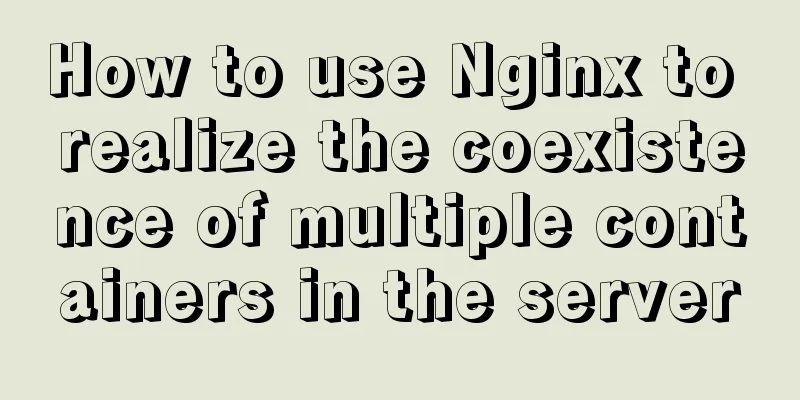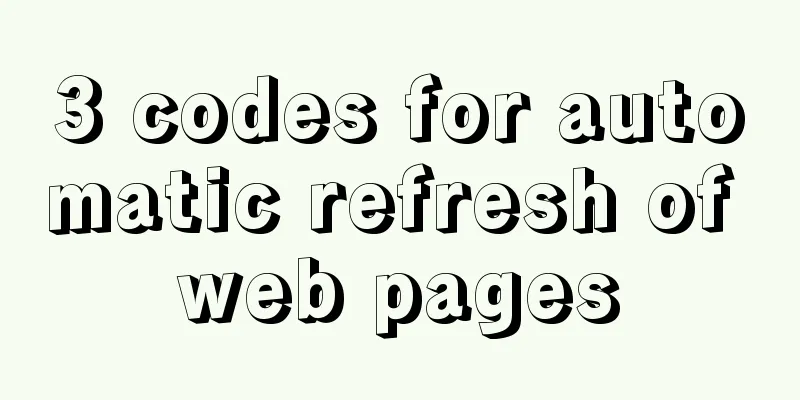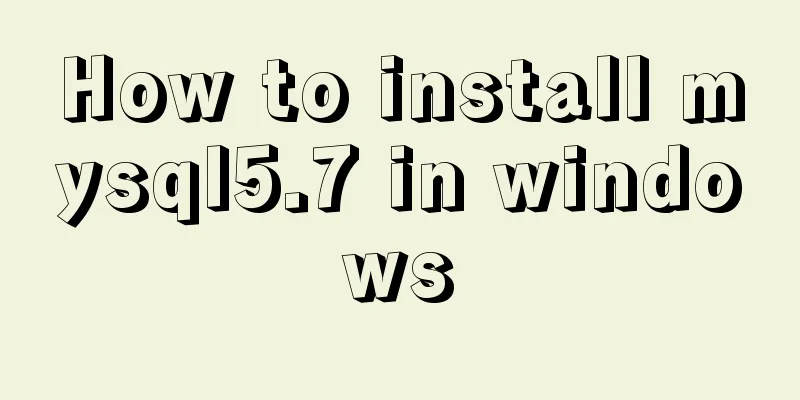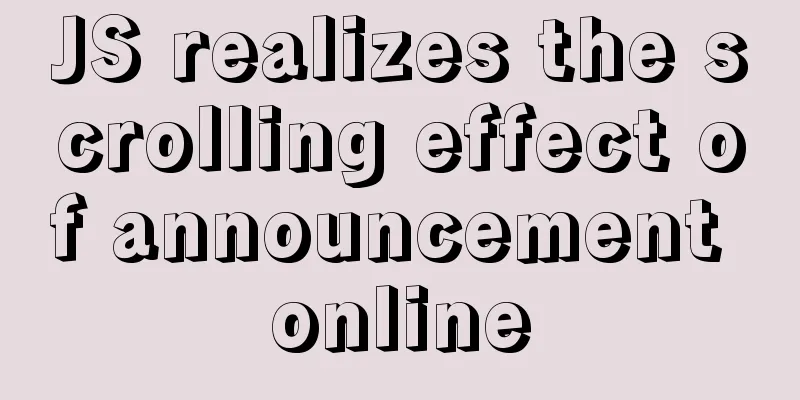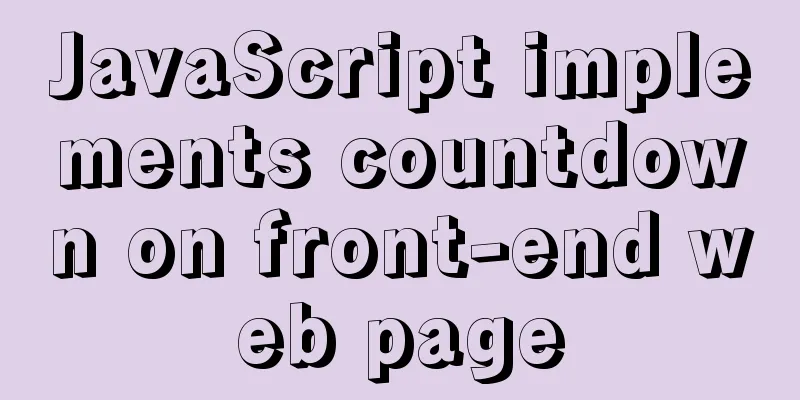VUE realizes registration and login effects
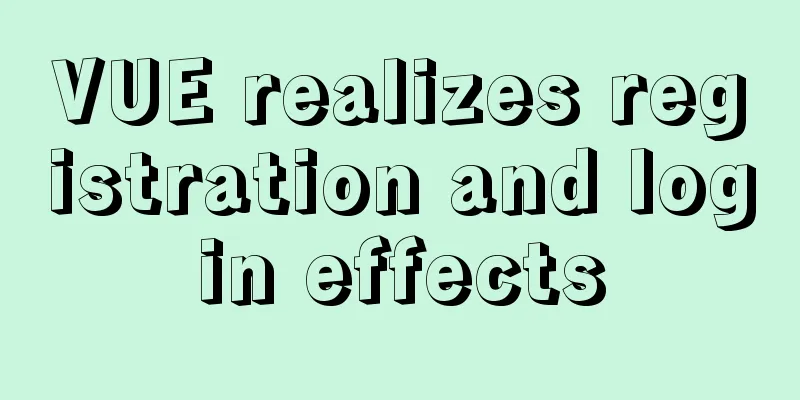
|
This article example shares the specific code of VUE to achieve registration and login effects for your reference. The specific content is as follows 1. Effect display
2. Registration effect realization
<template>
<div class="login-section">
<el-form
label-position="top" label-width="100px" class="demo-ruleForm"
:rules="rules"
:model="rulesForm"
status-icon
ref="ruleForm"
>
<el-form-item label="username" prop="name">
<el-input type="text" v-model="rulesForm.name"></el-input>
</el-form-item>
<el-form-item label="password" prop="password">
<el-input type="password" v-model="rulesForm.password"></el-input>
</el-form-item>
<el-form-item>
<el-button type="primary" @click="submitForm('ruleForm')" >Submit</el-button>
<el-button >Reset</el-button>
</el-form-item>
</el-form>
</div>
</template>
<script>
import {register} from '@/service/api';
export default {
data() {
return {
rulesForm:{
name:'',
password:''
},
rules:
name:[
{required:true,message:'Please enter your name',trigger:"blur"},
{min:1,max:5,message:"length 3-5",trigger:"blur"}
],
password:[
{required:true,message:'Please enter your password',trigger:"blur"},
{min:3,max:5,message:"length 3-5",trigger:"blur"}
]
}
};
},
methods: {
submitForm(formName){
this.$refs[formName].validate((valid)=>{
if(valid){
//If the check passes, send the username and password to the backend register({
name: this.rulesForm.name,
password: this.rulesForm.password,
}).then((data)=>{
console.log(data)
if(data.code === 0){
localStorage.setItem('token',data.data.token);
window.location.href= '/';
}
if(data.code === 1){
this.$message.error(data.message)
}
});
}else{
console.log("error submit!!");
return false;
}
});
}
}
}
</script>
<style lang="stylus">
.login-section
padding 0px 20px
</style>3. Login page implementation
<template>
<div class="login-section">
<el-form
label-position="top"
label-width="100px" class="demo-ruleForm"
:rules="rules"
:model="rulesForm"
status-icon
ref="ruleForm"
>
<el-form-item label="username" prop="name">
<el-input type="text" v-model="rulesForm.name"></el-input>
</el-form-item>
<el-form-item label="password" prop="password">
<el-input type="password" v-model="rulesForm.password"></el-input>
</el-form-item>
<el-form-item>
<el-button type="primary" @click="submitForm('ruleForm')">Submit</el-button>
<el-button>Reset</el-button>
</el-form-item>
</el-form>
</div>
</template>
<script>
import {login} from '@/service/api';
export default {
data() {
return {
//Object for storing data rulesForm:{
name:'',
password:''
},
rules:
name:[
{required:true,message:'Please enter your name',trigger:"blur"},
{min:1,max:5,message:"length 3-5",trigger:"blur"}
],
password:[
{required:true,message:'Please enter your password',trigger:"blur"},
{min:3,max:5,message:"length 3-5",trigger:"blur"}
]
}
};
},
methods: {
submitForm(formName){
this.$refs[formName].validate((valid)=>{
if(valid){
//If the check passes, send the username and password to the backend login({
name: this.rulesForm.name,
password: this.rulesForm.password,
}).then((data)=>{
console.log(data)
if(data.code === 0){
localStorage.setItem('token',data.data.token);
window.location.href= '/';
}
if(data.code === 1){
this.$message.error(data.message)
}
});
}else{
console.log("error submit!!");
return false;
}
});
}
}
}
</script>
<style lang="stylus">
.login-section
padding 0px 20px
</style>4. Routing jump implementation
import Vue from 'vue'
import Router from 'vue-router'
Vue.use(Router)
import Store from '@/store'
import {userInfo} from '@/service/api.js'
import Login from '@/views/user-login/index.vue'
const router = new Router({
mode:"history",
routes:[
{
path:'/login',
name:"login",
title:"Login Page",
component:Login,
meta:{
login:true
}
}
]
});
//Route guard router.beforeEach( async (to,from,next) => {
/*
Some routes require login, to determine the login status 1. Not logged in: jump to the login page 2. Login: directly enter Some routes do not require login, directly enter ps: whether to log in --meta
*/
const token = localStorage.getItem('token');
const isLogin = !!token;
//When entering the route, you need to send a token to the backend to verify whether it is legal const data = await userInfo();
Store.commit('chageUserInfo',data.data)
if(to.matched.some(item => item.meta.login)){//Login requiredconsole.log("Login required");
if(isLogin){//Already logged in, directly pass if(data.error === 400){//The backend tells you that the login failed next({name:'login'});
localStorage.removeItem('token');
return;
}
if(to.name === 'login'){
next({name:'home'});
}else{
next();
}
return;
}
if(!isLogin && to.name === 'login'){//Not logged in, but going to the login page next();
}
if(!isLogin && to.name !== 'login'){//Not logged in, not the login page next({name:'login'});
}
}else{
next();
}
})
export default router;The above is the full content of this article. I hope it will be helpful for everyone’s study. I also hope that everyone will support 123WORDPRESS.COM. You may also be interested in:
|
<<: How to restore a single database or table in MySQL and possible pitfalls
>>: Detailed explanation of the implementation process of building a kernel tree in Ubuntu 12.04
Recommend
Implementation of Docker configuration modification of Alibaba Cloud image repository
The docker repository itself is very slow, but th...
Solution to the conflict between nginx and backend port
question: When developing the Alice management sy...
WEB Chinese Font Application Guide
Using fonts on the Web is both a fundamental skill...
Detailed explanation of VueRouter routing
Table of contents vue router 1. Understand the co...
MySQL database must know sql statements (enhanced version)
This is an enhanced version. The questions and SQ...
Introduction to JavaScript built-in objects
Table of contents 1. Built-in objects 2. Math Obj...
Alibaba Cloud Ubuntu 16.04 builds IPSec service
Introduction to IPSec IPSec (Internet Protocol Se...
HTML tag meta summary, HTML5 head meta attribute summary
Preface meta is an auxiliary tag in the head area...
Introduction to vim plugin installation under Linux system
Table of contents Install vim plugin manager Add ...
Detailed explanation of MySql automatic truncation example
Detailed explanation of MySql automatic truncatio...
VMware ESXI server virtualization cluster
Table of contents summary Environment and tool pr...
Mysql uses stored procedures to quickly add millions of data sample code
Preface In order to reflect the difference betwee...
Design sharing of the download page of the Pengyou.com mobile client (picture and text)
Let's first look at some simple data: Accordin...
Vue implements simple production of counter
This article example shares the simple implementa...
A complete list of meta tag settings for mobile devices
Preface When I was studying the front end before,...

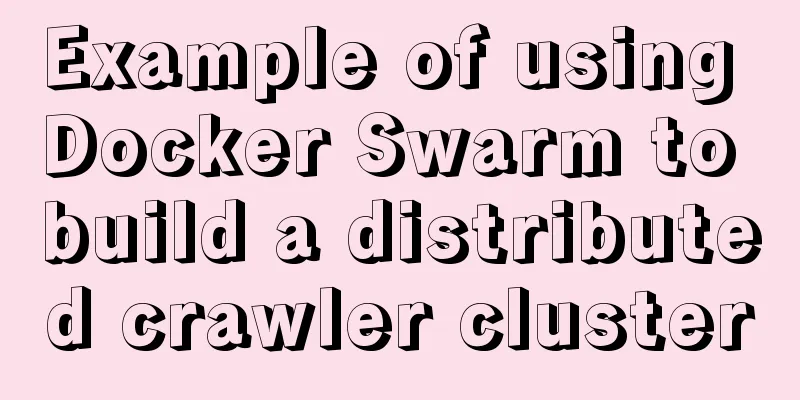
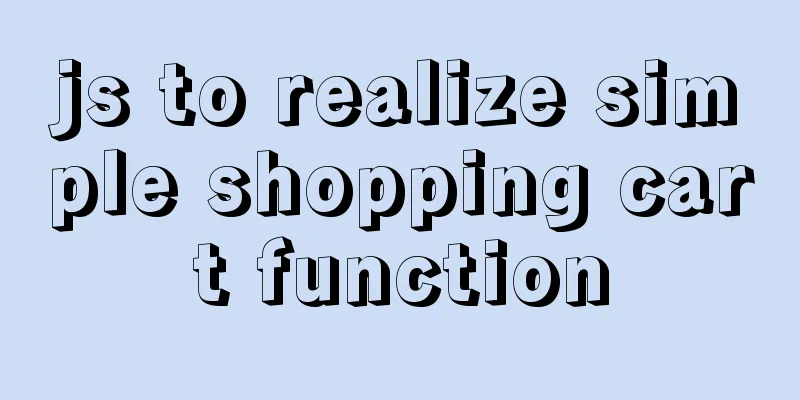
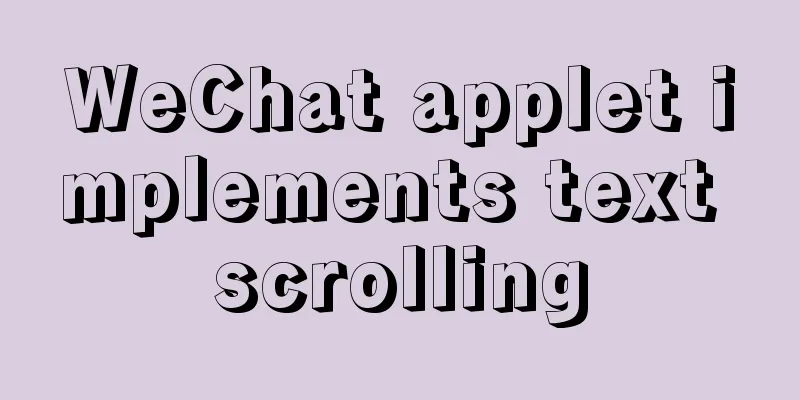
![Linux file management command example analysis [display, view, statistics, etc.]](/upload/images/67cad97adc430.webp)