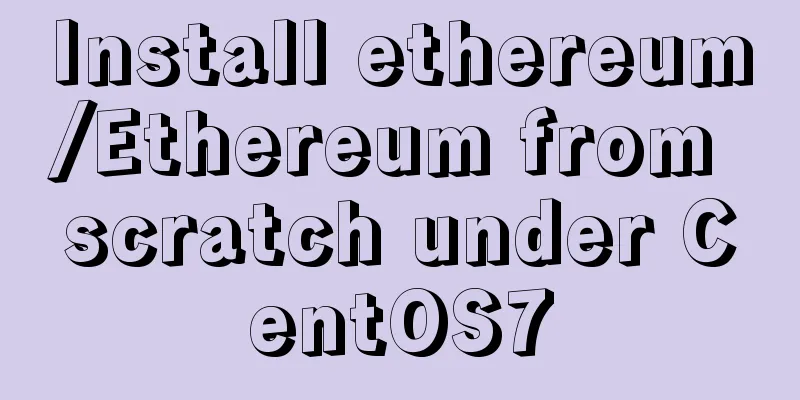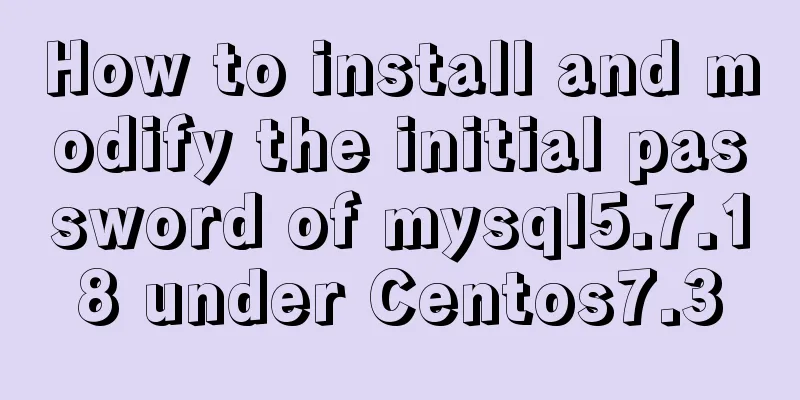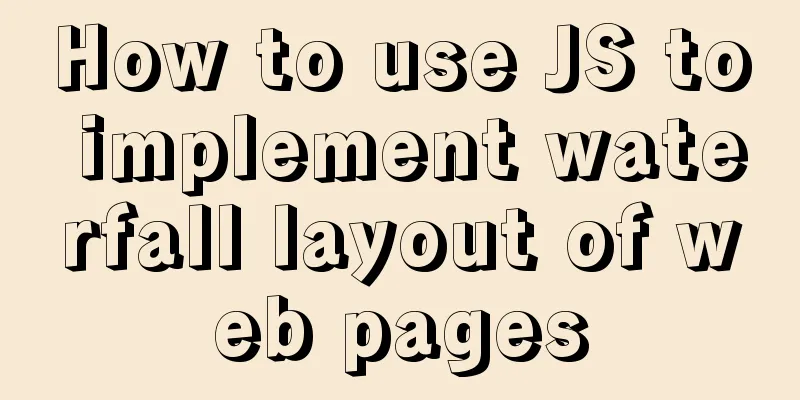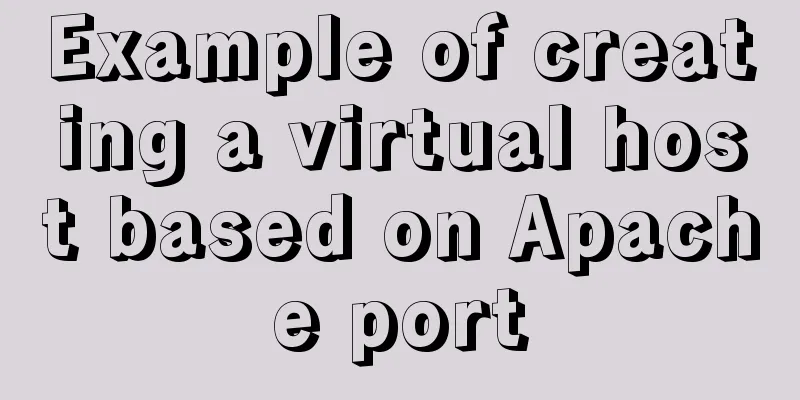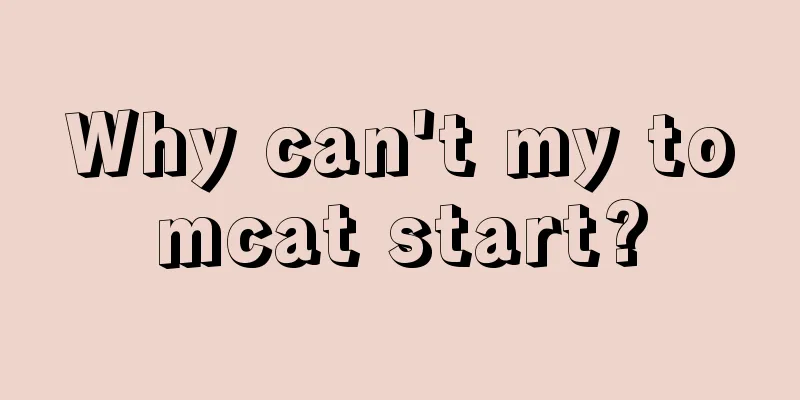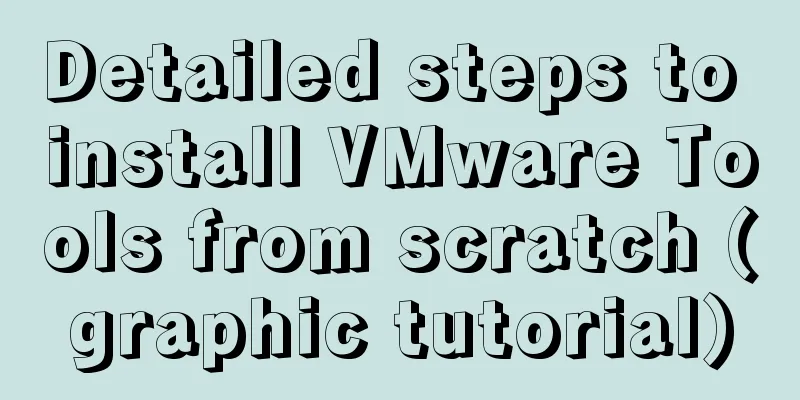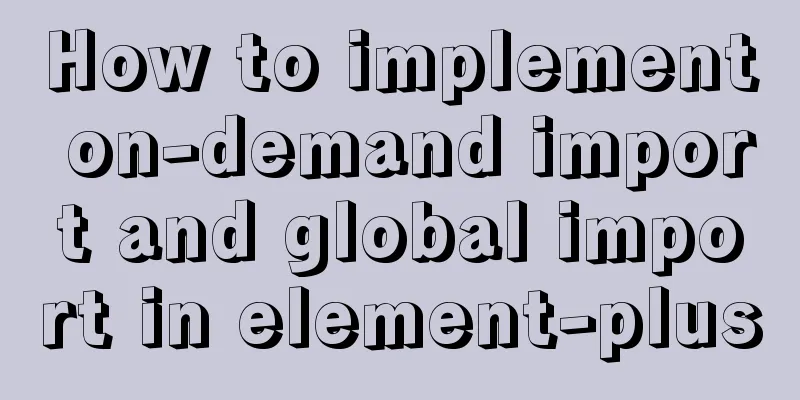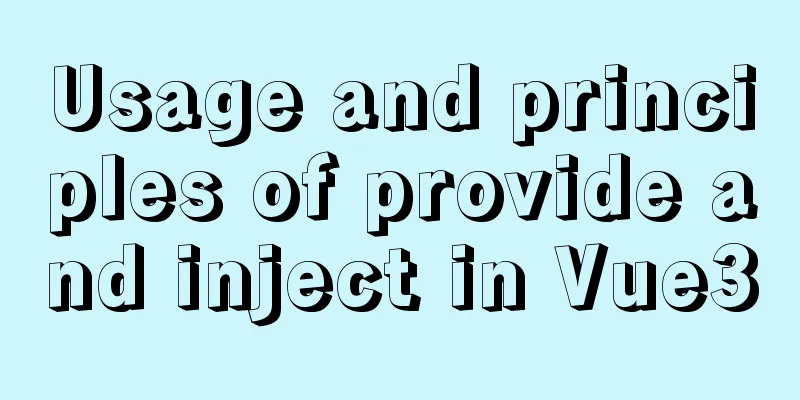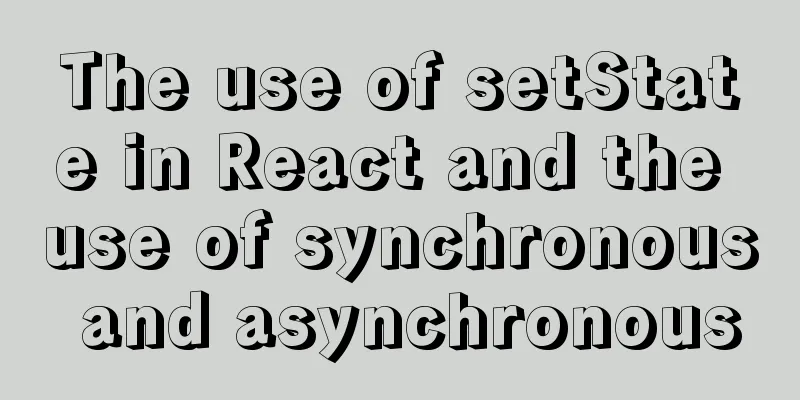Three implementation methods of Mysql copy table and grant analysis
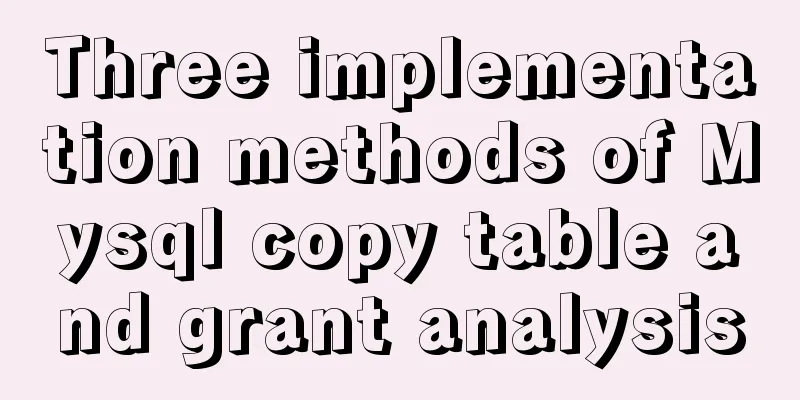
|
How to quickly copy a table First, create a table db1.t and insert 1000 rows of data. At the same time, create a table db2.t with the same structure. Suppose that we need to export the data rows with a>900 in db1.t and insert them into db2.t mysqldump method Several key parameter notes:
Export csv file select * from db1.t where a>900 into outfile '/server_tmp/t.csv'; This statement will save the result on the server. If the client where you execute the command and the MySQL server are not on the same machine, the t.csv file will not be generated in the temporary directory of the client machine. This command will not overwrite the file for you, so you need to make sure that the file /server_tmp/t.csv does not exist, otherwise an error will be reported when the statement is executed because a file with the same name exists. After getting the .csv export file, you can use the following load data command to import the data into the target table db2.t. load data infile '/server_tmp/t.csv' into table db2.t; Open the file /server_tmp/t.csv, use the tab character (\t) as the delimiter between fields and the newline character (\n) as the delimiter between records, and read the data; Start a transaction. Determine whether the number of fields in each row is the same as that in table db2.t:
Repeat step 3 until the entire /server_tmp/t.csv file is read in and commit the transaction. Physical copy method The mysqldump method and the method of exporting CSV files are both logical data import methods, that is, reading data from table db1.t, generating text, and then writing it to the target table db2.t. Is there a way to physically import data? For example, is it feasible to directly copy the .frm file and .ibd file of the db1.t table to the db2 directory? The answer is no. Because, in addition to containing these two physical files, an InnoDB table also needs to be registered in the data dictionary. If you copy these two files directly, the system will not recognize and accept them because there is no db2.t table in the data dictionary. MySQL 5.6 introduced the transportable tablespace method, which can achieve the function of physically copying tables by exporting and importing tablespaces. Assume that the current goal is to copy a table r that is identical to table t in the database of db1. The specific execution steps are as follows:
Advantages and disadvantages of these three methods The physical copy method is the fastest, especially for copying large tables. However, it must be a full copy, not a partial copy. Data needs to be copied to the server. It cannot be used when the user cannot log in to the database host. In addition, both the source table and the target table must use the InnoDB engine. When using mysqldump to generate a file containing INSERT statements, you can add filtering conditions to the where parameter to export only part of the data. One of the shortcomings of this method is that it cannot use more complex where conditions such as join. The select ... into outfile method is the most flexible and supports all SQL writing methods. However, one of the disadvantages of this method is that only one table's data can be exported at a time, and the table structure also needs to be backed up separately with another statement. The latter two are logical backup methods and can be used across engines. mysql global permissions SELECT * FROM MYSQL.USER WHERE USER='UA'\G Display all permissions The scope is the entire MySQL, and the information is stored in the user table of MySQL Grant user ua the highest authority: This grant command does two things: it changes the permission fields in the mysql.user table on disk to Y, and changes the access value of the user's corresponding object in the acl_user in memory to 'all 1'. If a new client successfully logs in with the username ua, MySQL will maintain a thread object for the new connection. All judgments about global permissions are made directly using the permission bits stored inside the thread object. The grant command updates the disk and the corresponding memory for global permissions. The newly created connection will use the new permissions. For the existing connection, its global permissions are not affected by the grant. There are also two corresponding operations. The permission field in the disk is modified to bit N, and the access value of the object in memory is modified to bit 0. mysqlDB permissions Use SELECT * FROM MYSQL.DB WHERE USER = 'UA'\G to view the current user's db permissions, as well as the permissions to modify objects on disk and in memory. The db permissions are stored in the mysql.db table Note: Unlike global permissions, db permissions will affect existing connection objects. mysql table permissions and column permissions Table permissions are stored in mysql.tables_priv, column permissions are stored in mysql.columns_priv, and these two types of permissions are combined and stored in the hash structure column_priv_hash in memory. Similar to db permissions, each time these two permissions are granted, the data table will be modified and the hash structure in memory will be modified synchronously. Therefore, the operation of these two types of permissions will also affect existing connections. Use scenarios for flush privileges Some documents mention that the flush privileges command must be executed immediately after granting privileges for the grant statement to take effect. In fact, a more accurate statement should be that when the permissions in the data table are inconsistent with the permission data in the memory, the flush privileges statement can be used to rebuild the memory data to achieve a consistent state. For example, if a record in a data table is deleted at a certain moment, but the data in the memory still exists, the authorization to the user fails because the record cannot be found in the data table. The above is the full content of this article. I hope it will be helpful for everyone’s study. I also hope that everyone will support 123WORDPRESS.COM. You may also be interested in:
|
<<: Linux installation MongoDB startup and common problem solving
>>: Native JS to implement image carousel JS to implement small advertising plug-in
Recommend
A brief discussion on how to cancel requests and prevent duplicate requests in axios
Table of contents Preface Core - CancelToken Prac...
Summary of various uses of JSON.stringify
Preface Anyone who has used json should know that...
Implementing WeChat tap animation effect based on CSS3 animation attribute
Seeing the recent popular WeChat tap function, I ...
A simple explanation of MySQL parallel replication
1. Background of Parallel Replication First of al...
Detailed explanation of the performance monitoring ideas of specified processes in Linux system based on Python
There are many tools, components and programs for...
Install Memcached and PHP Memcached extension under CentOS
Regarding the high-performance distributed memory...
How to install Apache service in Linux operating system
Download link: Operating Environment CentOS 7.6 i...
Encapsulate a simplest ErrorBoundary component to handle react exceptions
Preface Starting from React 16, the concept of Er...
How to smoothly go online after MySQL table partitioning
Table of contents Purpose of the table For exampl...
Install OpenSSL on Windows and use OpenSSL to generate public and private keys
1. OpenSSL official website Official download add...
Call js function or js variable in html's img src="" to dynamically specify the image path
I have found a lot of online resources on this pro...
Analysis of the usage of Xmeter API interface testing tool
XMeter API provides a one-stop online interface t...
Detailed tutorial on how to create a user in mysql and grant user permissions
Table of contents User Management Create a new us...
Example of using mycat to implement MySQL database read-write separation
What is MyCAT A completely open source large data...
React Diff Principle In-depth Analysis
Table of contents Diffing Algorithm Layer-by-laye...